VLC, lord and master of the media player. As the title says, two little tips that I use that can be of help to someone.
Set the equalizer
I do not know if they have noticed that even when you modify some preset of the equalizer when closing and opening again the changes are not saved. What to do is:
- Ir a Tools »Preferences» All »Audio» Filters »Equalizer
- Where says Equalizer Preset select the preset you want to use, there is no difference between one and the other. I put the one with the headphones.
- En Band gain the gain of each of the bands must be noted, worth the redundancy.
- En Global profit well, what they want to put there.
- Save the changes and restart the application.
Prevent me from modifying the PulseAudio volume
Another little problem that bothers me a lot is the volume. If I increase it from the VLC it also increases it in PulseAudio, but if I decrease it, PulseAudio does not lower it again, the son of ... Those who have happened will understand me.
The solution is very easy.
- Ir a Tools »Preferences »Audio
- En Module of output select Out of augave ALSA.
- En Device put Default.
- Save and restart.
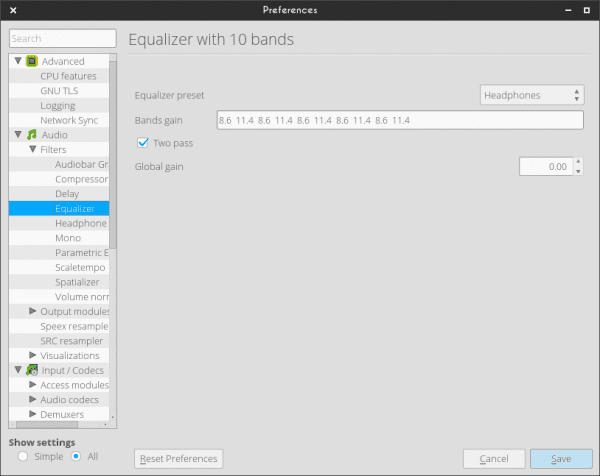
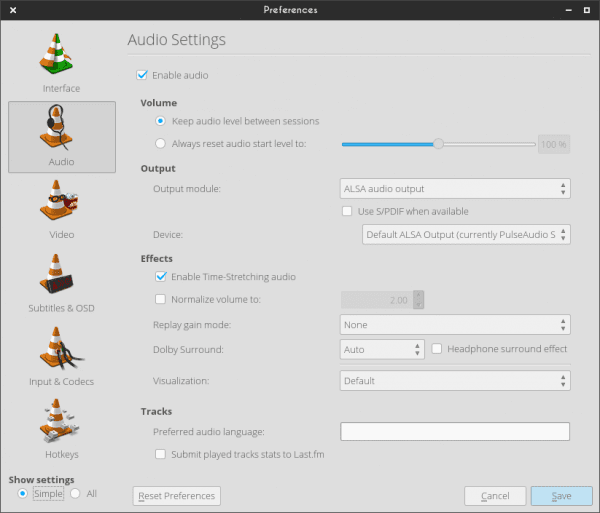
Since we are talking about VLC, the best skin happened: http://maverick07x.deviantart.com/art/VLC-MinimalX-385698882
I tried it and it looks great, but closing VLC makes my computer slow for a while: / weird.
Very nice the skin did not know it.
Thanks for the tips, very good.
The only thing vlc lacks is the feature that, for example, xmbc has that when we play a video it automatically asks if we want to start from the beginning or from the last point where we had left the previous playback of it.
Regards,
jav
I suppose there will be some way to make it work like this, I'll see.
For pulse audio it should be enough to install a package called VLC-plugin-pulse (it depends on the distro)
What does that package do? In Arch it does not exist, but VLC does work with PulseAudio, the problem is only that of the post.
Hello, very good tip. But I have a question nothing to do with the article; What is the window theme you are occupying?
NumixBLUE: https://blog.desdelinux.net/numixblue-tema-para-gtk-y-openbox/
Numix: http://satya164.deviantart.com/art/Numix-GTK3-theme-360223962
pkgs.org/mageia-3/mageia-core-release-i586/vlc-plugin-pulse-2.0.6-1.mga3.i586.rpm.html, I also had a problem that when pausing playback and later resuming it it no longer had sound.
or so I solved it in openSUSE and Mageia.
pkgs.org/mageia-3/mageia-core-release-i586/vlc-plugin-pulse-2.0.6-1.mga3.i586.rpm.html, it works it does, the problem is the integration.
I also had a problem that when I paused the playback and then resumed it, it no longer had sound.
or so I solved it in openSUSE and Mageia.
It was also solved by doing what is mentioned in the article (about alsa).
D: I prefer SMPlayer a thousand times, I find that VLC is very heavy already: / and smplayer is very light and you have no problems 😉