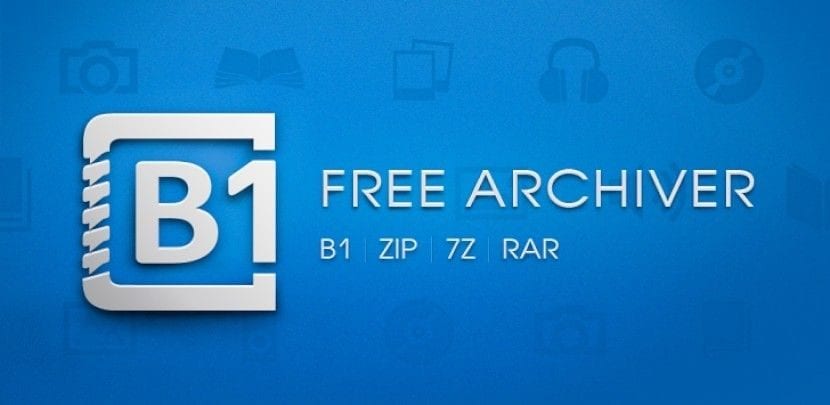
B1 Free Archiver: A friendly and simple archive manager
In our last post called "PeaZip Free Archiver: A cross-platform compressed file manager" we talk about said "Compressed File Manager" that together with "7Zip" and "B1 Free Archiver" were the 3 best known in the multiplatform field. In this post, now it's the turn of «B1 Free Archiver» and thus complete a little more, everything exposed in the publication called «How to manage compressed files on GNU / Linux?«.
And as in the previous post, let's remember for the less knowledgeable that A "Compressed File Manager" is an application or program that allows and facilitates the compression / decompression of files and folders on an Operating System, which constitutes an excellent mechanism or technique to be used to minimize problems of time, space, security and privacy on the management of stored and used data.

Introduction
B1 Free Archiver is a 100% free and free archive manager. Therefore, it can be used on any computer without having to register somewhere or pay something to any person or organization. And consequently it can be share or distributed with others, friends or co-workers.
Also B1 Free Archiver works on all known platforms, such as: Windows, Linux, MacOS and Android. For what makes it not necessary, a different software in each different device, be it a computer, mobile or tablet. What makes it the best unified solution for all kinds of devices. SSupports the most popular formats, such as: b1, zip, jar, xpi, rar, 7z, arj, bz2, cab, deb, gzip, tgz, iso, lzh, lha, lzma, rpm, tar, xar, z, dmg and others. AND works with password protection on files.
Lastly, B1 Free Archiver is extremely easy to use, you don't need large or complex manuals or guides. It only needs to be installed and used, due to its simple and intuitive interface. It also works fast, even with large files and large numbers of files. This application, according to its developers, was created following the highest security and privacy standards. B1 Archiver never collects any kind of personal information and does not install any malicious software.
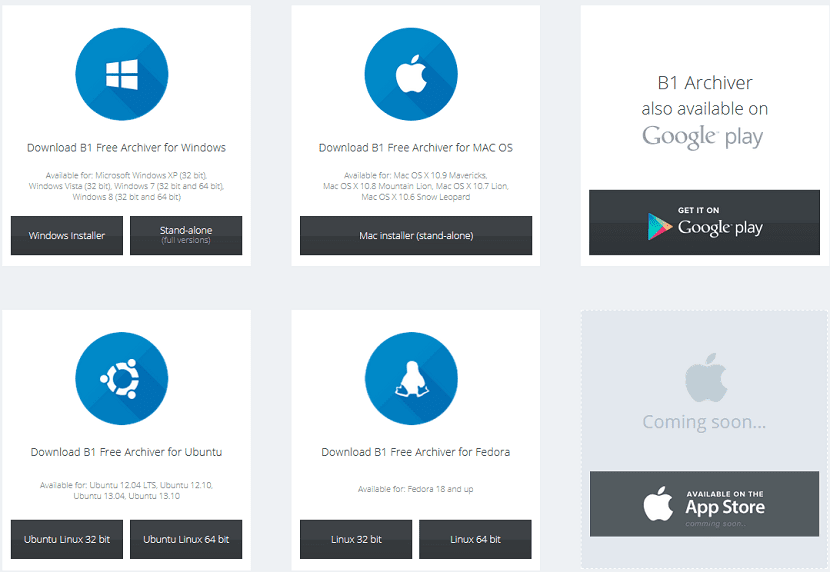
Contents
Why use B1 Free Archiver?
B1 Free archive is developed as a Free Software and Open Source application that combines the best proven solutions with new original ideas, in the field of file managers. Therefore, it is free and available for personal and commercial use. And its code is open to all interested parties, through the download of the sources of all the tools and libraries of the program through its Official website.
The Community of developers of the application is very active and continuously develops tools and libraries to work with native files, known by their extension ".b1". And this has achieved that B1 Free Archiver has an excellent level of operability (speed / compression ratio) at a general level. But it also has its own improved compression algorithm with a better speed / compression ratio. Plus the use of password encryption, which helps protect data with an AES 256-bit encryption algorithm, making it very difficult or nearly impossible to read or extract original files without a password.
Where to install B1 Free Archiver?
Currently it is going for version number 1.7.120 for Operating Systems based on MS Windows and version number 1.5.86 for Operating Systems based on Linux and MacOS. For Android currently goes for version number 1.0.0130. And specifically it comes with official support for the following versions of the aforementioned Operating Systems:
MS Windows
- XP(32bit),
- Vista (32 bit), Windows 7 (32/64 bit)
- 8 (32/64 bit)
Mac OS X
- 10.9 Mavericks
- 10.8 Mountain Lion
- 10.7 lion
- 10.6 Snow Leopard
Linux
- Ubuntu 12.04 LTS, Ubuntu 12.10
- Ubuntu 13.04, Ubuntu 13.10
- Fedora 18 or higher
Android
- 4.0.3 or higher
But despite not having official support for more updated versions of the aforementioned Operating Systems, in the very specific case of GNU / Linux, it works without any problem in higher versions of Ubuntu and DEBIAN with no obvious problems detected. To install B1 Free archive, you just need to download the current .deb packages called b1freearchiver_current_stable_i386.deb and b1freearchiver_current_stable_amd64.deb for Ubuntu / DEBIAN or b1freearchiver_current_stable_raw_i386.tar.gz and b1freearchiver_currentzamddora64.tarw for FedoraXNUMX. and install them as usual on each GNU / Linux Distro used.
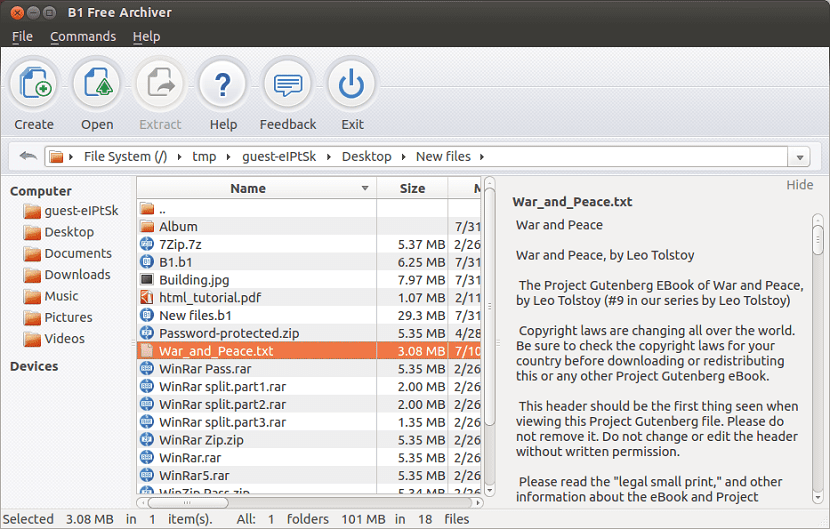
Conclusion
B1 Free Archiver is currently, together with PeaZip Free Archiver, an efficient manager of compressed files with a graphical and multiplatform environment, totally free and free. With a very simple and intuitive interface, very similar to that of the famous WinRAR for Windows, with multiple options to create compressed files or decompress others, in multiple formats, such as the well-known ZIP, RAR or 7Z and its own compression format called B1 .
It also has a classic window to navigate the file system of the Operating System installed on the hard disk. And it allows the typical task of creating compressed files by allowing them to be divided into parts, with the convenience of including certain default modes such as, for example, the maximum size allowed by Gmail.
These and other basic and special features make B1 Free Archiver an excellent choice to be considered., tested, until left as a final solution in terms of compressed file managers.