
Pot: A small and useful cross-platform free app to translate
One of the things that many of us around the world seek or need, are usually the online and offline translation service apps and platforms. Regardless of whether we are young, adults or old, students or teachers, apprentices or professionals, we all tend to need to know what everything we see and read in another language means, whether from a desktop or laptop computer or from a mobile device or tablet.
For this reason, on previous occasions we have addressed some of the best-known and most widely used free and open applications on GNU/Linux to translate. For example, Crow Translate It has been one of our favorite apps reviewed for that purpose. Which, at that time, more than 2 years ago, was at version 2.2.0, while today it is at version 2.10.5. However, today we will take the opportunity to present another quite new and interesting one, called "Pot" (Pylogmon Translator), which in addition to being free and open, is multiplatform, modern and flexible.

Crow Translate 2.6.2: New version available of the useful translator for Linux
But, before reading this post about the interesting and innovative cross-platform translation application called "Pot", we recommend the previous related post:

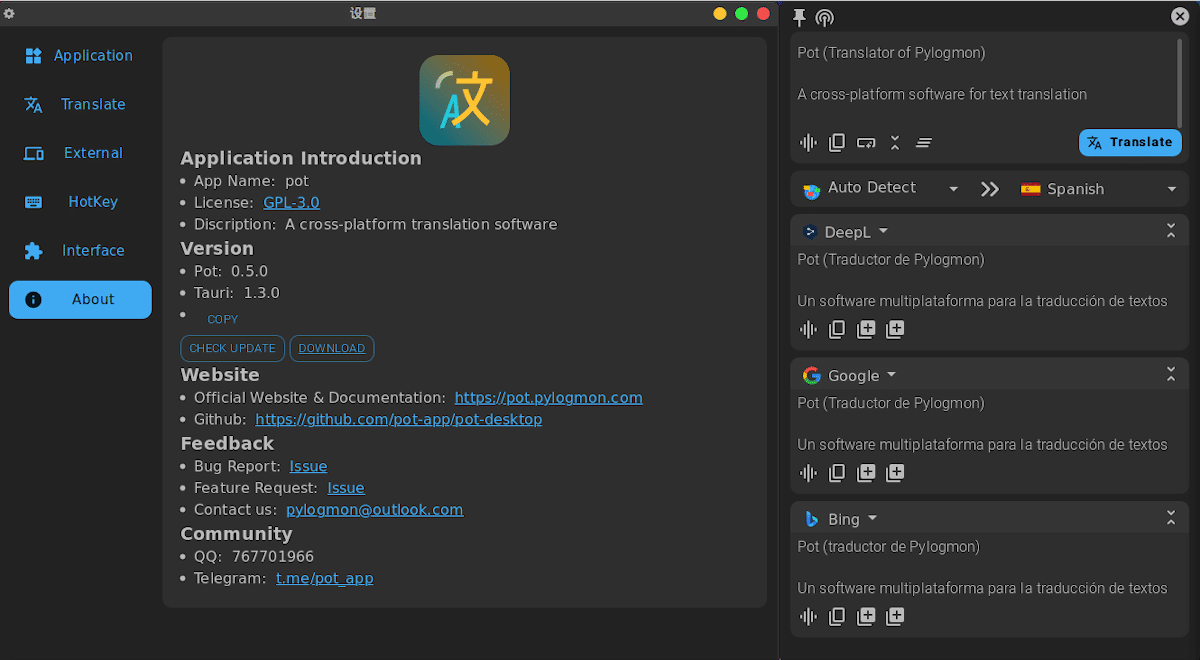
Pot (Pylogmon Translator): Free, open and free app
What is Pot?
The first thing that stands out about this application "Pot" when exploring your Official website It is that it is of Chinese origin. Therefore, we will need to translate it into English or Spanish or another necessary language to know a little more about it. However, in his official section on GitHub Information can be obtained directly in English. But, in both, it is described in a very brief and simple way as follows:
Pot (Pylogmon Translator) is a cross-platform software for text translation.
Another thing that stands out about it is that it is a relatively small application in size, so it is easy to download and install. In addition, it is mainly developed in JavaScript and Rust. And a fun fact about it is that it should have been called Top (for its acronym in English for Translator of Pylogmon). But, its developer had to choose to use its name in reverse so as not to conflict with the terminal application (CLI) called Top, widely known in Linux.

Features
Among the technical information and its most outstanding characteristics we can mention the following:
- Currently going for the current stable version number 0.5 dated June 2023, XNUMX.
- Offers installers for Windows, macOS and GNU/Linux. And for the latter, in the following formats: ".deb", ".AppImage" and ".tar.gz".
- It allows you to translate text by entering it through its main interface, selecting the text on any text application or website or through the Operating System Clipboard.
- For GNU/Linux specifically, it offers a bGood support for Wayland (on top of KDE and Gnome). In addition, it includes the possibility of translating the screenshots, thanks to your compatibility with optical character recognition.
- Lastly, it possesses a broad smultilingual support when translating texts into other languages. However, its graphical interface comes by default in Chinese when it is run, but it can be set to English. And you can alsomport text to Anki/Eudic (and even allows you to add more options).

Usage and screenshots
In this new opportunity and as usual, we have tested the Pot app about our usual Respin Miracles 3.1 (MX-21 / Debian-11), and using its installer or executable in .AppImage format. And once the application is downloaded and launched, the following images show its beautiful and very functional graphical user interface (GUI).
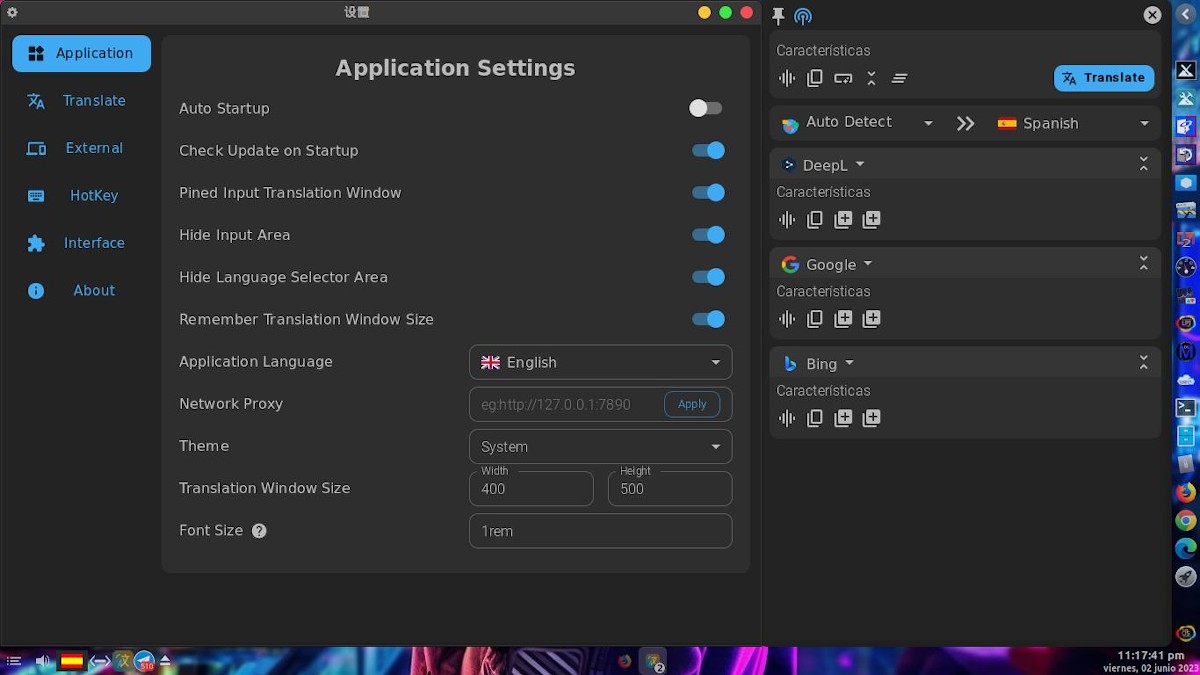
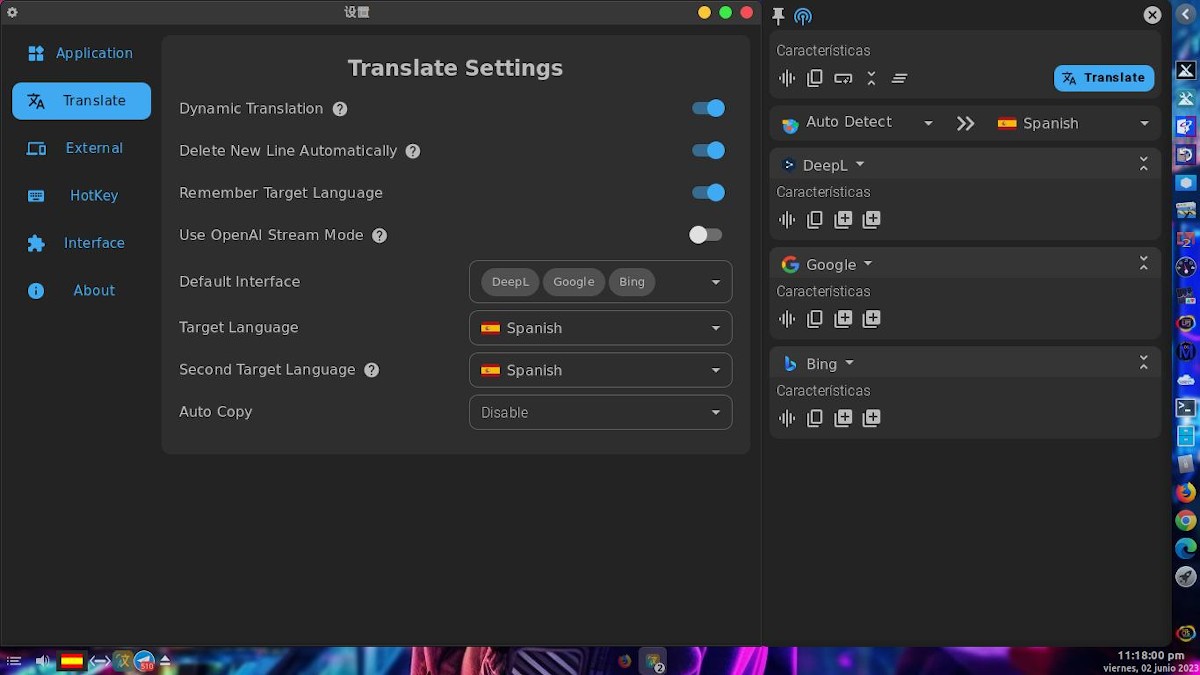
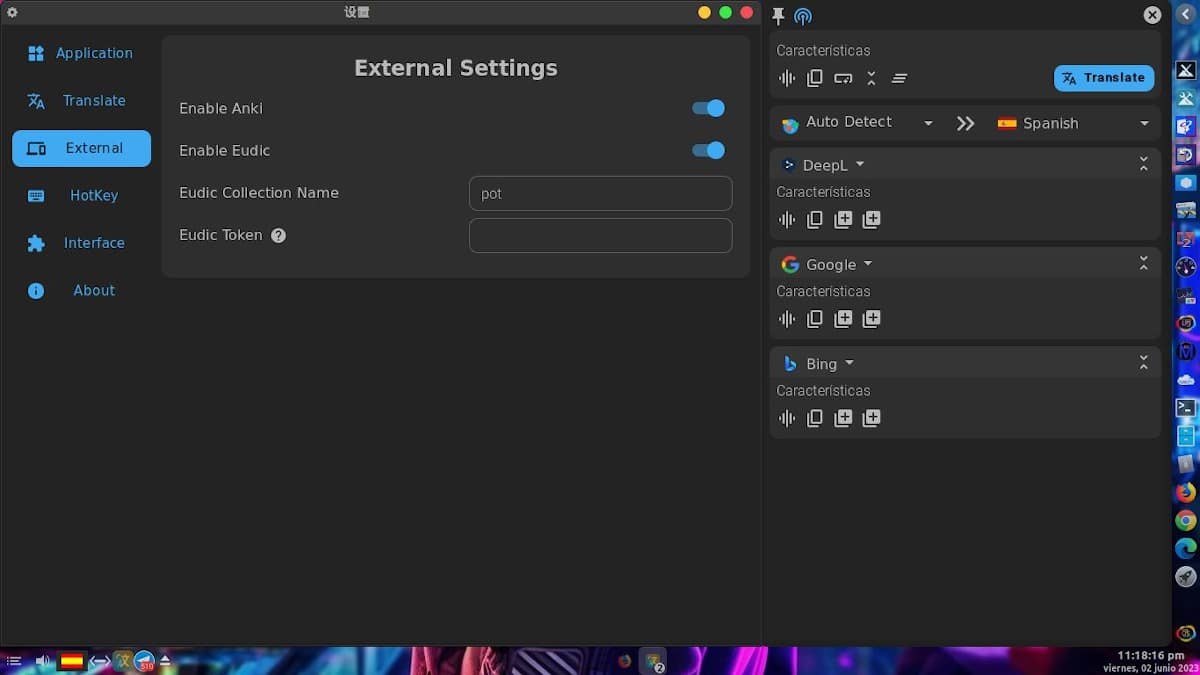
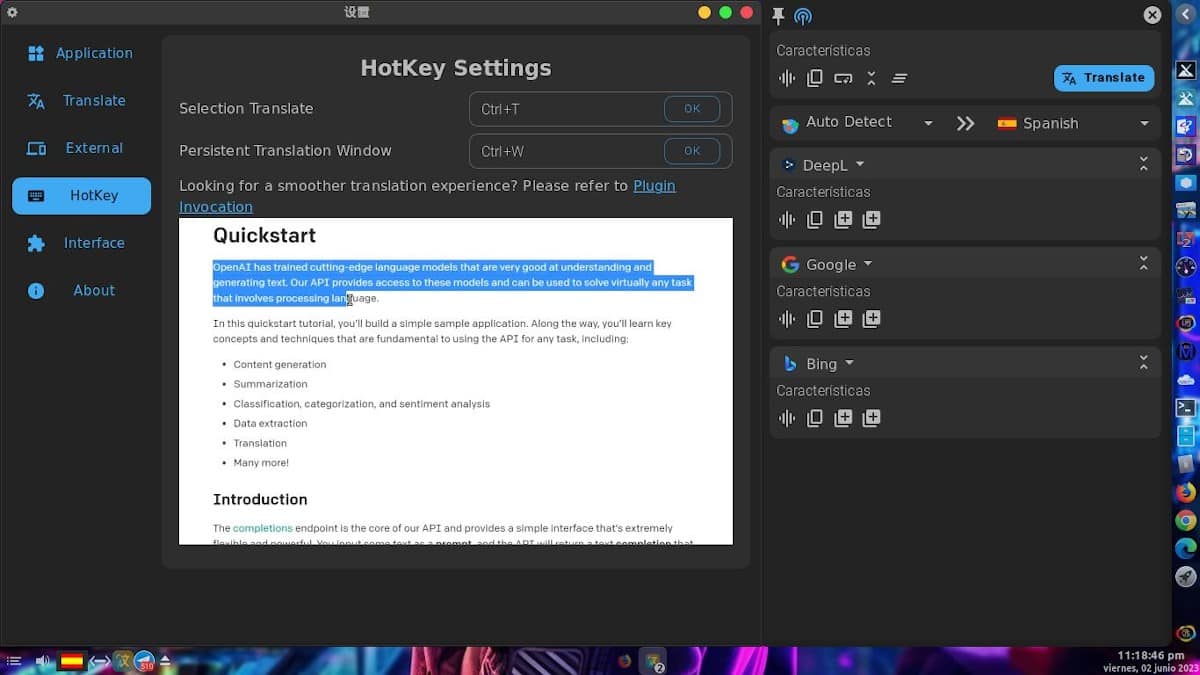
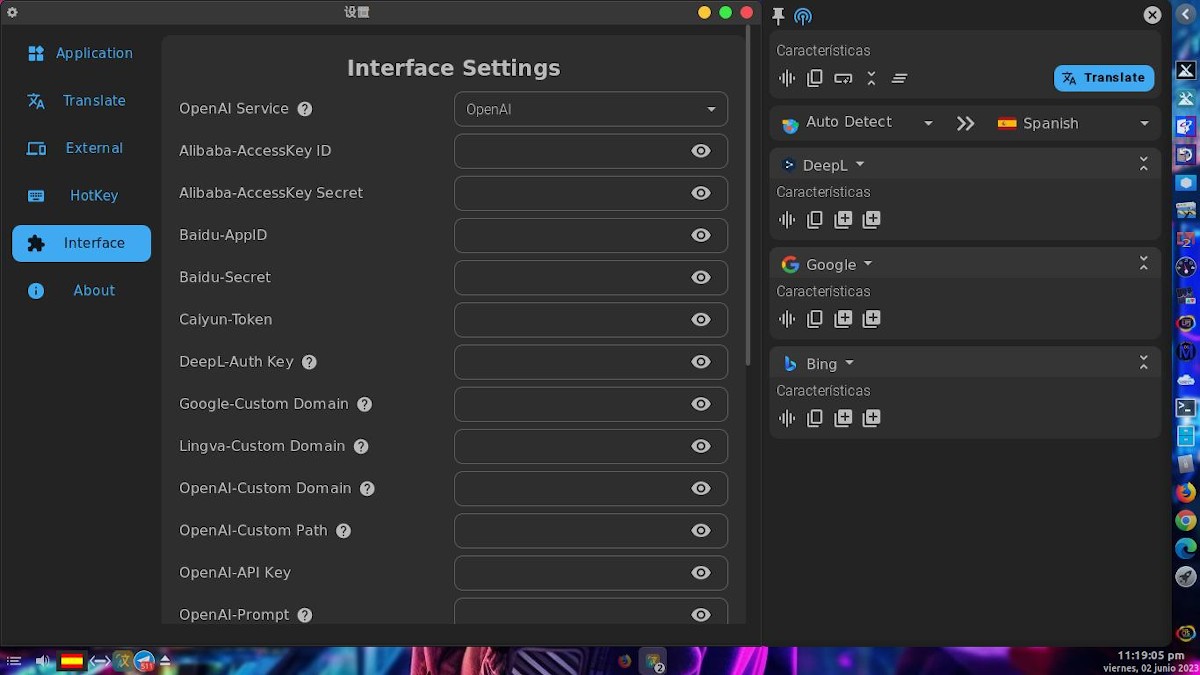
Personally, I liked it a lot, since I can easily and quickly obtain simultaneous translation from various translation sources of the same content transcribed directly, converted by means of a simple keyboard shortcut from any application and website or through the clipboard of the operating system.
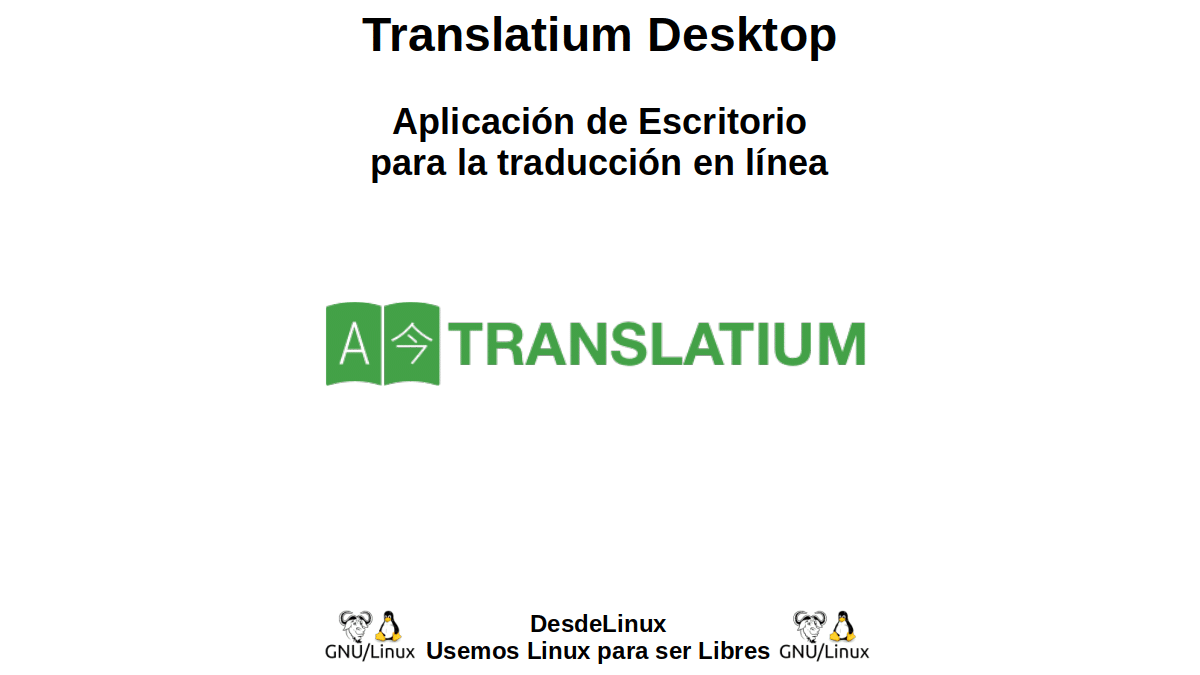

Summary
In short, this interesting and novel cross platform translation app call "Pot"Apart from fulfilling very well its objective of translating content (text) from applications, websites, the clipboard or directly on its interface, it has the unmatched advantages of being free, open, free and multiplatform. Therefore, without a doubt, we invite you to try it, so that later you can tell us your opinion about its operation and its characteristics for the knowledge and usefulness of all.
Lastly, remember visit our «homepage» and join our official channel of Telegram to explore more news, guides and tutorials. And also, has this group to talk and learn more about any IT topic covered here.