In a previous post I told you about some hidden options that we can find in Mozilla Firefox, and now it's the turn of Chromium / Chrome, which we can access by putting in the address bar: chrome: // chrome-urls /
As you can see, there are many options that we can access, you can review them yourself, but there is one in particular that caught my attention.
chrome: // flags /
It is important to take into account the warning that they give us when accessing this tab:
If we don't have a problem with it, you may notice that there are a lot of things that are disabled by default that would be very interesting to activate. Keep in mind that next to the name of each option, it tells us the platforms in which they can be used.
Changes will take place once the browser is restarted, and you should be aware that some of them may affect the performance and behavior of the browser.
Before doing anything, be very clear about what changes, because nowhere is there a button that says: Restore, or Put back as before.
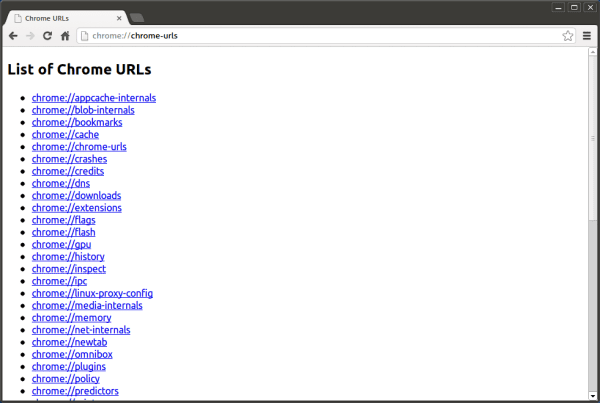
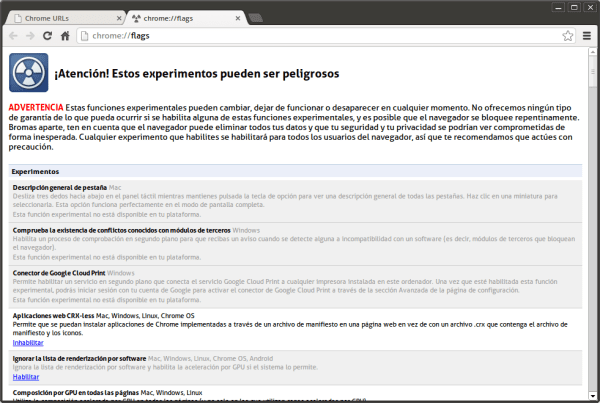
Easier (and works in most browsers):
* Write in the URL: «about: about»
* Press Enter
* To mess around, it has been said!
And I managed to change the Chromium user agent nightly on Windows, though not by going to Chrome-url's.