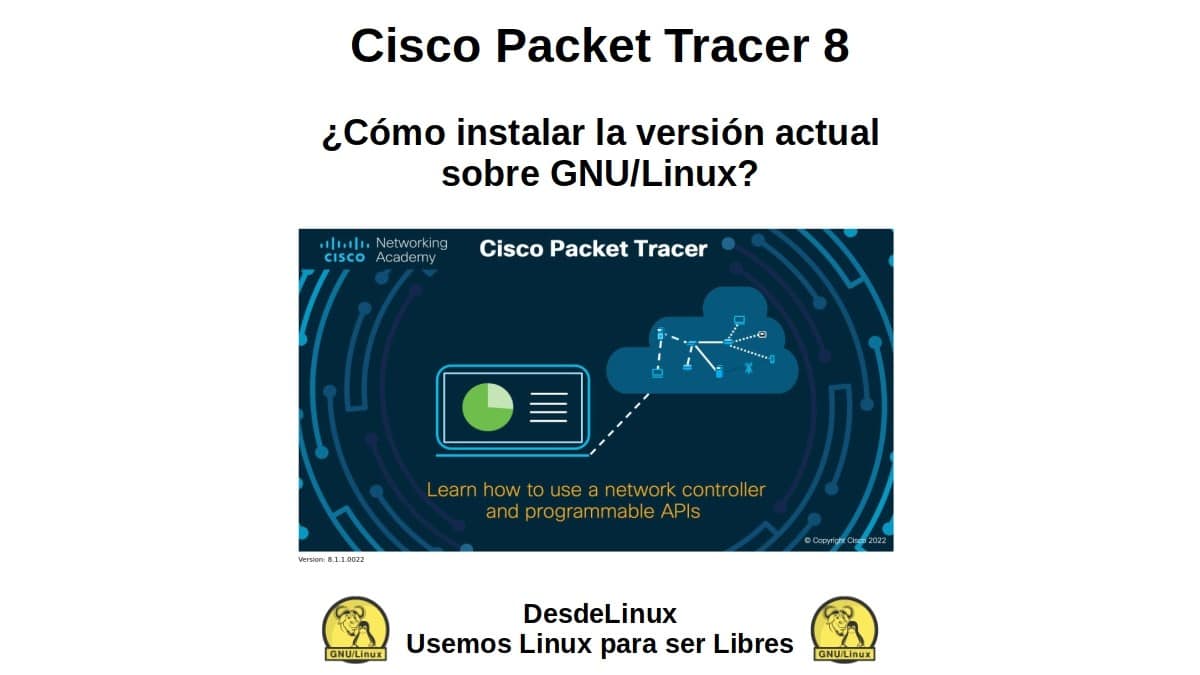
Cisco Packet Tracer 8: How to install the current version on GNU/Linux?
Today, we again bring a updated content, about an application of which we already had almost 2 years that we did not address. And this is it, in its new and current version, "Cisco Packet Tracer 8".
For those who are not from IT network area and do not know anything about it, it is worth noting from the outset that this is a comprehensive software tool designed for teaching and learning network technologies. Therefore, it offers a unique and realistic combination of network simulation and visualization. As well as, assessment and activity creation capabilities, and opportunities for multi-user collaboration and competition.
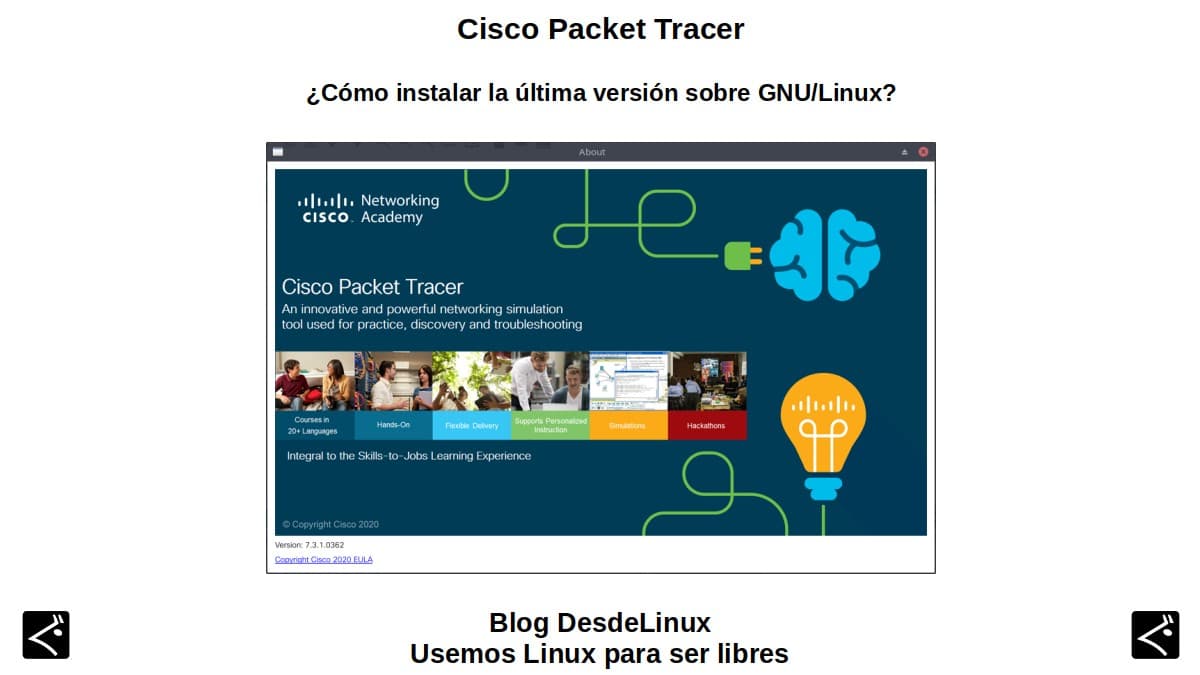
Cisco Packet Tracer: How to install the latest version on GNU / Linux?
But before starting this present publication about installing the application "Cisco Packet Tracer 8", we recommend that at the end of reading this, explore the following previous related posts:
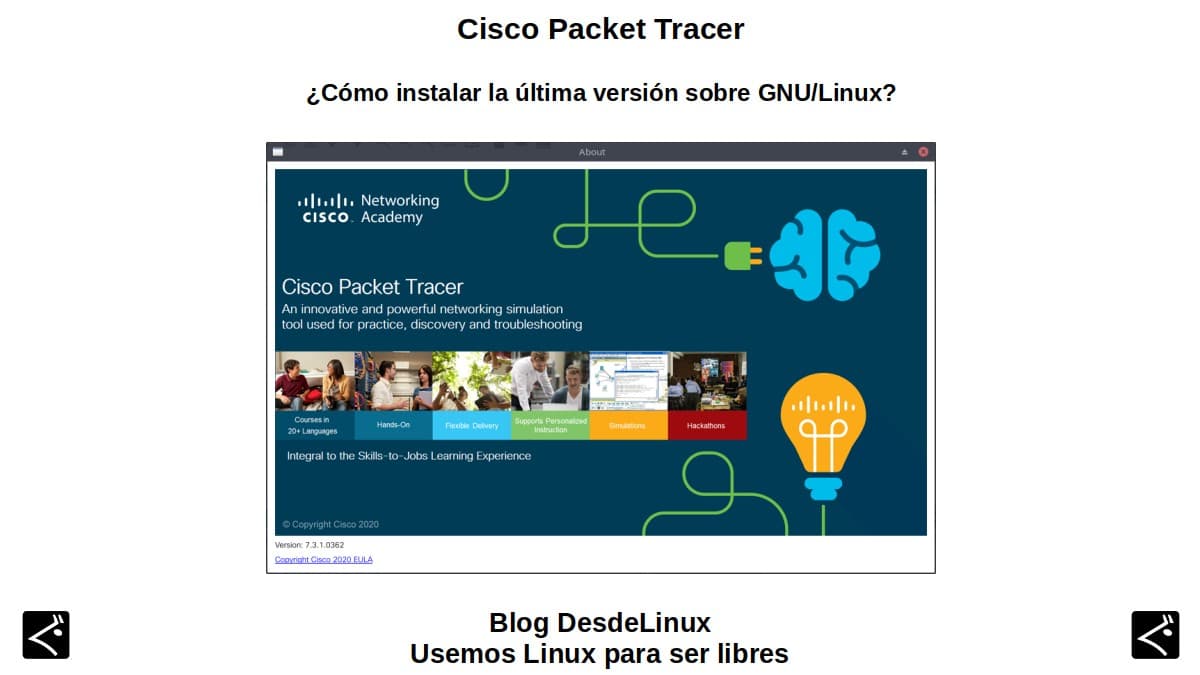


Cisco Packet Tracer 8: Network Teaching and Learning App
Current Features of Cisco Packet Tracer 8
The last time we addressed the application cisco packet tracer was on your 7 series, specifically the version 7.3.1. While, to date, it is in its 8 series, specifically in the version 8.1.1. And in some things it has changed. As of today, you are the main characteristics or advantages of the 8 series:
- The recreation of a realistic simulation and visualization learning environment that complements the use of physical equipment in classrooms.
- Facilitating real-time multi-user collaboration and competition for dynamic learning, and the creation and localization of structured learning activities.
- Allowing students to explore concepts, conduct experiments, and test their understanding of network construction. And alongside teachers, designing, building, configuring, and troubleshooting complex networks using virtual teams.
- Supporting a variety of teaching and learning opportunities such as lectures, individual and group labs, homework, games, and competitions. In addition to supporting feature expansion through external applications using an API to enhance the functionality of Cisco Packet Tracer.
What's New in Cisco Packet Tracer 8.1.1
Among the latests Moravia's compositions highlights of version 8.1.1, we can mention the following:
- The inclusion of the new Packet Tracer Tutored Activities (PTTA). Which are a new type of activity that provides clues to the student along the path of learning, if they wish. Since, these are designed to provide a more personalized and equitable learning experience.
- The inclusion of some bug fixes and improvements in accessibility, usability and security, in general.
- Preserving the best of Cisco Packet Tracer 8 Series 8.1. Which includes, Enhanced Physical Mode that offers a realistic experience of cabling devices in the Rack; and the use of state-of-the-art network controller, similar to existing real-world SDN controllers such as Cisco DNA Center and APIC-EM.
Installation
Next we will show the installation process of Cisco Packet Tracer 8 using, as last time, the file available in .deb format (for GNU/Linux Distros based on Debian/Ubuntu). Making the exception that on the previous occasion, we used the customary Respin Miracle OS 2.4 (MX-19 / Debian-10), and now we will use the Respin Miracles 3.0 (MX-21/Debian-11).
Also, it is important to remember that in order to download the current installer available on the website of the Cisco Networking Academy You must first be registered with it. And also, about the course available for cisco packet tracer, by clicking the next link. Note: Currently, the installer available for Linux in 64 Bit is the one corresponding to the version 8.1.1.
So, once the file is downloaded from the currently available installer (CiscoPacketTracer_811_Ubuntu_64bit.deb) we proceed to install it in the traditional or customary way of each one, with a package manager via terminal or graphical way. And we can use it, as shown in the following images:
- Install the .deb package by command order:
sudo apt install ./Descargas/CiscoPacketTracer_811_Ubuntu_64bit.deb
- Confirmation of the license to use the application

- Initial start of the program: And request to enter the username and password registered in the Cisco Academy.


- Full opening of the program: Y current version message display.




Summary
In short, the new version of this great software tool for learning networks call "Cisco Packet Tracer 8" is and will continue to be a useful and necessary application for those who study network technology, especially in the official Cisco Academy courses. Since, it has been created to be the complement ideal for students and teachers to interact collaboratively, solve problems and learn networking concepts in a virtual, dynamic and controlled environment.
We hope that this publication is very useful for the entire «Comunidad de Software Libre, Código Abierto y GNU/Linux». And be sure to comment on it below, and share it with others on your favorite websites, channels, groups, or communities on social networks or messaging systems. Also, remember to visit our home page at «DesdeLinux» to explore more news. And join our official channel Telegram from DesdeLinux to keep you informed, or group for more information on today's topic or others.