Well, actually with this article it's not about converting ArchLinux en Antergos specifically, but to use the latter's custom repository to enjoy some packages that do not come by default in Arch, and that we could install without any problem.
Antergos is to ArchLinux what LinuxMint is to Ubuntu, or at least in its beginnings. In other words, Antergos uses the ArchLinux repository and only maintains a few packages that complement its vision of how ideal a distribution can be. One of the main advantages of Antergos is that its installation is very simple, and we can do everything graphically.
But if we already have Arch installed, we don't necessarily have to install Antergos to enjoy some of its applications or components, although in particular I think it is always better to install from scratch so that everything is cleaner.
What is the use of converting Archlinux into Antergos?
For among other things, we can have a beautiful theme for LightDM which has been the one I liked the most of all the session managers I have tried.
But it's not just LightDM, converting Archlinux into Antergos will provide us with the following packages:
- antergos-wallpapers
- Compton
- divehi-fonts
- gfxboot
- gnome-shell-extension-dash-to-dock
- gnome-shell-extension-lockscreen-lightdm
- grub2-editor
- kfaenza-icon-theme
- lightdm-webkit-greeter
- LightDM-webkit-theme-antergos
- matte-mint-menu
- numix-frost-themes
- numix-icon-theme
- numix-icon-theme-square-kde
- pacmanxg
- plank-theme-numix
- ttf-google-fonts
- xfce4-whiskermenu-plugin
- yogurt
- zukitwo-theme-openbox
- zukitwo-themes
- zukitwo-themes
Among others.
How do we do it?
Ok I got it, let's go to the mess of converting Archlinux into Antergos. What we will do is a fairly simple procedure.
We open a terminal and put:
$ sudo nano /etc/pacman.d/antergos-mirrorlist
When the text editor opens we put it inside:
Server = http://mirrors.antergos.com/$repo/$arch
We save. Now how root we open the file /etc/pacman.conf and we look for the line that says:
[community] Include = /etc/pacman.d/mirrorlist
Just below we put this:
[antergos] #SigLevel = PackageRequired Include = /etc/pacman.d/antergos-mirrorlist
And we save. Now we just have to run:
$ sudo pacman -Syu
And we can already install all the packages mentioned above. Simpler, impossible. This is what my desktop looks like using the theme numix-icon-theme-square-kde.
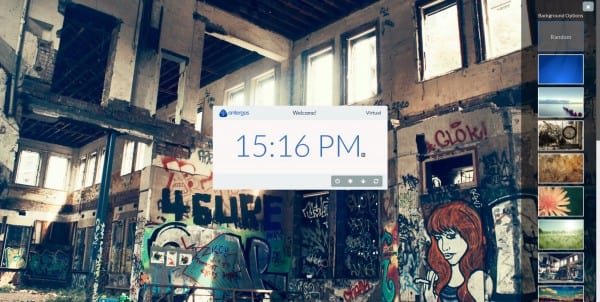

I have always wanted to install antergos but for some strange reason the installer never finishes downloading everything necessary .. However, I have been able to install arch without problem so there is nothing left to do but to see how it works….
P.S. I quite like how your desktop looks, is it arch or anterior? regards
Arch 😉
In order to correctly install the packages from that repository, you must import a key and sign the local database
$ sudo pacman-key --recv-keys 2A45C7B4
$ Sudo pacman-key-key -lsign 2A45C7B4
Salu2
Mmm funny, in my case I made a local copy of the Antergos repository and was able to install without doing that. Also, I think that precisely the line: #SigLevel = PackageRequired is to avoid that. But thanks for the tip. 😉
That reminds me when I grab the Ubuntu LTS backports.
Basically what differs from Antergos from Arch is the graphical installer and that single repository, the rest is exactly the same. It makes your life easier to install and if you like the default look of Antergos you don't have to do anything else.
But it is also true that practically all the packages that are said to be achieved by converting to Antergos you have them in Arch without adding that repository, such as yaourt, themes, icons, gnome extensions (which obviously are not installed by default, but you can install them with one click from the page simply), google sources, etc.
a greeting
even thema lightdm is in AUR
Ok .. And tell me what is better, compile from AUR or have the package ready?
According to tastes, there will be people who prefer to compile it from AUR and others who prefer to do it at the click of a button.
I simply wanted to highlight that Antergos is Arch with some facilities, and that everything that Antergos provides you you have in Arch as well, but you configure it yourself.
And for the record, I'm writing from Antergos, and I'm extremely happy with this distribution, it wasn't a destructive criticism 🙂
Well, that's exactly what it is all about, Antergos is the best option for those who want ArchLinux in an easy way 😀
Yes, completely agree. It is Arch Linux already configured, if you install Arch Linux directly, you can get to an identical system to the Antergos.
Antegos is probably fine, but ...
Does anyone have the same problem as me, that I cannot install it because when booting in live mode the system does not connect to the internet?
For my part everything without problems, it connects perfectly.
Very good tip Eli, adding at this moment the Antergos repo to my dear Arch 🙂
Enjoy! 😀
I try to install Antergos on an Intel core 2 Duo, with 2 GB of RAM, but it does not get to load the live CD, without my incomprehensibly understanding why. I know that the live CD is in perfect condition. Apparently I am not the only one who experiences this. Arch is very much his. Does anyone know why?
The same thing happens to me and there is no way I can find a solution, if someone can shed a little light it would be very helpful.
Same problem, it doesn't load live mode, I ended up installing manjaro openbox and adding gnome.
It happened to me, but I do know it's because of Xorg's problems. I tried to fix them, but it wouldn't let me. So I sent Antergos to hell, and I stayed with Arch. At first he gave me a string of problems, but grabbing the mode is deluxe
Isn't it better to install Antergos than to "convert" Arch into it ?, because with Antergos the installation of distro and its pre-installed configurations is facilitated, although of course, it is very useful for users who are starting to use Arch, an example: it is as if after building our car with the dependencies of our preference (with Arch), we send it to put the remaining parts to have the correct use. Good entry!
Arch Linux… 100% tuneable since 2002.
Right now I'm not with Arch (I'll try it later), but you can enter the repo, download the package you want, and install it with a sudo pacman -U ???????????
Good data, Antergos has several interesting packages
regards
Great I am going to try it, you hear you can do a tutorial on installing and running apparmor or selinux in archlinux, I like how you explain things, for my part I already investigated and tried in many ways but it does not come out, I could not say that I am doing wrong . Well, if you have time and encouragement, I would like you to do a tutorial on that with either of us.
21: zukitwo-themes
22: zukitwo-themes
23: zukitwo-themes
Among other packages called «zukitwo-themes» more 😉
Regards…
It is as if we put the Ubuntu repositories in Debian, or the Mint repositories in Ubuntu.
Of course there are packages that are very compatible, but there are some that to install them you need to break the system.
It is not the same, Antergos is Arch already configured according to the taste of its creators, but it is still Arch, so many are so that once installed you will have the same bugs that you have in Arch, which happened to me with Gnome. Also, don't forget that Arch is a minimalist system that anyone can build to their liking, Antergos is Arch and its repositories are fully compatible.
Instead. the relationship between Ubuntu and Debian is more complex, they use different repositories and various things change.
Thanks elav, thanks to you now I have Arch Liux with the Antergos repos so I can get the Numix icons and the GTK theme without any problem 🙂
Is there a way to add the Antergos repo to Arch? I tried but it gives me an error:
Error: key "CDBD406AA1AA7A1D" Could not be Looked up Remotely
error: required key is not present on keychain
error: operation could not be performed (unexpected error)
Errors occurred, so the packages were not updated
Well, I haven't read any comments yet, maybe it's already solved but I add that I got an error ...
«Downloading the required keys ...
Error: key "CDBD406AA1AA7A1D" Could not be Looked up Remotely
error: required key is not present in bucket
error: operation could not be performed (unexpected error)
Errors occurred, so the packages were not updated »… I will google but I guess you could add the solution… greetings
For those who have errors, they just have to edit:
1 sudo nano /etc/pacman.conf
2 place: (under community would be much better to be ordered):
[prev]
SigLevel = Never
server = http://mirrors.antergos.com/$repo/$arch
That is all …
On the other hand, I do not recommend installing the disaplay manager (llightdm-webkit-greeter) typical of antergos because they will have an error when entering gnome with respect to the language, I recommend leaving d gdm as the main display manager .. and for those who Even if you have problems with the English language and English keyboard, you have to follow these steps:
#Install :
1. Sudo pacman -S-editor ibus dconf
2. open dconf-editor; then go to desktop; then ibus; general ; and give check to: use-system-keyboard-layout and also to be more sure go to system; locale and put your location mine is (es_ES.UTF-8)
3. They restart and they could put in (configuration- region and language) properly all their language corresponding to yours and keyboard ..
I just integrated it to apricityos and with the archfr:
#
/etc/pacman.conf
#
See the pacman.conf (5) manpage for option and repository directives
#
GENERAL OPTIONS
#
[options]
The following paths are commented out with their default values listed.
If you wish to use different paths, uncomment and update the paths.
#RootDir = /
#DBPath = / var / lib / pacman /
#CacheDir = / var / cache / pacman / pkg /
#LogFile = /var/log/pacman.log
#GPGDir = /etc/pacman.d/gnupg/
HoldPkg = pacman glibc
#XferCommand = / usr / bin / curl -C - -f% u>% o
#XferCommand = / usr / bin / wget –passive-ftp -c -O% or% u
#CleanMethod = KeepInstalled
#UseDelta = 0.7
Architecture = car
Pacman won't upgrade packages listed in IgnorePkg and members of IgnoreGroup
#IgnorePkg =
#IgnoreGroup =
#NoUpgrade =
#NoExtract =
misc options
#UseSyslog
#Colour
#TotalDownload
We cannot check disk space from within a chroot environment
CheckSpace
#VerbosePkgLists
By default, pacman packages signed by keys Accepts Local ITS That keyring
trusts (see pacman-key and Its man page), as well as unsigned packages.
SigLevel = Required DatabaseOptional
LocalFileSigLevel = Optional
#RemoteFileSigLevel = Required
NOTE: You must run
pacman-key --initbefore first using pacman; The Localkeyring can then be populated with the keys of all official Arch Linux
packagers with
pacman-key --populate archlinux.#
REPOSITORIES
- can be defined here or included from another file
- pacman will search repositories in the order defined here
- local / custom mirrors can be added here or in separate files
- repositories listed first will take precedence when packages
have identical names, regardless of version number
- URLs will have $ repo replaced by the name of the current repo
- URLs will have $ arch replaced by the name of the architecture
#
Repository entries are of the format:
[repo-name]
Server = ServerName
Include = IncludePath
#
The header [repo-name] is crucial - it must be present and
uncommented to enable the repo.
#
The testing repositories are disabled by default. To enable, uncomment the
repo name header and Include lines. You can add preferred servers immediately
after the header, and they will be used before the default mirrors.
An example of a custom package repository. See the pacman manpage for
Tips on creating your own repositories.
[apricity-core]
SigLevel = Required
server = http://static.apricityos.com/apricity-core-signed/
# [testing]
#Include = /etc/pacman.d/mirrorlist
[core]
include = /etc/pacman.d/mirrorlist
[extra]
include = /etc/pacman.d/mirrorlist
[multilib]
SigLevel = PackageRequired
include = /etc/pacman.d/mirrorlist
# [community-testing]
#Include = /etc/pacman.d/mirrorlist
[Community]
include = /etc/pacman.d/mirrorlist
[prev]
#SigLevel = PackageRequired
Include = /etc/pacman.d/antergos-mirrorlist
[archlinuxfr]
SigLevel = Never
server = http://repo.archlinux.fr/$arch