
CWM, DWM, Enlightenment, EvilWM and EXWM: 5 Alternative WMs for Linux
Continuing our series of publications on Window Managers (Windows Managers - WM, in English), today we will continue with our third post about the WM, where we will review the next 5 of them, from our list of 50 existing.
Let us remember that this series of publications on WM is intended to clarify important aspects of them, such as, are they or are not active projects, of what WM type are they, what are their main features, and how are they installed, in other aspects. And of course, all in Spanish.
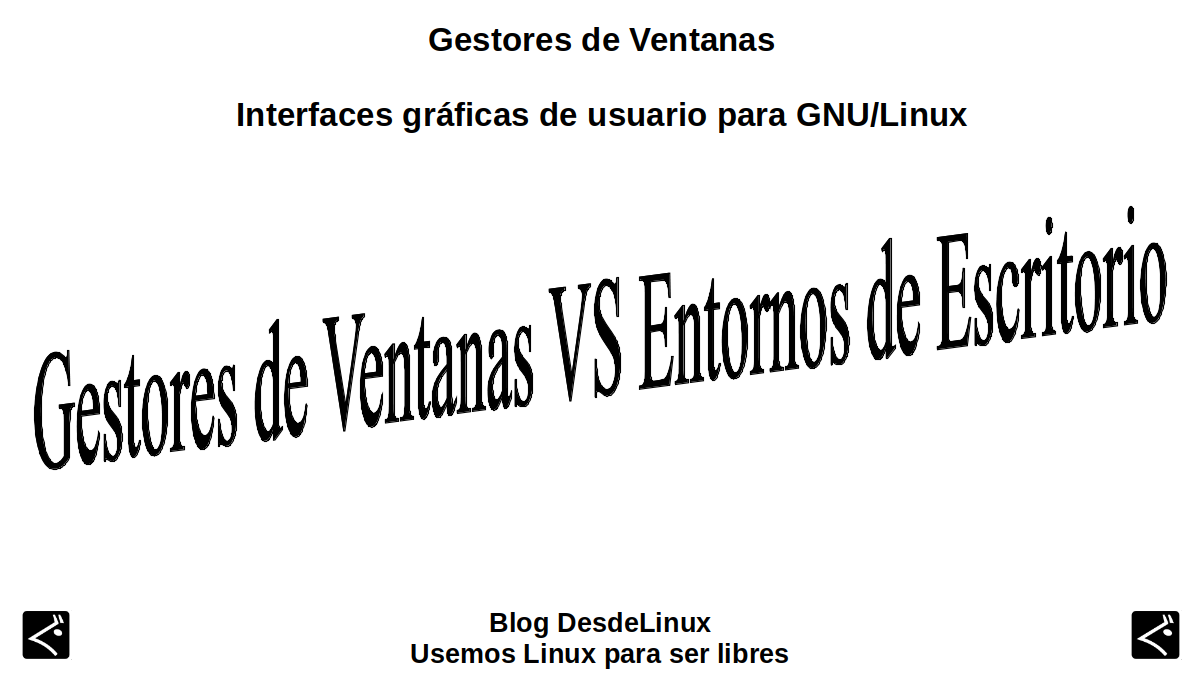
It is worth remembering that the full list of independent Window Managers and dependents a Desktop Environment Specific, it is found in the following related post:
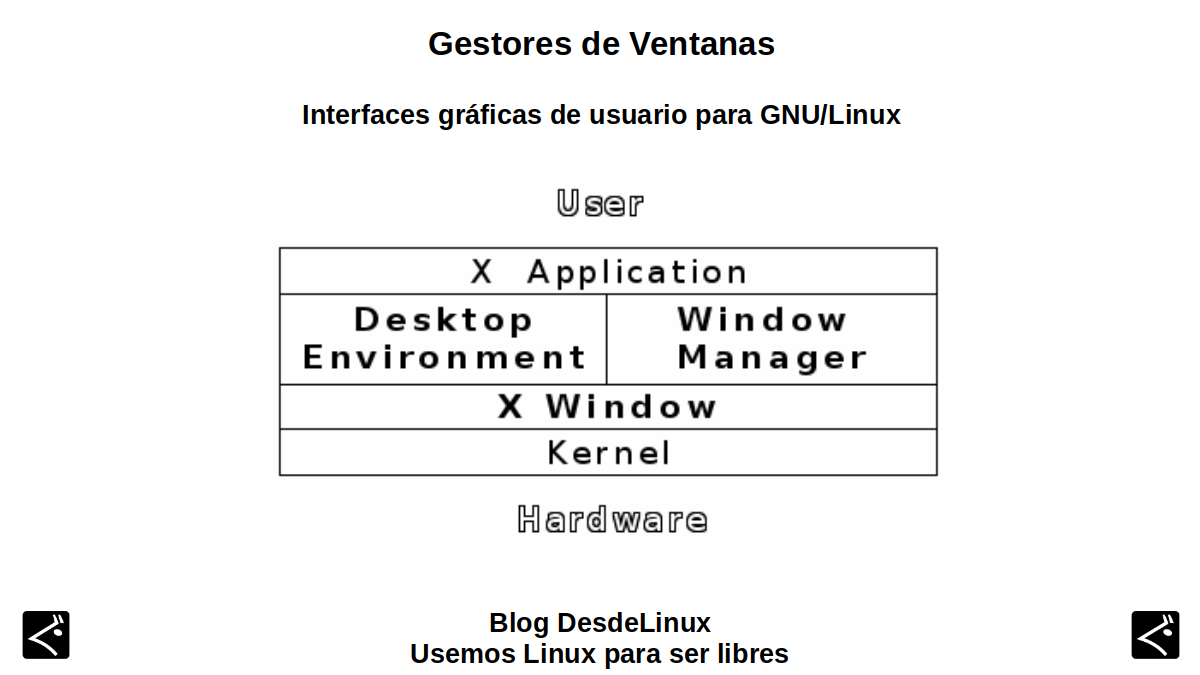
And in case you want to read our previous related posts With the previous WM reviewed, the following can be clicked links:
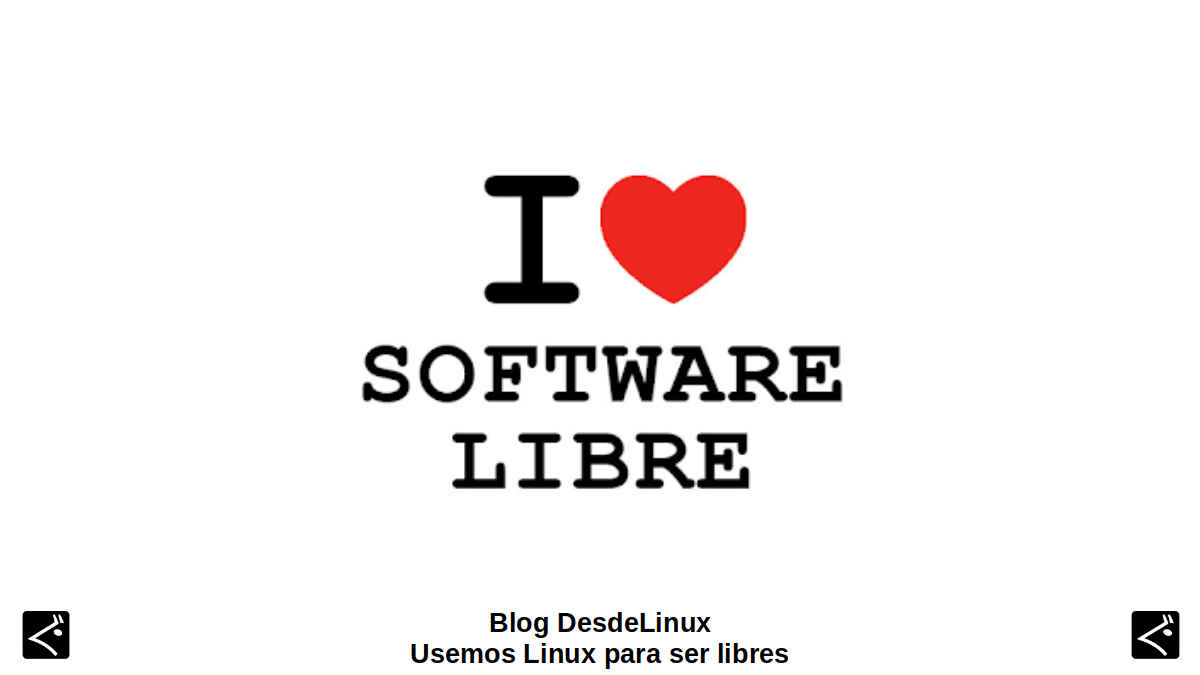
5 alternative WMs for Linux
CWM
Definition
According to its official website, it is described as:
“A window manager for X11 that contains many features that focus on the efficiency and transparency of window management. It also aims to keep the aesthetics simpler and more pleasant".
Features
- Active project: Last activity detected less than 3 months ago.
- Type: Stacking.
- It is a port of the excellent OpenBSD cwm to Linux and other Unix systems. This WM requires pkg-config, Xft, Xinerama and Xrandr. Therefore, it should work on both GNU / Linux and BSD Operating Systems (OpenBSD, FreeBSD and NetBSD), OS X 10.9.
- This WM actively follows the changes in the OpenBSD CVS repository. And the versions created keep their developments coordinated for a good part.
- It has an excellent base code, requires very minimal system requirements, has several new features, including the ability to search through windows, along with a very simple and attractive aesthetic.
Installation
This updated WM is usually found in many repositories of different GNU / Linux Distros, under the name of package "cwm"Therefore, depending on the package manager used, graphical or terminal, it can be easily installed. More additional information about this WM can be found in the following link.
DWM
Definition
According to its official website, it is described as:
“A dynamic window manager for the X system. Capable of handling tiled windows, monocle and floating layouts. All designs can be applied dynamically, optimizing the environment for the application in use and the task performed".
Features
- Active project: Last activity detected about 1 year and a half.
- Type: dynamic.
- Offers dynamic switching between Stacking and Tiling modes. It is very light, it is developed in C and uses the xlib library.
- Window decorations include a single-pixel border that indicates focus. Windows can be grouped using labels, it has support for multiple desktops and the desktop bar provides status information and the ability to switch between desktops.
- And among many features, windows are grouped by labels. Each window can be labeled with one or more labels. Selecting certain labels displays all windows with these labels.
Installation
This updated WM is usually found in many repositories of different GNU / Linux Distros, under the name of package "dwm"Therefore, depending on the package manager used, graphical or terminal, it can be easily installed. More additional information about this WM can be found in the following link.
Enlightenment
Definition
According to its official website, it is described as:
“An easy to use WM for X11. Which currently includes one million lines of C language code that make up the EFL libraries and a diverse set of applications. Today, it has a vibrant and active community of developers and users who work and use the code every day.".
Features
- Active project: Last activity detected less than a month ago.
- Type: Stacking.
- It is not just a WM for X11 on Linux and other OS, it is also part of a set of libraries to support creating beautiful graphical user interfaces (GUI) with less effort.
- Although it began its development in 1996, as a project of a WM for X11, according to its developers, it has evolved, today, to also cover the requirements of the mobile user interface, wearable devices and television for projects like Tizen , not just the traditional desktop GUI.
- The project is currently transitioning from X11 to Wayland, as its developers see it as the future of graphical display layers in Linux. They are also moving to port the same over BSD.
Installation
This updated WM is usually found in many repositories of different GNU / Linux Distros, under the name of Enlightenment packageTherefore, depending on the package manager used, graphical or terminal, it can be easily installed. More additional information about this WM can be found in the following link.
evilWM
Definition
According to its official website, it is described as:
“A minimalist window manager for the X Window System. The name evil comes from Stuart 'Stuii' Ford, who thinks that any software he uses must be evil and masochistic. Although, actually this window manager is clean and easy to use".
Features
- Inactive project: Last activity a little over 5 years.
- Type: Stacking.
- It doesn't use window decorations other than a simple 1 pixel border, nor does it use icons.
- It offers good use and control of the keyboard, including repositioning and maximizing the buttons.
- It allows the dragging of windows, virtual desktops and EWMH support partially.
- It has a small binary size (even with everything turned on) and its configuration file is read (loaded) during the start of the user session.
Installation
This updated WM is usually found in many repositories of different GNU / Linux Distros, under the name of package "evilwm"Therefore, depending on the package manager used, graphical or terminal, it can be easily installed. More additional information about this WM can be found in the following link.
EXWM
Definition
According to its official website, it is described as:
"UA complete X window manager for Emacs built on top of XELB. Its name, EXWM, comes from the phrase "Emacs X Window Manager".
Features
- Active project: Last activity detected about a month.
- Type: Tiling.
- It offers excellent handling and control of operations through the keyboard, along with hybrid use modes (Tiling and Stacking).
- Provides dynamic workspace support, complies with ICCCM / EWMH specifications, and optionally: RandR (multi-monitor) support, Built-in System Tray, and Built-in Input Method.
- Its developers explain that it is capable of successfully replacing the window managers of certain desktop environments, such as LXDE and Gnome.
Installation
To see the installation steps with each type of procedure enabled click next link. More additional information about this WM can be found in the following link.

Conclusion
We hope this "useful little post" about these next 5 «Gestores de Ventanas», independent of any «Entorno de Escritorio», called CWM, DWM, Enlightenment, EvilWM and EXWM, is of great interest and utility, for the entire «Comunidad de Software Libre y Código Abierto» and of great contribution to the diffusion of the wonderful, gigantic and growing ecosystem of applications of «GNU/Linux».
And for more information, always do not hesitate to visit any Online library as OpenLibra y jedit to read books (PDFs) on this topic or others knowledge areas. For now, if you liked this «publicación», don't stop sharing it with others, in your Favorite websites, channels, groups, or communities of social networks, preferably free and open as Mastodon, or secure and private like Telegram.
Or simply visit our home page at DesdeLinux or join the official Channel Telegram from DesdeLinux to read and vote for this or other interesting publications on «Software Libre», «Código Abierto», «GNU/Linux» and other topics related to «Informática y la Computación», and the «Actualidad tecnológica».