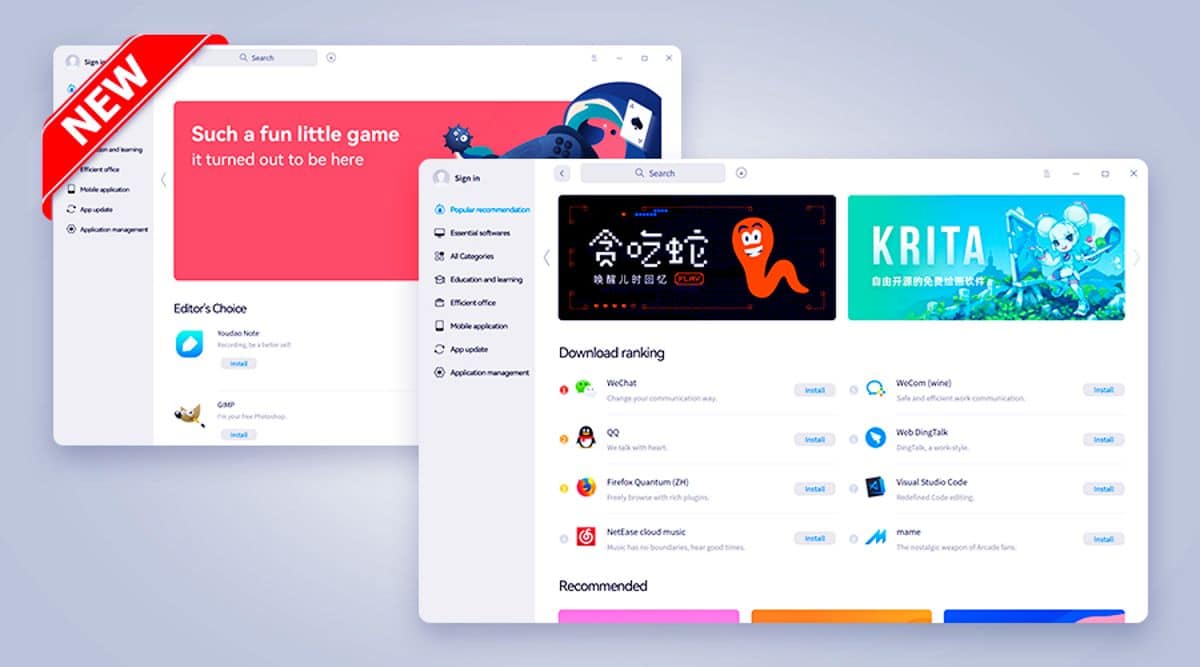
The latest news about the launch of Windows 11 has not left anyone in the technology sector indifferent, nor has anyone in the Open Source community. Recently, Linux Deepin has announced a new version of its distribution, Linux Deepin 20.2.2 with many surprises inside.
The most striking thing about this new version of Linux Deepin is that despite not being a not very round version, its store has been updated and already supports Android apps.
Thus, Linux Deepin follows the steps of Microsoft and Windows 11 and users can download and use Android apps from the Linux Store Deepin.
Unfortunately, not all the apps in the Play Store are in the Deepin Store, some claim that there are still no Android apps in that store, but we do know that Android apps can be installed in two different ways: the first one through containers and the second one loosely. If we choose to install through containers, we must have and use kernel 5.10.
Microsoft announced that the Windows 11 store would have Android apps but that in the first versions of this Windows 11 this possibility would not exist. As has happened with Linux Deepin 20.2.2 but in the case of this Gnu / Linux distribution, the incorporation of apps will be done more quickly.
Linux Deepin 20.2.2 also brings news regarding secure boot. This new version brings full support for secure boot, but to use it we have to use only firmware and software that is signed for distribution.
Linux Deepin already has support for Android apps but its store does not have as many apps as we expected
Linux Deepin is a distribution that has not only stood out for its software but also for its use within China and for being the only distribution that has the approval of many Chinese institutions for its use. On the other hand, Linux Deepin has a great community and a great team of developers that has made the distribution able to use and have Android apps on its operating system, but Neither Linux Deepin 20.2.2 nor Windows 11 are the only possibilities to have Android apps on a desktop system. There are many users who will seek or want to try the options offered by the Windows 11 stores or the Linux Deepin 20.2.2 store, but the truth is that we can run and install Android apps on almost any Gnu / Linux distribution.
Currently there are several options, many of them coming from Free Software communities, possibly one of those most popular alternatives is ARC Welder, but thanks to the Ubuntu Touch community, at least they have helped this option develop more quickly, we have a more functional and compatible option with apps like WhatsApp, at least some claim that they use WhatsApp on their smartphone with Ubuntu Touch. This option is called anbox.
Anbox is quite stable and functional software even though it is still in beta. The negative point of this software is that not yet compatible with all apps in the Play Store, having problems with apps that need specific hardware or add-ons from the Play Store. Also, another of Anbox's drawbacks is that it only works on Gnu / Linux distributions with snap parcel support. Practically all distributions support this new package, but it is still a barrier for users who want to use Android apps on their operating system but do not want to pass for snap packages.
How to install Android apps on Linux without Windows 11
We can run Android apps on Linux with Anbox, which works as a kind of daemon or process that allows us to install an Android app.
For the installation and operation of Anbox in our distribution, first we have to install anbox modules in our kernel for proper operation. The installation of the headers is done by executing the following commands in the terminal:
sudo add-apt-repository ppa: morphis / anbox-support sudo apt update sudo apt install linux-headers-generic anbox-modules-dkms
Now we have to indicate that the operating system loads these modules when it restarts, for this we execute the following in the terminal:
sudo modprobe ashmem_linux
sudo modprobe binder_linux
We restart the equipment and proceed to install Anbox directly. As we have said, Anbox needs support for snap packages, since its installation is done through a snap container. If we do not have problems with snap, then we open the terminal and type the following:
sudo snap install --devmode --beta anbox
This will install Anbox on our operating system. Now, we have to install the Android tools to complement Anbox. To do this we have to continue with the terminal and execute the following command:
sudo apt install android-tools-adb
Or run the following if we use Fedora-based distributions:
sudo dnf install android-tools
Once we have the Android and Anbox tools, we must have the apk file and we will execute it through the terminal as follows:
adb install app-name.apk
This will make the app run and work properly under a Gnu / Linux system.
This method has certain limitations since apps that require certain hardware or telephony services will not work correctly and we will not be able to install the Play Store either. That is, we will not have an app store like in Windows 11 or Linux Deepin, but we can run the apps that we need to use from Android on our Linux.
Personal valuation
Personally, I do not believe nor have I believed that the possibility of installing Android apps on a Gnu / Linux system or on Windows or macOS is a great advance because Android apps are built for smartphones and tablets. This makes your desktop application leave much to be desired, but it is true that there are still users who are looking to use Word or Excel or also use Google Drive, and for these users, the option of Linux Deepin 20.2.2 or the Anbox option are ideal. Although I do not think it is ideal for a user who wants to master or just learn Gnu / Linux and Free Software.
More information .- Linux deepin 20.2.2 , anbox