
eXtern OS: The Distro to Experience the Future of GNU / Linux
One of the points most appreciated by lovers of GNU / Linux Distros is the wide range of possibilities, in terms of customization, presentation and / or visual appearance, in general, that can be obtained from them, and at that point, the supply of eXternOS it is totally innovative.
eXternOS is a recent Distro, still under development, which offers a novel and light visual environment (Desktop Environment) with a Graphical User Interface (GUI) totally fashionable, so much so that it can match that of high-altitude competitors like Windows 10 and Mac OS X, as far as the GUI is concerned.
Since its inception the development of the desktop GNU / Linux has migrated or evolved from a simple Command Line Interface (CLI) a Desktop Environments quite ripe and well made with Graphical User Interfaces (GUI) harmonious and functional, without detracting from the robust or powerful, in terms of functionalities. And above all, with access to flexible and accessible settings to customize the Operating system to the taste of each user.
However, compared to Operating Systems private and closed, such as Windows and Mac OS, the quality of the design and the visual aesthetics of GNU / Linux it has always been below. But, the proposal of eXternOS would represent a radical change in this area, being able to exceed in time what is offered by Desktop Environments of great beauty, quality and graphic details such as KDE Plasma y Deepin Desktop Environment.
eXternOS
What is eXtern OS?
According to its creators in its Official website, eXternOS has the following characteristics:
Key features
- Creator: Anesu Chiodze; Computer Science and Engineering student at RMIT University in Australia.
- Base: It uses Ubuntu as the base system and is powered by JavaScript using the Node.JS Framework. In addition, full support of Node.JS APIs and third-party modules necessary and essential for modern application development.
- Default apps: Music Player, Web Browser, Audio and Video Playback, Image Viewer and File Manager.
- Current beta version: 2.2.2 with a release date of February 16, 2020. (See what's new).
- Minimum requirements: A computer with Intel® Celeron® 64-bit 1.2 GHz CPU, equivalent or better plus 2 GB RAM and a graphics card capable of offering a screen resolution of 1366 × 768.
- Limitations: For now, it requires a constant Internet connection to use its full potential. Although, surely future versions will come with greater capacity for offline work, like the normal GNU / Linux Distros, where you can work without major problems without a dedicated connection to the web.
Live boot
- Booting the ISO from scratch in Live mode.
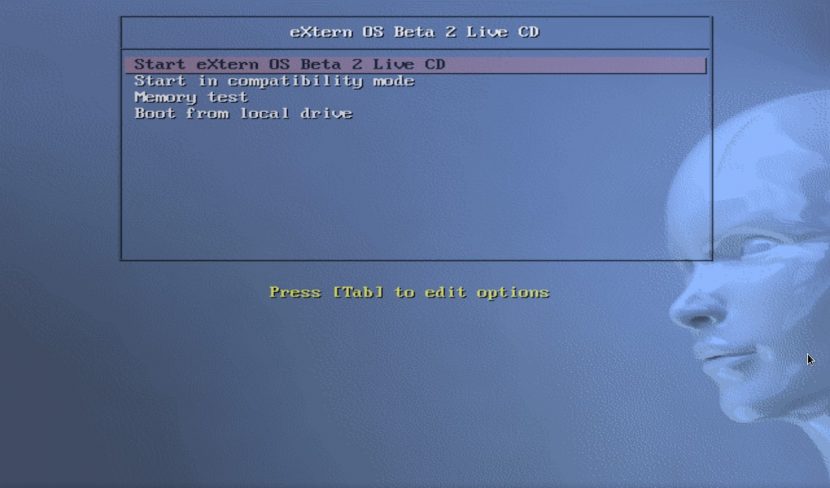
- Wait for the operating system to load

- Initial welcome screen
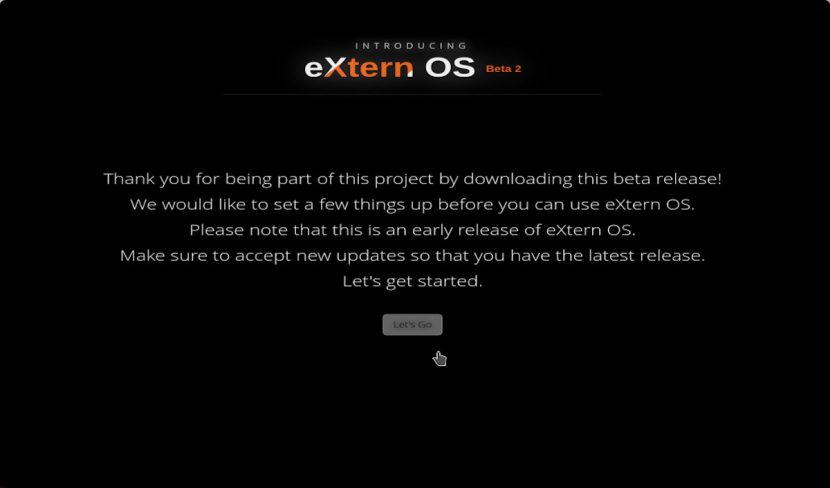
- Setting the System connection to the Internet
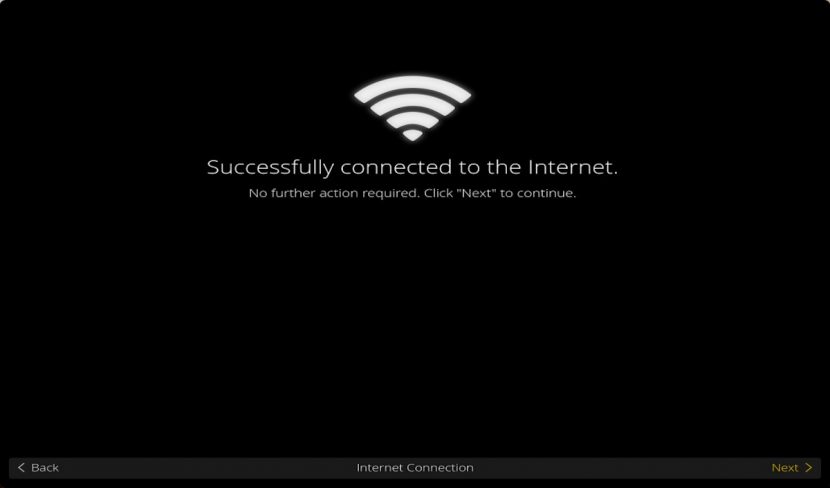
- Information sources configuration (optional)
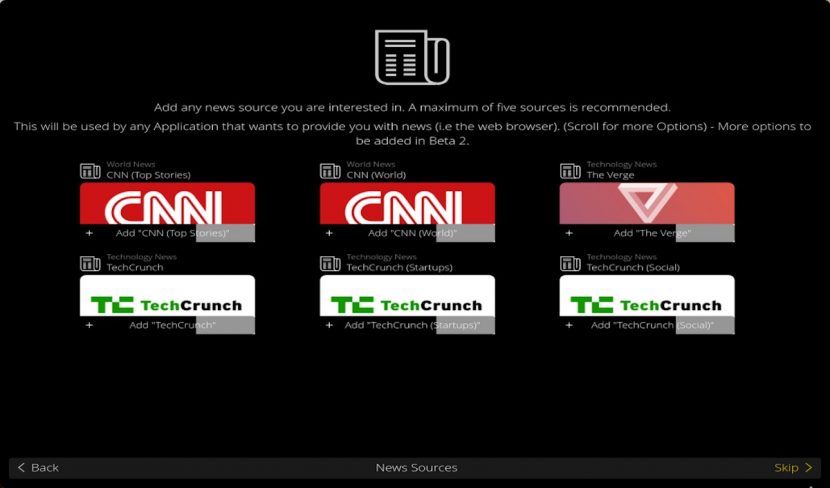
- Selection of Live Experience Mode to test it without having to install it.
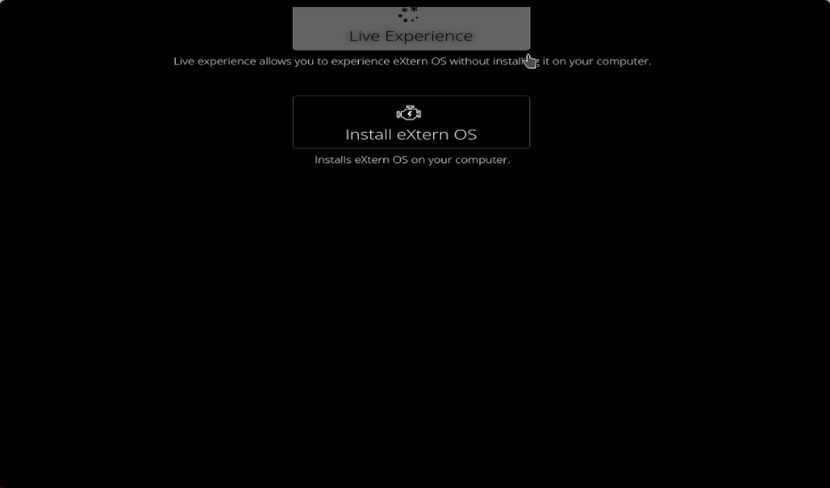
- Completing the initial setup
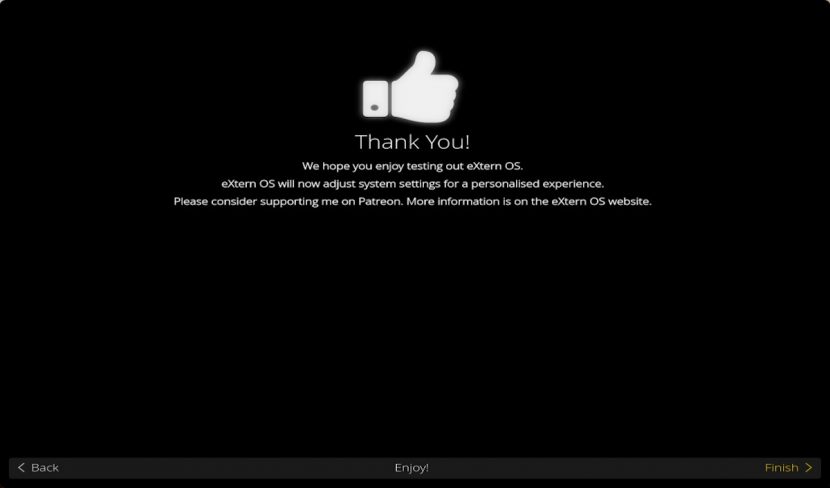
- Viewing the Desktop Environment to start the System scan

- Main Menu display

Installation
- Running eXtern OS Installation mode
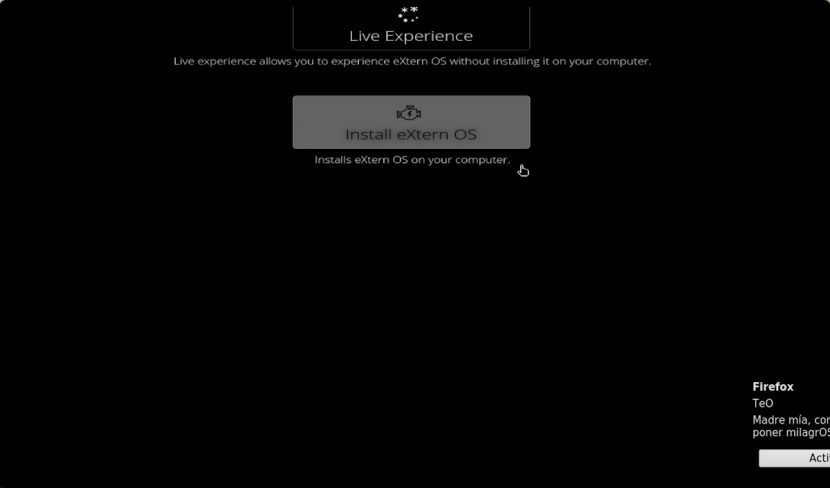
- Setting the language of the Operating System to install

- Keymap settings
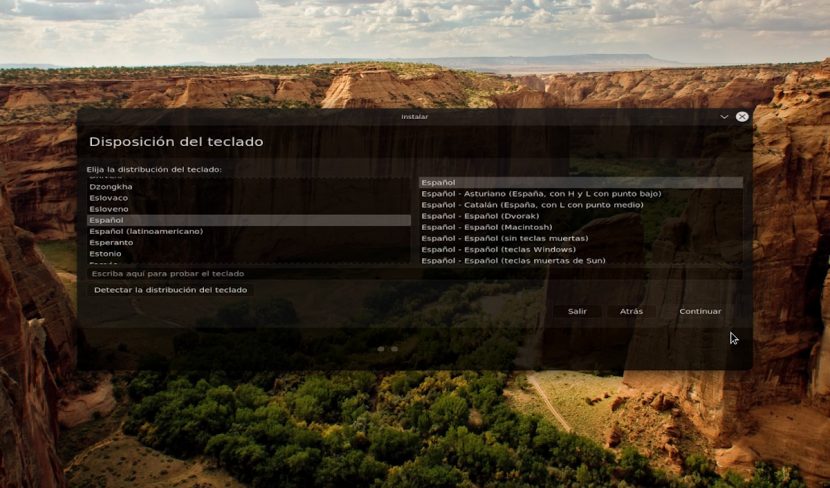
- Installing updates and other available software
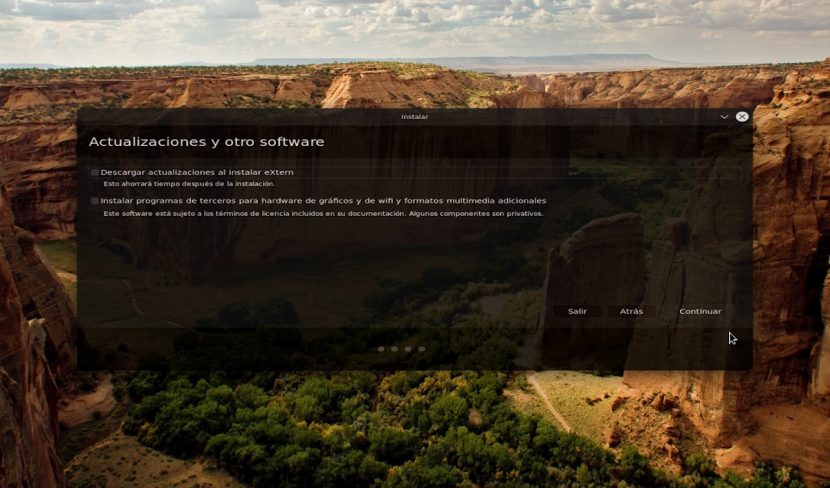
- Configure the type of installation of the Operating System

- Commit the changes and continue the process
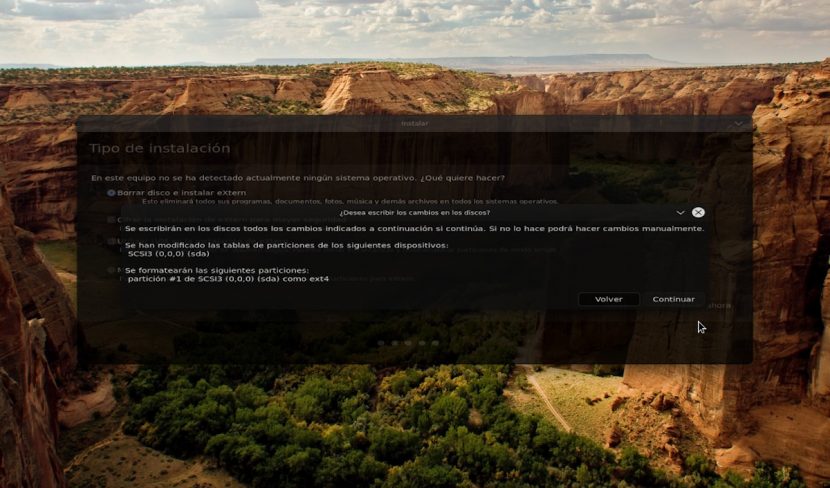
- Set the time zone of the Operating System and start the installation

- Wait for the installation process to complete.


- Once the process is finished, the Operating System must be restarted in Live mode to finish the installation.


- Configure the initial user of the Operating System

- Upload latest updates available online.
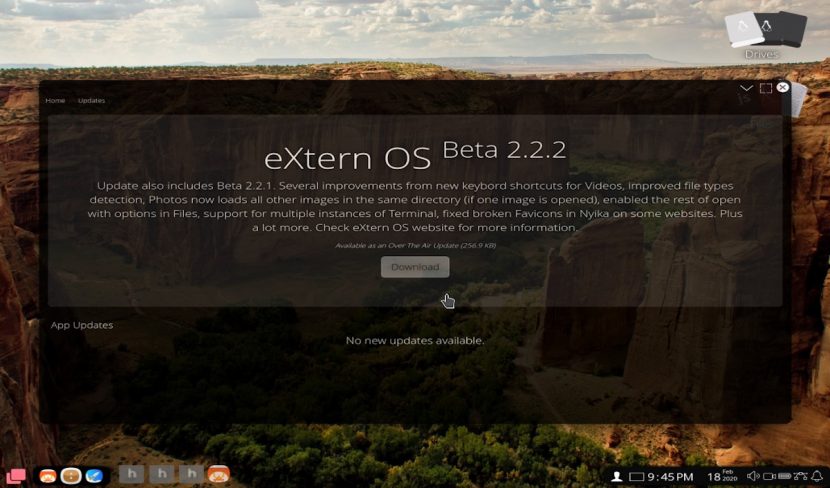
Applications
- File Manager
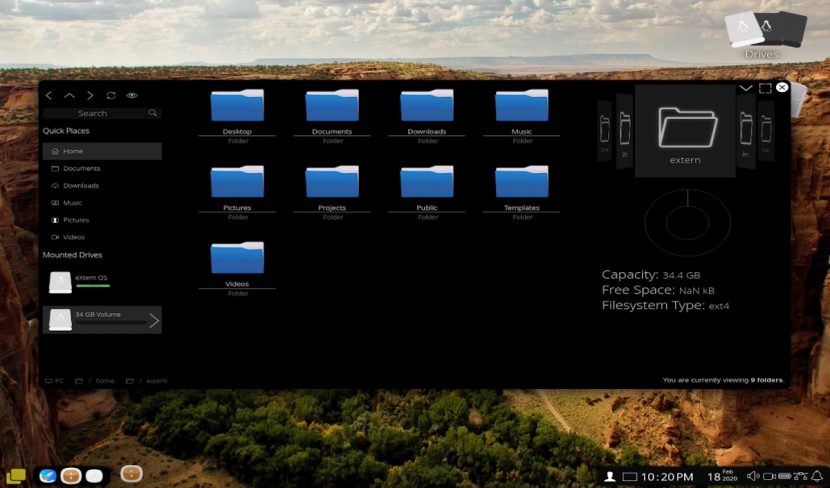
- Multimedia Player

- Pictures viewer.

- Video player
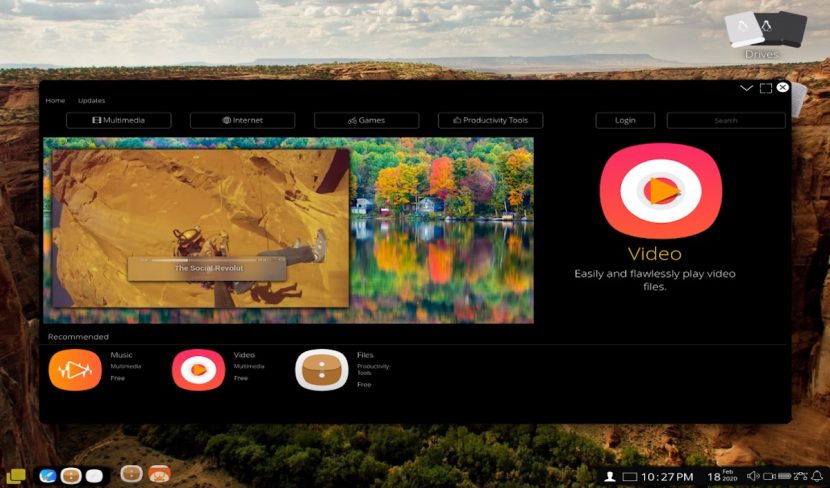
- Terminal / Console

- Video player
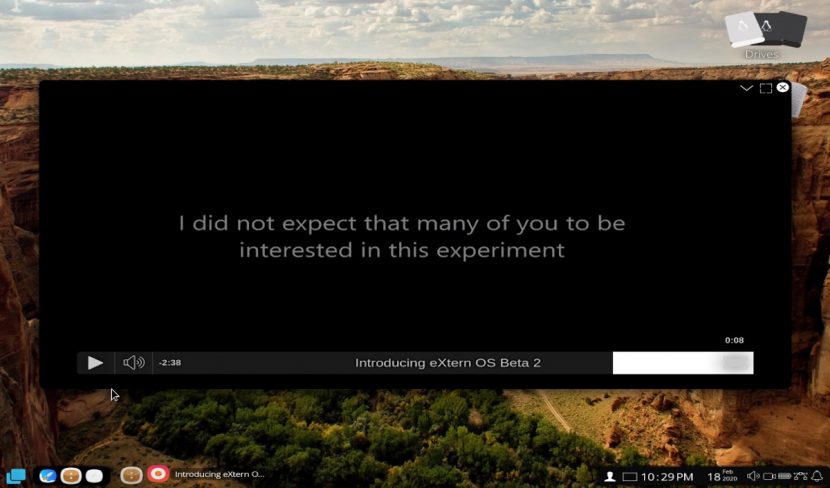
- Web navigator
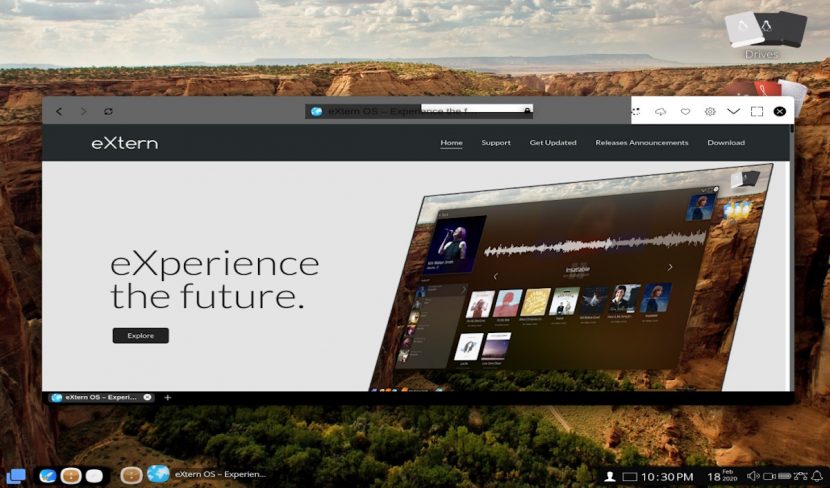
- User session manager
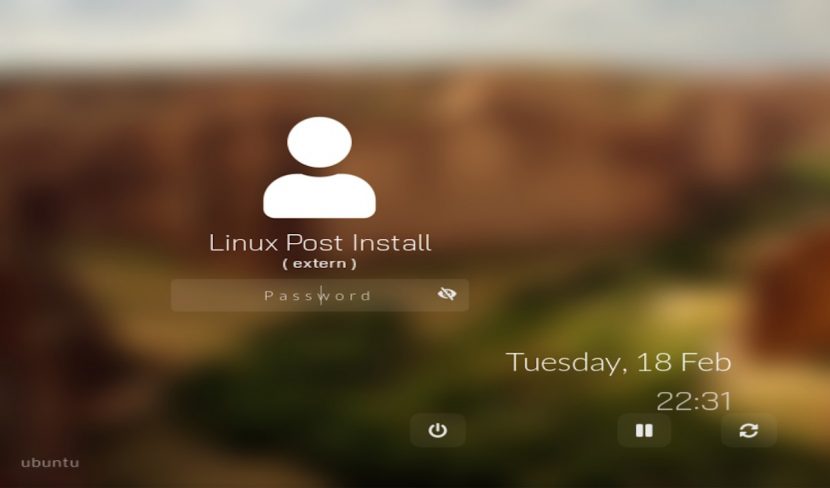
Personal analysis on eXtern OS
The first thing I can highlight from this Distro is that despite the fact that on its official website they say that it is not recommended to test it on a Virtual machine, in my case everything worked very well, using 2 cores and 2 GB of RAM with a space of 32GB disk.
Second, and as can be seen in the photos above, about his Desktop Environment, Graphical Interface, Applications and its usage steps in live mode and install mode, it really is very pretty, eye-catching, functional and innovative, and it is not excessive in resource consumption, compared to Windows and MacOS.
Although, for now it is in Beta, it is good not to lose sight of it, and it is worth trying it at some point to be ready when its first stable version comes out.
Conclusion
We hope this "useful little post" about the new and beautiful Distro «eXtern OS» known for its interesting concept of Graphical User Interface in the style of «Fluent Desing», is of great interest and utility, for the entire «Comunidad de Software Libre y Código Abierto» and of great contribution to the diffusion of the wonderful, gigantic and growing ecosystem of applications of «GNU/Linux».
And for more information, always do not hesitate to visit any Online library as OpenLibra y jedit to read books (PDFs) on this topic or others knowledge areas. For now, if you liked this «publicación», don't stop sharing it with others, in your Favorite websites, channels, groups, or communities of social networks, preferably free and open as Mastodon, or secure and private like Telegram.
Or simply visit our home page at DesdeLinux or join the official Channel Telegram from DesdeLinux to read and vote for this or other interesting publications on «Software Libre», «Código Abierto», «GNU/Linux» and other topics related to «Informática y la Computación», and the «Actualidad tecnológica».
Copying the news of Maslinux?
Greetings, Arsenal of Wild Cats. Not at all! It was a normal coincidence that today we both published on the same Distro, since it is impossible that one would have almost simultaneously copy and publish the content of the other. And as you can see, I installed a MV and took a screenshot of each screen of the Distro review process, so I assume you say that without reading my article. For the rest, I invite you to read it, I already read the one about "Maslinux" and it seemed just as good.
Thanks, good contribution. The leap in this sense I think has already been made by distros like Deepin.
I use this Chinese distro every day and it is great, as good and complete as Win10 and MacOS.
Definitely I repeat from here, that there are more screenshots. Too tacky. I can not with environments that to enliven with graphics paint an unbearable desktop with transparencies and huge tablet-like icons. The same philosophy that Microsoft adopted in gruesome W8. Definitely ugly.
In particular, I did not like Win8 at all, I consider win10 a little better in terms of interface, and KDE Plasma and Deepin Desktop Environment are fabulous for GNU / Linux. I prefer the simplicity of XFCE and LXQT. But anyway, everyone has a different taste for the same thing, in this case, Desktop Environments and GNU / Linux Distros.
I have not used it, but they all say the same, and what I have seen in videos and images, confirms the general appreciation about Deepin and its Deepin Desktop Environment.
Wow that looks great! Unfortunately, it is not yet known when the stable version will be released.
I also use deepin and it is quite comfortable.
Deepin and its Deepin Desktop Environment are a great combination made Distro.
In Linux the graphic acceleration applied to the desktop, was available much, much earlier than in Windows. Effects of transparencies, shadows, smooth animations and effects, came from the hand of Compiz back in 2006, when Windows was still in its XP version and the incorporation of graphic effects and a much more polished desktop, arrived only with Windows View in 2007. What to say in font antialiasing, I remember back in 2002, seeing friends who used Windows, surprised by the visual aspect of Linux, telling me that the fonts of the KDE graphical interface «seemed like fonts of a PDF ».
Greetings, Claudiomet! Excellent historical reminder. Certainly that Compiz era was epic. But finally, we continue and we will continue using GNU / Linux and each one in their preferred Desktop Environment is simple or robust, since there is something for all tastes, and those who come will be accepted by many others. While Windows and MacOS users will have to accept the global guideline of a single GUI, if anything, a Skin that transforms something or a lot the Desktop.
"GUI at the height of….". Sorry, but I don't agree. Just my move from WIN to gnu / Linux has to do with what can be done, among other things regarding the GUI. Either on the aesthetic as well as the functional side, it is always and far better in gnu / Linux.
Greetings Julito! Thanks for your comment. In my case, as I have already said, regardless of whether I could accept or not, whether the Windows or MacOS GUIs are worse, the same or better, I prefer the simplicity of XFCE and LXQT. To this day, I have more than 5 years using XFCE which I put as beautiful as if it were KDE Plasma, Deepin Desktop Environment and even the Windows Desktop Window Manager (DWM) itself.
It appears to be a distribution that is in its infancy. You have to wait for it to mature.
Greetings, Ernesto! It is certainly in development. The idea is to meet her and see her desktop concept.
Hi. It surprises in the foreground, but I don't see anything too new .. enough transparency, the icons are a little larger than normal and they take special care in the color degradation. Clearly it is a project that is starting and we have to wait, but at first glance it does not seem to contain new ideas. Pantheon or elementary, Solus, ubuntu budgie are more focused on that type of vision regarding the end user (another story is suse, fedora, debian and arch that point more to the other side).
In the text I read something about the dependence of this distro on an internet connection, but that does not seem like a bad thing to me, in gnu-linux I have not seen a distro with the vision of ChromeOS, except for ChromiumOS and its children ... gnu (more that linux) is quite stuck in the concept of working in the cloud for the home user, for example, the cloud ready file browser is specially optimized to work with the google drive platform, in nautilus or dolphin we don't have that functionality.
There is a distro (I don't remember its name) but it is focused on virtualization, so it wants to have several hearts, that is, a debian heart, another arch, another with something rpm package ... I understand that it pursues as immortality by resistance, it's like: "ok ok they attacked my heart debian, but there's no drama I have more hearts left and I can even get debian back" That is of no use to me, but it is a very interesting concept… likewise, you have to let eXtern OS develop before criticizing in an exaggerated way, although it is always good that some comments reach the ears of the programmers.
Greetings Rigoberto! Thanks for your comment. And speaking of Desktop Environments and alternative Distros, well I just made one about the ones you mentioned ( https://blog.desdelinux.net/entornos-escritorios-alternativos-nosoportados-debian10/ ). And I think the Distro you mean is Bedrock ( https://blog.desdelinux.net/bedrock-linux-maravillosa-metadistribucion-linux/ ).