
GNOMEApps4: New GNOME Core, Circle and Development Apps
Just over 2 years ago, we concluded a small series of publications (3) on the GNOME Ecosystem applications conformed by the three divisions (sections) called Core, Circle and Development. And since in that period apps have already entered each of these categories, today we will take the opportunity to briefly introduce each of them.
However, in case some of you have not previously read them, we will leave the links to them below. In addition, to remind you that the gnome core applications they cover common GNOME desktop tasks and are usually pre-installed in the GNOME Desktop Environment. that the gnome circle apps they are a fantastic set of additional software that extend the functionality and capabilities of the GNOME ecosystem. And finally, that the gnome development apps They help develop and design new apps, and make it easy to contribute to existing ones.
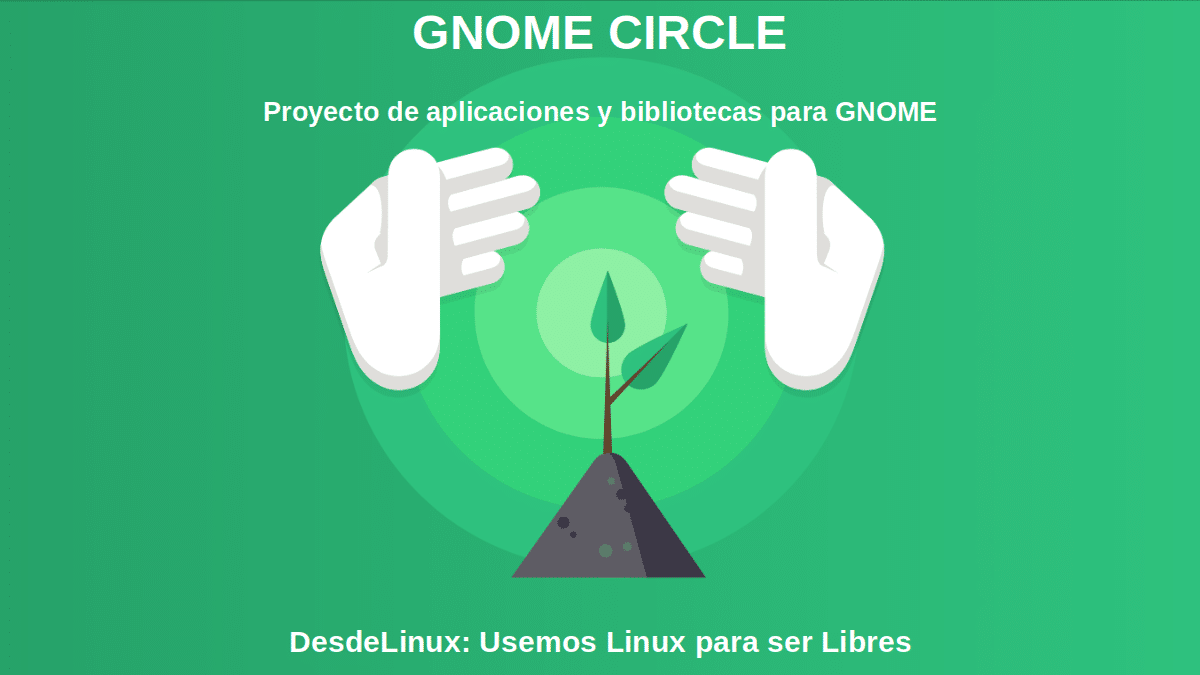
GNOME CIRCLE: Applications and Libraries Project for GNOME
But, before starting reading this post about this new and fourth publication «GNOMEApps4» about the GNOME Core, Circle and Development apps, we recommend the previous related post:
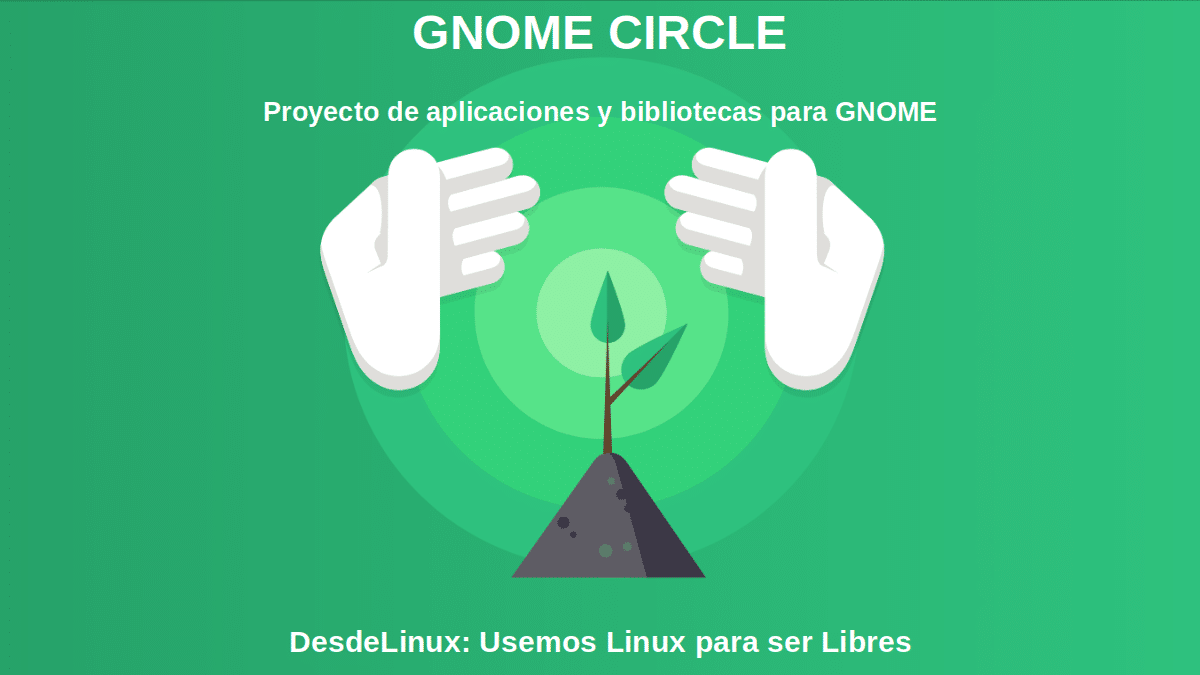

GNOMEApps4: A tour of the new GNOME apps
Among the new apps added to this GNOME app ecosystem we can mention the following, category by category:

Core
- GNOME Help Viewer: Also known as Yelp, this app is GNOME's help viewer. Furthermore, it is the default viewer for Mallard, but it can also be used to view documentation files in DocBook, info, man and HTML formats. And, among its many features and advantages, those related to interactive search and bookmarks stand out. Lastly, it includes an edit mode that displays editor comments and revision status when editing documents in Mallard.
- Configuration utility: This GNOME desktop app acts as the main interface for configuring your GNOME system, that is, as a complete and advanced control panel.
- Document Scanner: This program allows you to scan documents and photos very easily on the GNOME desktop environment. Therefore, it is ideal for cropping unwanted parts of a photo and rotating it if necessary. To later print it, digitize it in PDF or export and save it in various image formats.


Circle
- amberol: It is a simple and minimalist music player, ideal for playing locally available music. It also offers an adaptive user interface, support for drag and drop functionality to add songs to the playback queue, shuffle and repeat, and integration with the MPRIS protocol.
- Audio Sharing: It is a small software utility that allows us to share the sound from our computer in the form of an RTSP stream. A stream that can be played on other devices, using for example VLC.
- Boatswain: A software tool that allows you to control Elgato Stream Deck devices. Therefore, it is ideal for orrorganize our actions on pages and profiles, set custom icons for various actions, control the music player, play sound effects during certain streams, and even control OBS Studio using Stream Deck, via the obs-websocket extension.
Others are: Cartridge, Quotes, Clairvoyant, Collision, Commit, ear tag, Elastic, Emblem, eyedropper, Junction, Komikku, Lorem, Metronome, mousai, Paper clip, chess clock, "Salud", Secretos, Shared Preview, Telegraph, Text Pieces, file shredder, Warp, Workbench, and Zap.
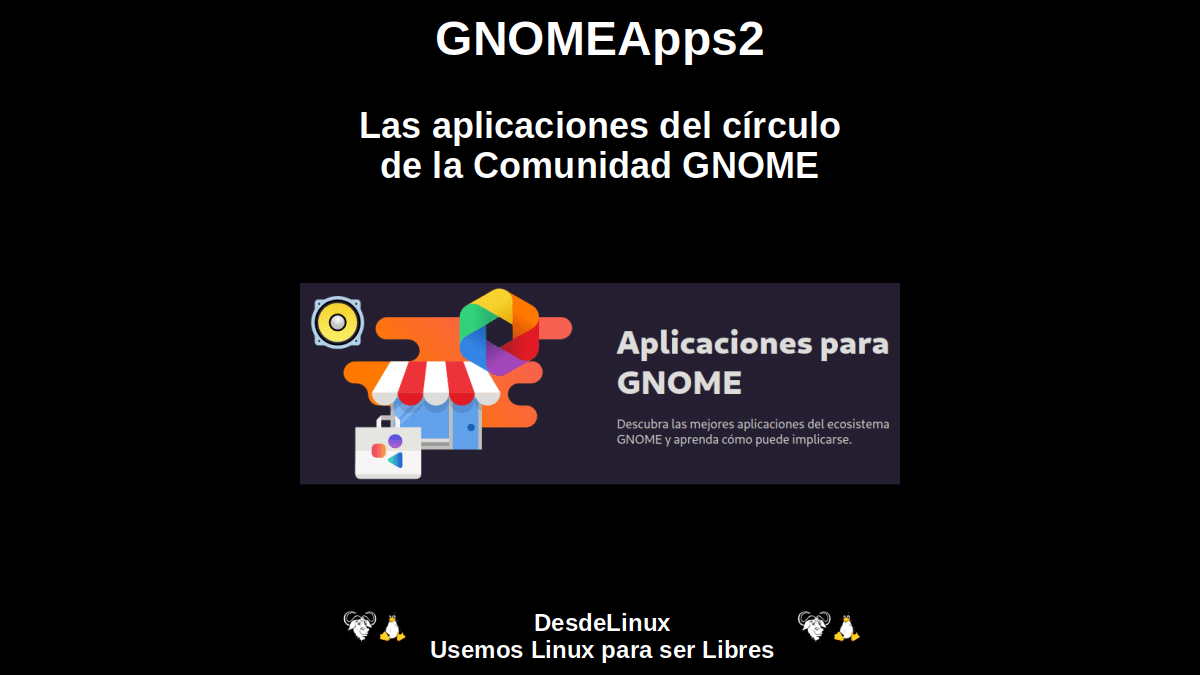

Development
- Boxes: A complete software for emulating operating systems on virtual machines.
- d spy: A simple utility to explore the connections of the D-Bus program.
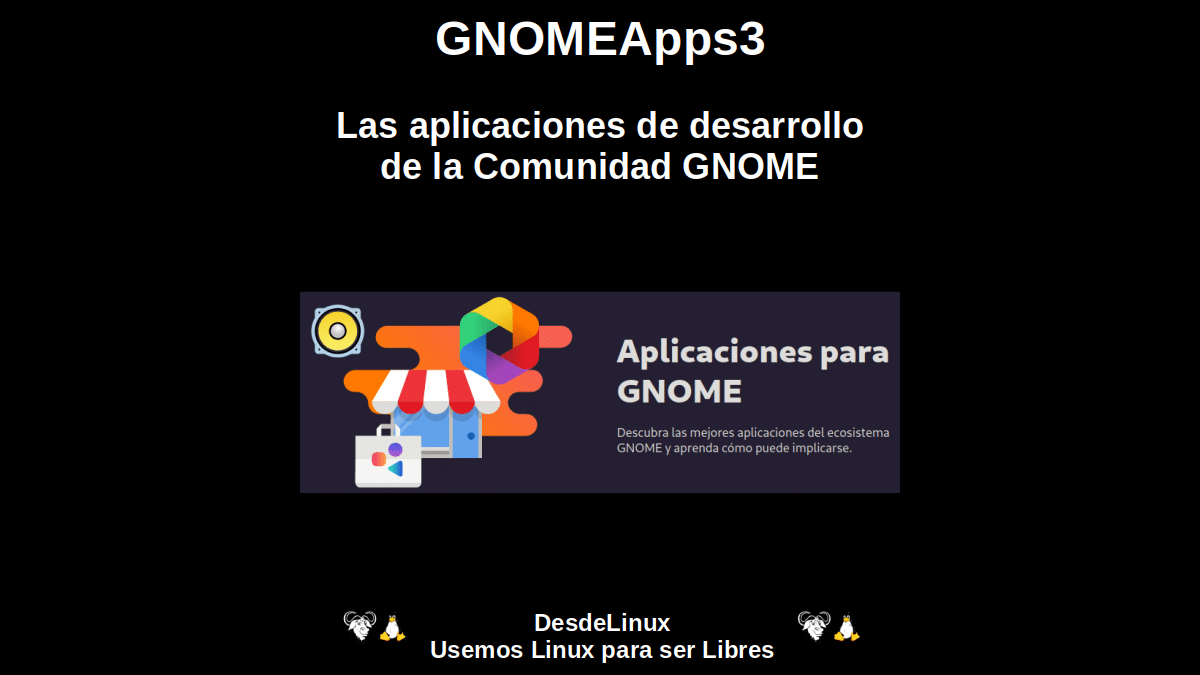

Summary
In short, and as can be seen, in this new and fourth publication «GNOMEApps4» about the new applications added in the last 2 years, within the ecosystem of apps (Core, Circle and Development) of GNOME, said Desktop Environment project remains current, alive, modern and in full growth and development. Therefore, surely for a long time it will continue to be one of the best and most robust and complete graphical user interfaces (GUI) to implement on any GNU/Linux Distros.
Lastly, remember visit our «homepage» and join our official channel of Telegram to explore more news, guides and tutorials. And also, has this group to talk and learn more about any IT topic covered here.