
|
What would you say of a distro that combines the power of Arch Linux and ease from Ubuntu? Well, Manjaro goes along that line, without necessarily implying breaking with the principle KISS on which Arch is based.
In this opportunity, we will see how to change the system language to Spanish, what really turns out an essential for those who do not speak English or prefer to have the entire system in their native language. |
To change the language of Manjaro Linux to Spanish, you just have to follow the following steps
The first step is to open and edit the file /etc/locale.conf using root privileges:
They can choose their preferred text editor, in my case leafpad:
sudo leafpad /etc/locale.conf
Here you must change the line «LANG = en_US.UTF-8» for the one that corresponds to your language, in my case (Costa Rica) it would look like this:
Then you have to edit the file / etc / environment:
sudo leafpad / etc / environment
Here they must also change the line «LANG = en_US.UTF-8» for the one corresponding to your language
Then they open the file /etc/locale.gen, and uncomment (that is, remove the # at the beginning) the language that corresponds to them; They must also comment (put the # at the beginning) the English language, or any other than the one you want it to be
sudo /etc/locale.gen leafpad
The last step is to recreate the file "locale.gen":
sudo locale-gen
Change keyboard layout (or layout) to Spanish
This tip works on Openbox and some similar desktop environments; In Gnome, XFCE, KDE, MATE, Cinnamon, it is not necessary to do it, since these environments have graphical and specific tools to change it.
The first thing is to open the file /etc/X11/xorg.conf.d/10-evdev.conf with your preferred text editor:
sudo leafpad /etc/X11/xorg.conf.d/10-evdev.conf
Inside, they must add the following line with the keyboard of their language; In my case I use a keyboard with Latin American layout (or distribution), so the line to add is this:
If you want to see more types of layout check the file /usr/share/X11/xkb/rules/xorg.lst
Option "XkbLayout" "latam"
Then in the file /etc/vconsole.conf you have to change the «KEYMAP» to «latam», (this also depends on your keyboard layout):
sudo leafpad /etc/vconsole.conf
Ready. That's it.

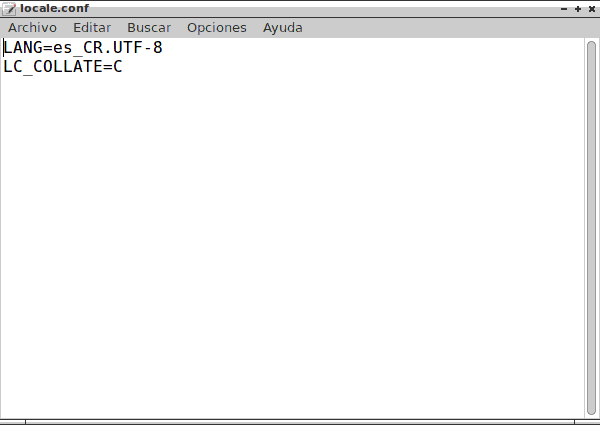

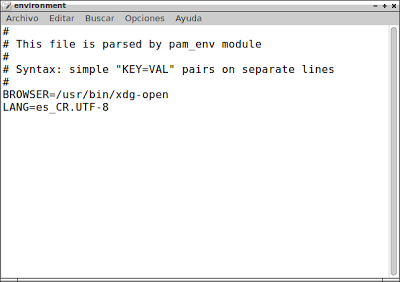
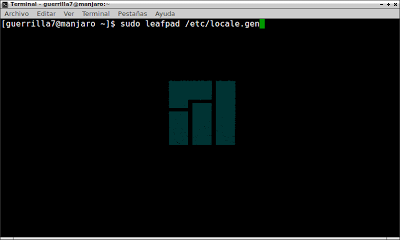
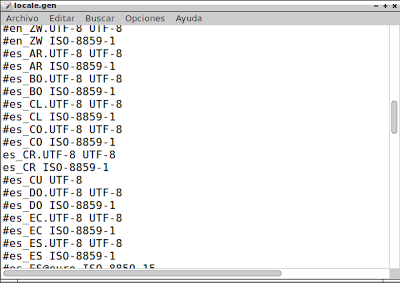
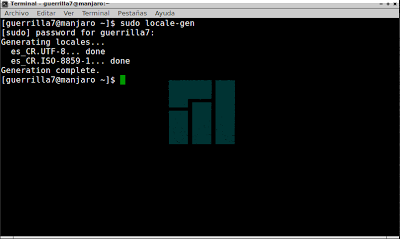

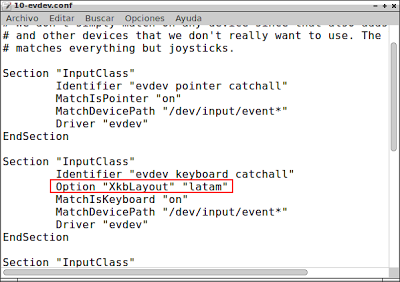

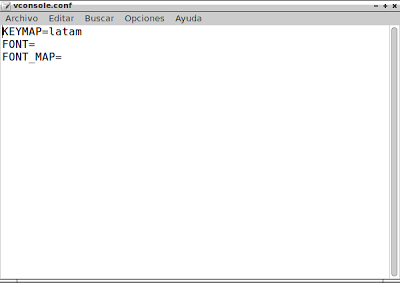
very good tutorial!
Although at the time of installation you have the option to select these, it can be very helpful if it was not configured correctly or you want to change the language after installing it
thanks!
Hi, I did all the steps and everything, but almost everything is still in English XD
Is that openbox still in English and there is little content in Spanish?
thanks greetings
What bothers those of us who want to enter the Linux world is that everything should come in Spanish from the moment you installed the system, we shouldn't be doing all these steps to see our language; in Windows if you choose the Spanish language 95% comes in Spanish, in Linuz 70% comes in English and 30% in Spanish, I do not accept that the engineers who design an operating system in these times still cannot faithfully supply the corresponding language to a country and we have to be translating everything to be able to configure after installing doing magic.
Linux is the best we can install to learn, one does not get bored working with it, one learns a lot, there are many distributions to choose from but they should take the language problem seriously so that it arrives well in everything. At the time of configuring, no mistakes can be made since we do not handle other than ours well, we appreciate you take this seriously, since the Manjaro that I handle today is not in Spanish despite being configured from the beginning for Venezuela. I appreciate you send me a notification by email or an update to solve the problem.
These commands do not exist in Antergos
Thank you, it has been very helpful.
Long live that #niquicia… but I use altlinux and most MacGyverisms don't apply, it's set to_US. What I even did was delete the folders in /usr/lib/locale and create a launcher for "en_US.utf8" that would redirect to "es_CR.utf8". BUT IT DOES NOT WORK!