In this how To we will change the classic look of hotot for GNU / Linux, we will move on from this:
Same aspect as the Windows client:
Well, let's get to work: D:
Download the Hotot for Windows client
Download Hotot for Windows you can use the following link: Are you looking for a portable and OpenSource client for Twitter and Identi.ca for Windows? Hotot is the alternative.
Unzip the hotot_for_windows.zip file
Once we have downloaded the file, we access the folder where it is located and proceed to unzip the .zip file.
This action generates a folder called hotot.
Run our file explorer as root.
At this point, we open a terminal and write:
Gnome
sudo nautilus
KDE
sudo dolphin
o
sudo [explorador de archivos de tu preferencia]
Well, we go to the newly created folder (hotot):
We access the content of said folder:
Many folders will appear, but in this case the one that interests us is share, we access this:
As you can see. we find again a folder called hotot, copy the entire folder and go to:
/usr/share
Inside this directory we look for the hotot folder, we change the name to hotot2 (this is mostly as a backup), now, we paste the folder that we copied in advance, being this way:
If you had Hotot open before making these changes, we will close it. We open Hotot and the new access screen should appear:
Now we just need to log in.
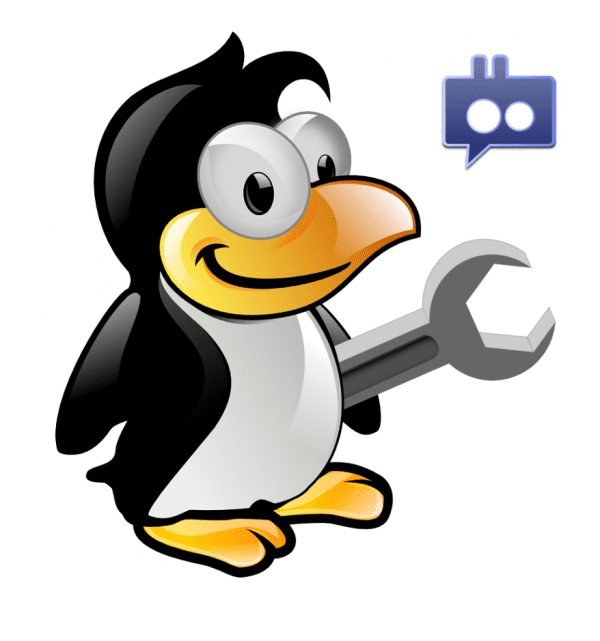
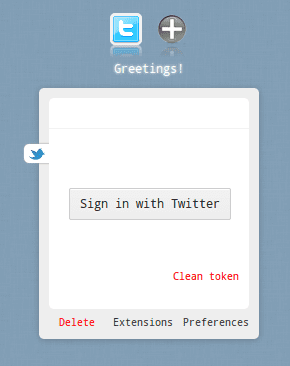
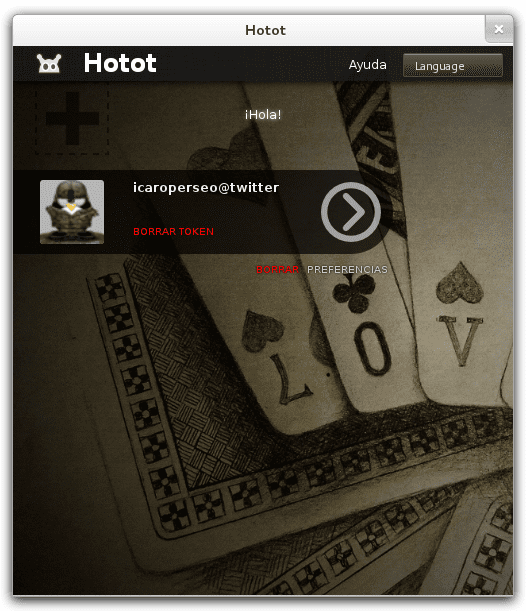

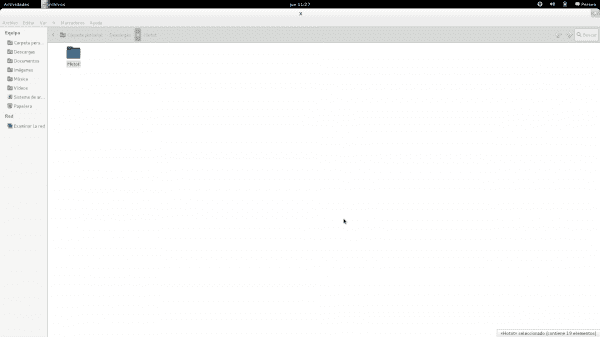
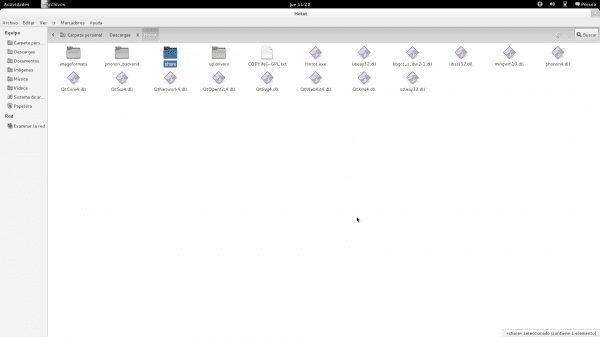
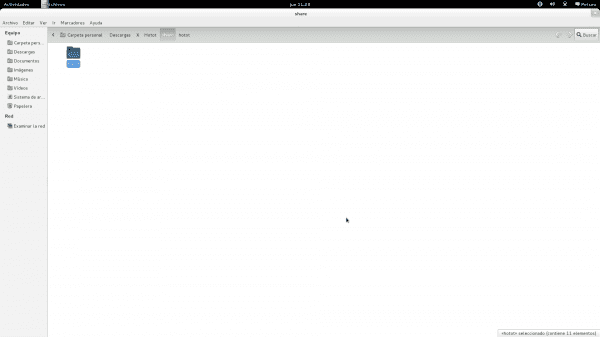
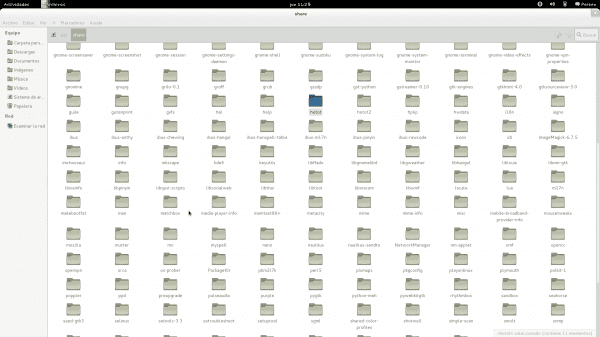
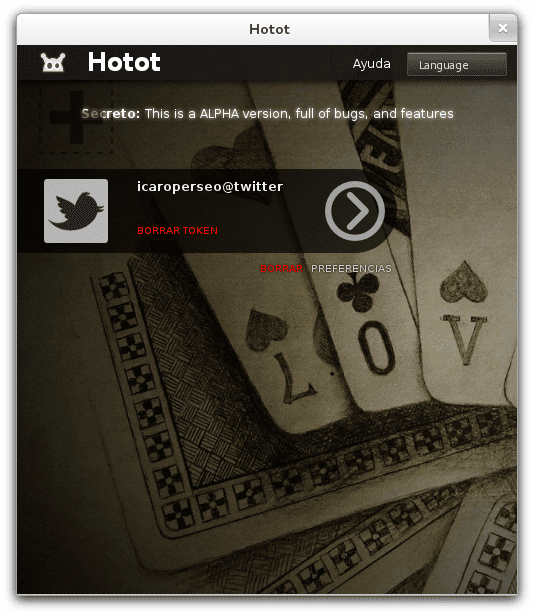
By the way, ask everyone: Before, Hotot notifications did not work correctly, with this change they have been activated, is this true or did one of them work normally?
Greetings 😉
Notifications have always worked for me, if it helps to know 😛
Thanks ^. ^, That's why I did not add it in the article, I was not 100 sure
I can't get it to connect in sabayon, it already installs and everything even comes out with the default image without doing anything but it doesn't connect
Verify the time of your system, that it is correct, as well as your time zone 😉
The error that comes out is that it cannot find the access token and I have no idea what that will be
Could you provide more information, please? That he did not get the idea 😉
It says that it cannot find the access token that is the error that appears
Go to Preferences hotot »Account and click on the button that says: Retrieve the Access Token with Twitter.
Ok, so I suppose that before doing the look change, you could log in normally. If so, check what permissions have the folders and files of the directory "hotot" contained in /usr/share, the owner must be root and have permits of Reading and writing, groups and others, permissions of: read only.
If they do not have these permissions, make the appropriate changes;).
I do not remember that token in which program I saw it, but it was for twitter, the thing is that the program I think should give you some twitter link to give you a key, you write that key copies / paste in the program and with that should have access to your twitter account, or it was from identi.ca ...
About Token can be seen precisely in hotot 😀
Elav I can't find what you indicate
In the latest versions of hotot there is already the new view that in windows and chrome. 🙂
Great, but I wish I knew how to make python respect the default applications (in this case the midori web browser), to open links from hotot (always open firefox, even if the default setting is midori)
I clarify, I am using Xfce
I install hotot from here - http://www.hotot.org/downloads#linux and you don't need to modify anything to have that section start - http://dl.dropbox.com/u/38581269/Hotot_022.png
Great!! it was perfect. Thanks a lot.
😉
@Michael y @rafuru Yes, both are right, before making this entry I noticed that in their blog they report this new design, this entry was mostly for those who still have not updated the version of hotot is their distro;). Anyway, thanks for the tip.
Cheers :).