
|
If you are new to Linux, you have probably been recommended to try Linux Mint: a very simple and easy-to-use distribution that, in addition, has a friendly and relatively familiar look to the one that comes from Windows.
In this new installment we explain how to install Linux Mint 14 Nadia step by step ... yes, to dummies. |
Pre-installation
Before you can install Linux Mint 14, you have to perform 3 steps:
- Download the Linux Mint ISO image.
- Burn the ISO image to a CD / DVD or a pendrive.
- Configure the BIOS to boot from the CD / DVD or from the pendrive, depending on what you have chosen in the previous step.
Step-by-step installation
GRUB 2, the bootloader for Linux Mint, will appear. I chose the option start linux mint.
Once Linux Mint boots, click on the icon Install Linux Mint:
The installation wizard will appear. The first thing to choose is the installation language. Choose Spanish.
Confirm that you meet the minimum installation requirements by clicking Continue. It should be noted that the only essential requirement is to have the necessary disk space. Having an Internet connection is recommended but not an exclusive requirement. since you will be able to skip the download of packages for when it comes to you more comfortable.
This is the hardest part: disk partitioning. Here are 2 ways to follow:
a) remove the old operating system and install. This is the easiest option: delete everything and install above. No need to heat your head about partitioning the disk or anything like that.
b) partition the disk manually.
If you select the second option, the disk partitioning wizard will start.
This step is optional. It is only recommended for intermediate or advanced users who know what this implies. Any wrong step can result in data loss on the disk. If you don't want to risk it, don't do it.
Generally speaking, my recommendation is to divide the disk into 3 partitions:
1.- Partition root. Where the system will be installed. You have to mount it in /. I recommend the EXT4 file format. The minimum size must be at least 5 gigs (2gb for the base system and the rest for the applications that you are going to install in the future). I repeat, this is the minimum size, not the ideal one (which can be 10/15 GB).
2.- Partition home. Where will all your documents be. You have to mount it in / home. I recommend the EXT4 file format. The size is a purely personal choice and depends exclusively on how much you are going to use it.
3.- Partition swap. Space reserved on the disk for swap memory (when you run out of RAM the system uses this disk space to "expand" it). This partition cannot be omitted and must exist yes or yes. The recommended size is: a) for partitions of 1gb or less, the swap should be double your RAM memory; b) for partitions of 2gb or more, the swap must be at least 1gb.
When everything is ready, click OK and the system will ask you if you agree with the changes.
When everything is ready, click Install Now. The first thing will be to choose the time zone:
The next thing we will configure will be the keyboard. Don't forget to test your chosen keyboard (especially complicated keys like ñ, ç and Altgr + some key combinations). If it doesn't work properly, try other keyboard layouts.
After configuring the keyboard comes the user configuration.
You just have to enter a username and password, a name for the computer and determine if it is necessary to request the password to log in. From here it is also possible to encrypt the personal folder, which I do not recommend (because it can slow down the system) unless you are too concerned about the security of the documents stored on that machine.
Finally, the file copy will begin and images will be displayed showing some of the goodness of Linux Mint.
Once everything is ready, you can reboot or continue testing the system.
Finally, reboot and remove the disk / pendrive.
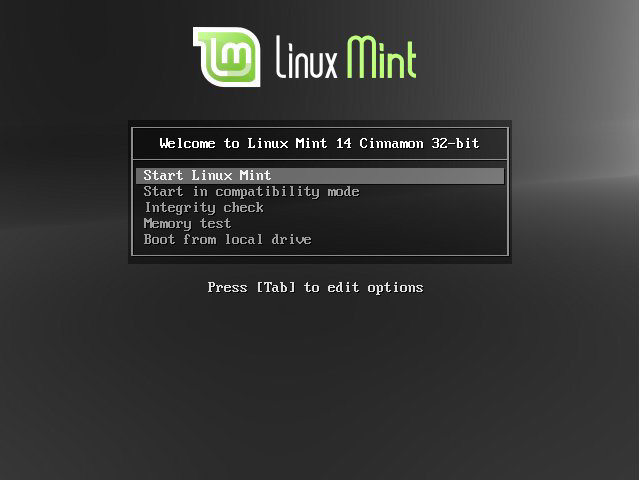


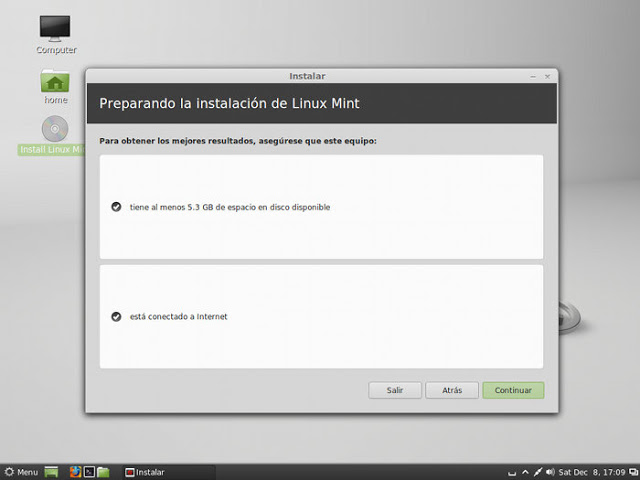

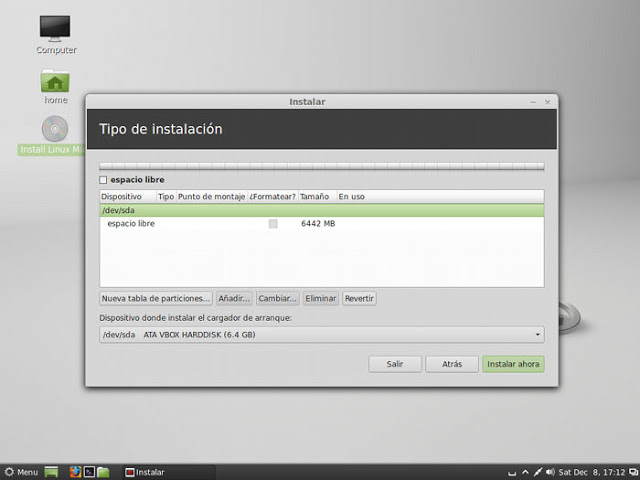
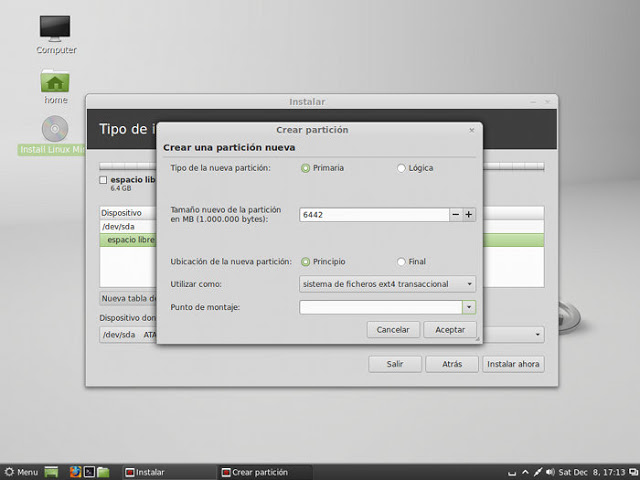
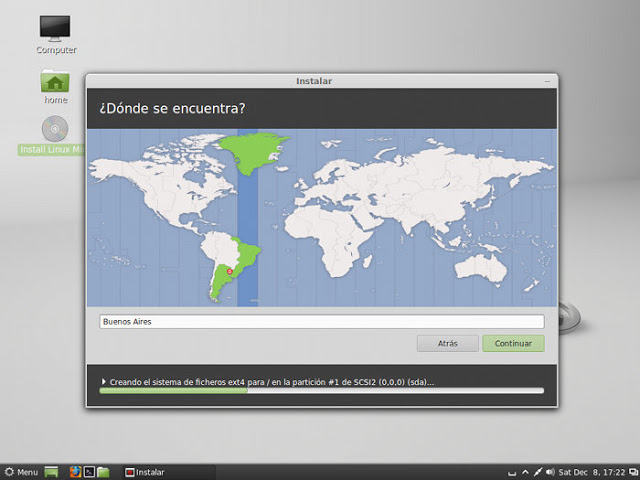

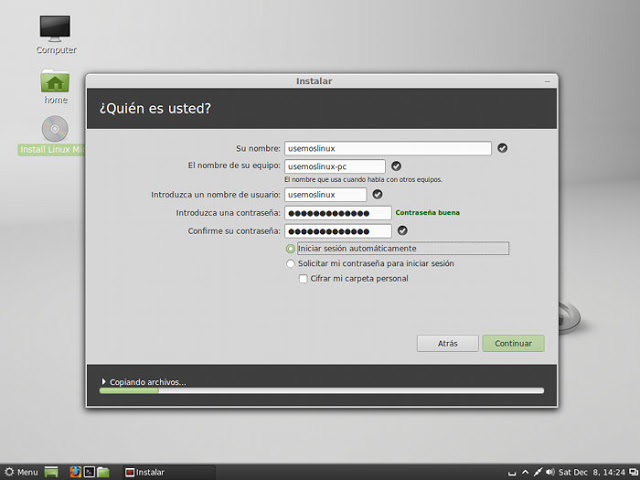
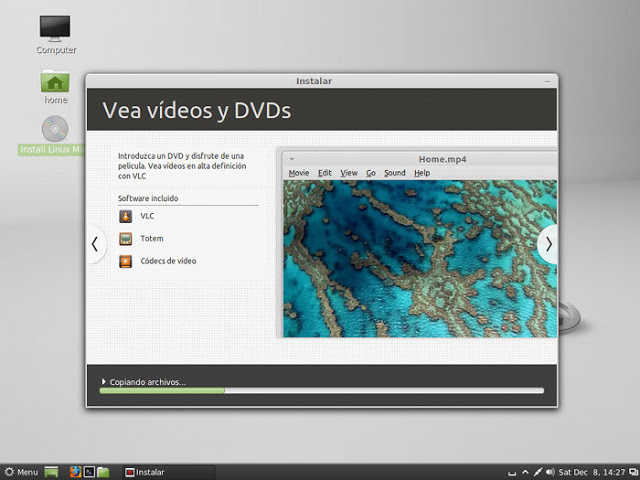
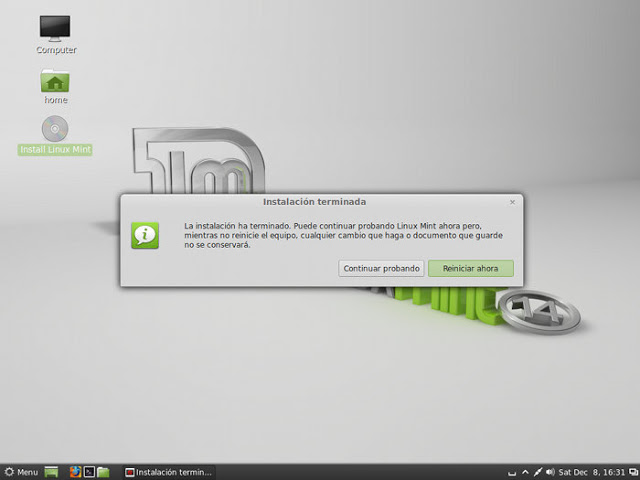
I tried to install LMDE 201303 on an extended partition. I had win 7 and ubuntu 13.04 installed. I totally delete ubuntu and lock the machine. I could only recover w7 when I checked there was no ubuntu.
Hi, after deciding to switch to linux with this distribution I had a problem. I have installed with manual partitions next to windows 7 and 8 and after managing to recover the grub with a few tutos, when choosing the so only linux mit appears, not one of the 2 windows. How can I re-access my old systems without having to format? A greeting!
update grub2 in the console and you will have everything solved
I have been trying to install mint, but almost at the end the installation window closes, without sending me the finished installation box, and when I restart the computer it does not start Mint, the screen remains black with the courses flashing, what can I do ?
I was trying to install Mint on an LVM, but it beat me, it installed everything, but it threw errors when installing grub. Do you know of a manual to install mint like this?
Regards!
Hello, I am new to linux, I installed the version of linux mint 14 nadia, and all right, the issue is that I do not have it completely in Spanish, and I do not know how to do, or what to do to solve this problem, used to windows this did not happen to me , please tell me how to do it, thanks in advance and I look forward to prompt help !!!!!! :)
If I remember correctly, you have to install language-pack-es (and all the like) packages as well as language-support-es or something like that. Look for them with the package manager.
Cheers! Paul.
Greetings from Ecuador, sincere congratulations for your great work. I have been using the Redmond OS for over 10 years. Very recently, I learned the truth about Free and Open Source Programs, I looked for the right distro for me; I am a designer and multimedia web communicator; I found it in GNU / LinuxMint 15 Cinnammon for a Core i7 laptop: 64 bits, 8GB RAM, 165GB in C (programs), 325GB in D (professional and personal information). I want to install this distro as a dual boot, I have checked your website but I don't know how to partition the disk. Please, is it possible to do it as this tutorial indicates: https://www.youtube.com/watch?v=-kP77ULr6pk? Without losing the information in D and C. Thank you.
For years I have not used derivatives of debian / ubuntu but as far as I know, you only type sudo aptitude update grub2 in the console and that's it, someone correct me if this changed, but I did this when I installed together with some mugrosoft os
Greetings, the best option to not lose any data is to start windows normally, then click the start button, write computer management, then click disk management and in your specific case you are going to click disk D then right click and the option reduce volume, in this space is where you are going to install your new linux OS, a minimum of 20 gb is recommended. then to this new partition or empty space of the hard disk you will not assign any partition so that you do it when you are selecting the partitions where Linux Mint will be installed.
Hello, I want to install linux on my Windows 7 PC, do I necessarily have to partition it?
regards
you can mount it on top of linux, but the most advisable thing for me is to make a partition, since if you get an error in one system it does not affect the other; you will have more secure your information of windows 7.
I want, for the first time, to enter the Linux world and, having to install it, I was thinking of doing it on a 250 GB partition on my hard drive. Leaving windows in another partition of my hard drive. is there a problem? How can I choose which operating system I want to load? thanks,
Hello, I want to have windows installed and I want to have linux to use both, my problem is that after doing the installation as it says there is, and once it finishes perfectly, when I restart lap c it stays stuck and shows me the following message manager [1618]: caught signal 15, shutting down and it remains there and when I restart the pc manually it starts me directly with windows and does not recognize linux, what do I have to do or what is the problem (?
Thank you very much for the guide, it was very useful to me.
I appreciate the contribution.
Unlike! A pleasure!
Hug! Paul.
the information they provide is very good
Very very good, I enjoy this
I am a learner and what I have read about Linux I liked a lot, it is more I think the operating system is excellent. I like this article because it is well explained. Thank you very much. I hope to continue receiving linux news.
you're welcome! hug! Paul.
I have 2 hard drives, one primary and one secondary, the primary one I have Windows 8 and the secondary one is formatted. I tried several systems so that I could boot the linux mint but none of them works for me: from the same secondary hard disk I downloaded it to this one and then installed it later when entering the bios and trying to boot from the secondary one, it appears that there is no operating system also happened to me when I wanted to install it from a usb
Linux sucks, it can't be installed on my pc, that never happened to me with windows, and so they want to be a better option?
good afternoon,
Well, I got here too, what happens is that when he asks me to restart my MAC, when it turns back on everything seems to have gone well.
But then when I give the symbol of the penguin, the screen goes black with a dash at the top left of the screen and it stays that way.
What did I do wrong?
Excellent information to introduce us to Linux. Thank you. I will use this one to install Linux Mint on my PC.
In the case of a new, clean disk. Is it better to install Linux first and then Windows? Thank you!
No, install Windows first and then Linux. If you install Windows in the end it will destroy your GRUB and you will have to install it again.
I need help. I don't know what is happening, what may be happening.
I am installing it next to Mac OS in a free space. But when I find myself in step 4 (Preparing to install Linux Mint) it meets the requirements, I give it continue and from there it does not happen.
HELP !!!!
Please use our Forum for this. 😉
Hi good afternoon
I installed linux mint 17 and all without problems, it did not ask me for anything from the partitions and imagine that it installed it on my C partition which was where I had windows. The problem is that now partition D does not recognize me, which was where I had all my data ...
In my linux mint I cannot create the swap partition. How do i do it? What data do I put?
Hi carlo!
I think it would be better if you ask this question in our question and answer service called Ask DesdeLinux so that the whole community can help you with your problem.
A hug, Pablo.
Hello colleague! thanks for your post, the truth is that I had problems installing the linux mint, and I always got 'hooked' on the partitions. I have 2 hard drives with 3 partitions each, now that I see the topic, I am going to delete 2 partitions from the second hard drive and create them again as you say to install linux.
Although to protect my data I am going to disconnect the first hard drive from the motherboard before installation, as I see out there in the comments to the group they are disappearing data and so, it must be because they play a lot with the partition editor.
1greet.
I get the following error after partitioning, when clicking on "install now": "The partition table format in use on your disks normally requires you to create a separate partition for boot loader code. This partition should be marked for use as a "EFi boot partition" and should be at least 35 MB. Note that it is not the same as a partition mounted on / boot »
If you don't go back to the partitioning menu and correct this error, boot loader installation may fail later, although it may still be possible to install the boot loader to a partition »
Not to do.
Muahahahahaha !!!! (Triumphant laugh).
He had serious problems with the firmware of damn windows 8.1, and there was no case of installing windows XP or 7 ...
I remembered that I had the Linux Mint disk ... and it was not more than 5 minutes that Linux destroyed the stupid firmware and now at the end, I can install Windows XP SP 3 as a partition.
Thanks !!
Hello I was trying to install ubuntu 16 and / or mint on my pc with W7. The issue is that I have two disks, a SATA and an IDE, so I decided to leave the W7 in the SATA, which is what I use the most for the facultd and other programs and leave the IDE to play with the linux. The problem is that when I wanted to install the multi boot I could only access Linux (so I totally lost Windows) I looked everywhere but I could never solve the grub issue.