
|
In order to run your Windows games we will need the help of several tools: WINE, Dx Wine, Winetricks and LutrisIn this tutorial we will see how to install and configure each of them. |
Introduction to WINE
As everyone knows, Linux does not support .EXE files. So how the hell can Windows programs run? Well, some geniuses made a program called WINE, which means Wine is not an emulator, which is one of the ways to run a Windows program under Linux.
But, if it is not an emulator, how does it do?
The reason Wine is not an emulator is that emulators tend to duplicate the entire environment a program lives in, including simulating a given microprocessor architecture. Wine, on the other hand, implements what could be called a compatibility layer, which provides alternatives to Windows libraries.
That is good? Yes and No. Let's tell a couple of truths ...
Better use of RAM
Windows (in any of its versions) has a significant number of programs loaded in the RAM memory that in Linux are not usually loaded (read, antivirus, antimalware, etc.). WINE, it doesn't do that. Consequently, it consumes fewer resources than Windows.
Direct X
Direct X is the most used API in Windows games and is exclusive to this operating system. Linux, for its part, uses OpenGL.
So how does Linux run games that require DirectX if it only uses OpenGL? That's where the magic of Wine comes in: it makes OpenGL emulate DirectX.
The result? Obviously, when emulating, you lose performance.
Do games run better on Windows? I would tell you that it depends on the game. However, the answer is YES, precisely because of the Direct X emulation. It could be said that games based on Direct X 7 work the same on Windows as Linux, but with DX9 onwards things change a lot: approximately 20% less performance.
Games for Windows
It is extremely difficult for Wine to run the games that come with this system. For this reason, to this day, it does not run, for example, games like Street Fighter IV, Resident Evil 5 or Gear of Wars.
A different Windows for each game
One advantage that WINE has is that if you want you can make an old game run on Windows 95, and a new one on Windows 7.
And not only do the options end there, but it also allows the installation of other programs, such as the framework, directx, and everything you can think of.
And that is where WINE makes the most of its functions since, for example, there are games that work well with Windows, with x programs installed, etc.
This also means that if you use a general WINE configuration, there are games that are going to perform better and others that are worse. Therefore, to run games it is convenient to run WINE using a program called PlayOnLinux, which tells WINE to run Windows perfectly configured for that game. How about?
Windows video drivers are better than Linux ones
All tests indicate that when running, for example, Open Arena, both in Windows XP and Linux, in Windows it throws more frames. In other words, in Windows the screen is refreshed faster than in Linux, which means that it takes better advantage of the video card.
This does not happen because the game is not native or because of WINE or another emulator. The tests have been carried out by running the respective native executables for each operating system. So? The answer is that, eliminating all the other factors, it only remains to say that the video card drivers for Windows are better (from a technical point of view) than Linux.
Wine Guide
I recommend installing the beta version of Wine, because in many cases it has improvements that are not in the stable versions, and more in the latest version 1.3.28 that works spectacularly and with a lot of improvements. Once finished, you should have Wine and Winetricks installed. You also have the possibility to install Lutris, PlayOnLinux y Vineyard that can be quite useful, but we will leave that for later.
Direct X
The first thing we have to do is install DirectX.
Dx Wine is the best way to install DirectX.
Download Dx Wine (the wonderful program made by kuboode) that easily installs DirectX 9c in Wine. It's great and it even gives you the option to have Dxdiag.
You have the option to install DX10 and DX11, it all depends on whether the video cards you have support it or not.
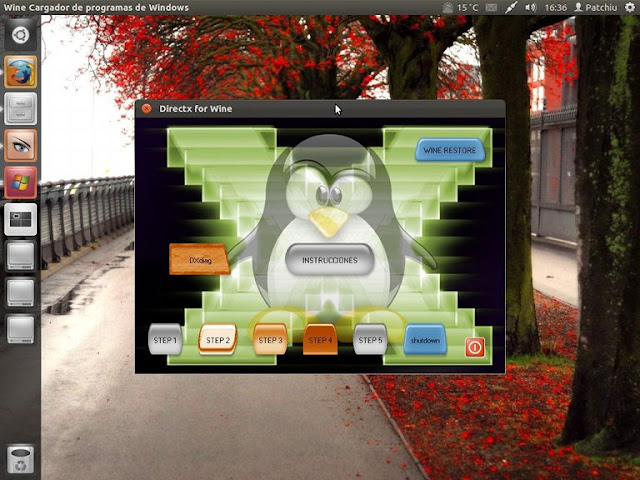
|
| DxDiag, ideal to know if all the hardware is recognized in Wine. |
Visual Basic, .Net, etc
Then, with Winetricks you can install the following programs that, although they are not mandatory, may be necessary to run a game.
VisualBasic:
- vcrun 2005 (Visual C ++ 2005)
- vcrun 2008 (Visual C ++ 2008)
- vcrun 2010 (Visual C ++ 2010)
Frameworks:
- dotnet20 (Framework NET 2.0)
- dotnet30 (Framework NET 3.0)
- dotnet35 (Framework NET 3.5)
- dotnet40 (Framework NET 4). This one does not appear in Winetricks. It can be installed manually.
There are many more things to install. Take a good look at the options that Winetricks gives. What you need depends on your machine and the applications you want to use. However, the above could be said to be the minimum and indispensable.
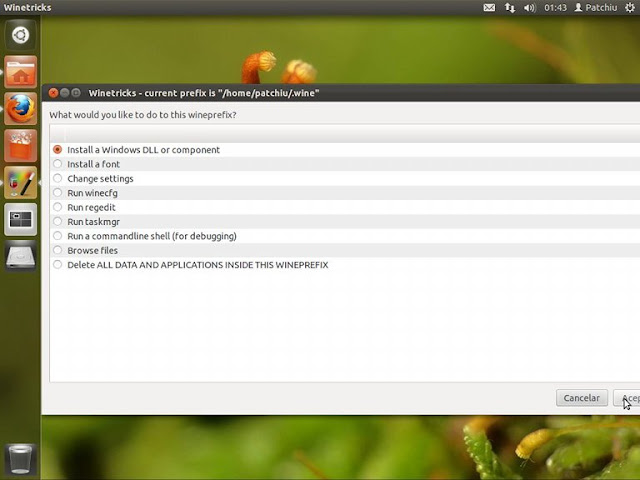
|
| wine tricks |
Configure Wine options
Open Winetricks and select "Select the default wineprefix" and "Change settings". For me the best configuration is this:
- ddr = opengl
- dsoundhw = Emulation
- glsl = disabled
- multisampling = disabled
- mwo = enabled
- native_mdac
- npm = repack
- orm = blackbuffer
- psm = enabled
- rtlm = auto
- sound = alsa
- strictdrawordening = disabled
- vd = off
Of these options, there are 2 that improve performance
- OffscreenRenderingMode, when setting the FM (Framebuffer) option, it throws several frames, freezes, and does the same thing over and over again. So any game is unplayable. For this reason, "backbuffer" is recommended.
- Direct Sound: Hardware Acceleration, change Complete for Emulation. This greatly increases performance and compatibility over "full".
Also, to gain performance, you can disable GLSL and MultiSampling, but you lose graphic quality.
If WINE, even after all this, does not detect the video card, do this:
Once you have changed the options, I opened the .wine directory in your user folder, and then I opened a file called “user.reg” (the registry keys created by the user are stored there).
There look for [SoftwareWineDirect3D] and at the end add:
"VideoDescription" = "Enter the video card model with quotes" "VideoDriver" = "nv4_disp.dll" "VideoMemorySize" = "Enter the video card memory"
In my case, it looks like this:
[SoftwareWineDirect3D] 1318967087 "DirectDrawRenderer" = "opengl" "Multisampling" = "disabled" "NonPower2Mode" = "repack" "OffscreenRenderingMode" = "backbuffer" "PixelShaderMode" = "enabled" "RenderTargetLockMode" = "auto" StrictLockMode "=" RenderTargetLockMode " "disabled" "UseGLSL" = "disabled" "VideoDescription" = "GeForce 7025 / nForce 630a / PCI / SSE2 / 3DNOW!" "VideoDriver" = "nv4_disp.dll" "VideoMemorySize" = "512"
Ready! WINE is ready for war!
We already use WIne, Dx Wine and Winetricks. Now we are going to enhance all this with a program called Lutris.
Introduction to Lutris
Lutris with some of my biggest vices ...
Lutris is a program that groups all the games on a single platform, something similar to Steam.
Its characteristic is to support ALMOST EVERYTHING, but look at the list of things that are bank:
- Linux native games.
- Windows native games.
- MAME games.
- Friend 500, 600, 1200.
- Atari 2600, 800, 800XL, 130XE, 5200, ST, STE, TT, Lynx.
- Bandai WonderSwan, WonderSwan Color.
- Online browser games like Quake Live, Minecraft and all flash.
- Commmodore VIC-20, C64, C128, CBM-II, PLUS / 4.
- LucasArt SCUMM (Monkey Island, Maniac Mansion, etc).
- Magnavox Odyssey², Videopac +.
- Mattel Intellivision.
- Microsoft MSX, MS-DOS.
- NEC PC-Engine Turbographx 16, Supergraphx, PC-FX.
- Nintendo NES, SNES, Game Boy, Game Boy Advance, Gamecube and Wii.
- Sega Master Sytem, Game Gear, Genesis, Dreamcast.
- SNK Neo Geo, Neo Geo Pocket.
- Sony Playstation.
- Z-Machine.
But the best of all is that for each game it gives you many options, so it is MORE THAN RECOMMENDED that you use it, since there are many Wine options, which depending on the game you can change, without affecting either Wine or the other games. It's like PlayOnLinux, but Lutris seems better to me, because it not only gives you access to Windows games, but to a huge number of emulators.
In closing, say that there are no substantive improvements in Lubuntu and Xubuntu. One might think that using less RAM memory would impact WINE's performance, but no. Presumably this happens because Wine is handled using mostly CPU and video card.
Source: patchyu

Wine
Is
not yet
Emulator
WINE is not an emulator.
That is now, before it precisely meant "WINdows Emulator" ("WINE")
Look where I was looking for something like this now that I have started testing installing windows games on Linux. I was able to seamlessly install and play four things Quake 3, Half-Life 1, and Age of Mythology. But I want to try with GTA 3 (which installs it but does not detect the cd when playing) and Jedi Knight 2 that gives me an error.
Thanks for this post.
I want to install a PC3 game on Windows 7 but it won't start because it's not compatible so I thought that if it could be converted or transformed so that Linux could support it, it would bless me very well. I ask because I'm a 10-year-old boy
What game is it?
I like the operation 7 online and the cabal online I have problems to run both in window the operation7 I have to run it in win XP because although I put more ram memory on my pc it does not run full in win7 and the cabal because it is more Current and having more graphic effects does not run full on win xp but if it runs full on win7 I HATE THESE FUCKED ON WINDOWS! There is always incompatibility in something besides eating all my resources to be able to play something interesting I have to download the whole system with the GAME BOSSTER and with the TUNAP UTILES and even then it does not take full I would like to see if OPERTION 7 can be run on linux now that operation7 does not change records or anything like that but it has a detail that it is not enough to copy and paste the game folder on another pc you also have to copy a folder that you put on disk c and that is called LIN which at first glance you You see it and you do not take importance pss later you realize that it is the folder that the executable looks for when it starts and which has the routes to follow and the information of the vercion WHAT I WANT TO SAVE IS IF WITH YOUR PROGRAM I CAN RUN WITHOUT ANY PROBLEM THE .EXE OF THE GAME AND THAT ALSO DETECTS ME THE FOLDER OF THE ROUTES WITHOUT ANY DAMAGE
for that, the compatibility list of winehq and playonlinux informs you of the games that are 100% ok, and those that are still not going well at all.
http://appdb.winehq.org/objectManager.php?sClass=application&iId=9399
http://appdb.winehq.org/objectManager.php?sClass=application&iId=5275
Pablo,
Excellent post !!
I hope that as time goes by, companies start to launch high-quality games for GNU / Linux, it will be a matter of realizing that Linux users already represent a significant proportion of total users….
Regards!
With AOM running with expasion Titans I take it for granted, it's the only game I like about Güindos XD, you know because of the challenges with friends and family.
I can't download lutris .. 🙁
YOU CAN GIVE ME THE LINK TO DOWNLOAD ALL WINE, Winetricks and Lutris
what is website
One thing I have a pentium III of 0.8ghz and 650mb of ram, how can I do that when running warcaft 3 in wine mne consumes less is that after a while it starts to slow me down and since I don't have windows ...
I do not understand, sometimes in certain forums they criticize windows too much, saying that it is pure money (which is sometimes true) but in the end they want to download directx. I believe that both windows and linux have flaws, and are PRODUCTS. Linux is very useful for programming, servers, internet and industry. While Windos is more useful for the home, that is, for games, documents, internet, etc.
For example, for wifi and internet infrastructures, linux is much better. But to Play it is not.
Regards!
how to install the dx wine
one day we will have a good alternative in linux 😉
Good contribution, I'll see if I can use it on my Manjaro Linux
With lutris and company it is a luxury to play on Linux ... thanks to UsemosLinux and cia. once again that cultivates us in the GNU / Linux world… thanks total .. 🙂
You're welcome! Hug!
Hello, I have a problem and it is that I have tried to download the DX Wine but since http://sourceforge.net/projects/dxwine/ It is no longer available, I don't know if there is any other way to download it.
can all windows games be used with those programs?
Hello good, I have Ubuntu 15.10 I could not download a game because it does not open someone can explain to me what to do
Puff! I stay in Windows it is easier to Download, Install and Play than that shit of having to download like 3 or 4 programs and then configure them to be able to play a game. Linux is designed for people who are programmers or who create networks and servers but it is not designed for those of us who like video games.
This tutorial is for playing on Linux with games written for Windows. Games written for Linux work in Linux just like games written for Windows in Windows: You install them and that's it.
Now ask yourself how you can play on Windows with a game written for Linux, and if it's easier for you than the other way around, then you can say that Linux sucks.
Greetings.
It's the best answer I've seen in years
Thanks for the tutorial…!