
|
It has happened to me a couple of times that I have accidentally deleted a group of photos since in the contextual menu of Thunar, "Delete" is very close to "Copy" and the application is not very questionable; directly delete.
Not to despair, here is the solution. |
The first thing is that immediately after deleting the files, DO NOT copy anything to the SD memory.
Installation
First you have to download testdisk either by doing apt-get install testdisk or pacman -S testdisk.
Create an image
From the command line, we create a disk image of our SD card. We must have enough disk space to do it.
dd if = / dev / DEVICE of = memory_card.img bs = 512
Where DEVICE is the SD card reader. In my case it is mmcblk0.
This is obtained by doing:
sudo fdisk-l
We will get something like this:
Disk / dev / mmcblk0: 3965 MB, 3965190144 bytes
49 heads, 48 sectors / track, 3292 cylinders, 7744512 sectors in total
Units = sectors of 1 * 512 = 512 bytes
Sector size (logical / physical): 512 bytes / 512 bytes
I / O size (minimum / optimal): 512 bytes / 512 bytes
Disk ID: 0x00000000
Recover files
In a terminal we write:
photorec memory_card.img
The application is quite simple to use and the utility gives the option to recover all the files, but does not recover them with the original names. Also, the most important thing is that they can recover the files.
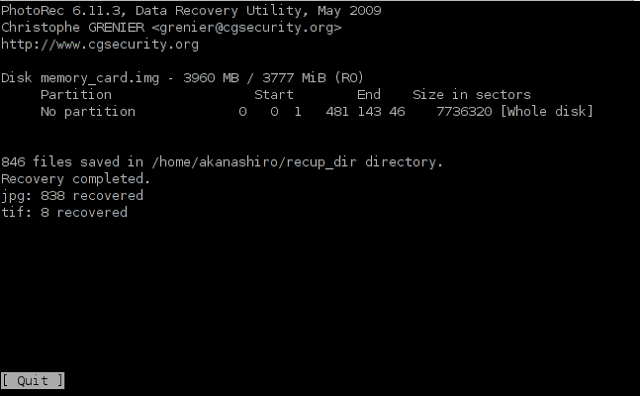
On the cell phone, how do I recover the music and photos?
You plug the SD into the computer and follow the process. If you talk about the internal memory, because I do not know if you do not explain it, so I interpret it, you plug the cell phone into the PC, pray that it appears as a disk and try the same process ... xDD
Luck 😉
I recommend you read http://usemoslinux.blogspot.com/2011/10/como-limpiar-tus-discos-y-borrar.html
Thank you! Resolved doubt, even so I will avoid lending, or losing my things.
It worked for me a long time ago to recover about 100 photos from when I traveled to rep. Czech. It's great 😀
editing a 1 by 1 image or file, emptying it and saving 2 times
And I have a question ... how do I permanently eliminate something? That even with this method it is recoverable? At the time of lending my memory, be it from work, school or something and I don't want my files recovered? Obviously without the formatting
Sorry Pako, but that's impossible ...: _D It will only be removed "completely" when it has been written above.
Thank you very much, you have saved my marriage 😉
Help:
To recover photos from a PSP, is it the same procedure ??? I think you have a Produo
mill thanks
Recover files and photos… but I don't know how to do it… .help
Excellent ! Excellent ! you have saved my skin !! fully recommended
Good application and better yet the explanation. Thanks for the input. I have managed to recover deleted photos and videos.
I have been able to retrieve all the documents on the card. Thanks a lot