Linux Mint is one of the distributions that has managed to gain the preference of much of the free software community and has its place as the quintessential distro for the desktop computer. The world of distributions is as wide and varied as the taste and need of each user, but if Linux Mint is not the best Linux distribution at the moment, it is one that occupies one of the first places on the list. And it is that Linux Mint allows to have a fully functional desktop and environments of the highest range, and all this has been achieved by its developers who have worked on these advances based on the LTS versions of Ubuntu and aiming all their efforts in making the functionalities and the services of the increasingly complete distribution.
After a long and anxious wait, came the announcement of the long-awaited launch of Linux Mint 17.3 It was done the first days of last December 2015 and although a few days after its launch, the servers presented some problems, the team of developers were able to solve them and immediately the availability to download version 17.3 of Linux Mint named by its creators "Rosa", (following the tradition that this distro has female names in its versions) as well as its edition Cinnamon, and its version HERB TEA.
The changes in Linux Mint 17.3 "Pink" are not small, its developers had a lot of work and the news did not wait, although it maintains its Canonical base, who is the one who makes Ubuntu 14.04 (Trusty Tahr). They also use the same 3.19 kernel and best of all, it will have support for both security patches and software updates until 2019, in addition to Python 3.4, LibreOffice 4.2.8 although we will surely have something more current available, likewise Xorg 15.0.1 and Mesa libraries updated to version 10.1.
Some of the novelties that are within this version 17.3 compared to previous versions are the Software Fonts application which now automatically detects the location of the equipment and allows the connection for the installation of nearby mirrors.
He too update wizard It was "updated" and in it we can see notifications for broken or outdated mirrors.
Driver Manager It is much stronger and reloads the cache prior to searching for drivers, it also makes error, update and installation reports.
El multi monitor support brings some very interesting improvements, just to name a few improvements.
Linux Mint 17.3 Cinnamon comes with desktop environment Cinnamon 2.8, which brings important new features, such as updated sound, more complete power management, and workspace to swap applets, improvements in Nemo and many visual improvements.
The MATE edition It is based on the MATE 1.12 desktop environment, with an apps menu, support for Compton, Compiz and OpenBox, as well as some small improvements in terms of appearance without neglecting other details.
All these advances and improvements will allow us to have a much more efficient environment, very well organized and with a better management of the equipment's energy, in addition to minimize time both start-up, suspension and recovery, it also optimizes the support for touch devices allowing the use of most devices (screen, tablets, etc.) with superior performance in terms of functionality by supporting new hardware.
For more information about Linux Mint 17.3 or if you are looking to download this latest version of this distro, this is the link for the version Cinnamon and this the link for the version MATE.
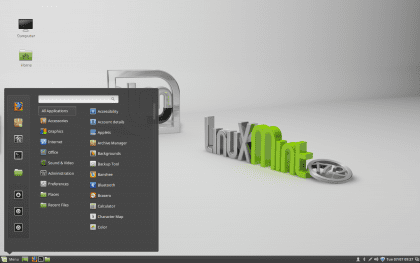
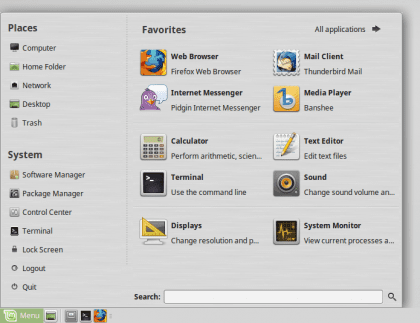


Linux Mint is by far the best Linux system or distribution most used for the majority of free software users, as shown by the statistics of the TOP TEN in number ONE for years in the DistroWatch in its number of visits and downloads, despite the fact that Ubuntu is the most renowned system being relegated to third place.
I give you a free advice ... Don't give too much importance to Distro Watch ... Your data is not very reliable ...
And not only that, the older (within its low reliability) let's not forget that ubuntu, kubuntu, lubuntu, xubuntu, ubuntu gnome ... they count independently. Linux mint, on the other hand, has both its ubuntu and lmde versions, and in its 4 versions respectively (cinnamon, mate, kde and xfce) ... As one.
I was a Linux Mint user on version 17.2 without problems, but with the current 17.3, the regressions were horrible, not only for me but for my friends who also used Mint. Solution go back to 17.2 for some and migrate, in my case, to GeckoLinux openSUSE Leap. I fully share the opinion of Enrique Bravo (The shadow of the helicopter), regressions in GNU / Linux are a fact. What works for you today, tomorrow may not. Regards.
alert("Solo es una prueba");
I have tried it in its version of Cinnamon and it worked great for me with the exception that Firefox crashed from time to time. But it is possible that it was due to the kernel that I put its superior to 3.19.
Linux Mint, my favorite to help Windows users to migrate to GNU / Linux at once….
I have downloaded it and I am really satisfied with this version, I use the Mate desktop more because the performance is higher because my hardware is not very good to say and I need more performance to use it, so for my computer I use Linux Mint Mate, for me Cinamon is beautiful and very modern, but I prefer Mate, because it is lighter.
I tried many distros, I spent 3 years with Debian and I have been with opensuse for 2 years (currently leap) and really the only worthy ones are Debian and Opensuse, the rest are craps built to go 1 year and then reinstall everything.
Could you recommend something to read about opensuse, I've been in slackware for a long time and I've found that it got to the point where I'm scared to try something else.
It's been a few years since I started using Linux and even so it's hard for me haha .. I just don't know because the "Developer" tab (or menu) doesn't appear, I just installed java and android studio but the "developer" menu doesn't appear along with the other lists of internet, multimedia, office, graphics, etc ... Can someone please give me a hand to make this menu appear with android studio? .. thanks
Hi, Anyone who is good and can help me to get the "developer" menu when I press the linuxmint applications menu?
Greetings, I need and guide me: I went from windows 7 to linux and it is totally new for me, my computer has become faster but sometimes mozila stops and sometimes it detects the network and it takes a long time to load the pages. It works very well but there are more moments that it stops and I have to turn it off by holding the power button. my computer is a hp pavilion dm1 notebook with 2gb ram and 500gb hard drive.
A trash the Mint 13 Rosa:
Shadows on desktop that only disappear by restarting session
Constantly random wireless mouse and keyboard crashes
Troubled Firefox performance, with daily crashes
How happy I was with the First Mint I installed! How lazy to start investigating to solve daily problems!
what desire to send the mint to hell!
Linux Mint, perfect. Every day better. One of the good things it has is that when updating you can choose which packages you want to leave as they are, for example the kernell, which sometimes it is necessary to leave and not update due to problems of compatibility with hardware, especially not very current computers.