
|
When we install some programs (like Apache) they load at system startup. In cases where we use very little of this type of program, it is convenient to remove them from the startup services. This will help speed up the system boot time.
For this we will install rccconf. |
This is a contribution from Arnoldo Fuentes, thus becoming one of the winners of our weekly competition: «Share what you know about Linux«. Congratulations Arnoldo!
Installation
sudo apt-get install rcconf
To use it we write:
sudo rcconf
Now we can uncheck the boxes of unnecessary demons:
Extras
For a description of the demons visit
Init Script Human Descriptions for more information on rcconf
man rcconf
rcconf --help
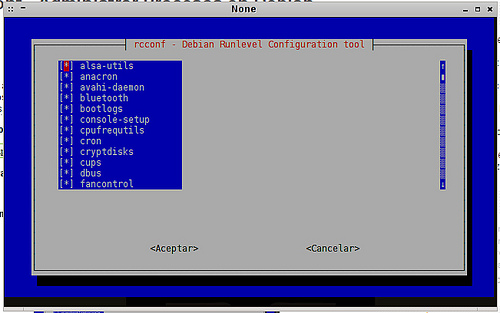
apparently the program has a bug that affects ubuntu 12.04+ and derivatives
The program does not run because it does not have dialog installed and because of the whiptail path that is different in Ubuntu than Debian, which is why the program has no problems in Debian
here I leave the link on how to solve the problem
http://noobish-nix.blogspot.mx/2012/05/ubuntu-1204-rcconf-needs-dialog-or.html
Gee .. I didn't know. Good contribution!
Cheers! Paul.