
Microsoft Edge for Linux: Installation and current news
It's been a long time since we talked about open source software of many of the large Software and Internet companies with global reach. Which, used to be known by many as, the GAFAM+. And as one of those software is the new and current Microsoft cross-platform browserToday we have decided to give it a try.
So, today we will explore about the Installing "Microsoft Edge for Linux" to appreciate how it looks and behaves, among other things.

And, before starting this post about the Web Browser called "Microsoft Edge for Linux", we recommend the previous related posts, so that they can explore them at the end:
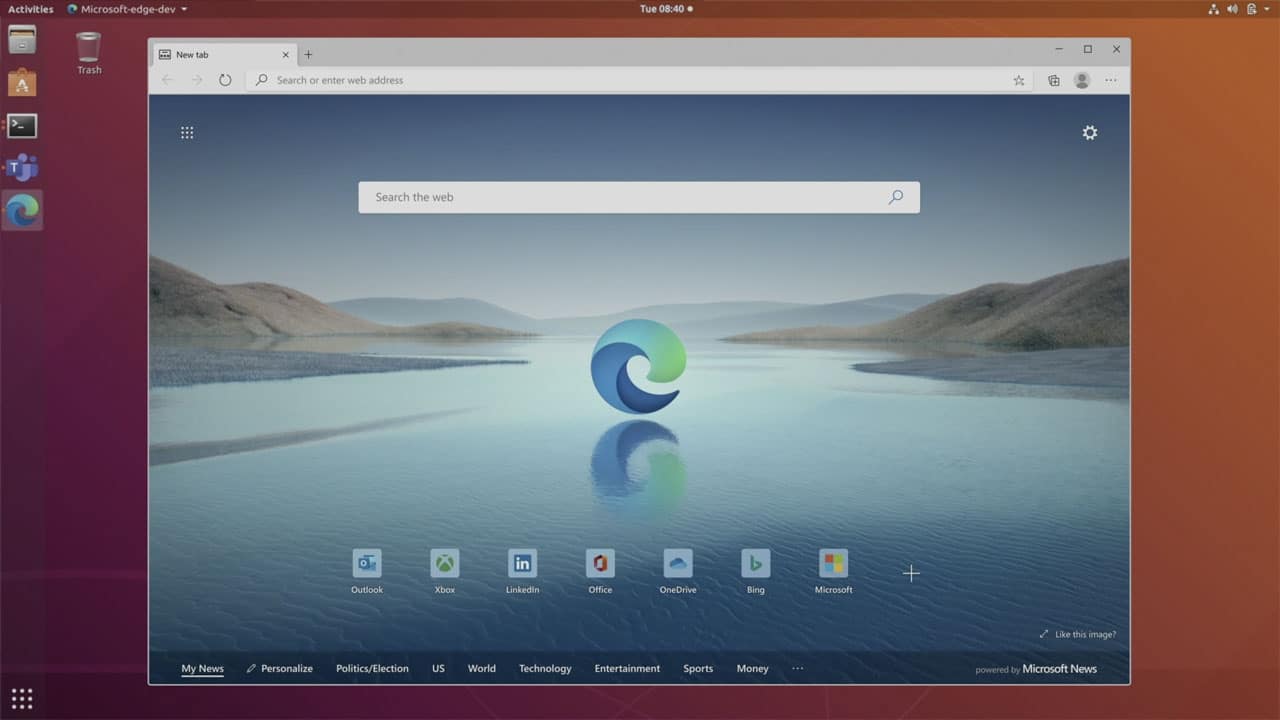
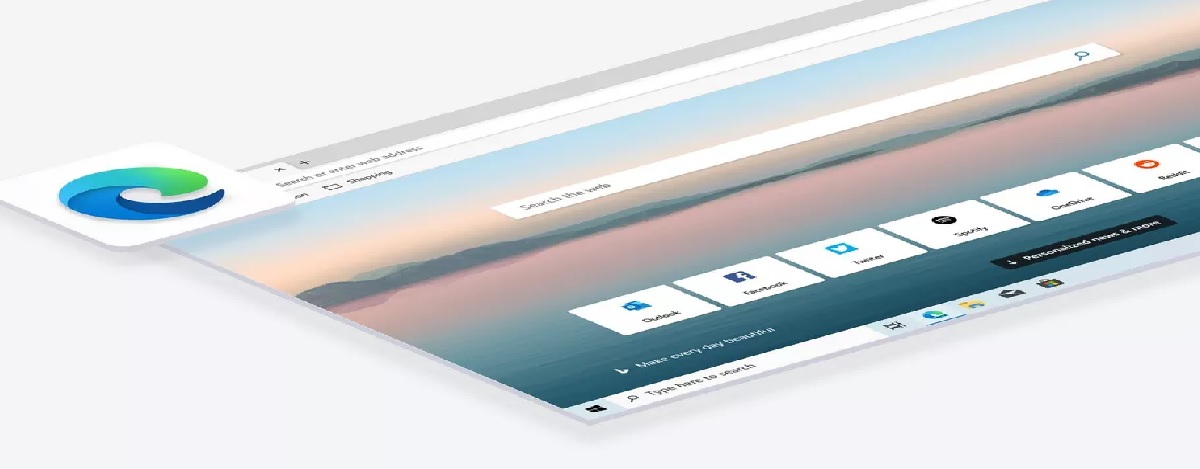
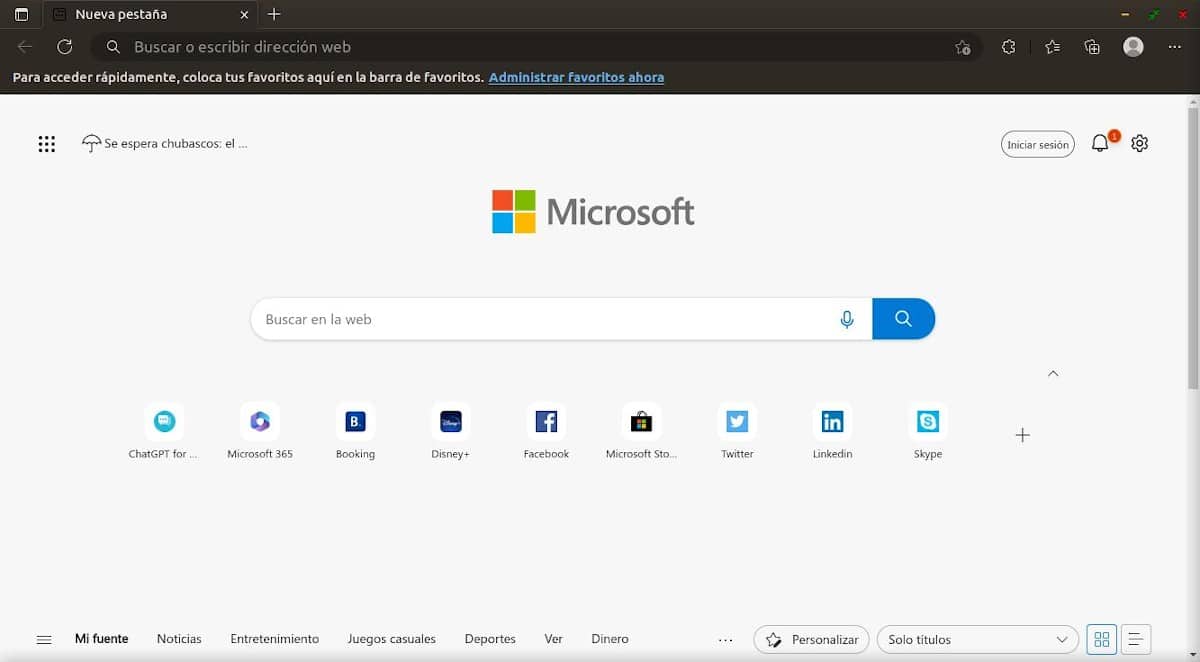
Microsoft Edge for Linux: An alternative to try
What's new with Microsoft Edge for Linux
The first thing we can say about the Web navigator Microsoft Edge is that, in general, it is described as a Fast and secure browser, ideal to help us protect our data, as well as to save time and money. Which, very surely, in the insurance (many will not agree) when it comes to Microsoft, as with Chrome for being from Google.
Furthermore, the same offers to improve the browsing experience of usersThanks to its excellent performance and speed, by operating on the most used and well-known operating systems. It also offers features designed to personalize user experience, both for work and play.
And finally, among many other features, it has an excellent and growing plugins and themes store; and includes a navigation mode for minors, with integrated protection and personalized designs so that minors can browse the Web with better security and protection.
Installation on Linux
For its installation on GNU/Linux, I will use as a test my usual MX/Debian based operating system called Miracles, which currently has a Ubuntu 22.04 style customization. And I will use your installation file in ".deb format" available in your official Download section. Then, install it via terminal and run it to appreciate its latest changes in your current Version 108.0.1462.54 (Official 64-bit build).
As can be seen in the following screenshots what I have done:
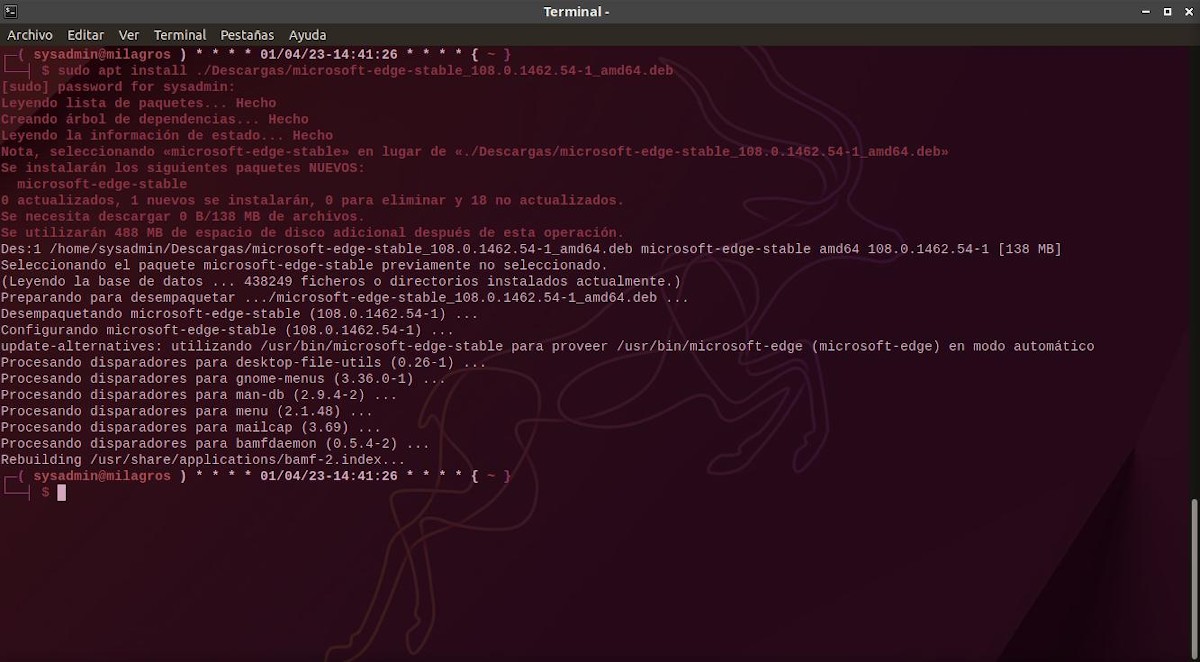
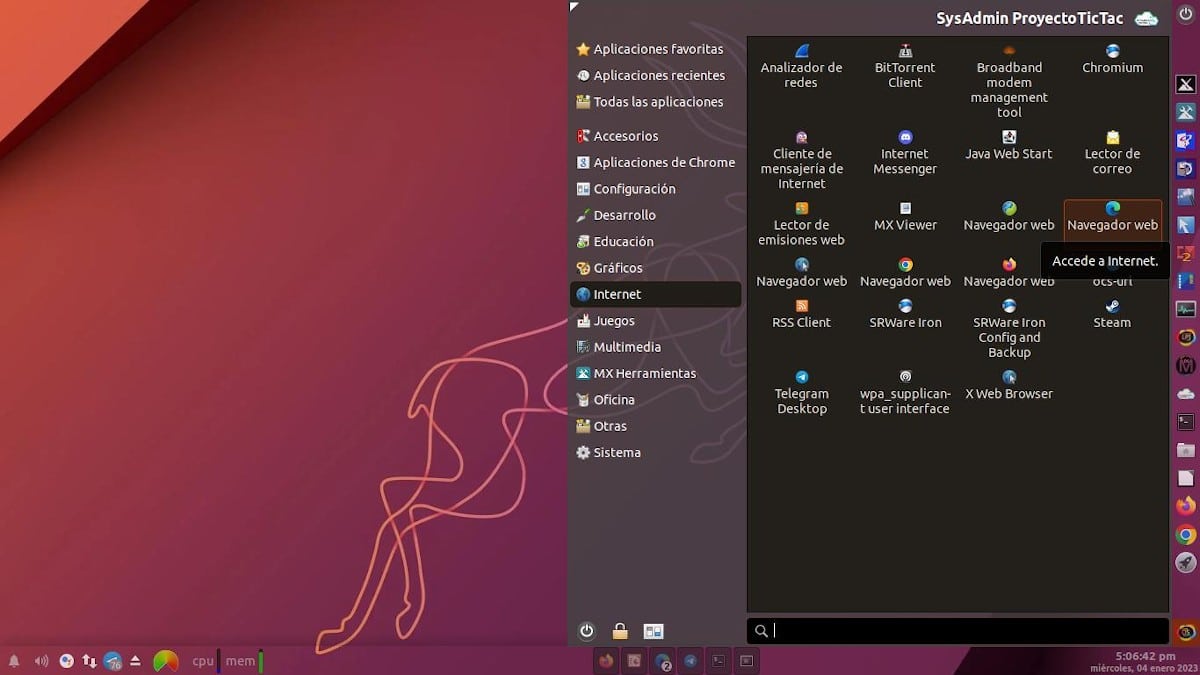
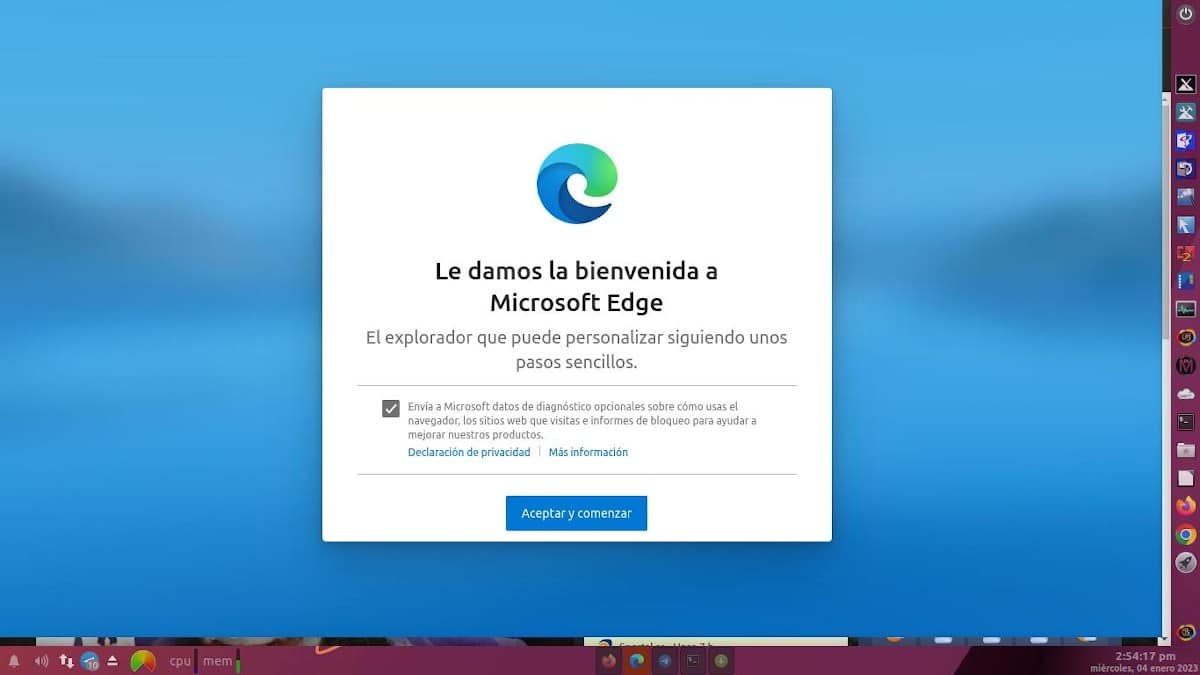
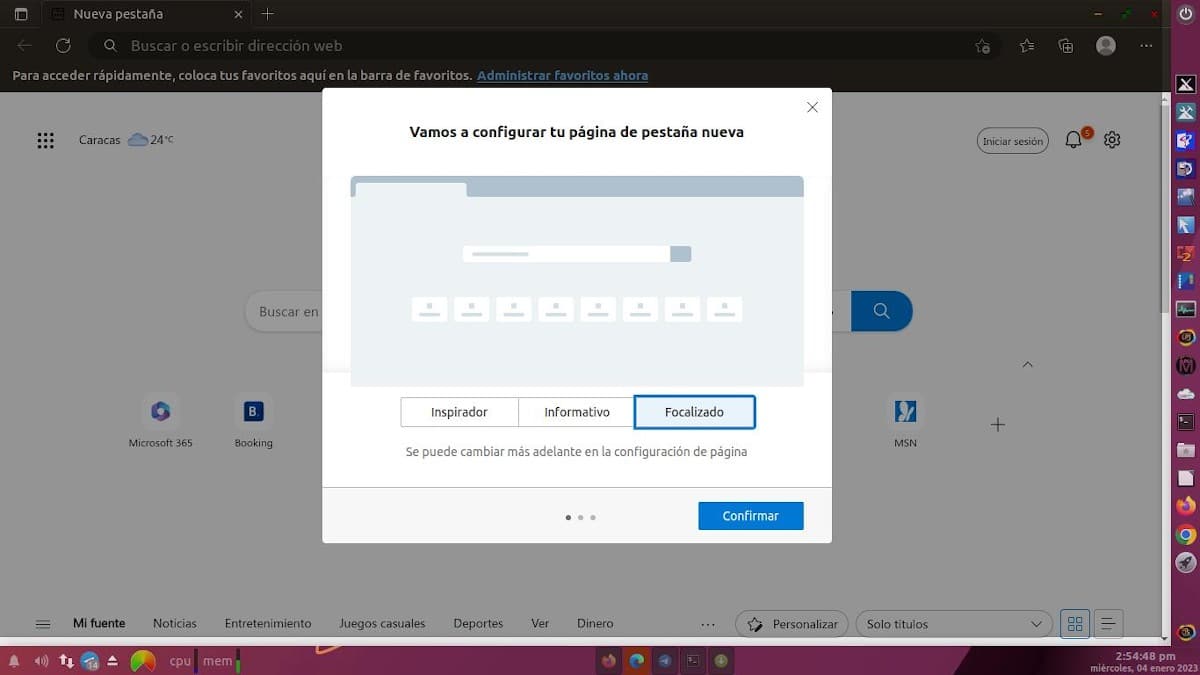
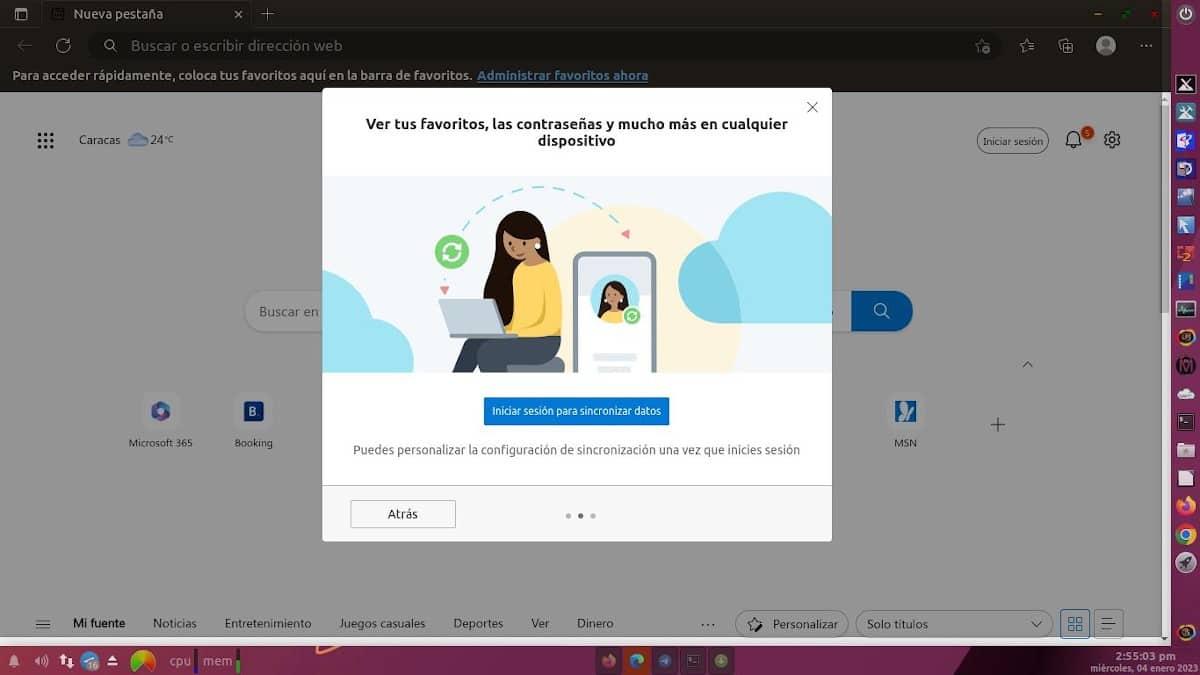
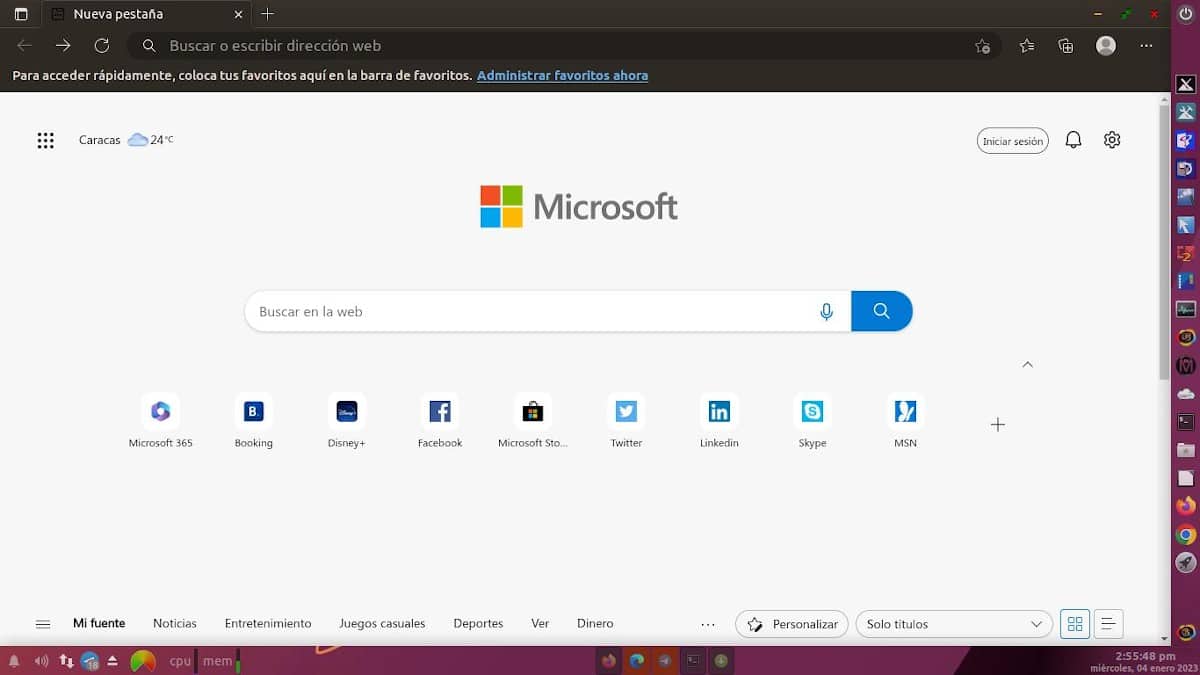
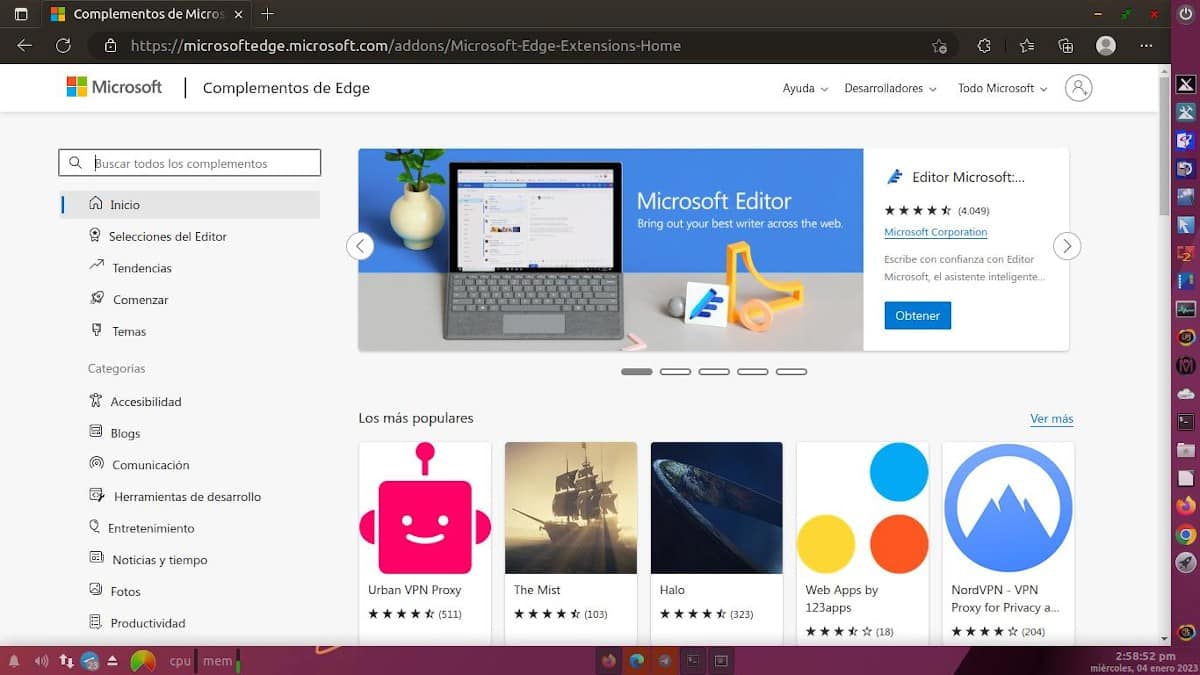
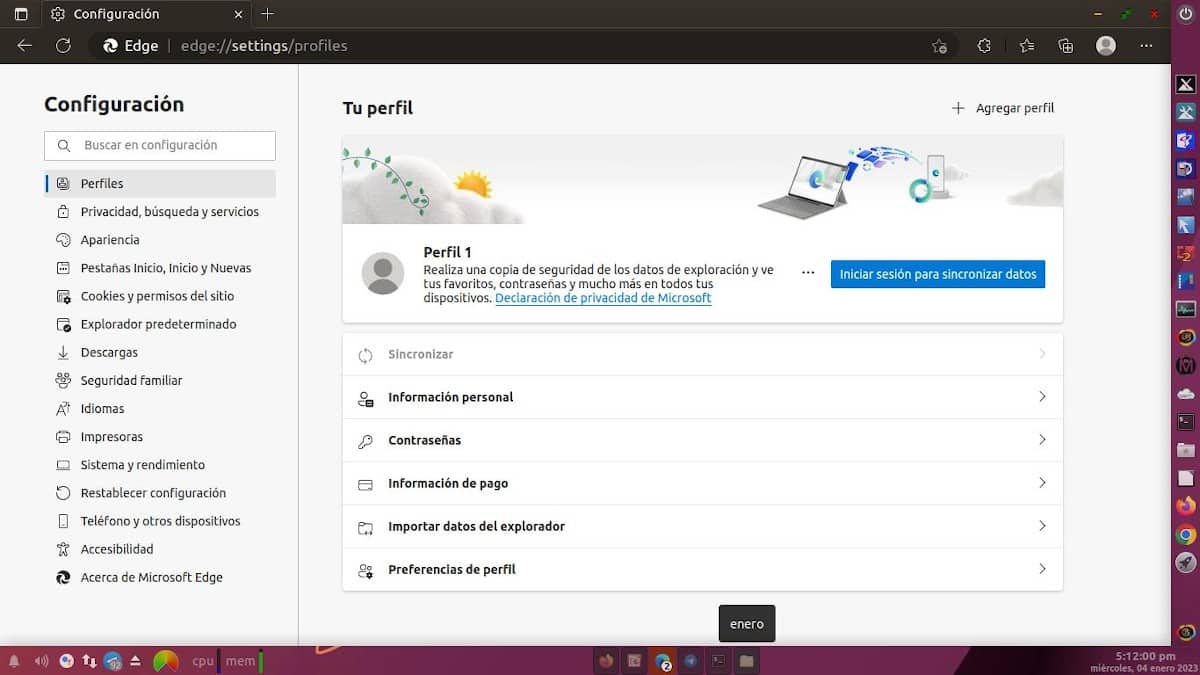
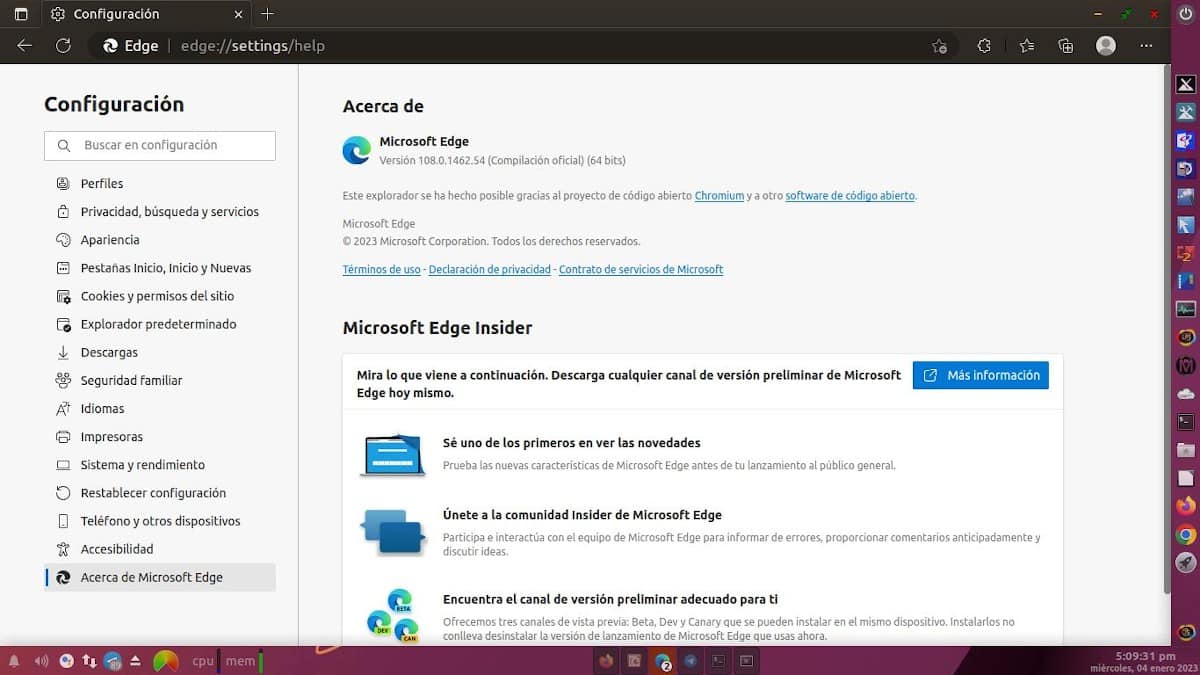
If you want to know more about the development cycle and release dates, you can consult these links. While, to consult the current release notes, corresponding to Microsoft Edge stable channel, which include information on the new features and non-security related updates, you can visit this other link. And for those that do include security news, this other.
" GAFAM is an acronym formed by the initials of the
Gigantes Tecnológicosof the Internet (Web), that is,Google, Apple, Facebook, Amazon y Microsoft, which in turn, are the top five US companies, which dominate the global digital market, and are sometimes also called the Five Big (The Five). However, in many regions of the world there are other large technological giants with great regional and global influences.". GAFAM Open Source: Technological Giants in favor of Open Source

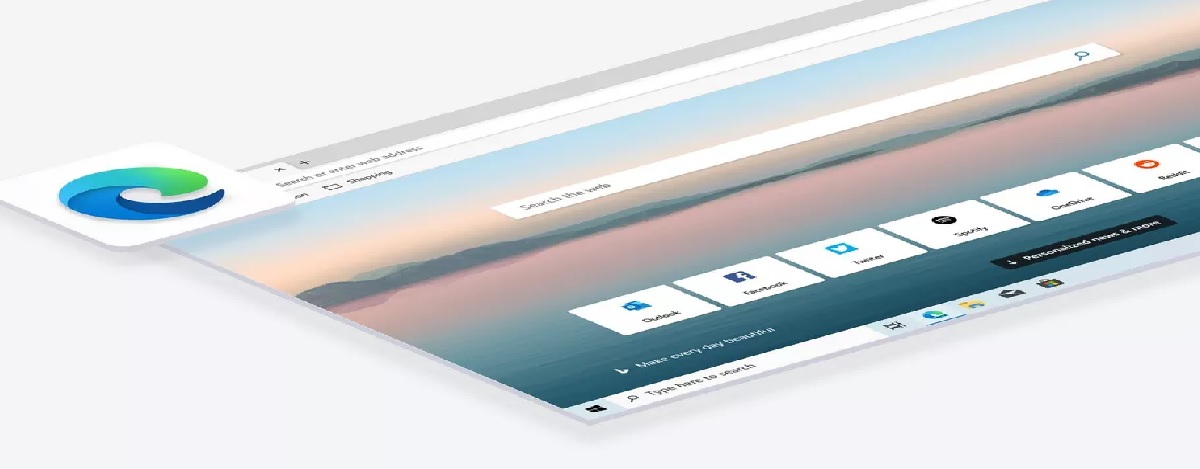

Summary
In short, if you are one of the GNU / Linux users what are you looking for experiment with new alternatives and applications, regardless of the possible security and privacy arguments, then, a great option regarding the use of web browsers will be "Microsoft Edge for Linux". since, if you want replace the use of Google Chrome or others Chromium-based web browsers, of course, that of the company Microsoft, has good features and functionality. In addition, surely very soon, it will incorporate some AI capabilities thanks to its agreements with OpenAI and ChatGPT and DALL-E2.
For now, if you are one of those who use it or have tried it, it will be a pleasure your experience, via comments in this post. And if you liked this post, do not stop sharing it with others on your favorite websites, channels, groups or communities of social networks or messaging systems. Lastly, remember visit our home page en «DesdeLinux» to explore more news, and join our official channel of Telegram from DesdeLinux, West group for more information on today's topic.
absurd browser where they exist, overloaded with things, with too many configuration options, etc., it is for people who like kde, vivaldi, etc., I prefer Chrome a thousand times and the current Chrome has too many configuration options compared to years ago , which was one of its biggest attractions.
Greetings, dear. Thank you for your comment and give us your point of view about himself.
Very good browser, I was testing it for a while, fast and everything looks ok.
Now the negative part that I saw, a lot of telemetry for Microsoft so you deactivate it and you have to register with an Outlook account to access the synchronization.
In short, a very good browser for those who like it, but if you use that one, use Brave.
Greetings, Worker. Thank you for your comment and give us your point of view and real experience with yourself.
It is very strange to use edge in linux, the truth is that it works just as well as chrome, which is quite logical. I don't think it contributes anything special having alternatives like vivaldi for example and of course firefox. I use it when I need (by imposition) to use office 365, I know that it is not necessary, that another browser can be used, but hey, so I put all that in a secluded corner and leave the rest for my normal day to day
Regards, Jamie. Thank you for your comment and give us your point of view and real experience with yourself.
does it allow you to watch netflix and amazon in 4k?
Regards, Kerveruz. Microsoft Edge on Windows plays Netflix and Amazon streaming in 4K. Therefore, without any problem, it should also do it in GNU/Linux.