
Malicious software scanning web services on files and websites
All without exception of those who browse the internet, are or may be exposed to the download and / or manipulation of files and visits from sitios web that could host «Software malicioso (malware)» that later affect our «Sistema Operativo» or our valuable date (personal or work information). Still even the Users of «Sistemas Operativos» Free and Open (GNU / Linux, among others) We are not invulnerable in such circumstance.
And although, mostly they are Users of «Sistemas Operativos» proprietary and closed (Windows and MacOS) those who are usually affected by this situation, knowing what online tools allows us, especially those who Linux users, detect that «archivos y sitios web» are or can be dangerous for those who are not Linux users, is a valuable resource, so you can notify others about the level of security or trust about what we send you for download or visit.

Although «Linuxeros» we don't usually use «antivirus o software de escaneo o detección de software maliciosos» about our «Sistemas Operativos», that never stops being a «buena practica» that can be carried by everyone through applications such as the traditional «ClamAV (ClamTk), Chkrootkit, Rootkit Hunter, BotHunter», among others.
Or others that are sometimes free but not free and many times are paid, such as: «Avast Core Security, BitDefender, Dr.Web, Sophos, Comodo, Eset Nod-32, F-Prot, McAfee LinuxShield y VirusScan Command Line Scanner».
For more information on this subject you can access our Previous Article related called: Free anti-malware and anti-rootkit tools.
Websites
Between the «Servicios web de escaneo de software maliciosos» in files and websites we can mention the following:
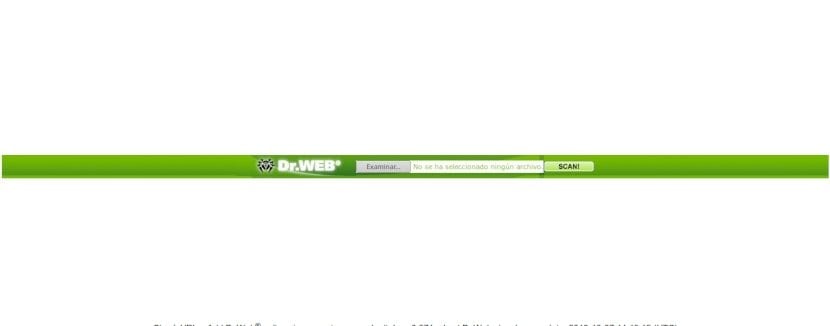
Dr. Web
Language: Automatic multilingual
Reach: Files only

Interface: Simple and direct
Results: In the option «Scan result» offers a simple and direct notification about the status of the result, and in the option «Full Dr Web scan report» offers detailed information about it. In addition, one offers «Suma de comprobación MD5» of the result to be able to share it with the possible recipients of the scanned. It does not show information about limitations towards files or web links.

Hybrid Analysis
Language: Multilingual manual
Reach: Files and URLs

Interface: Complete and varied
Results: In the section «Anti-virus results» offers a simple and direct notification on the status of the result based on the tool «Virus Total», and in the option «View Details» offers a link with detailed information about it. In the section «Falcon Sandbox Reports» provides details of the extended scan, if requested, including a link to the «Suma de comprobación» of the result, which is displayed and opened when executing any of the option buttons «indicators». Shows the limiting of 100 MB maximum upload size per file.

Jotti's
Language: Automatic multilingual
Reach: Files only
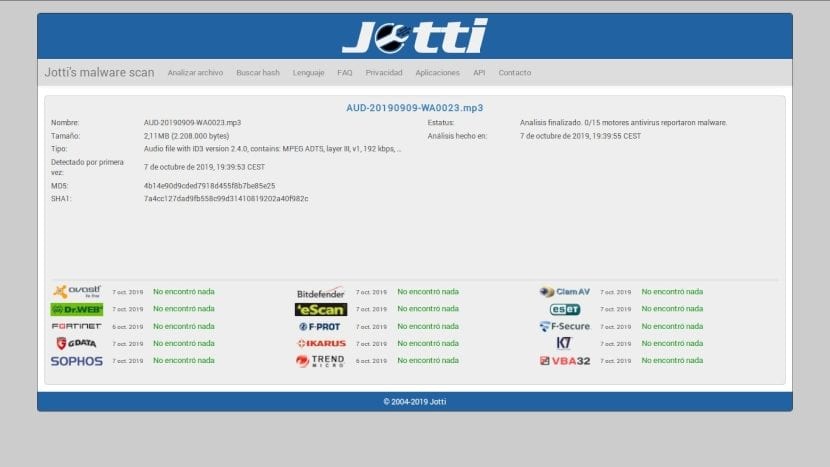
Interface: Simple and direct
Results: In its results screen it shows direct details of the scanned file and its respective results, plus the respective «Sumas de comprobación MD5 y SHA1»thereof. In addition, it shows the results of the analysis broken down by each tool used. It shows as limitations the following: Up to 5 files at the same time and a limit of 250 MB per file.
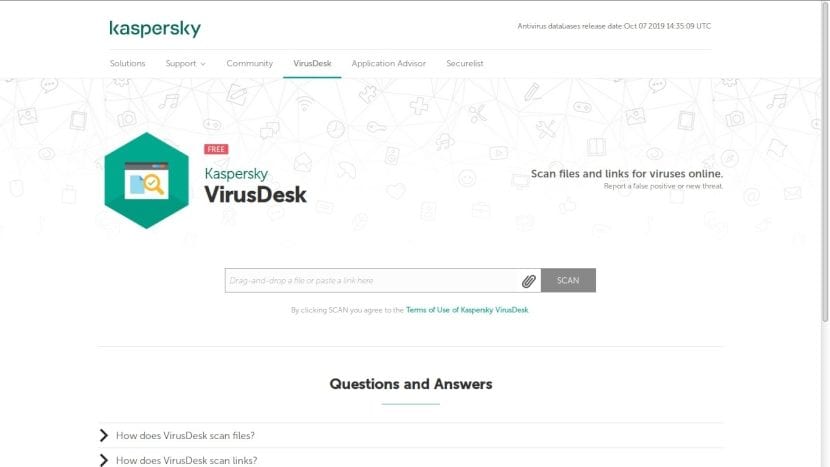
Kaspersky
Language: Multilingual manual
Reach: Files and URLs
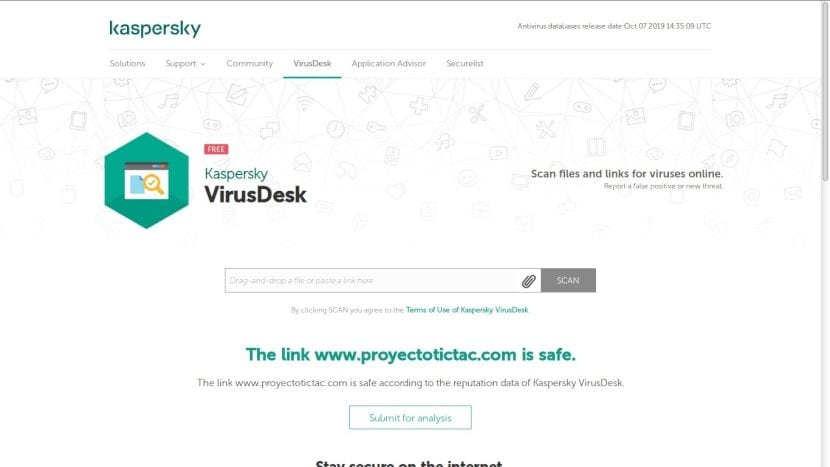
Interface: Simple and direct
Results: In its results it shows a simple phrase of alert (safe, dangerous or malicious site), offering the option of entering an email to send a link to its Antivirus Laboratory for further analysis. «Kaspersky VirusDesk» checks compressed files and folders up to 50MB in size, and scanned links show the reputation of the same on «Kaspersky Security Network». In its Frequently Asked Questions section it shows a lot of information about the operation of the tool.
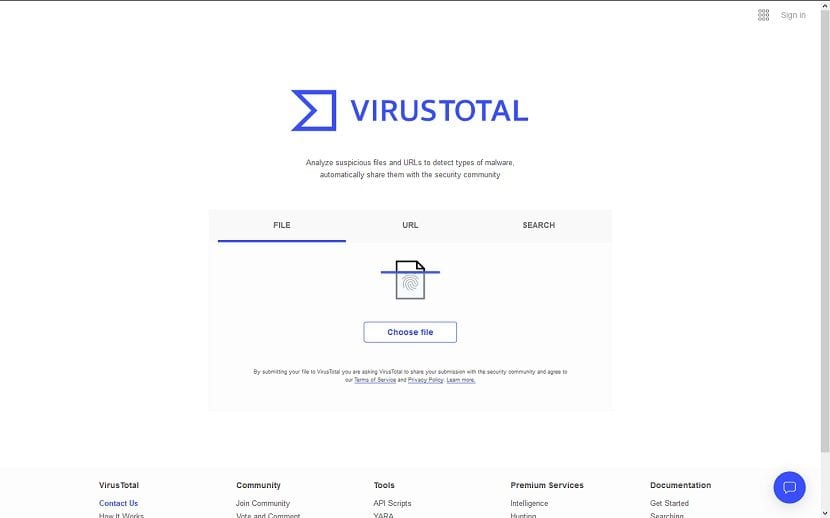
Whole virus
Language: English only
Reach: Files, URLs and Searches
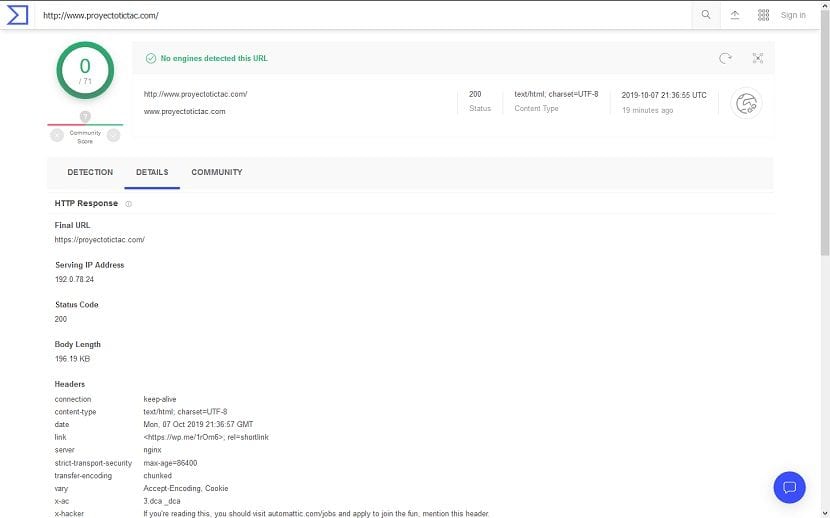
Interface: Simple and direct
Results: In its results it shows a simple alert phrase about whether the file, site, or found searches are safe or not. They are divided into 3 tabs (Discovery, Details and Community) which expose their individual result on each tool used to scan it, the details of the scanned site, which sometimes includes the respective «Suma de comprobación» of the result, among other things. Its interface does not mention limitations on files or links to scan.
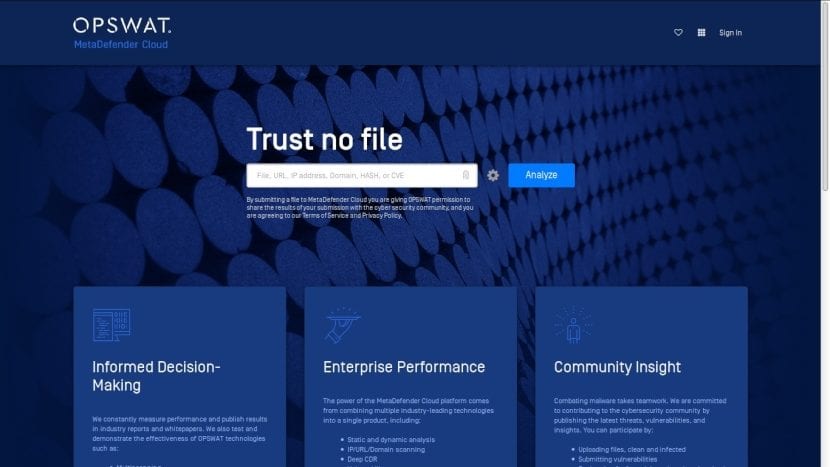
Other similar
If some of these sites do not meet the expectations of analysis (scanning and malware detection) expected, we recommend trying these other sites that work similarly:
- Aw snap
- Google Safe Browsing
- OPSWAT Metadefender Cloud
- PC Risk Scanner
- Quttera
- Rescan
- SiteCheck
- VirScan
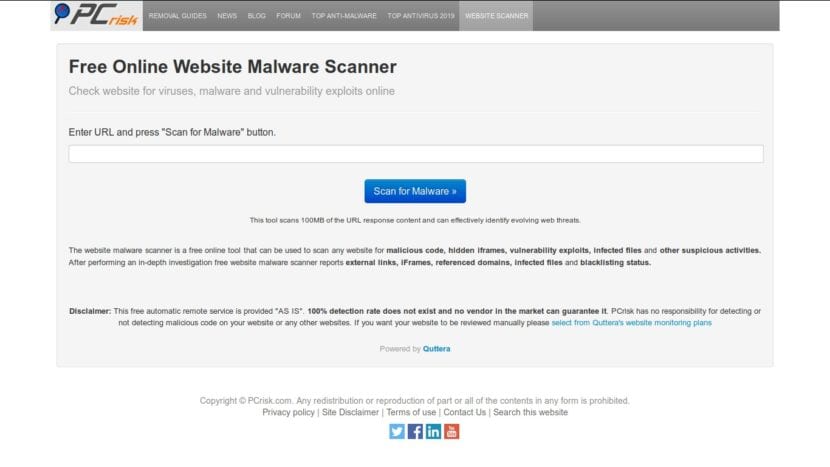
Conclusion
How we have seen we have many «Servicios web» that we can use as substitutes or supports of applications of «antivirus o de escaneo y detección de software maliciosos», both for files and for sitios web to visit.
I personally use «Hybrid Analysis» to share my files and websites with people who use Private and closed OS, since I can send you the link with hash or just the hash so they can assess the risk of it before opening or visiting it. «Virus Total» is very good and much faster, but many times it does not emit the hash resulting from the report.
For example, this would be a hash resulting from this post on «Hybrid Analysis»:
2bdaaffe37a015241fb2173035f6bfd67c727fce5988431eca7f44810a0d6ec8
And this the Link to the Hash from the result of the analysis of this publication: See result. And it can be searched manually within the page through the tab called «Report Search», introducing the hash only.
Finally, if this issue related to «Seguridad Informática» you liked it, we invite you to read our Previous Article on the subject called: Computer Security Tips for Everyone Anytime, Anywhere. And in case, you have one particular experience about some of the tools mentioned, make your comment so that together we can increase our knowledge about it.
And for more information, always do not hesitate to visit any Online library as OpenLibra y jedit to read books (PDFs) on this topic or others knowledge areas. For now, if you liked this «publicación», don't stop sharing it with others, in your Favorite websites, channels, groups, or communities of social networks, preferably free and open as Mastodon, or secure and private like Telegram.
Or simply visit our home page at DesdeLinux or join the official Channel Telegram from DesdeLinux to read and vote for this or other interesting publications on «Software Libre», «Código Abierto», «GNU/Linux» and other topics related to «Informática y la Computación», and the «Actualidad tecnológica».
all those analyzed what they do is see if it does not affect the windo porqiueria ... I do not see any useful road here .. it does not help at all .. an infected mp3 file did not affect my linux .. of course I am not an ignorant windoser
even all the analysis links what they do is reassure the windosero .. because all they do is be a miserable interface against the antivirus on duty .. even some using the tools of others but with different names and changed colors .. pufff
I sound rude but it is the truth, the one who does not want to get infected to use the correct operating system .. not one that has a long history of errors and a start with an error (presentation of windo95 hanging when printing)
Greetings, Piccoro Reader! Thank you for your comment and contribution. Indeed, these web services are mainly for Private Systems Users, and in our case, Linux Users so that they feel more secure when downloading or opening a file and website sent or recommended. But remember, it is not that Linux is invulnerable and immune to everything!