
Oregano: App to capture schematics and simulate electronic circuits
As many of us already know, the set of applications of the free and open field it is too big and wide. Therefore, for each area of knowledge or use, there are software products o digital tools that allow us to carry out the necessary activities, personal, educational or work that we require.
And even in such special or specific areas, such as specialized graphic design from the field of electricity and electronic, we can count on applications like "Oregano". Since it is a free and open application for capturing schematics and simulating electronic circuits.

And as usual, before getting fully into today's point about the “Oregano” app and on how to install and use it in GNU / Linux, we will leave for those interested in exploring some previous related posts with what is addressed here, the following links to them. So that you can easily explore them, if necessary, after reading this publication:
"Fritzing is a free electronic design automation program that seeks to help designers and artists to go from prototypes (using, for example, breadboards) to final products. Furthermore, it is a free software initiative to support designers, artists, researchers and hobbyists to work creatively with interactive electronics." Fritzing: free electronic design tool
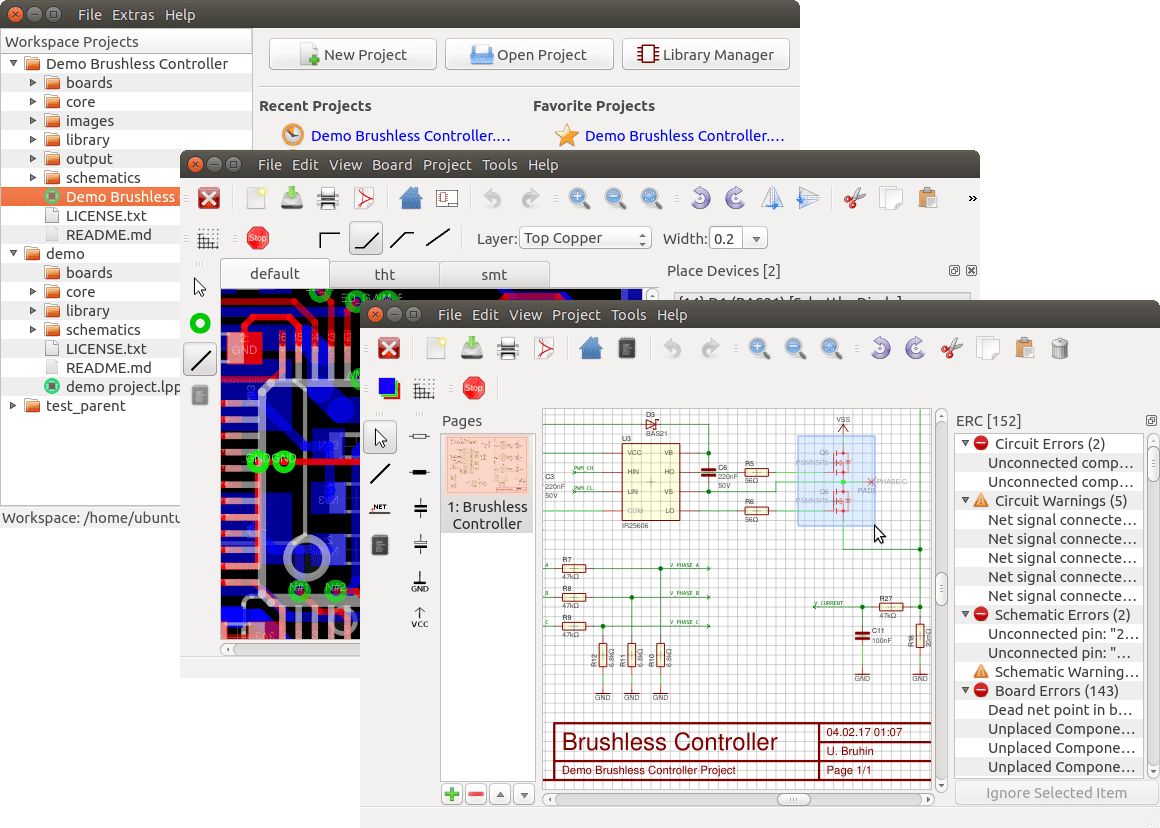

Oregano: Useful tool for electrical engineering
What is oregano?
According to the developers of "Oregano", En of official website at GitHub y LaunchPad, it is described briefly and verbatim as:
"Oregano is an application for schematic capture and simulation of electronic circuits. The actual simulation is done by Berkeley Spice, GNUcap or the new generation ngspice. Furthermore, it is licensed under the terms of the GNU GPL-2.0 included in the COPYING file.".
In addition, they add the following to it:
"Oregano is ideal for learning and teaching, since it simplifies the design of simple circuits by allowing the user (teacher/student) to draw the circuit and then simulate its electrical characteristics.".

Features
As stated above, use the Spice technology or software to work. This being the following:
"Spice is a general-purpose circuit simulation program for nonlinear DC, nonlinear transient, and linear AC analysis. Circuits may contain resistors, capacitors, inductors, mutual inductors, independent voltage and current sources, four types of dependent sources, lossy and lossless transmission lines (two different implementations), switches, uniformly distributed RC lines, and the five semiconductor devices. most common: diodes, BJTs, JFETs, MESFETs, and MOSFETs".
Which, consequently, allows us to infer that "Oregano" o Spice We can do, among many things, the following:
- Specify the values of the relevant parameters of the model used, selected from many of the built-in models for the various semiconductor devices.
- Include charge storage effects, ohmic resistances, and a current dependent output conductance.
- Use the diode model for both junction diodes and Schottky barrier diodes. Note that there are six MOSFET models implemented, and the JFET model is based on the Shichman and Hodges FET model.

More information
Download and Installation
Currently, "Oregano" goes for his version 0.84. For installation it can be compiled using the following procedure. Or you can download the executable in .tar.gz, .rpm or .deb format available from the following link.
However, many GNU / Linux Distros they already contain it in their repositories and therefore, it can be easily installed in the appropriate and customary way by each one, via the console or graphical package manager (software center).

Use
One of the advantages that it has "Oregano" is that it has a good User Manual (in English) that can be accessed through the top menu of the application, in the Help option.
Alternatives
If, "Oregano" does not serve us or we cannot use it, currently we can choose the following free, open and free alternatives to GNU/Linux:
And for more alternatives, explore the following link.

Summary
In summary, "Oregano" It is a very useful and practical software tool, free, open and free, whose purpose is to facilitate the schematic capture and simulation of electronic circuits. In addition, it uses technologies such as Berkeley Spice, GNUcap NGSpice to run real simulations. And therefore, it is worth knowing, trying and using, if we dedicate ourselves to field of design and electronic engineering.
We hope that this publication is very useful for the entire «Comunidad de Software Libre, Código Abierto y GNU/Linux». And don't forget to comment on it below, and share it with others on your favorite websites, channels, groups or communities of social networks or messaging systems. Finally, visit our home page at «DesdeLinux» to explore more news, and join our official channel Telegram from DesdeLinux.