
|
In this installment I bring you a howto on how to install Proxmox Virtual Environment in a Debian 6 64-bit.
Proxmox Virtual Environment, is an open source project, developed and maintained by Proxmox Server Solutions GmbH and with the financial support of the Internet Foundation Austria (IPA). It is a complete virtualization platform based on open source systems that allows virtualization both over OpenVZ as KVM. |
Proxmox is a bare-metal distribution, based on Debian, that comes with only the basic services in order to obtain better performance.
Proxmox is not just another virtual machine. With a very simple graphical interface, this tool allows live migration of virtual machines, server clustering, automatic backups and connection to a NAS / SAN with NFS, iSCSI, etc ...
Using OpenVZ you can change both RAM and disk space allocated in real time without rebooting the system. Another very interesting thing is the templates, which consist of an operating system with some pre-installed software, which are downloaded directly from the administration interface and allow you to create a virtual machine from them.
Installation
Let's start by adding the corresponding repositories:
I came /etc/apt/sources.list
and we add:
deb http://ftp.at.debian.org/debian squeeze main contrib
# PVE packages provided by proxmox.com
deb http://download.proxmox.com/debian squeeze pve
# security updates
deb http://security.debian.org/ squeeze / updates main contrib
esc: wq!
We add the key ...
wget -O- "http://download.proxmox.com/debian/key.asc" | apt-key add -
Then we update the system:
aptitude update
aptitude full upgrade
We install the Proxmox VE kernel:
aptitude install pve-firmware
aptitude install pve-kernel-2.6.32-16-pve
We reboot the system and start from Proxmox VE Kernel in Grub. In the screenshot we see how the new grub.cfg is generated.
ssh root @ ipserverpass
uname -a (to know that we boot with the proxmox kernel)
Linux d4nyr3y 2.6.32-16-pve # 1 SMP Fri Nov 9 11:42:51 CET 2012 x86_64 GNU / Linux
We install the Proxmox packages:
aptitude install proxmox-ve-2.6.32
We configure pve-redirect for Apache 2:
a2ensite pve-redirect.conf
We restart Apache:
/etc/init.d/apache2 restart
We install some missing packages:
aptitude install ntp ssh lvm2 postfix ksm-control-daemon vzprocps
We log in as system administrator: https: // ip: 8006
To play!
Shall we download a template?
or if they already have it downloaded, leave it in the directory:
/ var / lib / vz / template / cache /
So when they want to create a virtual machine from a template they already have it available.
We create a virtual machine from a template:
Well I hope it is useful to you. I make this contribution so that you know that there is not only Vmware and VirtualBox in the world of virtualization. Imagine being able to expand the memory or hard drives of servers that are in production WITHOUT HAVING TO TURN THEM OFF and put up with complaints from users or the owner of the company! For Linux sysadmins this is magic.
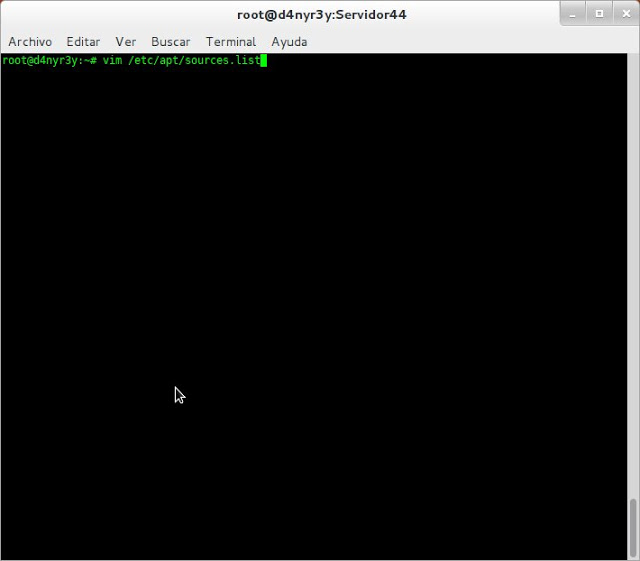
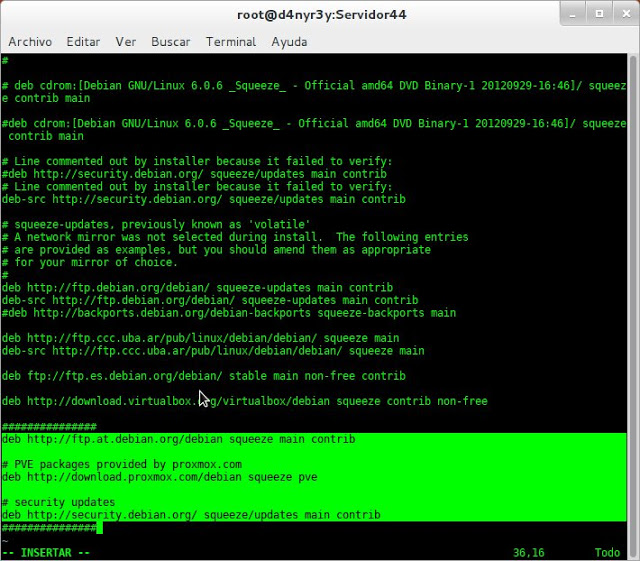
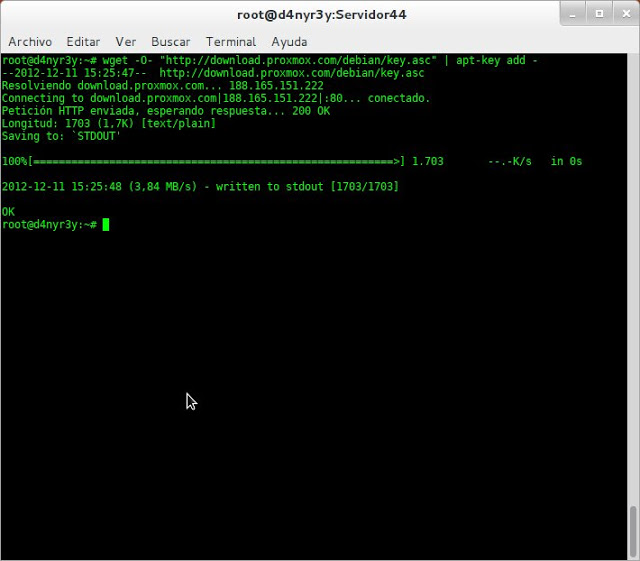
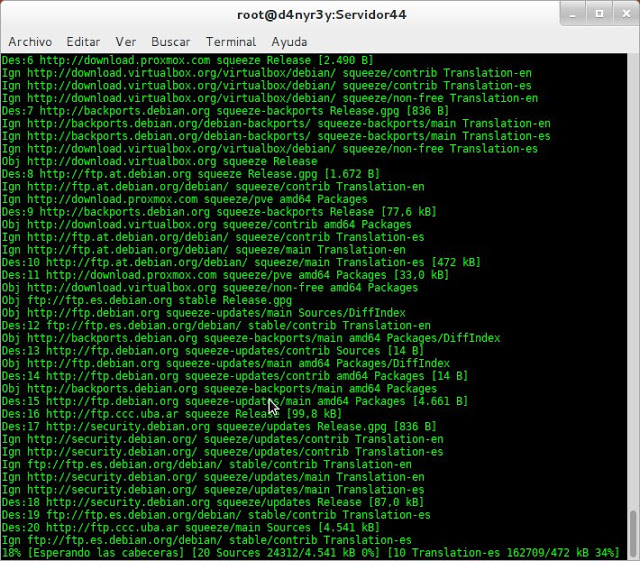
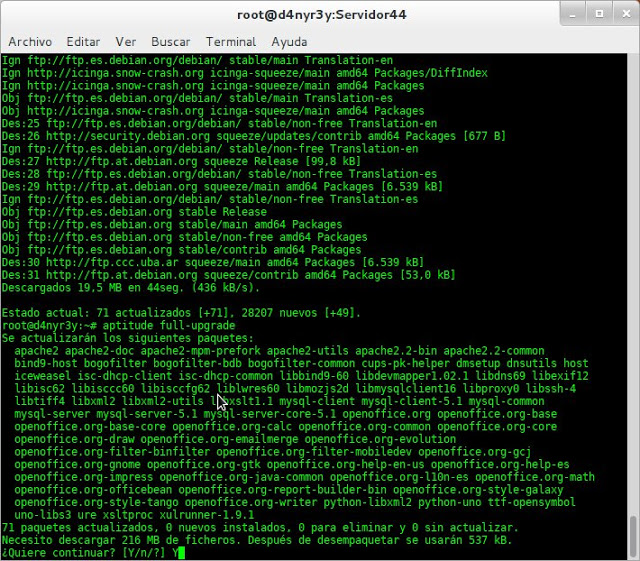
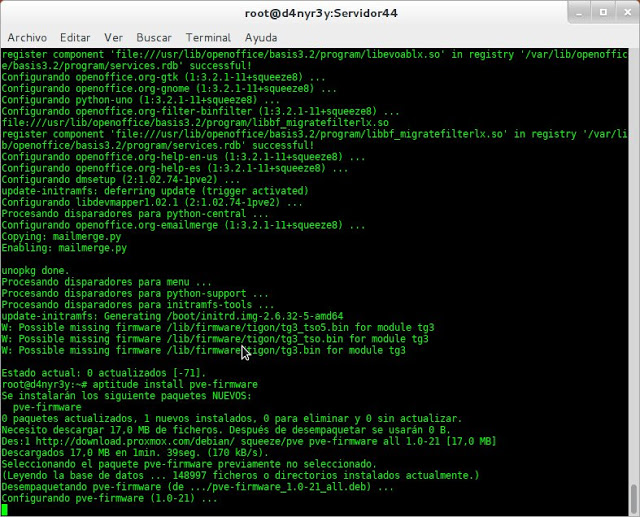
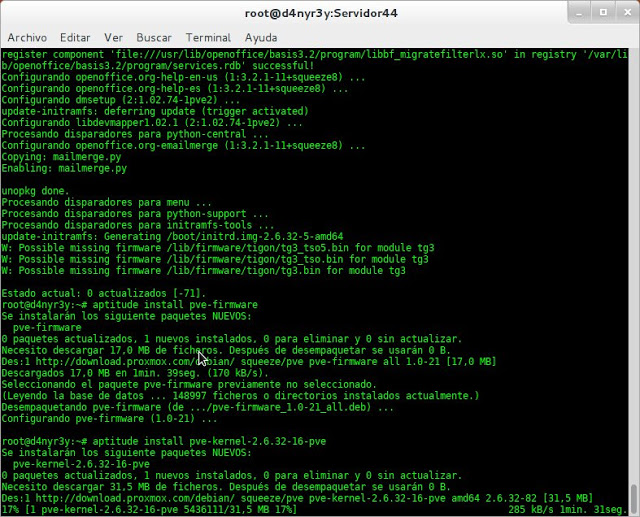

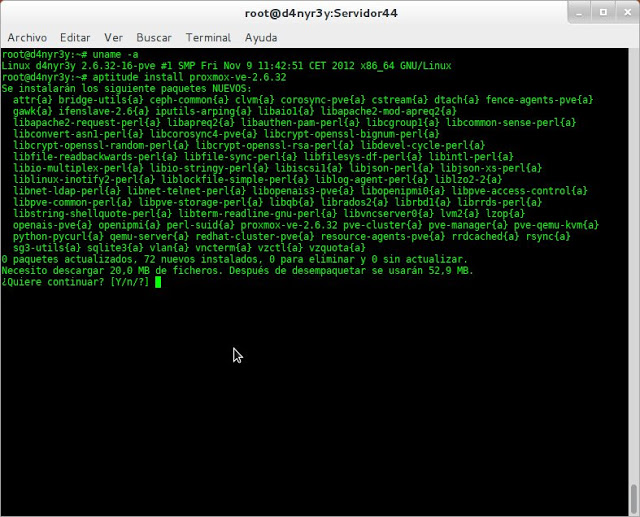
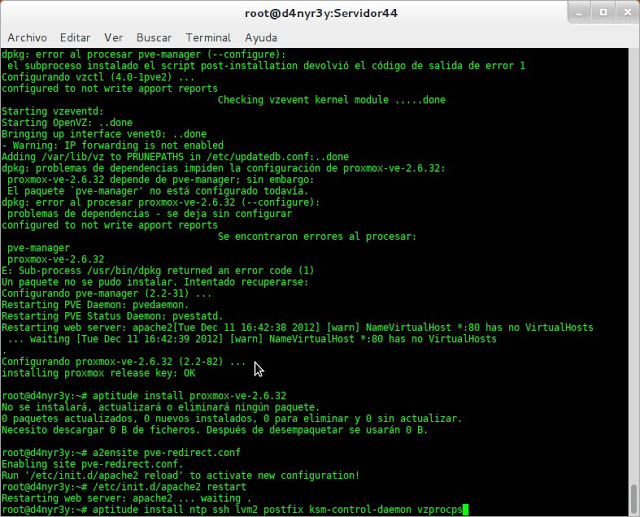
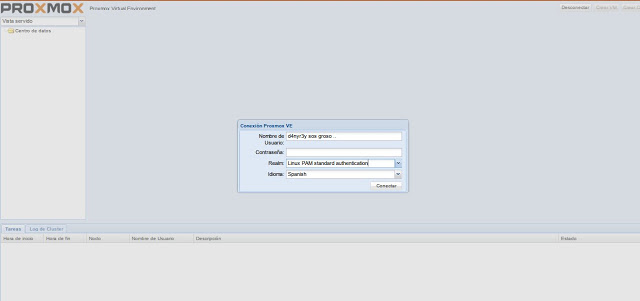
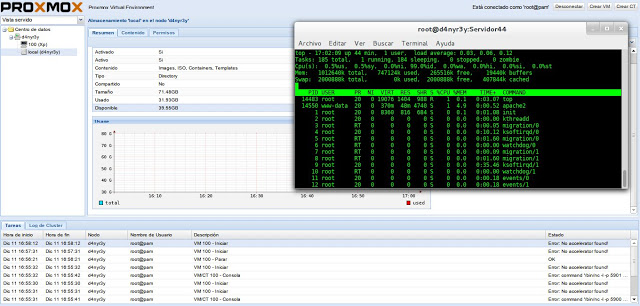
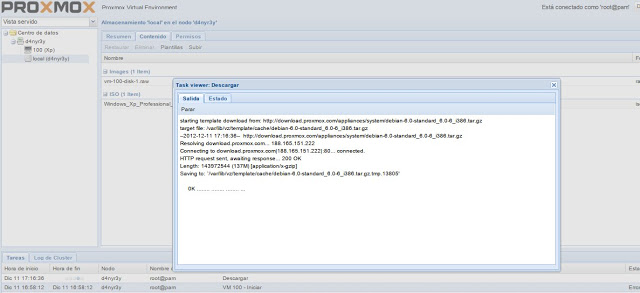
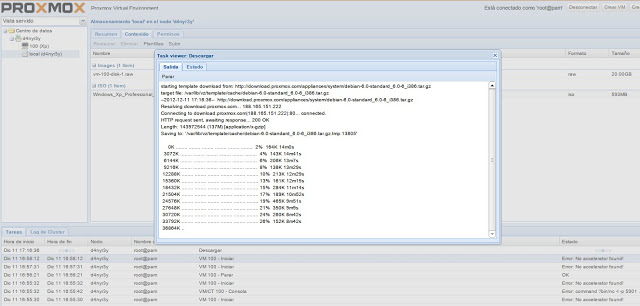
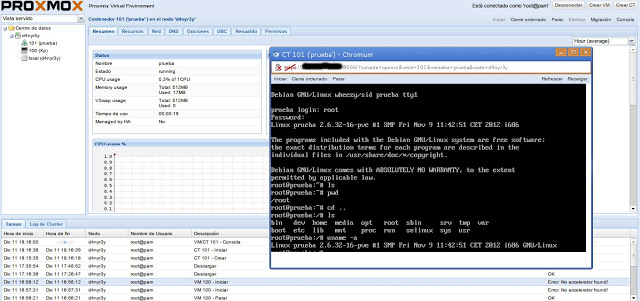
It's really nice. We recently migrated from vmware vsphere esxi 5.1 to proxmox at work and were delighted. The support is great; with passing the 'flat' vmdk file of the virtual ones they all came out (after uninstalling the vmware tools). The compatibility with the hardware is that of a Debian 6, that is, what can you say.
It has a lot of interesting things. I recommend that you try it.
it's great ... the truth is that the things you can do with proxmox is impressive .. it deserves a post I think ... good idea hehe salu2
For this virtual machine to work, do you have to install a patched kernel?
pve-kernel-2.6.32-16-pve
And if I don't boot from that kernel, the virtual machine won't run?
Right ..
good afternoon, I'm trying to install it on my ubuntu and it tells me broken pipe may be that the link is broken.
Here you can see more features that it offers: http://www.youtube.com/watch?v=DWr4E6kGdsQ
Consult, I install Proxmox, but I want to run two virtual machines, the problem is that I want each one to have an independent physical disk, since the GB for the two machines are not enough, how can I mount another disk in promox. I do fdisk -l but the second disk does not appear ... how do I mount it? Thank you
hello when I install an open vz template when starting in the explorer it tells me that the certificate is not valid and it puts an error in red and I tried in IE chrome Mozilla what should be done?
Excellent thank you very much. a query if I have a VM with openVZ elsewhere, can I migrate it to Promox and another query will you continue writing about Promox? Greetings God Bless you.
Hello! Regarding your query about migrating openVZ to promox, I really don't know ...
As for the second, yes, my idea is to write more posts about ERP and the like in the future.
Hug! Paul.
Actually there is not much to migrate, Proxmox is OpenVZ and KVM handled by a web interface, you just create a vzdump and restore in Proxmox, it is still OpenVZ.
A very good post. For my proxmox together with docker is the best and most efficient currently.