
Rancher Desktop 1.8.1: News and installation on Debian
Technology Virtualization of Operating Systems and Applications It is one of the most interesting IT areas currently implemented both by companies and organizations, as well as by professionals and technology enthusiasts at a personal (home) level. Therefore, here at DesdeLinux For many years we have shared countless publications related to this technological field. Some theoretical and informative in the form of news and other practices in the form of guides and tutorials.
And in this daily walk through the world of technologies and applications related to virtualization, we have addressed many of the existing technologies in the computer market, many of which are usually free and open, and many others, private and closed. For example, we have covered a lot about VirtualBox, GNOME Boxes, Virt Manager, Qemu, KVM, Xen, LXC, Docker, podman, Kubernetes and Rancher Desktop. For this reason, today we want to make known about the news of the latest available version of the latter mentioned, that is, about Rancher Desktop 1.8.1

Operating Systems Virtualization: Available Technologies for 2019
But, before you start reading this post about this new and interesting Kubernetes and container management application called Rancher Desktop 1.8.1, we recommend the previous related post:


Rancher Desktop 1.8.1: Current version available
What is Rancher Desktop?
Since, in a previous opportunity, we already covered this great application when I was going for its version 0.6.0, we leave you the link of it. But it is worth noting briefly that in it, we describe it as follows:
Rancher Desktop is an open source project to bring Kubernetes and container management to the desktop, it is an Electron application with the core business logic written in TypeScript and JavaScript leveraging various other pieces of technology to provide the platform elements including k3s, kubectl, nerdctl WSL, qemu and more. The application wraps numerous pieces of technology to provide a cohesive application.
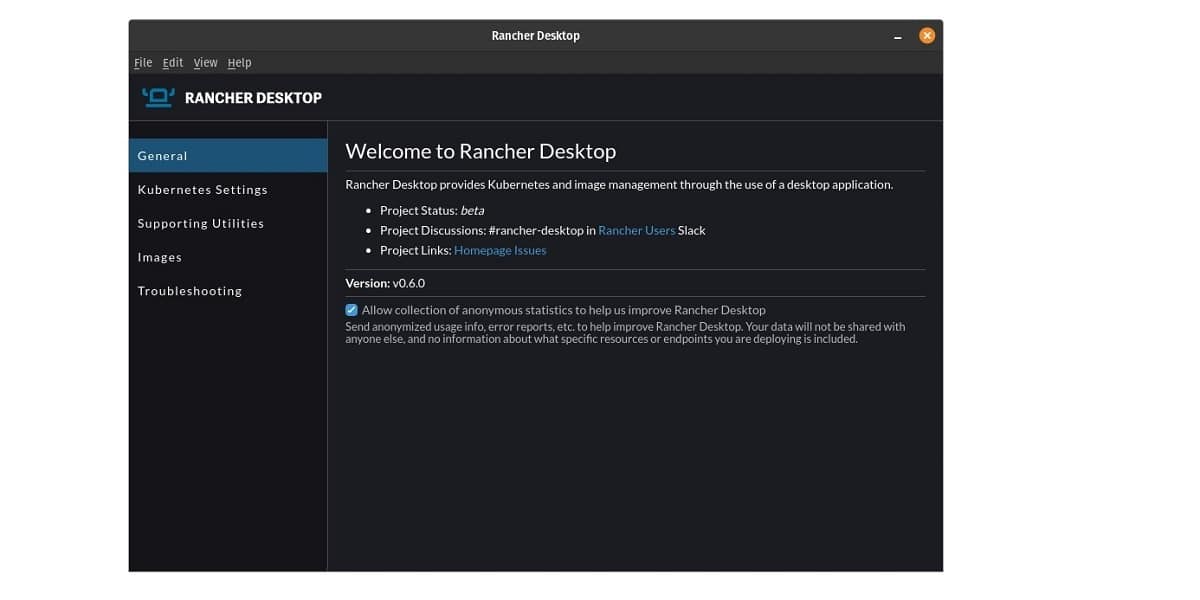
What's New in Rancher Desktop 1.8.1
To this day, the latter exists as latest stable version Known Rancher Desktop 1.8.1 dated March 21, 2023. And among its many new features included, it is worth highlighting the following 5:
Offers better and further configuration of application behavior
Therefore, it now includes the ability to configure the following functionalities: Start automatically at login, start in the background, choose to quit the application when closing the application window, and the power to hide the notification icon.
Allows you to manage all application settings through the rdctl command
Therefore, with the rdctl start and rdctl setse commands values can now be passed for any configuration setting except diagnostics.showMuted and WSL.integration. While, with the command “rdctl set –help” you can get a list of configurations supported on the current platform.

Adds the use of deployment profiles (experimental feature)
Which can be used, both by the user and by the administrators, to provide initial preference settings on first run (or after a factory reset) and to lock the settings so they cannot be changed via the GUI or CLI.
Add a new network stack in Windows
This experimental feature has been added in order to provide a better compatibility with various VPN configurations. It also uses its own network namespace, which provides better isolation from other WSL2 distributions on the same machine.

Offers better compatibility with Apple's virtualization framework on macOS
This experimental feature has been added in order to override using QEMU to run the virtual machine. Unlike QEMU, this experimental support allows the use of more than 8 CPUs on aarch64 machines. However, it still has several known performance and stability issues and is therefore only recommended for evaluation purposes. The virtual machine type can be changed from QEMU to VZ with the command "rdctl set --virtual-machine.type vz".
And, in case you want to know more details about the news (improvements, changes and corrections) of Rancher Desktop 1.8.1 and 1.8.0, you can explore the following github link.

Installation on Debian GNU/Linux
For its installation on any Operating System, you can explore the following official linkbut for your installation on Debian GNU/Linux You only need to follow the following procedure:
curl -s https://download.opensuse.org/repositories/isv:/Rancher:/stable/deb/Release.key | gpg --dearmor | sudo dd status=none of=/usr/share/keyrings/isv-rancher-stable-archive-keyring.gpg
echo 'deb [signed-by=/usr/share/keyrings/isv-rancher-stable-archive-keyring.gpg] https://download.opensuse.org/repositories/isv:/Rancher:/stable/deb/ ./' | sudo dd status=none of=/etc/apt/sources.list.d/isv-rancher-stable.list
sudo apt update
sudo apt install rancher-desktopAs seen in the following images:


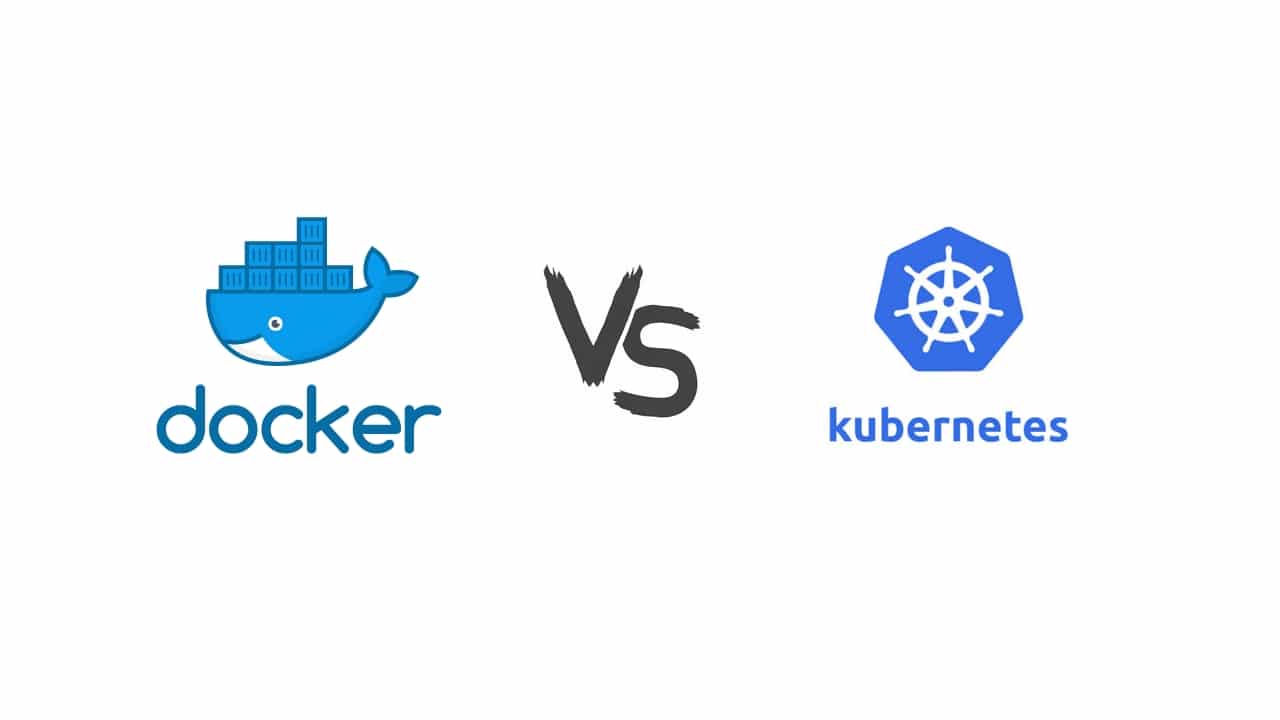
Learn more about the various virtualization technologies
And in case you want to know more about other well-known and used technologies and applications related to virtualization We leave you the following official links on each one for your quick exploration: VirtualBox, GNOME Boxes, Virt Manager, Qemu, KVM, Xen, LXC, Docker, podman, Kubernetes y Rancher Desktop.
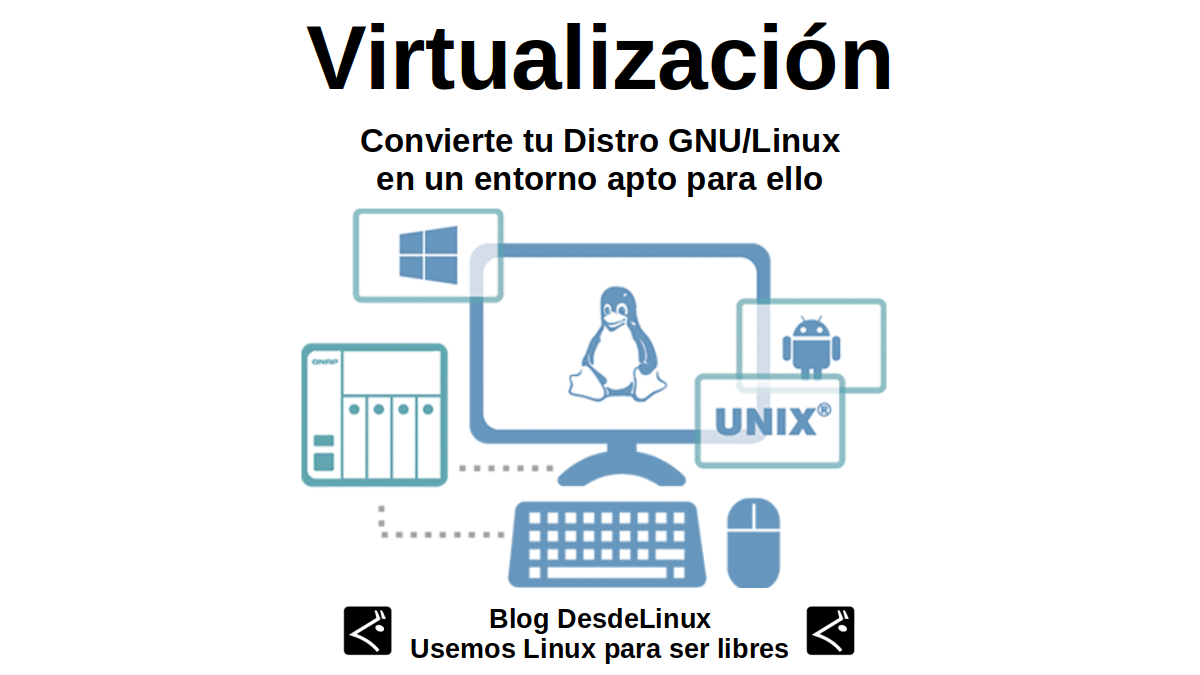

Summary
In summary, Rancher Desktop 1.8.1 is one of many free, open, free and cross-platform technologies and applications in the field of operating system and application virtualization that are worth knowing, trying and mastering, especially if we work in companies and organizations whose IT core is focused on the use of free and open developments of SL/CA and GNU/Linux. For this reason, it is certainly worth starting to learn as soon as possible, about technologies such as LXC, Docker, Podman, Kubernetes, and now Rancher Desktop.
Lastly, remember visit our «homepage» and join our official channel of Telegram to explore more news, guides and tutorials. And also, has this group to talk and learn more about any IT topic covered here.