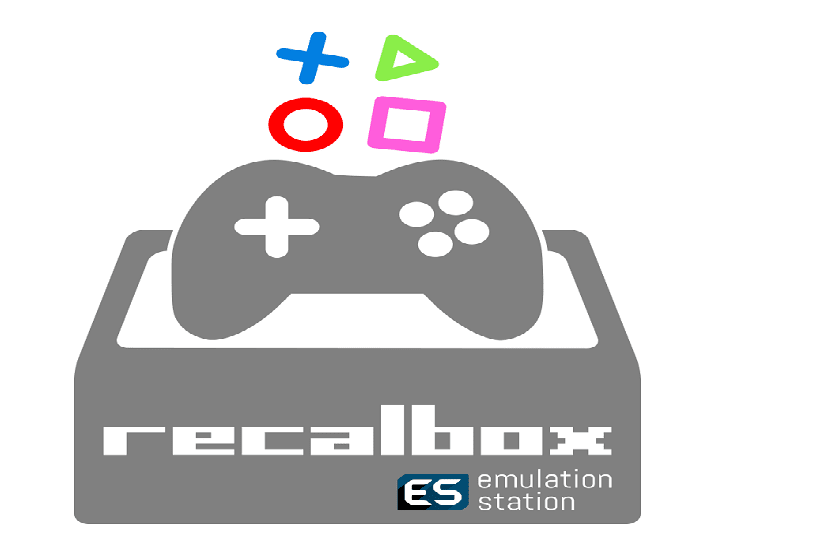
We continue to review some of the systems available for our small Raspberry Pi pocket computer. In this time we are going to talk about RecalboxOS which I am sure many of you have already used or heard of.
For those who do not know it yet, I can tell you that RecalboxOS is a free and open source GNU / Linux system created by the Recalbox project. This system is focused on turning your Raspberry Pi into a game emulation console.
About RecalboxOS
recalbox offers a wide selection of game consoles and systems. From the first arcade systems to the NES, MEGADRIVE / GENESIS and even 32-bit platforms like the Playstation.
The system can not only be used for its main purpose but also you already have Kodi installed by default. Hence Recalbox also serves as a multimedia center. By connecting it to the home network, you will be able to stream videos from any compatible device (NAS, PC, external hard drive, etc.)
RecalboxOS uses many impressive and existing components: EmulationStation2 as the interface, piFBA and Retroarch as emulators, and RaspberryPI NOOBS as the installation / recovery system.
This system It has the emulators of the most popular consoles, among which we find Atari 2600, Atari 7800, NES, Game Boy, Game Boy Color, Game Boy Advance, Super Nintendo, Famicom Disk System, Master System, Megadrive (Genesis), Gamegear, Game and Watch, Lynx, NeoGeo, NeoGeo Pocket, FBA (some ROMs), iMame4all (some ROMs), PCEngine, Supergrafx, Amstrad CPC, MSX1 / 2, ZX Spectrum, PSX, Sega Cd, Sega 32X, Sega SG1000, Playstation, ScummVM, Vectrex, VirtualBoy and Wonderswan.
Among the other characteristics of this system we find:
- NOOBS based recovery system: reinstall directly from your SD card or download the latest version from the net.
- Support for Wifi.
- Online update.
- Network access to the roms, screenshots, saved games and configuration directories (via SAMBA or Web interface)
- Controller settings in the interface: Set once, play whenever you want.
- Support included for PS3, Xbox360, 8BitDo and Bluetooth controllers (pair and play)
- GPIO controllers included for arcade controllers, NES, SNES Megadrive, PSX and XinMo 2 players.
- Support for Miroof's Virtual Gamepad (use your phone as a controller)
- Interface based on the great Aloshi EmulationStation2.
- Optimized version of FBA with support for four players
RecalBoxOS for PC?
The system not only available for mini computers with ARM processors but also the developers have created a system image which we can use on our laptops or desktops with which we can enjoy this system from our computers.
Download RecalBoxOS
Si you want to download this system for your Raspberry Pi or to use it on your computer You must go to the official website of the project where you can get the most current system image.
At this time the system is on its version 18.04.20 and they can download it from this link.
At They must choose which device they will use for RecalBoxOS and download the version corresponding to it.
How to install RecalBoxOS on Raspberry Pi?
If you are thinking of using this system on your Raspberry Pi I can suggest that you do not download the system image from the project website.
I suggest this to you why you can install with the help of NOOBS With this you save time and having to be formatting and moving your device.
Si you don't know NOOBS you can visit this article where do i talk about him or you can also use PINN which is an alternative to NOOBS, the link to PINN is this.
On the other hand, if you did not want to use any of these options and decided to download the RecalBoxOS image you can save the system image with the help of dd command.
Before doing so, you must format your SD card, I can recommend that you use Gparted.
To install the system You just have to open a terminal and run the following command:
sudo dd if=/ruta/a//recalbox.img of=/dev/sdX bs=40M
Where you replace the content of if = by the path where you saved the system image and of = by the mount point of your SD.
And with this you only have to wait for the process to finish to start using the system.
But you don't explain the most important thing, install Recalbox next to our favorite distro and make it bootable, thanks