My father is a huge fan of digital books, he spends hours and hours reading any book that sparks his interest on his ancient PDA. That is why many times I have to look for 'things' related to eBooks (fb2 or epub formats) that work in Linux.
When he discovered that Linux also existed Calligra It was great, with it I could do many things, including converting PDF files to EPUB and vice versa. Although in Linux we have several programs that allow us to read the .epub (Okular, etc), he still enjoys that process of saving a website in Firefox, converting it to PDF and then converting it to EPUB, so that he can read it comfortably.
Firefox can do a lot of things with the appropriate plugins, in fact I already showed you how to read epub files in firefoxWell, in this article I will show you an addon for Firefox that does just this, it saves a web page in .epub format, thus we save the intermediate steps.
Installing the plugin in Firefox
First we must open the addon / plugin page with Firefox:
Then we click on download now, and the plugin will be installed.
Saving a site as .epub
Once our Firefox is open again we visit the site we want to save, we will find the option to save as EPUB in the File or File menu:
Then the usual window will appear asking us for the final location of the saved file.
Reading the saved .epub file
.epub files are text files, without styles or many images, they are not intended for that. That is why if you save a site like the Index (home) of DesdeLinux, you'll notice that it doesn't look very good, specifically it's missing the CSS. This is normal because as I said, the important thing in an .epub is the content, the text, if you want to save it with styles and everything, I think that a .pdf is a better option.
Here I show a screenshot of the previous article published and saved in .epub:
The end!
One more thing Firefox does, the addon system is just great. Now we can not only download a lot of books from places like Bookseller or others that we find in Google, now we also save interesting articles in epub format and then read it calmly (and offline) on our smartphone or similar device.
Anyway, I hope not only my father has found this useful 🙂
regards
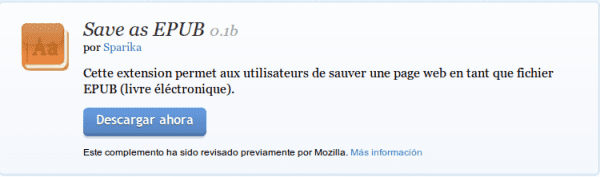
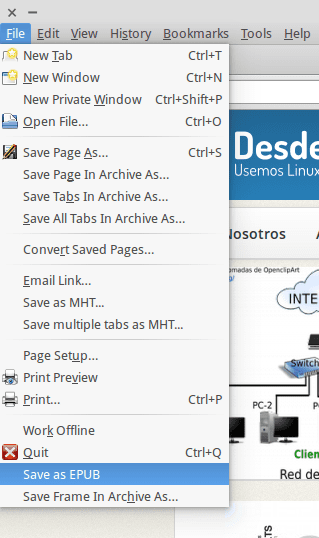
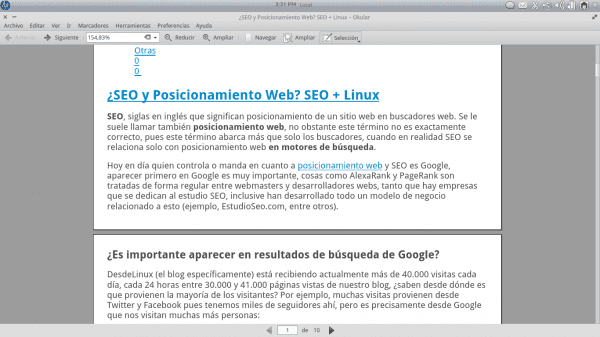
Very good data, I already applied it in Firefox 28 and it works very well in Netrunner 13.12 (64)
A pity that it cannot be installed on SeaMonkey and Qupzilla.
Could it be that you mean Caliber?
I don't think it will, but they could as well, since caliber has very similar functions, it even has more interesting functions such as downloading metadata for epubs
Yup, I think you mean Caliber, but you were wrong 😀
That's why I love firefox, what can't you do there? D:
It hurts that it bothers so much with the html5 functions, I suppose that when the language is stable it will have it: /
There is another add-on for firefox that I have come across: GrabMyBooks (http://www.grabmybooks.com/), allows you to add several pages to create a real book, whether you put it by topic or the news of the day, for example.
I add it to firefox at this moment, it will definitely help me a lot, in fact I already know how I am going to use it: I download the articles (very long articles related to Law) saving them directly in my Copy folder and read them on the bus on the way to work and school from the cel 🙂
Hello,
The extension is very interesting, do you know if there is a way to save only part of the web page in that format?
Thank you
Interesting a question you commented that it can be saved as PDF so that the format is not lost, would you please teach me how to do it ^ ____ ^
I use an addon called Save as PDF, the pages look pretty good, it's an option. Maybe someone will suggest others that work better.
Greetings.
Thanks, I'll approve it 😀
Excellent plugin, I will try it!
regards
Well, I don't get it. I put it to pass it to epub and it appears as a blank document. I will be clumsy
Good tip, I share with you another one that I consider even more practical and simple called "dotepub"
In addition to not needing any extension, it has worked for me with practically any browser (Firefox, Chrome, Opera, IE, Safarí etc.) it is only necessary to save the script as a favorite in the favorites bar and once we find each other On the page that we want to save as epub, it is only necessary to click on the favorite icon and it will automatically save it in that format, the script is this:
javascript:(function(){var%20d=document;try{if(!d.body||d.body.innerHTML==»)throw(0);var%20dotEPUBcss=d.createElement(‘link’);dotEPUBcss.rel=’stylesheet’;dotEPUBcss.href=’http://dotepub.com/s/dotEPUB-favlet.css’;dotEPUBcss.type=’text/css’;dotEPUBcss.media=’screen’;d.getElementsByTagName(‘head’)[0].appendChild(dotEPUBcss);dotEPUBstatus=d.createElement(‘div’);dotEPUBstatus.setAttribute(‘id’,’dotepub’);dotEPUBstatus.innerHTML=’Conversión%20en%20curso…’;d.body.appendChild(dotEPUBstatus);var%20dotEPUB=d.createElement(‘script’);dotEPUB.type=’text/javascript’;dotEPUB.charset=’utf-8′;dotEPUB.src=’http://dotepub.com/j/dotepub.js?s=ask&t=epub&g=es’;d.getElementsByTagName(‘head’)[0].appendChild(dotEPUB);}catch(e){alert(‘La%20página%20no%20tiene%20contenido%20o%20no%20se%20ha%20acabado%20de%20cargar.%20Por%20favor,%20espera%20a%20que%20la%20página%20se%20haya%20cargado.’);}})();
Now that if what you want is to save either the entire page or just the part or parts that we select both in PDF / PNG / GIF / JPEG / BMP format, there is a very good extension for Firefox called FireShot which can be downloaded from here:
https://addons.mozilla.org/es/firefox/addon/fireshot/
Regards!
Fantastic idea !! I'm going to try it right away !!
Thank you very much, I have always liked to follow web page tutorials, or notes, I usually printed them but having the epub I always saw that I was using too much paper, but I have never found a tool that will work so well.
Thank you very much
Hello, does anyone know if there has been any progress since the publication of the post and it can be saved in MOBI directly… I say this so as not to go through caliber, to those of us who have a kindle….
Thank you