When in September I was using ArchLinux, I remember that pulse audio It was updated from version 0.9.23 to 1.0, until the previous version every time I connected my headphones to my laptop (HP Pavillon DV6) I could choose if I wanted the sound in the headphones or in the speakers, but from version 1.0 already I couldn't mute the speakers from kmix.
The problem was that I was the only one who used Arch who realized (or suffered) that ... until at the end when the new Ubuntu, in the English forum I found the solution to my problems, so I adapted that solution for my Arch.
If what we are looking for is that every time we connect the headphones, the speakers of our laptop are automatically muted, just do the following:
We open the terminal:
1 - We type: sudo su
2 - Then we write: kate /etc/modprobe.d/modprobe.conf
Inside kate we will write:
options snd-hda-intel enable_msi = 1
options snd_hda_intel model = hp-dv5
Once this is done, we will have the problem solved.
I hope it helps you, these same lines will also help you alsa.
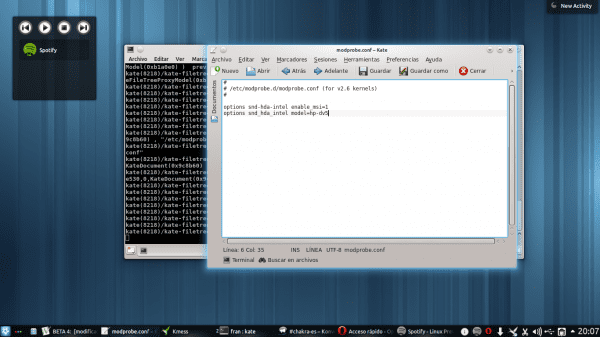
This is not a bit specific? I have problems with pulseaudio and this might help me, but I don't know what should change.
This if you do it as written, it automatically mutes the speakers when you connect the headphones, but of course, if you have a different problem, it is something else.
I agree that the list is a bit short, but since I had already faced something similar, I hope this will help:
Sound Device List:
http://www.mjmwired.net/kernel/Documentation/sound/alsa/HD-Audio-Models.txt
Arch's guide to doing this task (in English):
https://wiki.archlinux.org/index.php/Advanced_Linux_Sound_Architecture#Set_the_default_sound_card
Ubuntu guide to do this task (in English):
https://help.ubuntu.com/community/HdaIntelSoundHowto
Lol the arch guide is so long, that it makes you want better to run out of sound XD
If it is extensive, besides that it is well documented, leave the link to the anchor, specify what you indicate in your post ... I mean, you don't have to read more than 2 or 3 paragraphs
Well, I never got into trouble
Very good, a question I use LinuxMint and recently my audio went away configuring Mumble and I have tried to fix it and I tried nothing with ALSA, neither did it work, any of you could help me in that matter.