We've talked a lot about Steam here already, since the first rumors of Steam, Valve, even installation on Debian and other uses.
This time I will talk to you about how to install Steam in ArchLinux, I will show screenshots of the installation and subsequent use, as well as clearly, some other game on the screen 😉
Install Steam on ArchLinux
The steam package is in the official repository of the distro, so we simply must:
sudo pacman -S steam
The detail is that, we must also install the video drivers for 32bits, since some games that we want are not available for 64bits, for this we must have multilib enabled in /etc/pacman.conf, we must have (I repeat, in / etc / pacman.conf) this like this:
[multilib] Include = /etc/pacman.d/mirrorlist
Then we go on to install the 32-bit packages:
sudo pacman -S lib32-nvidia-utils lib32-alsa-plugins lib32-flashplugin lib32-mesa
Once this is done, we open Steam, which should be found in the Games section, in the Applications Menu.
When you first open Steam
When we open it for the first time we will see that it begins to download a 200mb update:
Then it will ask us if we want to create a new account, or if we already have one, in my case I created a new account:
When we have already logged into the application, our Board or Main Screen will appear, through which we will see the games that we have in our library:
How to add games to our Steam Library?
In the main Steam menu bar, the one that contains Store, Library, Community, etc ... let's go where it says Store:
There we can do a search for a game that we want, the photo above shows results that appear to me when activating various filters or options, for example I selected to show me "steamos + linux" and also order the results by price (more cheap first), that's why Linux games that are free appear first 😀
Yes, free games, because personally I can't have money right now to buy paid games, which several have excellent discounts (Torchlight 2, 80% discount), however I have friends who have spent a lot of money on Steam LOL!
Once you select a game to install (click on Free to Play) installation begins:
And when it finishes, we can find the game in the Games section, in the Applications Menu:
What games can we find on Steam?
Many, of all kinds ... it's a new world out there haha.
It is not necessary to use the Steam client to know what games are available, here is the same filter that I used in the client to find free Linux games, but on the web: Free games for Linux on Steam
I say free games again, not because I don't want to pay for a good game, but because for reasons that are not relevant, I can't.
Something that I do see helpful for Steam, I can install games that also have an Android version on the PC, I mean for example Angry Birds: Geometry Dash (even if we have to rely on some other site like the one I link to or even install it using Wine), I don't know about you, but the idea of installing games on the laptop seems great to me so that later, I or my girlfriend are not wasting the cell phone battery LOL!
Is Steam the ultimate solution for gaming on Linux?
Well, I'm highly tempted to say "yes" ... but being objective, I still think not.
Steam does a lot of all the work, makes life easier and offers good games at great prices, however for those who want to play other games (WoW, etc) well you will need to use PlayOnLinux, Wine, and the like, since many games that we met on Windows (yet) do not have a version for Linux 🙁
I'll take Geometry Dash (game that inexplicably, has many crazy ... addicts, wtf!), In Steam Geometry Dash It costs $ 3.99, however I know of sites that allow you Download Geometry Dash for free, more explained, detailed, or something like that ... you can download it, install it wherever you want, either using or without using Steam, that is, there are alternatives. However with World of Warcraft it is different, because on Steam unfortunately if you want to play it on Linux you will have to use Wine to emulate it as if it were Windows.
Conclusions
Steam It is undoubtedly the best option right now to enjoy games natively on Linux, however it may not fill 100% of your needs, due to lack of some titles in its store.
But I admit ... I myself have been amazed with the options it offers, Go Steam! 😀

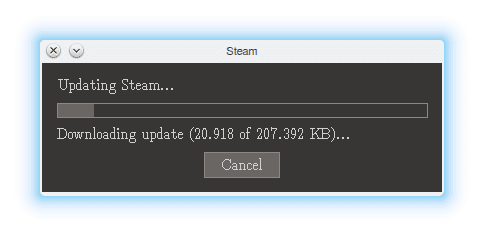
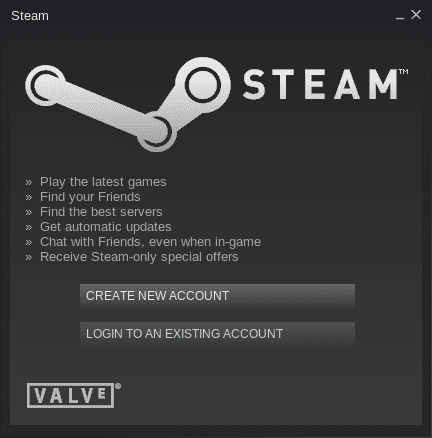
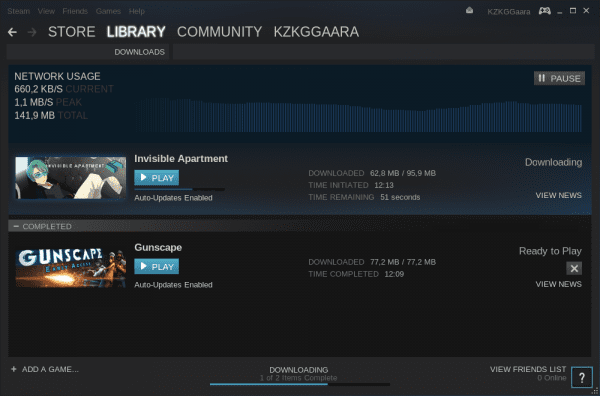
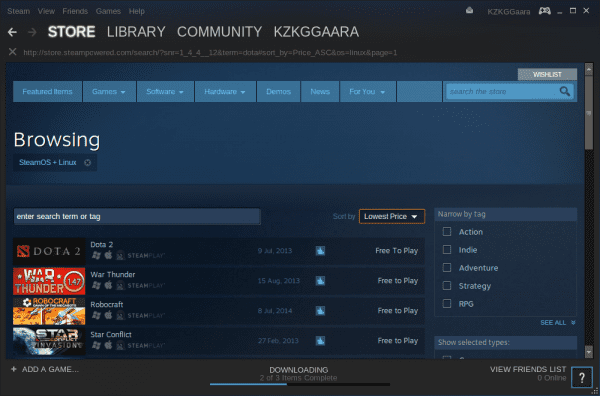
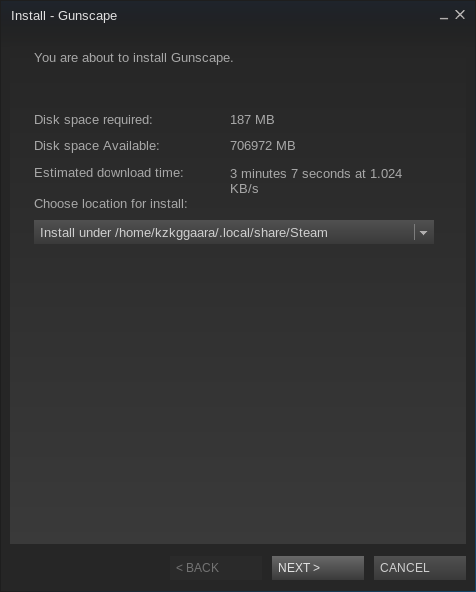


I have to add you as a friend 😀
The quantity is increasing, until Batman is available.
clarifies that the "32 bits" step is only for those who have NVIDIA, someone who has Intel or ATI / AMD does not have to follow those steps, or has to follow others (I don't know what they are, always use Nvidia: v haha)
I have an ATI and I had to take that step at the time.
Man ... you have an ATI and you installed THIS: "lib32-nvidia-utils" doesn't make sense ... and finally if you did you have a package that you don't use ...
Indeed, this step is only for Nvidia users, for ati users we have (if we use the free dirver) lib32-mesa-dri, and (if we use the proprietary one) lib32-catalyst-utils
While titles of the caliber of The Evil Within (store.steampowered.com/app/268050/) are not available for Linux also Steam does not convince my heart
As long as the titles are not universal, for win, linux or mac, and you have to go through the checkout for each one, steam on windows has everything to win ...
ps: damn drivers I hate them too
They will not be universal, but if you buy a game for one platform (Windows for example), it will be available for any operating system where the game has been released.
Even a year ago I bought Torchlight II (for Windows), and if I don't find out here that it's finally available for Linux, I wouldn't install Steam for Linux. And I was surprised to see that I am downloading it without paying extra.
I don't know why I just don't like steam, although I recognize that it's a good project
[ice @ ice ~] $ steam
/home/ice/.local/share/Steam/steam.sh: line 161: VERSION_ID: unassigned variable
/home/ice/.local/share/Steam/steam.sh: line 161: VERSION_ID: unassigned variable
Running Steam on arch 64-bit
/home/ice/.local/share/Steam/steam.sh: line 161: VERSION_ID: unassigned variable
STEAM_RUNTIME is enabled automatically
Installing breakpad exception handler for appid (steam) / version (0)
libGL error: unable to load driver: r600_dri.so
libGL error: driver pointer missing
libGL error: failed to load driver: r600
libGL error: unable to load driver: r600_dri.so
libGL error: driver pointer missing
libGL error: failed to load driver: r600
libGL error: unable to load driver: swrast_dri.so
libGL error: failed to load driver: swrast
any idea how i can fix it?
I don't know why I just don't like steam, although I recognize that it's a good project
I say free games again, not because I don't want to pay for a good game, but because for reasons that are not relevant, I can't.
thank you for very interesting shares!!!
As long as the titles are not universal, for win, linux or mac, and you have to go through the checkout for each one, steam on windows has everything to win ...