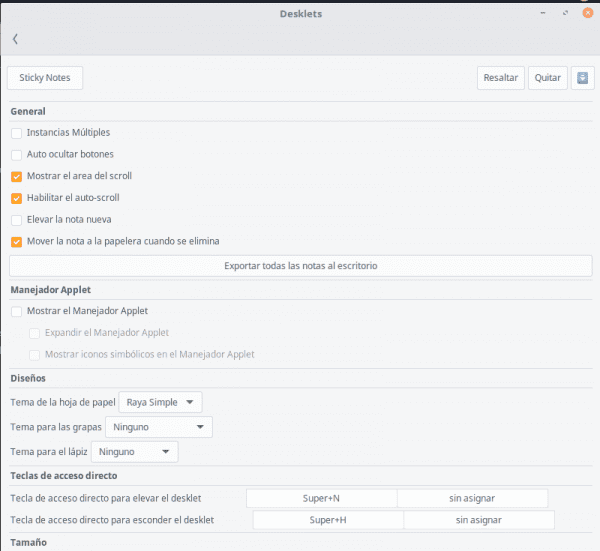I have a couple of days using Linux Mint 18 "Sarah" with the Cinnamon desktop environment, I even wrote a guide on What to do after installing Linux Mint 18 "Sarah", but to write the articles, keep order, write down the things that I have to do daily and more, I always use a note-taking manager.
Tomboy Notes el Notes manager which comes by default in Cinnamon not bad, but honestly I don't have a desklet does not finish convincing me, this is why I met Sticky Notes.

Taking Notes
What is Sticky-Notes?
It is a simple Desklet for Cinnamon open source, which allows us to take multiple notes quickly and easily, it was written by Lester Carballo Perez, It has translations into Spanish, Russian, Bulgarian, Croatian and English. This small application allows sticky notes to be displayed all over the desktop, it also incorporates automatic saving when there is no focus on it.

sticky notes
How to install Sticky-Notes?
Installing Sticky-Notes is easy to install, to do this, follow these steps:
- Clone the main Sticky-Notes repository with the following command:
git clone https://github.com/lestcape/Sticky-Notes.git
- Copy the folder stickyNotes @ lestcape in /home/USUARIO/.local/share/cinnamon/desklets/ where USER corresponds to your user in your operating system
cd Sticky-Notes/
cp -r stickyNotes@lestcape /home/USUARIO/.local/share/cinnamon/desklets/
- Go to the Cinnamon Desklets configuration and activate the Sticky-Notes desklets
- Configure Sticky-Notes to your liking:
sticky notes configuration
I hope you like this desklet as much as to me and that it is useful to you. As always, we look forward to your comments.