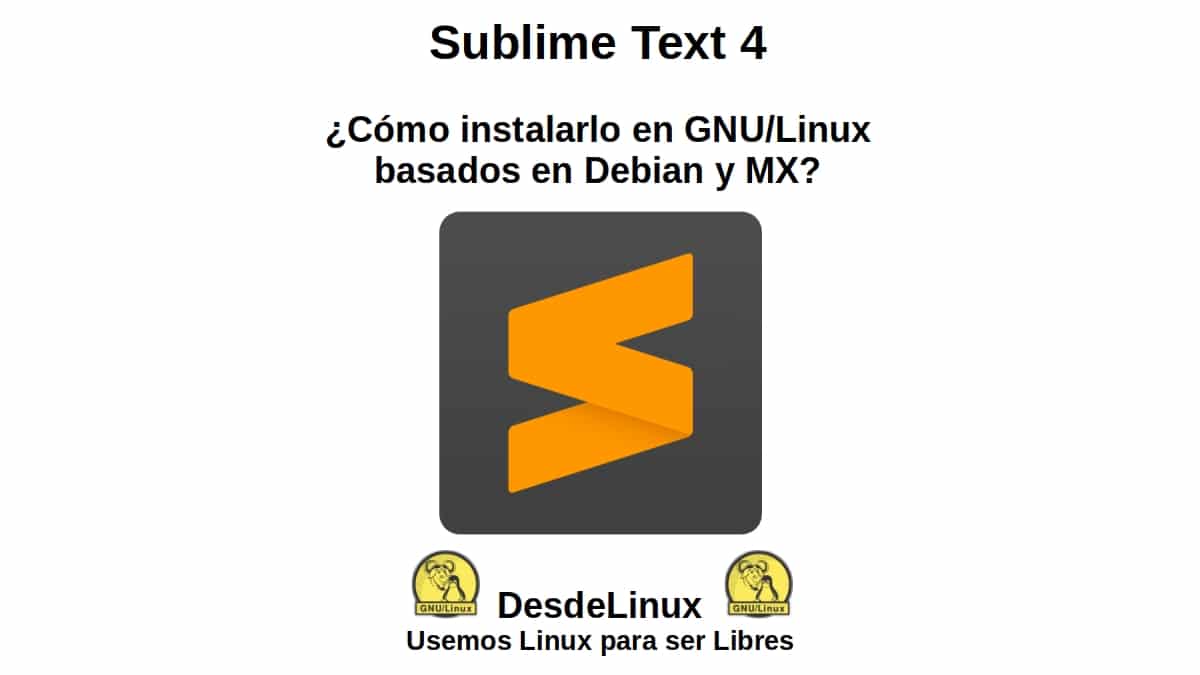
Sublime Text 4: How to install it on Debian and MX based GNU/Linux?
In today's post, focused on the field of Software Development on GNU/Linux, we will address the installation of the useful and well-known Eadvanced text editor with graphical interface called «Sublime Text 4». Editor that, on other occasions (and in its version 3) we have recommended as a good alternative to others that are totally free, open and functional. Such as, atom, Bluefish, BlueGriffon, brackets, geany, glade, Compozer, LightTable, notepadqq, scribes and others.
And since, it's available on your version 4 for a long time (more than 1 year), we will explore its installation process from a GNU/Linux distribution based on Debian, such as, MX Linux, but using the usual Respin Miracles that we use to test all kinds of apps, games and systems.
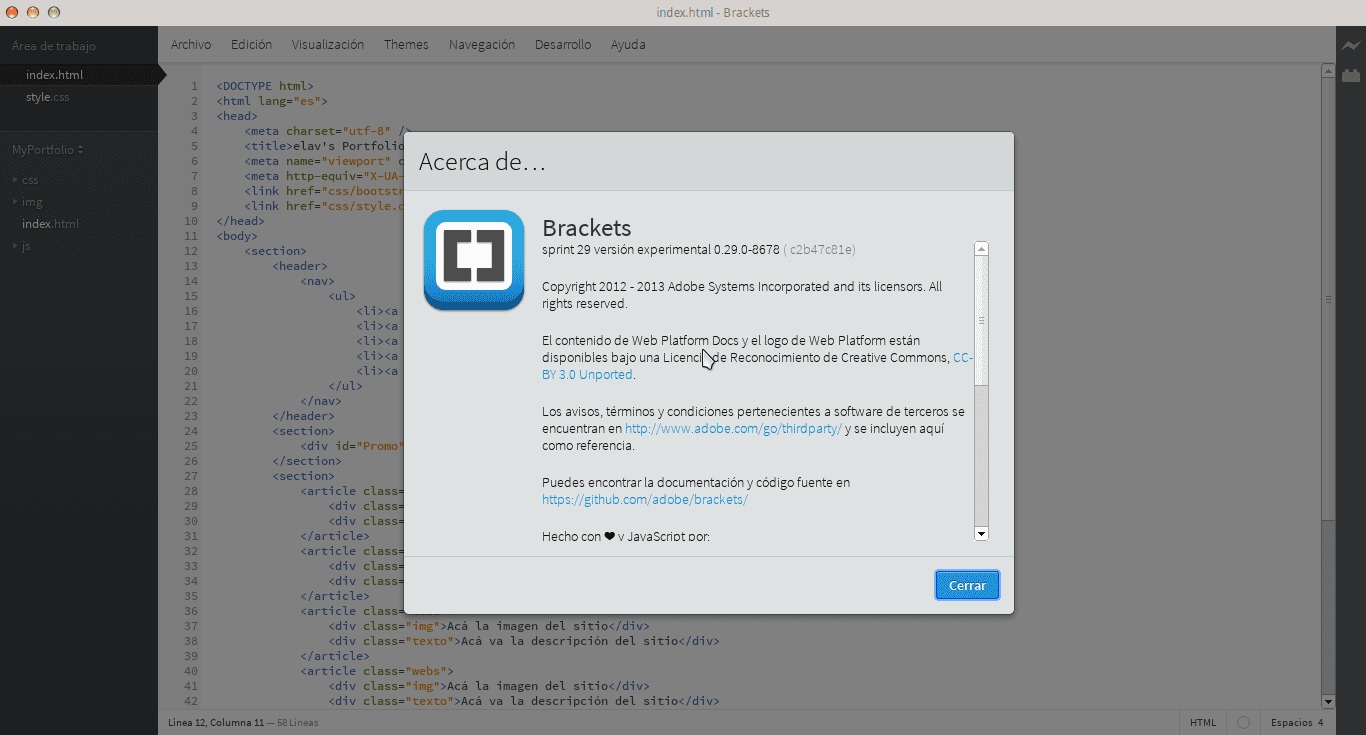
But before starting this present publication about installing the application «Sublime Text 4», we recommend that at the end of reading this, explore the following previous related posts:

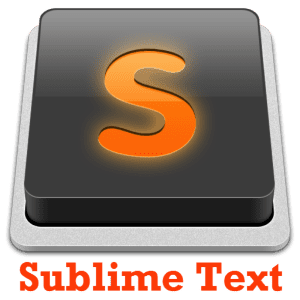

Sublime Text 4: Ideal app for an ewell done text addition
What is Sublime Text and what features and new features does version 4 include?
For those who do not know this application, it can be briefly described as, an advanced text editor with a graphical interface, ideal for managing code in almost any file format and many language types.
Current Features
Among its current features the following stand out:
- It is specially designed to code without major distractions: Thanks to its dark graphical interface. One where lines of code are clearly highlighted with colors to make it easy to see and focus on the code being worked on. Although, it also allows you to work in a comfortable and pleasant light background.
- It is a light, fast and easy to use text editor: Because it is specially designed to obtain a fast startup, constant low resource consumption and has a minimalist and intuitive interface.
- Can be used with a huge number of additional plugins: Many of which are open source. And they are created by its huge and growing community of developers, to give it more functionality.
- It is cross-platform and can be used for free unlimited: This is possible, because it has executables for Linux, Windows and macOS. And despite being paid, it has a fairly functional trial version that can be used for an unlimited time.
- Supports a large number of programming languages: These include C, C++, C#, CSS, D, Erlang, Groovy, Haskell, HTML, Java, JavaScript, LaTeX, Lisp, Lua, Markdown, Matlab, OCaml, Perl, PHP, Python, R, Ruby, SQL, TCL, Textile and XML. In addition, it includes a spell checking tool that makes it easy to review possible code errors.
Current news in version 4
While, between current news of version 4 the following stand out:
- Computer GPU power utilization: Both on Linux, Mac and Windows when rendering the visual interface. In such a way, to achieve a smooth user interface up to 8K resolutions, even lower power consumption.
- Improved use oface file tabs: To make split views easier, with interface-wide support and built-in commands. Also, now heto the sidebar, the tab bar, the “Go to anything”, “Go to definition”, “Autocomplete” options and more; have been modified to make code navigation easier and more intuitive than ever.
- Update default and adaptive themes: By employing new tab styles and dimming of the inactive panel. In addition, from a auto switch to dark mode. And eResponsive theme on Windows and Linux now features custom title bars.
- Various other: Such as, use of Minimaps (a panel that allows you to move through the code quickly) to improve the preview of the project you are working on. Support for TYPESCRIPT, JSX and TSX, an improved syntax highlighting engine, and an updated Python API, among many more.
To know more about Sublime Text 4, you can visit your official documentation clicking the next link.
Installation and screenshots
For the installation of Sublime Text 4 about our customary Respin MiracleOS (MX-21 / Debian-11)These would be the following steps:
wget -qO - https://download.sublimetext.com/sublimehq-pub.gpg | gpg --dearmor | sudo tee /etc/apt/trusted.gpg.d/sublimehq-archive.gpg echo "deb https://download.sublimetext.com/apt/stable/" | sudo tee /etc/apt/sources.list.d/sublime-text.list sudo apt-get update sudo apt-get install sublime-text
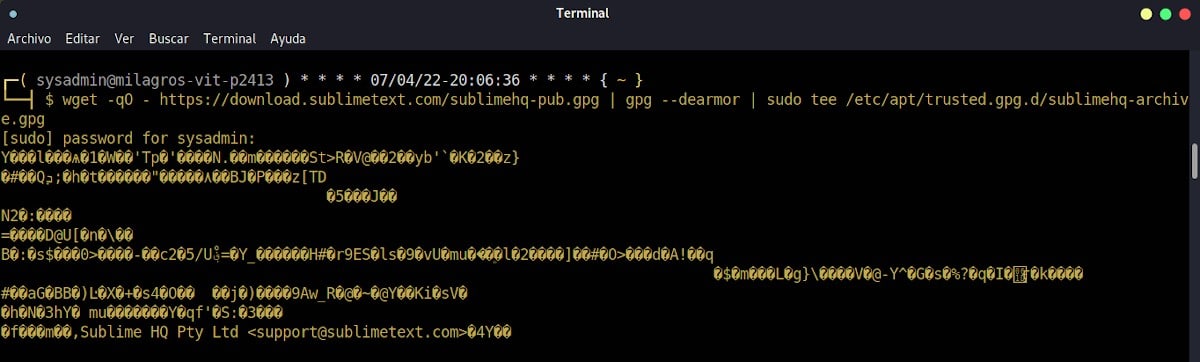

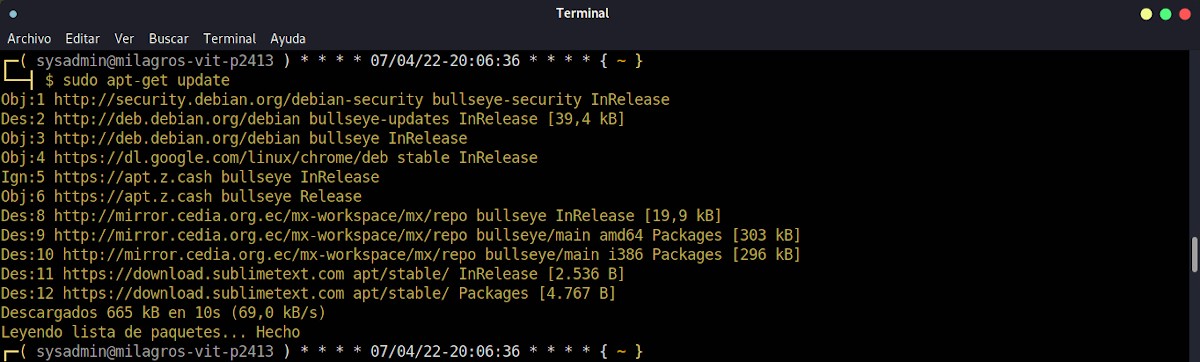
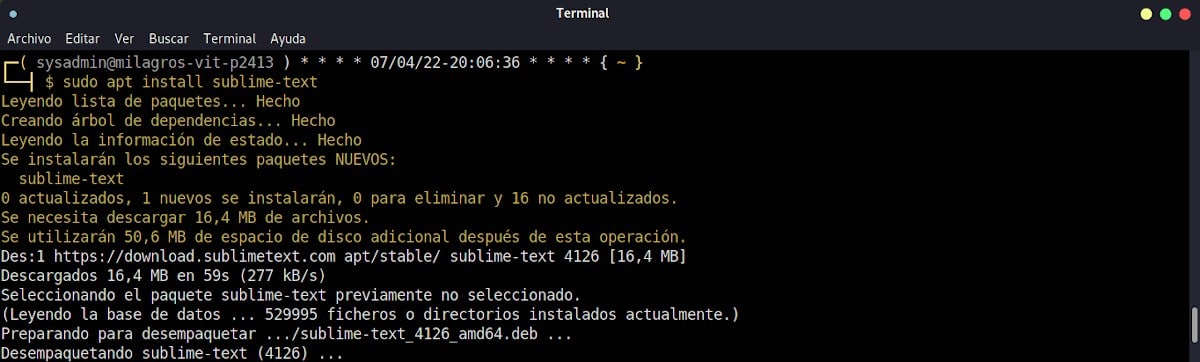
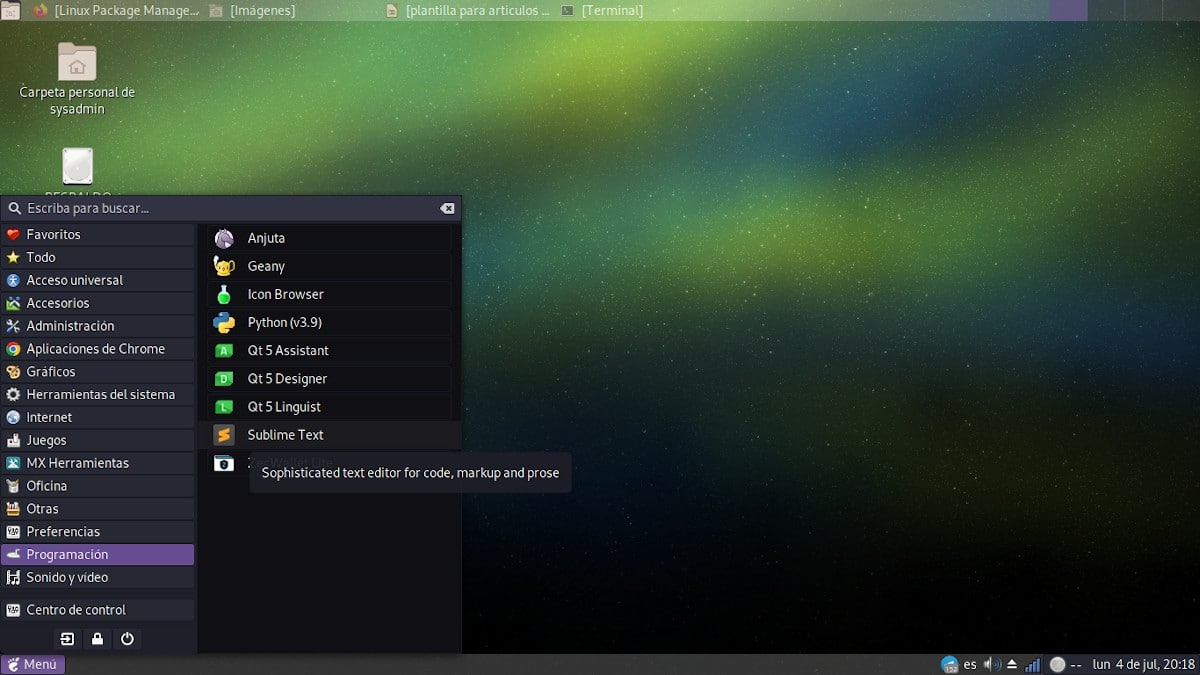
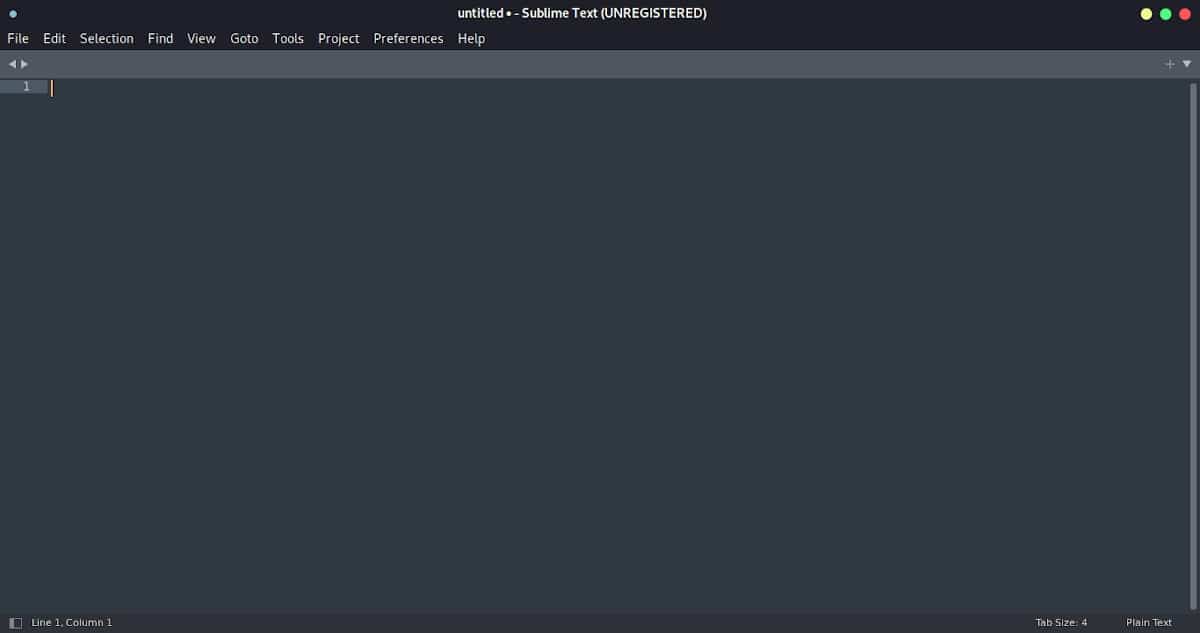
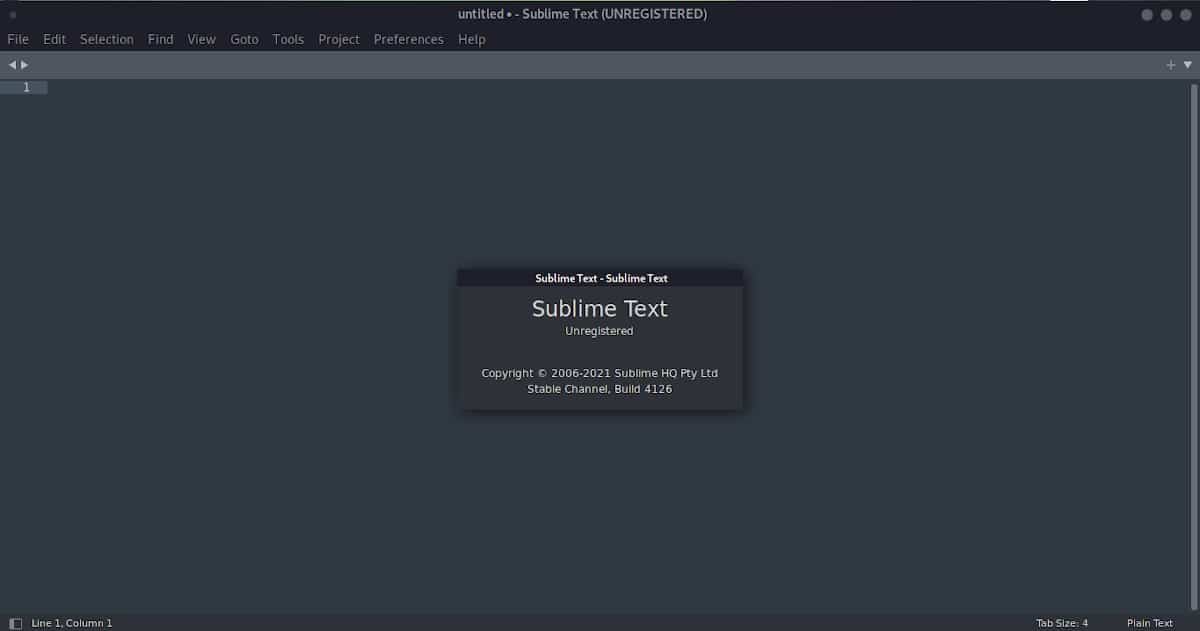

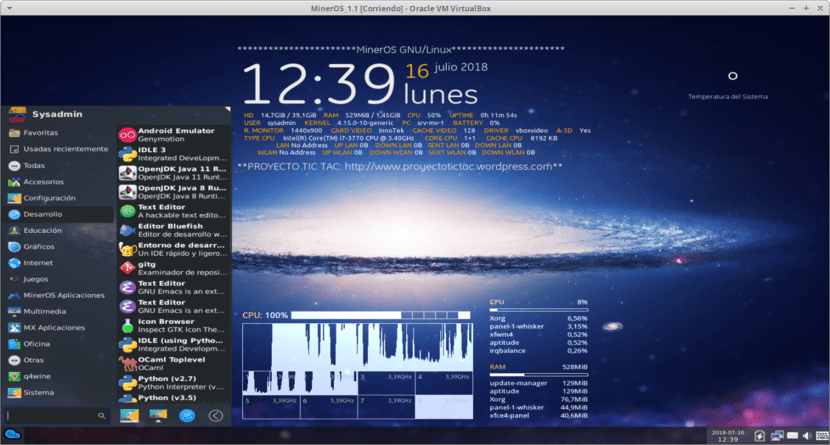

Summary
In short, the current version of this great application for software development call «Sublime Text 4», is despite not being free and open, a useful and interesting alternative to others that are. And as you can see, it's still easy installation and useOn Debian-based GNU/Linux distributions, such as MX Linux.
We hope that this publication is very useful for the entire «Comunidad de Software Libre, Código Abierto y GNU/Linux». And be sure to comment on it below, and share it with others on your favorite websites, channels, groups, or communities on social networks or messaging systems. Also, remember to visit our home page at «DesdeLinux» to explore more news. And join our official channel Telegram from DesdeLinux to keep you informed, or group for more information on today's topic or others.
All this is summarized in CUDATEXT
Greetings, Eriol. Thank you for your comment and letting us know that Code Editor. It looks good, and possibly we will dedicate a future entry to it.