The history of video games for GNU / Linux is relatively new and generally quite mediocre. It is true that in recent years there have been great improvements and now we have native versions of many (finally) important commercial games, released by giants of the sector, such as Firaxis. This, to a large extent, is thanks to Steam. However, while the number of native games for GNU / Linux continues to grow, the number of emulators that exist is remarkable. Thanks to them, it is possible to play unforgettable classics from the most popular consoles, such as NES, SNES, PS2, Wii and many others.
The idea of this article is simply to list a selection of the best emulators, differentiated by platform, but without going into details on how to use each of them or how to configure them to achieve optimal performance. That would obviously require a special article for each of these emulators. In some cases, it should be remembered, these were already published here.
NES emulators
FCES
FCES It is the best NES emulator for GNU / Linux and is available in the repositories of almost all popular distributions.
Installation in Debian / Ubuntu and derivatives:
sudo apt-get install fceux
Installation in Fedora and derivatives:
sudo yum install fceux
Installation in Arch and derivatives:
yaourt -S fceux-svn
SNES emulators
BSNES
BSNES it is another very good SNES emulator. Actually both ZSNES and BSNES are very good. The two run pretty much every game without a hitch. However, BSNES has a slightly friendlier interface.
Installation in Debian / Ubuntu and derivatives:
sudo apt-get install bsnes
Installation in Fedora and derivatives:
sudo yum install bsnes
More info at: http://zsnes.com/
ZSNES
ZSNES is a SNES emulator very popular. The emulator itself is a 32-bit application, although it works fine on 64-bit hardware. It also supports netplay, a multi-player online mode.
Installation in Debian / buntu and derivatives:
sudo apt-get install zsnes
Installation in Fedora and derivatives:
sudo yum install zsnes
Installation in Arch and derivatives:
sudo pacman -S zsnes
More info at: http://zsnes.com/
Nintendo 64 Emulators
Project64
Project64 It is definitely the best emulator for Nintendo 64, although it only has native versions for Windows. Fortunately, thanks to Wine, it is also possible to run it on GNU / Linux. Although there are other alternatives that do have native versions for GNU / Linux, such as Mupen64More, they are not so easy to use and install.
More info at: http://www.pj64-emu.com/
PSX emulators
ePSXe
ePSXe It is by far the best emulator on all platforms. Unfortunately, its installation is quite cumbersome in the vast majority of GNU / Linux distributions, with the exception of Arch Linux.
Installation in Arch Linux and derivatives:
yaourt -S epsxe
More info at: http://www.epsxe.com/index.php
Reloaded-PCSX
There is also another pretty good Playstation emulator, called Reloaded-PCSX, which has packages for all the major distributions.
Installation in Debian / Ubuntu and derivatives:
sudo apt-get install pcsxr
Installation in Fedora and derivatives:
sudo yum install pcsxr
Installation in Arch and derivatives:
sudo pacman -S pcsxr
More info at: http://pcsxr.codeplex.com/
PlayStation 2 emulators
PCSX2
PCSX2 It is, hands down, the best PlayStation 2 emulator to ever exist. As if this were not enough, it is cross-platform.
Installation in Ubuntu and derivatives:
sudo add-apt-repository ppa: gregory-hainaut / pcsx2.official.ppa -y && sudo apt-get update && sudo apt-get install pcsx2 -y
More info at: http://pcsx2.net/download/releases/linux.html
Wii / GameCube / Triforce Emulators
Dolphin
Dolphin is an emulator that allows run GameCube, Triforce and Wii games.
Installation in Ubuntu and derivatives:
sudo add-apt-repository ppa: glennric / dolphin-emu && sudo apt-get update && sudo apt-get install dolphin-emu
Installation in Arch and derivatives:
yaourt -S dolphin-emu-git
More info at: http://www.dolphin-emulator.com/
Stella
Stella is a project under the GNU-GPL license that seeks to emulate the Atari 2600. It was originally created for GNU / Linux, but is currently also compatible with Mac OSX, Windows, and other operating systems.
Installation in Debian / Ubuntu and derivatives:
sudo apt-get install stella
Installation in Fedora and derivatives:
yum install stella
Installation in Arch and derivatives:
yaourt-S stella
More info at: http://stella.sourceforge.net/
DOS emulators
DOSBox
DOSBox is a DOS emulator It uses the SDL library, which makes it very easy to port to different platforms. In fact, there are versions of DOSBox for Windows, BeOS, GNU / Linux, MacOS X, etc.
DOSBox also emulates 286/386 realmode protected-mode CPU, XMS / EMS file systems, Tandy / Hercules / CGA / EGA / VGA / VESA monitors, SoundBlaster / Gravis Ultra sound cards. This gem will allow you to "relive" the good old days.
Installation in Ubuntu and derivatives:
sudo apt-get install dosbox
Installation in Fedora and derivatives:
sudo yum install dosbox
Installation in Arch and derivatives:
sudo pacman -S dosbox
More info at: http://www.dosbox.com/
Arcade Emulators
M
M (Mmultiple Aarcade Machine Emulator) allows emulate the old arcade games on more modern general purpose machines (PCs, laptops, etc.). Currently MAME can emulate several thousand arcade video games. For this, it makes use of ROM files, where the games are stored.
Installation in Ubuntu and derivatives:
sudo apt-get install mame
Another popular interface worth trying is gmameui. Unfortunately, it is not available in the official Debian / Ubuntu repositories, but it is in the Fedora and Arch Linux repositories.
Installation in Fedora and derivatives:
yum install gmameui
Installation in Arch and derivatives:
yaourt -S gmameui
More info at: http://mamedev.org/
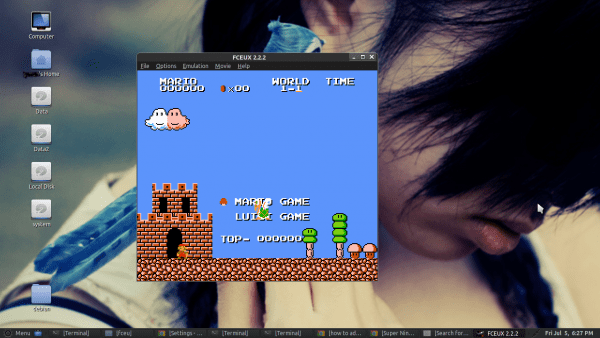
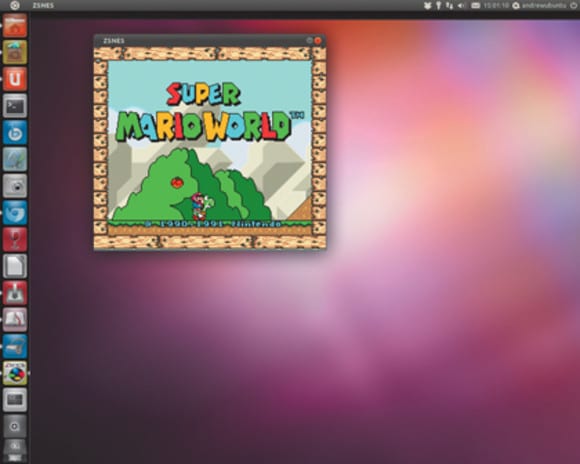
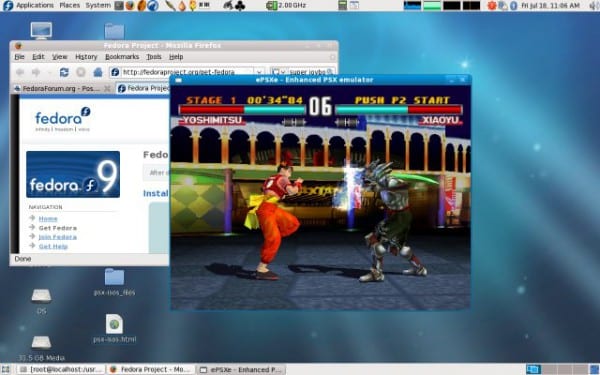

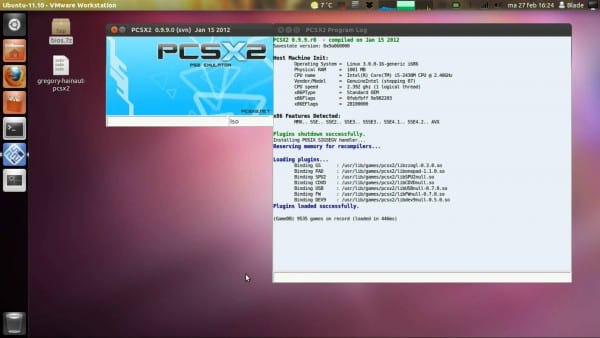

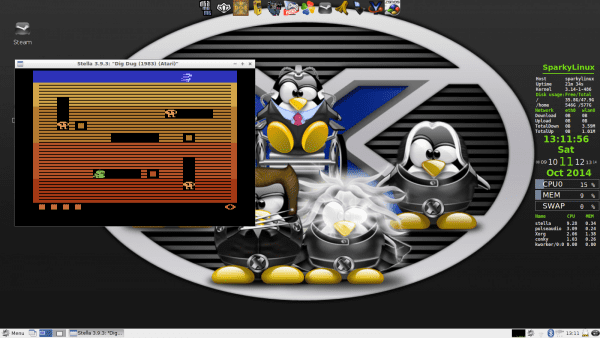
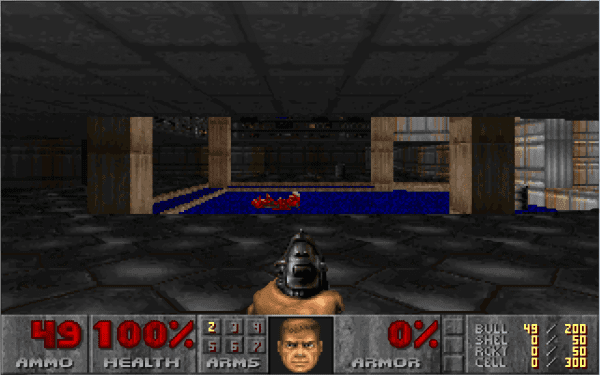

First of all very good guide, thank you very much for the information but there is a detail to correct and it is very minimal, to clarify neither Ubisoft nor Bethesda have released any of their titles for GNU / Linux, if large companies such as Firaxis have done so with their Civilization 5 and X-Com distributed by 2K Games and the port made by Aspyr and Feral respectively. Great AAA titles are coming, if 2014 was the year of the entry of steam into GNU / Linux, and approximately 870 titles available, 2015 will be the year of AAA games
You're right, thank you. I already corrected it. I also think that this may be a good year for AAA games on GNU / Linux. Let's hope so. 🙂
A hug! Paul.
God hear you my son ... and I can play starcraft 2 ...
Those of gamboy, GB color to GB asdf were missing to play the pokemón: laughs
Just to warn that in the ZSNES section they put the commands to install BSNES and vice versa.
Corrected. Thank you!
Does anyone know of an alternative to maximus arcade or hyperspin? You can use several consoles in the same interface, and it shows you the list of games with their captures.
Yes, retroarch allows that
archlinux:
MAME:
$yaourt advancemame advancescan
Very good list Pablo, congratulations. The truth has been for a long time without seeing a list of emulators today, which is always appreciated for newcomers. Well, since I have a trio of ARM Bugs (Raspberry Pi, Cubieboard, and the Odroid c1) that I want to run smoothly up to (the power of) Neogeo / CPS2, the emulators thing is something that has kept me busy. during the last days. So I can recommend a few more things, but first I make a request to all of us who have enjoyed this fantastic world.
I call on all lovers of Free Software and emulation, if you know any great emulator that only has a windows version (or android / mac) and that its code is closed, in the most respectful way possible, send an email electronic to its developers with the advantages and benefits that can be obtained by "Open your code" so that it can be ported to any platform and audit and improve the code (come on guys, you know). For example, the great Neogeo / CPS1 / CPS2 emulators (among others) Nebula and Winkawaks. A separate case, the emulators based on plug-ins such as Project64 and PCSX2, whose best components are based on DirectX; here the interesting thing would be to encourage its developers to port an Opengl version. Surely there are others, I don't know what they think.
For recommendations, comment on the "Libretro" and its retroarch, which includes different cores in one interface (with several of those mentioned in this post), something like an interface to govern them all. Another one, Emulationstation: the Kodi of emulators.
Genial!
I am making an arcade, I have had the project for years but until now I am running it, since I finally have a pc that nobody uses.
I am doing it with Funtoo, as a frontend I am using emulationstation, the pack of emulators that retroarch gives, everything is going well, and I will use this information for the project.
Greetings!!
For Nintendo 64 I recommend Mupen64Plus + M64py which is a frontend made in qt, it is very good
http://sourceforge.net/projects/m64py/
The best emulator for GBA and GBC is VBA-M. It is a fork of the VisualBoyAdvance project in which they fix many errors of the latter. It is available for linux and windows:
http://sourceforge.net/projects/vbam/
That's right, the Game Boy Advance emulator was missing, as well as the Nintendo DS emulator which is Desmume available on Linux;).
PPSSPP u_ú is missing
for me it is the best psp, it has a linux version although I have never tested it there
PPSSPP tested on Fedora 21. Excellent performance ..
Very good recommendations, I leave some of the ones I use and in which I know the author, but I clarify that all of them are in the official ArchLinux repositories.
NES: FCEUX (# pacman -S fceux)
Sega Mega Drive / Genesis / 32X: Gens / GS (# pacman -S gens-gs)
Arcade: MAME (#pacman -S sdlmame)
NintendoDS: DeSmuMe (# pacman -S desmume)
PS1: PCSX-Reloaded (#pacman -S pcsxr)
As GUI / Catalog I use Gelide ($ yaourt -S gelide-git)
Bye! »
Thanks for the list, I did not know BSNES so to try it I said :). Debian has a compilation of emulators, albeit without captures:
https://wiki.debian.org/es/Emulator
For Snes I have tested quite a bit snes9x which is available in the ubuntu, fedora and opensuse repositories.
I also tested it on slackware which is available at slackbuilds.org
I have to say 2 things regarding this topic:
1. BSNES is no longer available (they changed the name to higan). It is with that name in the Debian and derivative repositories (I don't know in the other distributions).
2. They forget an emulator that for me is one of the best: Mednafen. This is also in the Debian and derivative repositories. Note: I have Ubuntu Mate 14.04 64-bit installed and I installed Mednafen 0.9.33.3 (which comes for Ubuntu 14.10 Utopic Unicorn, since the version for Ubuntu 14.04 Trusty Tahr is 0.8.D.3 and it is from the end of 2010). As I did? Very simple: I checked the requirements in http://packages.ubuntu.com/trusty/mednafen and in http://packages.ubuntu.com/utopic/mednafen and I found that they are almost identical, except that the Utopic version required an additional library: libvorbisidec1. I installed it from Synaptic and then installed Mednafen. IT'S WONDERFUL. Of course, it works from the command line. Go to mednafen.sourceforge.net and you will see the emulated platforms (they are like 14). Happy games!
A free (and recent) game that has me blown away on the Sega Gnes emulator is 'Oh Mummy Genesis'
Recommended.
Juas! I was part of the team that created it. I didn't expect to find any mention of the game around here. I'm glad you like it.
A greeting.
I was surprised by the latest versions of Dolphin running on Manjaro and using Intel 4000 integrated graphics with Mesa drivers. Wii's Smash Bross works flawlessly.
I love emulators and the note is very but I need to mention the ppsspp very good emulator for the PSP I have tested it and it runs the games quite well, as for the ePSXe its installation is easier than it seems if you have the ia32-libs libraries having this library is just a matter of downloading the emulator and running it, but I prefer the PCSXR because I can play PS1 games with OpenGL and you can see the games with better graphic definition, VBA-M by far the best emulator Gamboy, if you can't find it on the download page, I recommend downloading it from pkgs.org, a page with almost all the packages for the most popular Linux distributions.
regards
Great contribution! Thanks a lot!
Kega Fusion was missing, Sega Genesis emulator (Megadrive in Europe), Sega CD and 32x, it works perfectly on any desktop or GTK environment + the creators' link here: http://www.carpeludum.com/kega-fusion/
very good post, but someone has the mario bros and mario kart, thanks
Hello everyone, in advance an apology for reviving the post but precisely I wanted to return to the topic of emulators on my computer.
I am new to Linux, I have used it for a while although frankly I have not read as I should to know all the possibilities, I admit it. Therefore I had some doubts, specifically I am looking to install zsnes but, since I am using 64-bit Crunchbang the packages are not available, I have found several possibilities to install it, the one that we say I understood a little more, was to download the package from 32 bits, force the architecture with "dpkg -i –force-architecture" and install the dependencies, here my first question arises, is this correct? Does it cause instability to the system or something similar?
And here the second question arises, I did this installation on a machine that I had saved, it is an Acer Aspire 5315 with 2GB of RAM, therefore, is it possible that I have a 64-bit system installed? Why did I install it? Well just to test, previous installs have always been 32-bit.
In advance, thanks and greetings to all.
Raine emulator for machines p3 1Ghz 256mb or more works with gallium driver which is already an achievement emulates NeoGeo, cps1, etc.
Good compilation.
the proper way to install the "DeSmuMe" emulator
for Nintendo DS, as done.
Thank you.