
Tor Browser: Banner created by DeviantArt
Since we last talked directly about Tor Browser on DesdeLinux, in the previous publications called «Tor Browser Bundle or how to browse anonymously» from 2012 and «How to learn Shell Scripting by installing Tor Browser? Part 2016Much has been what this application has evolved, especially since more and more Firefox updates arrive more quickly and that is the basis of the development of Tor Browser.
For now, Tor Browser has been updated to stable version # 8.0.3 and unstable version # 8.5a4 based respectively on the versions of Firefox 60.3.0esr. Which is to bring Tor Browser development quite close to much of the best that Firefox can currently offer without major radical changes.

INTRODUCTION
For those who do not use or do not know anything about what Tor Browser is, we will briefly clarify that it is a Web Browser and a multiplatform application (Windows / GNU-Linux) that makes it easier for us to hide and / or mask our identity on the network.
Providing us an anonymous route through proxy servers making our web communications difficult to track by efficiently avoiding external traffic analysis.
So that, using the Tor Browser Web Browser it is possible to make a connection to a host, almost imperceptibly, that is, without this or any other having the possibility of knowing our IP.
Certainly all the Tor Browser technology can be used separately on a GNU / Linux Operating System, by means of the graphic manager called Vidalia on a compatible Internet browser (such as Mozilla Firefox) with Torbutton (Add-on / Plugin) that allows us to activate it from the browser itself.
However, in the Tor Browser Web Browser, its creators have managed to simplify everything, designing a solid and robust application (package) in a comprehensive way, that is, with everything you need to work immediately in any distribution.
Y using the latest and best versions of Mozilla FirefoxIn order to take advantage of the technical facilities of one of the best Web Browsers in the Free World.
Tor Browser is very easy to use, once installed and running there is little or nothing to configure, unless you are a very advanced user or paranoid about security and privacy. Tor Browser 8.0.3 is now available on the Tor Browser Project page and also in our distribution directory.

NEW
This version of Tor Browser 8.0.3 introduces important security updates for Firefox, including:
- The inclusion of the latest versions of NoScript and HTTPS Everywhere.
- A donation banner included for the end of the year campaign.
- A package of minor fixes for problems detected on it in GNU / Linux.
- The change of a new API for communication with NoScript <-> Torbutton.
At a global level, that is, for the Browser on all platforms used, the changes since Tor Browser 8.0.2 include:
- Update to Firefox base to 60.3.0esr
- Torbutton update to version # 2.0.8
- Inclusion of the Donation Banner for the end of the year 2018 campaign.
- Fix Bug # 24172: Related to the donation banner and Tor version.
- Fix Bug # 27760: Related to the use of the new NoScript API for IPC.
- Updating of available translations.
- HTTPS Everywhere update to version # 2018.9.19
- NoScript update to version # 10.1.9.9
At the specific level of the Browser on GNU / Linux platforms, the changes implemented from the version of Tor Browser 8.0.2 to the current one are:
- Fix Bug # 27546: That fixes the vertical scroll bar behavior in Tor Browser 8 with Gtk3.
- Fix for Bug # 27552: Improving the use of the directory included in CentOS / RHEL 6.
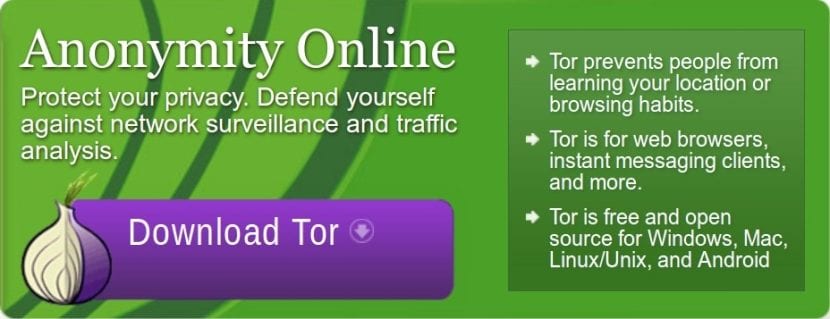
INSTALLATION
Currently installing the Tor Browser Browser on GNU / Linux Operating Systems is very easy, which we will detail below, but if you want more advanced help, remember to read the recommended previous posts.
Such as: «Tor Browser Bundle or how to browse anonymously» from 2012 and "How to learn Shell Scripting by installing Tor Browser?"2016 or others for you to lean on in that regard.
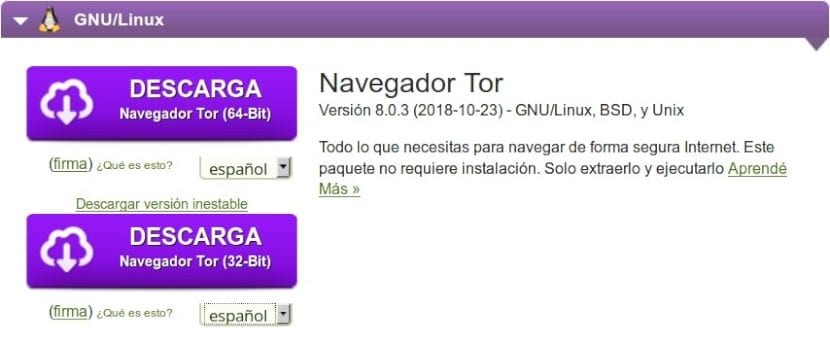
Step 1:
Download the Navigator from the official website of the Organization of the Tor Project, either in the button that is displayed on the home page or directly through the section of «Easy Download», or the section of «General Download» or the section of "Direct download".
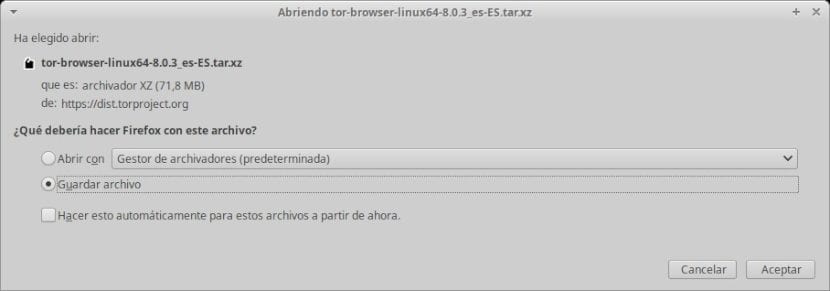
Step 2:
Unzip the file that surely for the case of 64 bit GNU / Linux Platforms in Spanish will be in tar.xz format in the current version it will be called "Tor-browser-linux64-8.0.3_es-EN.tar.xz". After unzipping the entire Web Browser it will be ready to use inside a folder called "Tor-browser_es-ES".
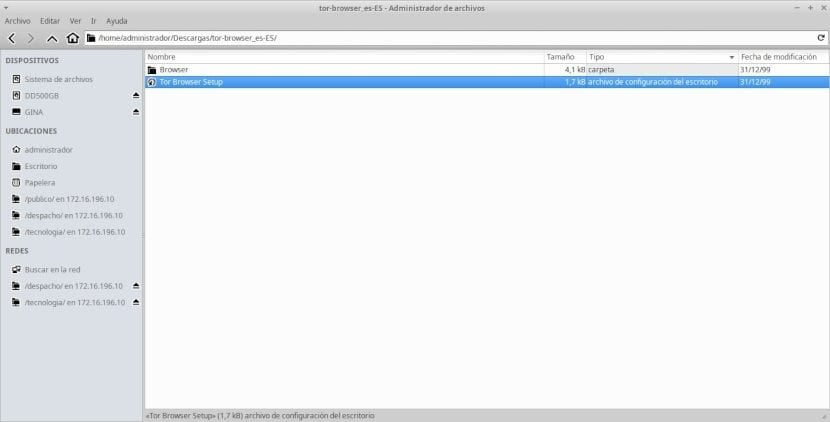
Step 3:
Run the file called "Tor Browser Setup" and you can start using Tor Browser Browser without any problems. Set it up by following recommendations already known to you or recommended by Internet experts.

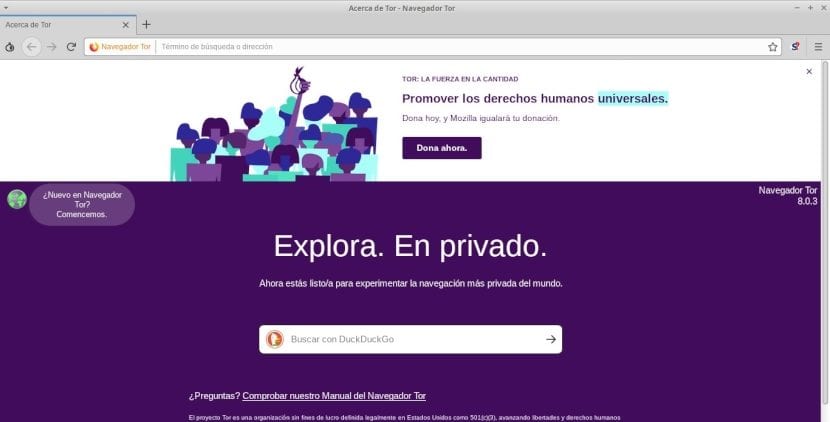
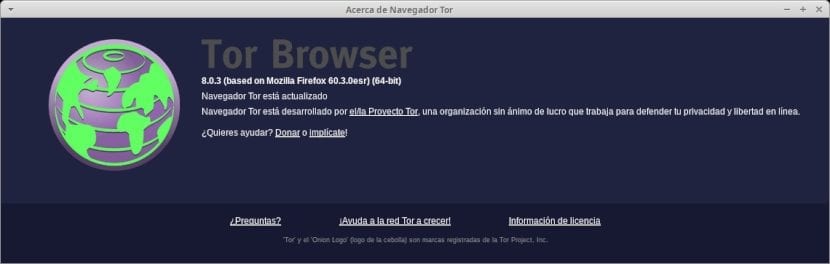
This is all in this post, I hope you install and like Tor Browser!
A very complete article as expected from the editor who is a professional in the computer science sector and specialized in free software, let's crack
Good morning, and thanks for the contribution; but I have a question:
Within the connection route, is it possible to assign a specific country as an outlet?
I affirm this because when I am traveling, and wanting to enter the email account, for example, when identifying from an "IP" in another region, a possible intrusion is assumed, and the case checks are started. Needless to say about the bank account, it is even more cumbersome if you have forgotten to inform the entity of the trip. Thank you
For that you should possibly install a complement (plugin) in the Browser that sets the IP address within the range of the country from which you want to simulate traffic.
Or you can Edit the torrc file to force IP addresses of a finished country.
Example: sudo nano / etc / tor / torrc
And you add at the end of the file the lines:
Strict Nodes 1
ExitNodes {EN}
You save and run Tor-browser.
In this example, what we have done is force the browser to obtain an IP from the country of our preference. In this case Spain (ES), but it can be Argetina (AR), Peru (PE), Venezuela (VE) or whatever we want.
You can check it by entering http://www.ip-adress.com/ and thus know that everything is working fine with your simulated local IP.