In a world where web applications and websites behave cada vez más como aplicaciones de escritorio es necesario tener mecanismos para aprovechar su potencial y en algunos casos permitir que dichas aplicaciones se ejecuten de manera nativa en nuestro sistema operativo, los que nos permitirá una mejor gestión, un aumento de la privacidad y un acceso más rápido. Es por lo antes mencionado que surgen tecnología y herramientas que nos brindan la posibilidad de transformar dichas aplicaciones web en autenticas aplicaciones de escritorio, una de ella es WebCatalog.
What is WebCatalog?
WebCatalog is an open source application hosted on GitHub, multiplatform, developed using electron, That in allows you to install and run any web application as if it were a desktop application, natively and independently, with adequate use of our computer's resources and with the advantage of being able to protect ourselves from cross-trackers.
WebCatalog makes life easy for all of us who often use the same website and who want to access its content quickly and almost always independently, transform any web is a desktop applicationor usable, efficient and that we can even start automatically as soon as our computer is starting up.
The tool is customizable, it also has proxy support, script injection and respectable security, its internal operation is simple, takes any website or web application and transforms it into a desktop application that runs inside an isolated container.
WebCatalog behaves like a catalog of web applications that run as desktop applications (many of them come by default, and others are created by users), the application allows in simple steps to create an embedded application of any site, all this automatically and without the need for any type of technical knowledge.
In WebCatalog we can install desktop applications based on web applications with a simple click from the application directory that it offers, applications such as facebook, instagram, 9GAG, Amazon, AliExpress among others are found by default in the application (we are contacting the WebCatalog team to incorporate our website as well).
How to install WebCatalog?
WebCatalog is a cross-platform tool that works on Linux, Windows and macOS, from its Official site We can download the application installer for Debian, Ubuntu, Fedora, Opensuse, Arch Linux and derivatives, then with our favorite package manager we install it and start enjoying the tool.
In case we have to install the tool from source code, we must have installed Node.js 8 y yarn on our operating system, then let's just run the following commands:
git clone https://github.com/webcatalog/webcatalog.git
cd yarn webcatalog
How to make a desktop application of my website in WebCatalog?
One of the biggest advantages of WebCatalog is its powerful functionality for creating desktop applications of a web page or web application, you only need the name that you are going to give to your desktop application, the url of the web application and a logo to the executable.
The procedure is extremely simple and fast, just open WebCatalog and go to the top right and choose the CREATE CUSTOM APP option, a pop-up window will open where we will indicate the data of our app and we will click on CREATE, it will automatically be created the desktop app and it will be added to your app directory.
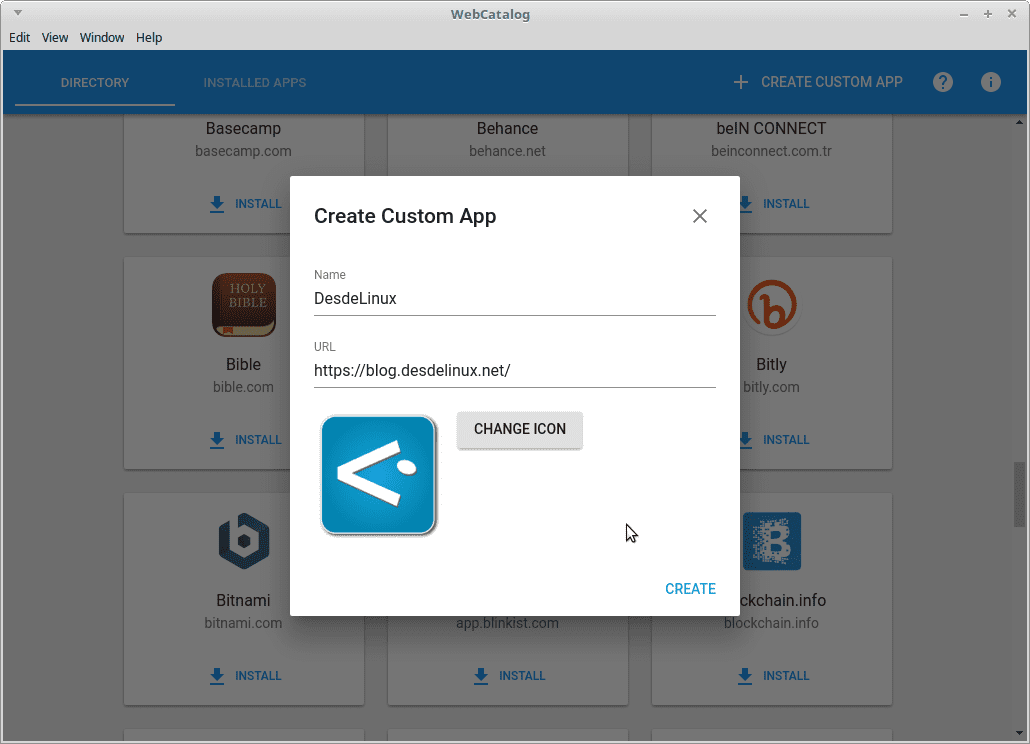
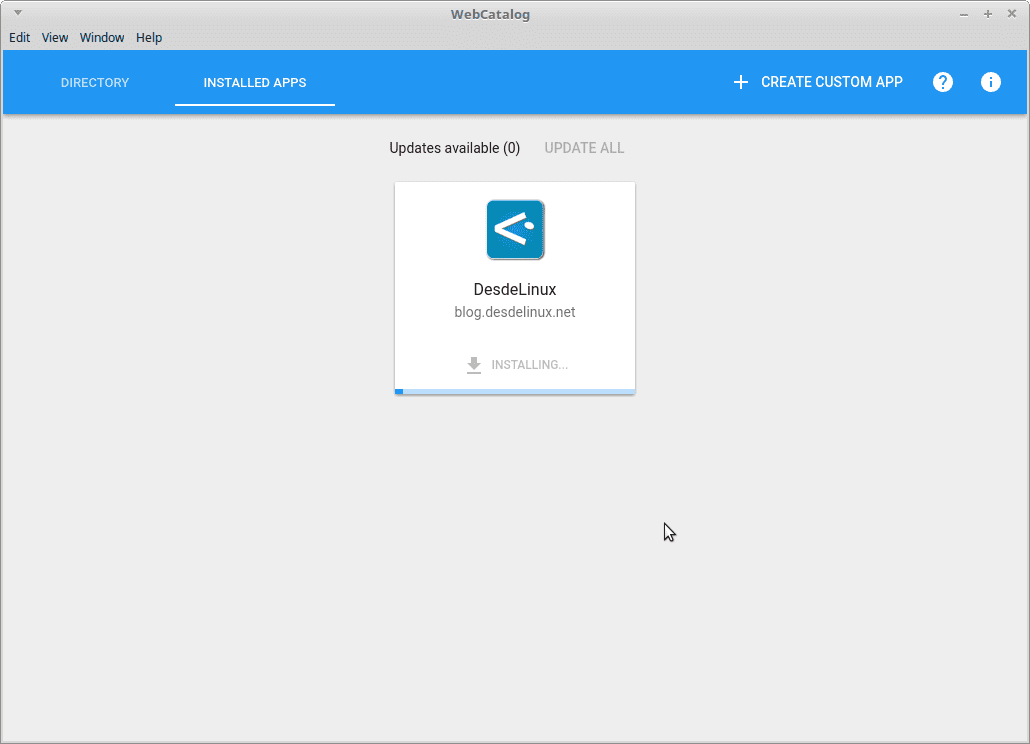
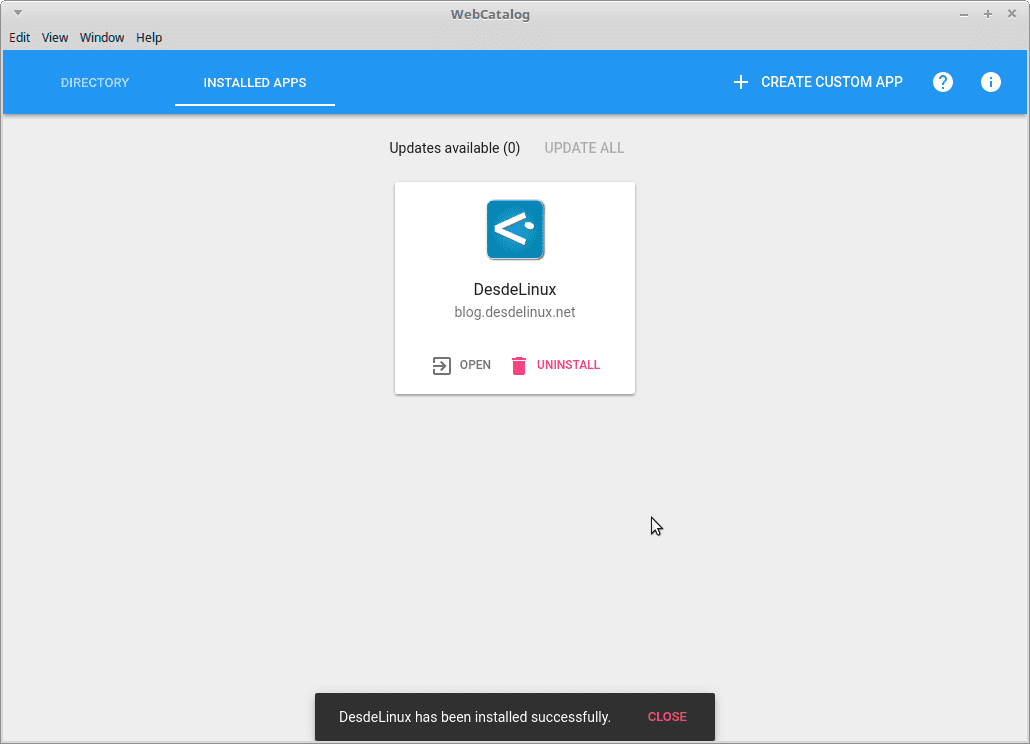
We hope that with this powerful tool you can increase your productivity and it is a very important contribution for those of us who want to have native applications of the web pages or web applications that interest us the most.

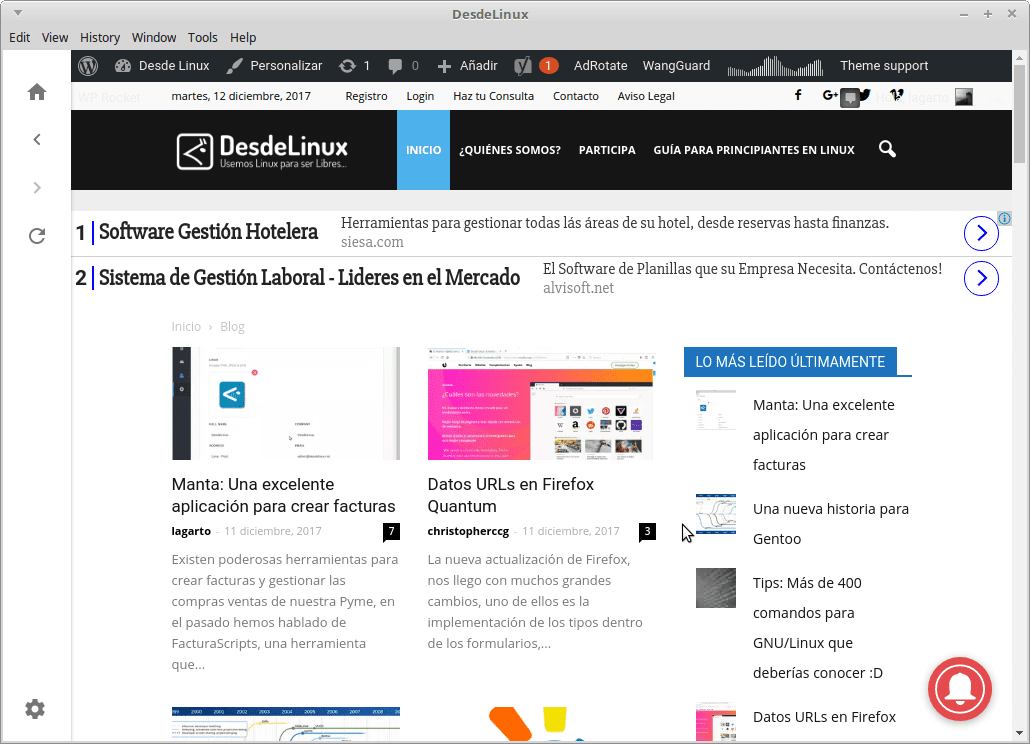

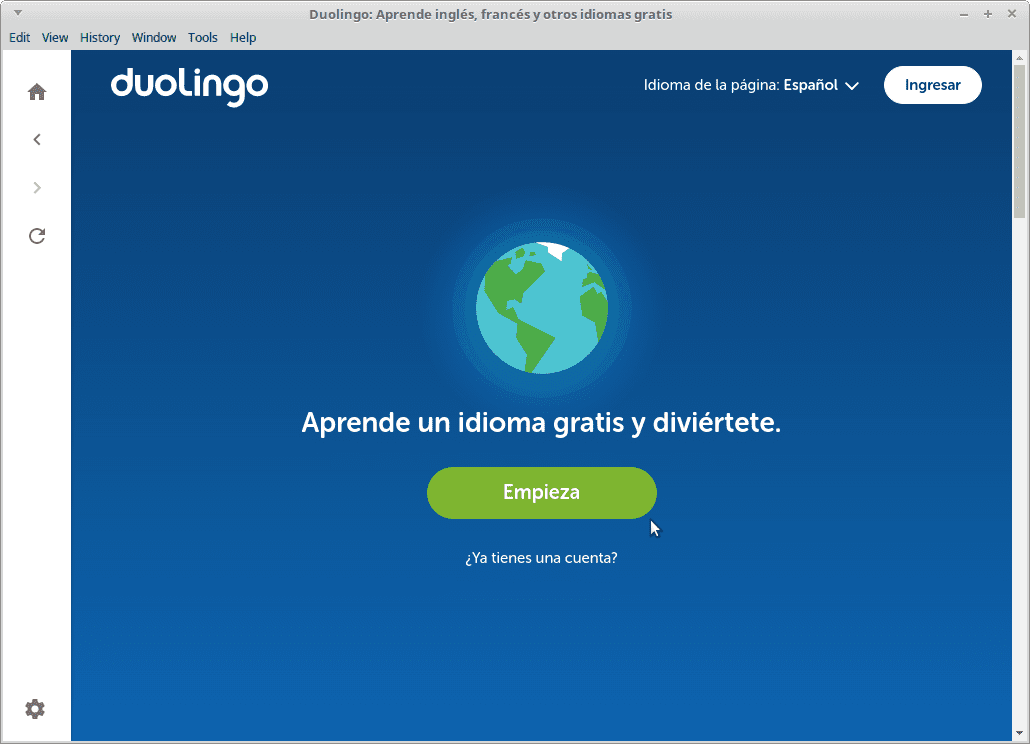

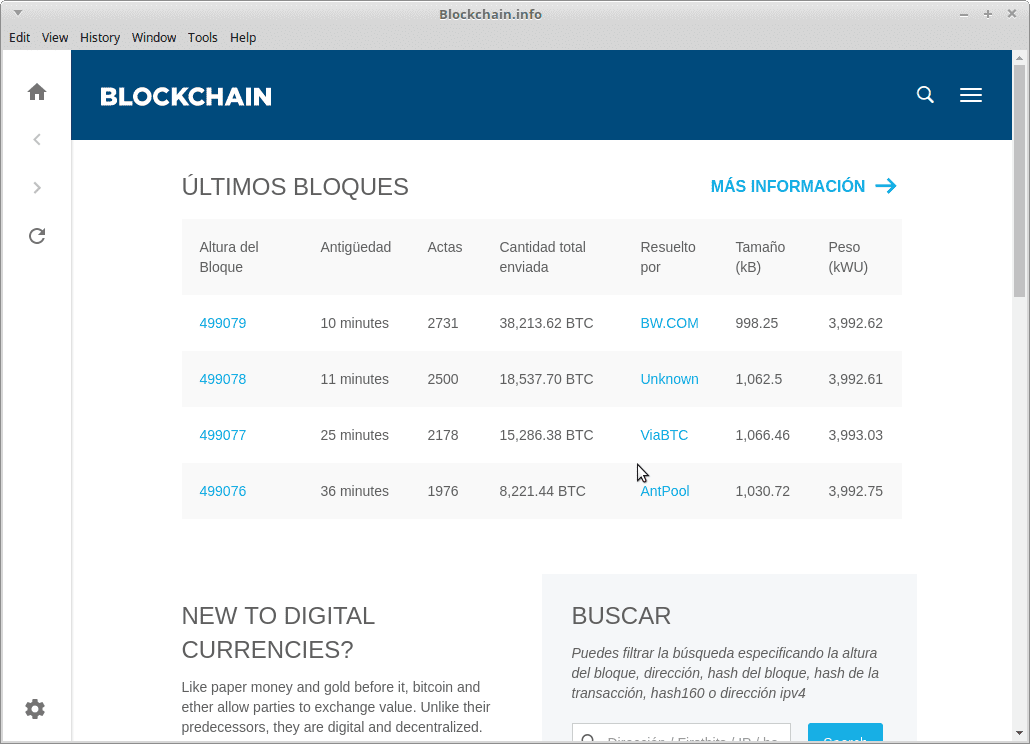

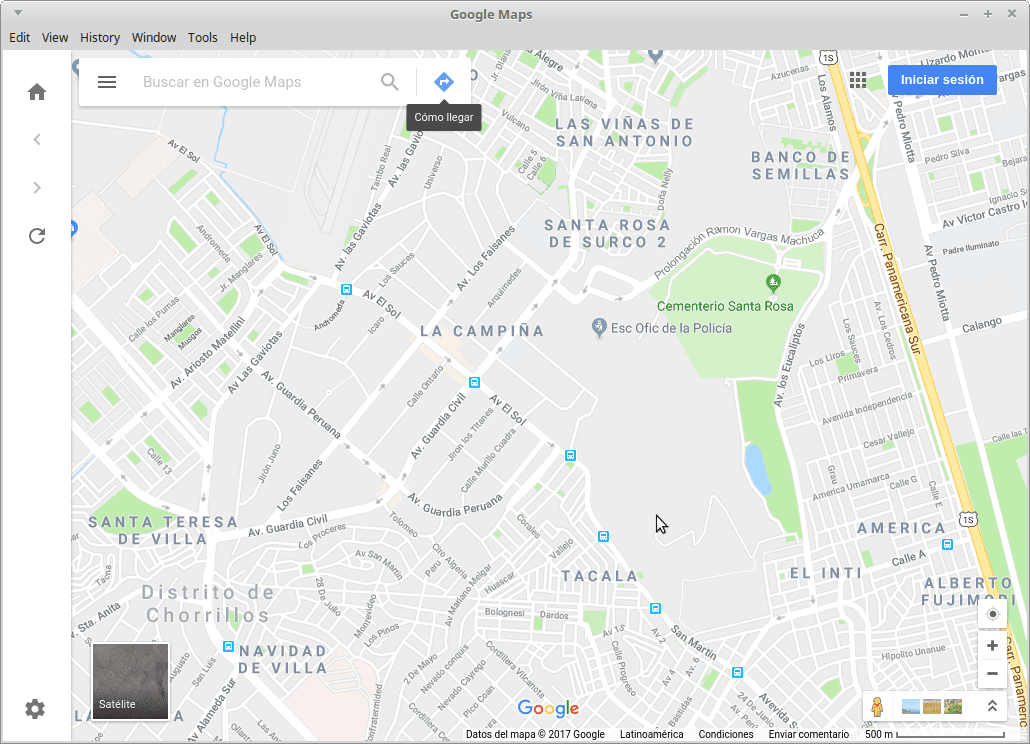
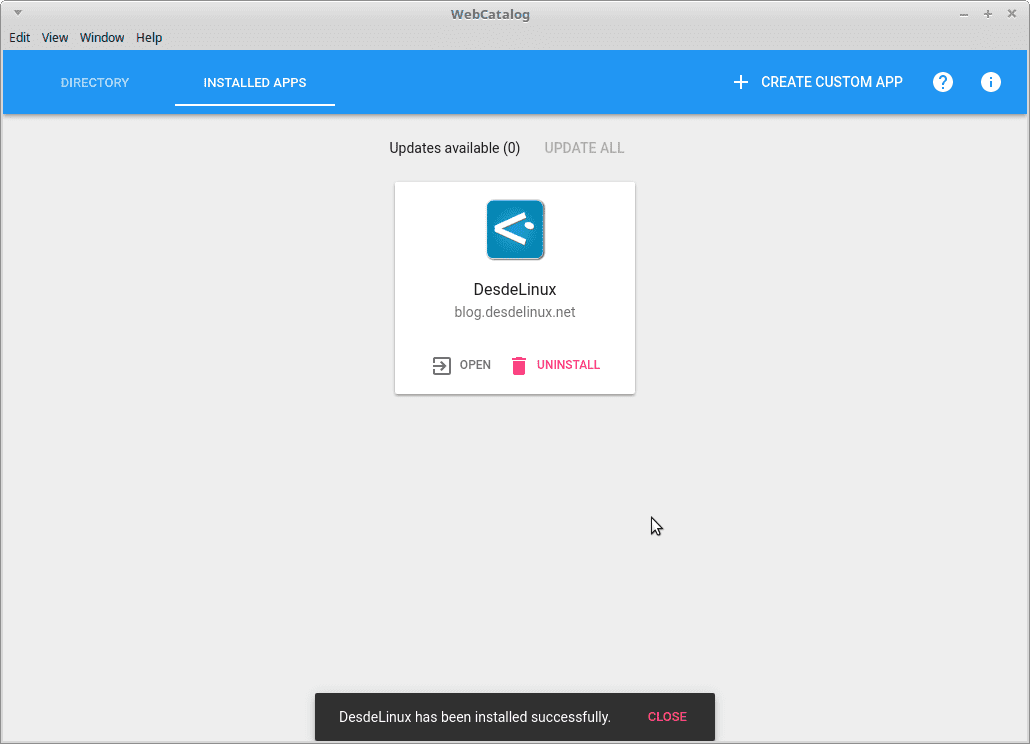

I find it very good.
There is also the other option nativefier
If we have a good tutorial on Nativefier and how to use it in Create desktop applications from any web page
Just that, what would be the difference with Nativefier?
Que esta already has an extensive catalog of default applications that are installed with a single click
"That it already has an extensive catalog of default applications that are installed with a single click"
Except for "Is"; "This" was no longer branded since 2010.
It looks like the Chrome apps that are run from the menu.
Is it suitable for Flash games? To download them in full and not have to upload them again.
Congratulations. Good article, like most. Unfortunately, like most, spelling and grammar are their weak point. I hope this is understood as constructive criticism.
I installed it and I liked it.
Thank you very much