Did you finish the installation y setting ArchLinux successfully? Awesome. Now we proceed to the installation of the most used packages in a system ArchLinux common, for our own needs with the system.
1. Complements
Codecs:
$ sudo pacman -S gstreamer0.10-{{bad, good, ugly, base}{, -plugins}, ffmpeg}
Java:
$ sudo pacman -S jre7-openjdk icedtea-web-java7
Flash:
$ sudo pacman -S flashplugin
Compressed files:
$ sudo pacman -S file-roller p7zip unrar unzip
MTP:
«Media Ttransfer Protocol »(Media Transfer Protocol), is used by many mp3 players and mobile phones. I leave this for Android 3.0 and higher devices (Android 2.x devices don't need it).
For KDE users:
$ sudo pacman -S kio-mtp libmtp
For Gnome users and other environments:
$ sudo pacman -S gvfs-mtp libmtp
2 Web
Browsers
Firefox:
Mozilla's open source web browser.
$ sudo pacman -S firefox
Chromium:
Google's open source web browser.
$ sudo pacman -S chromium
Opera:
The proprietary web browser with some open source components of Opera Software ASA.
$ sudo pacman -S opera
Google Chrome:
Google's proprietary web browser.
$ yogurt -S google-chrome
Mail clients electronic
Thunderbird:
$ sudo pacman -S thunderbird
Geary:
$ sudo pacman -S geary
kmail:
$ sudo pacman -S kdepim-kmail
Video calls
Skype or Whatsapp:
$ sudo pacman -S skype
ekiga:
$ sudo pacman -S equator
Jitsi:
$ yogurt -S jisti
Instant Messaging
Pidgin:
$ sudo pacman -S pidgin
Kopete:
$ sudo pacman -S kdenetwork-kopete
3 Design
Image
Gimp:
$ sudo pacman -S gimp
Inkscape:
$ sudo pacman -S inkscape
Pinta:
$ sudo pacman -S pint
Video
Kdenlive:
$ sudo pacman -S Kdenlive
Opportunity:
$ sudo pacman -S open-shot
Pitivi:
$ sudo pacman -S Pitivi
4. Media
Audio Player
Audacious:
$ sudo pacman -S audacious
Banshee:
$ sudo pacman -S banshee
Amarok:
$ sudo pacman -S amarok
Video player
VLC:
Complete and multiplatform multimedia player.
$ sudo pacman -S vlc
Coffee:
The most complete player for KDE.
$ sudo pacman -S coffee
5 Office automation
Office suite
Libre Office:
$ sudo pacman -S libreoffice libreoffice-en
open Office:
$ yogurt -S openoffice
Simple text editors
Abiword:
$ sudo pacman -S abi word
leaf pad:
$ sudo pacman -S leaf pad
6. Development
First of all, what is the difference between IDE and GUI?
- IDE is a environment that is used to develop programs or software, including a code editor, extra tools for software development, a compiler, a code debugger and sometimes a graphical interface designer for the program under development.
- GUI is a Graphic interface The user interface, using a set of images and graphic objects to represent the information and actions available in the interface, provides a graphic visual environment and its appropriate components with which the user interacts with the application.
IDE
geany:
Recommended for small and medium projects, due to its speed and simplicity.
$ sudo pacman -S geany
Ninja IDE:
One of the best tools focused on Python, with a very attractive and complete interface.
$ sudo pacman -S ninja-ide
Bluefish:
A powerful tool focused for web designers, although it supports several programming and markup languages, but focuses on creating dynamic and interactive websites.
$ sudo pacman -S bluefish
netbeans:
A fairly complete IDE focused mainly on Java, however it supports several programming languages.
$ sudo pacman -S net beans
GUI
wxglade:
Written in Python with the wxPython graphical tool library, it provides you with the creation of wxWidgets / wxPython user interfaces. At present you can generate code in Python, C ++, Perl, Lisp and XRC.
$ sudo pacman -S wxglade
wxFormBuilder:
To design graphical interfaces that generates C ++ code and Python code with the wxPython graphical framework.
$ sudo pacman -S wxformbuilder
Glade:
To enable fast and easy development of user interfaces for GTK + and the GNOME desktop environment.
$ sudo pacman -S happy
7. Other
Virtualbox:
Software that allows the user to virtualize one or more operating systems.
$ sudo pacman -S virtualbox
Wine:
Tool to run Windows applications.
$ sudo pacman -S wine wine-monkey wine_gecko winetricks
htop:
System monitor from the console.
$ sudo pacman -S htop
bleachbit:
Tool to clean unnecessary files (cache, old kernels, empty folders ...).
$ sudo pacman -S bleachbit
teamviewer:
Take remote control of other operating systems from our system.
$ yogurt -S teamviewer
8. Extra
Microsoft sources:
$ yogurt -S ttf-ms-font
Faience and Faenza icons:
$ sudo pacman -S faience-icon-theme
Icons for our personal folders:
GTK themes:
Sources:
My desk: ArchLinux +Awesome 3.5

Help us with one click!, share the guide with your friends.
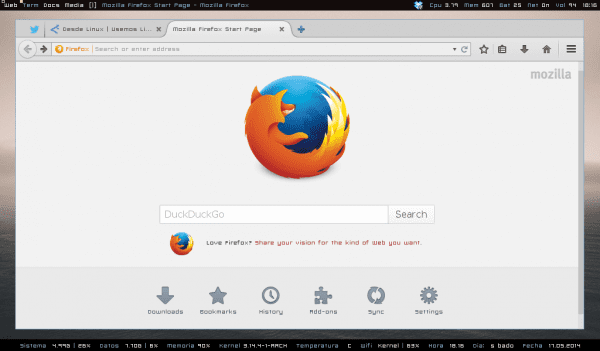
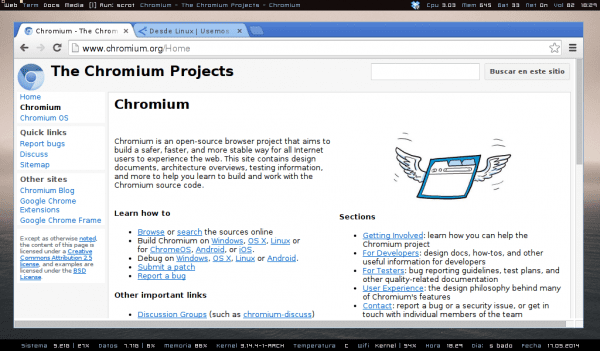

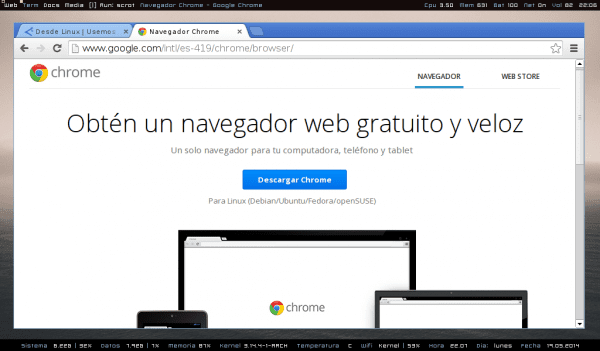


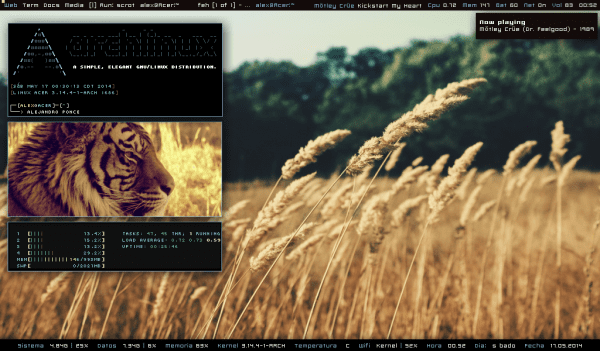
The Arch installation manual is appreciated, which is very useful.
Hello, it is a very good guide.
I want to ask: is it necessary to install the codecs if I already install the phonon-vlc and I can listen to music without problems? I use kde.
\ o / Excellent tutorial. When I installed my Arch there weren't many like that. Regards.
guys you have to correct the post (or maybe it just happens to me xD) but in several items (like vlc for example and netbeans) it says the command to install is:
sudo pacman -S
to dry is to say that the name is missing xD
Here is the list of those that need to be corrected (I think I did not miss any more)
Pidgin
Kopete
VLC
Abiword
leaf pad
geany
Ninja IDE
Bluefish
Netbeans
wxFormBuilder
+1 .. ..commenting to comment on the same .. ..should have been corrected by the editors before posting .. ee
An apology for the details, apparently Elav is already correcting it, since I cannot edit it.
Yes, I am editing it, although in reality the fault is not entirely yours. 😉
It was MY mistake, I was arranging things inside the post and I was damn wrong and I gave it to publish ee but as it is worse to remove the article from circulation and put it back ...
Chromium flash is currently faulty, can be installed
pepper-flash
Friend, how do you make the terminal show you archlinux simple light etc and the promt messages? thanks
Hola!
Open your .bashrc file ($ nano .bashrc), and replace everything with these settings: http://pastebin.com/7S2kq0Kj (just delete the primary line of my name hehe).
Greetings.
Hello friend, could you please share your .bashrc configuration with me, I really like your modifications.
Excellent post, I would add to vim or gvim for editors, texlive for latex and tex support.
regards
Excellent manual 😀
One thing that I do not agree with is that it considers firefox as only "open source", since it is free software
"Mozilla's open source web browser."
I know it sounds very "rms" but there is a big difference.
this table shows it excellently
http://www.imageurlhost.com/images/rdbsp1is20zxiilrfg.png
greetings from Mexico.
That graph is a lot of lies, I don't know if on purpose or by mistake, but what it says about Open Source is not true, always turning to the same topic "free software vs opensource", in reality they are the same and allow the same things, they just have a different focus.
http://www.youtube.com/watch?v=49NeXUzrOdA
For kde as instant messaging I would recommend telepathy, it has a more active development.
sudo pacman -S kde-telepathy-meta
For audio:
sudo pacman -S clementine
The best video is mpv
sudo pacman -S mpv
or for a more updated version
yaourt -S mpv-build-git
smplayer is also highly recommended
Very good!
Thanks to your installation tutorials I can enjoy Arch XFCE, I only have one concern….
I precisely have to make an interface of a database in python, with wxpython, I was looking for GUI's but I did not find any, only BOA-CONSTRUCTOR, and it did not work, the ones you publish (wxglader and wxformbuilder) catch my attention, they are not in pacman 🙁
can't find them
🙁
🙁
That's why I put them to install with yaourt… wait the blog editors changed the commands. Well, they just change:
$yaourt -S wxglade
$yaourt -S wxformbuilder
Greetings.
Thanks greetings! your contributions are very good !!
this is a good help, since many after installing archlinux what they did was throw themselves to the ground and cry since they did not know what to do and then reinstall ubuntu
Usually after a few days after installing arch linux I download a debian iso, burn it, format everything and install an operating system that really works, reliable, robust, like debian wheezy
Are you serious? I've been with archlinux for 3 years and I haven't had any problems, that was 5 years ago, not now.
naa…. joke joke
arch is a very good distro, just like debian 😉
Do you have any idea how to get along with the openchrome driver? I have an integrated s3 pro IGP graphic, the only one that has made it work is puppylinux, even downloading the version of ubuntu from which it derives no matter. Before going back to puppy or pclinux I would like to try arch although with manjaro there was no case, it only works with vesa.
Manjaro does automatic downgrade of xorg, so you are up to date with everything except xorg as long as the graphics is not supported
Good post Alejandro. I really liked how you have your arch with AWESOME and it is a task that I have yet to do. Although I have tutorials for this, I would like to know your process of installation and configuration of this environment.
Thank you very much!
I will make the guide for the installation of Awesome, and if necessary also its basic configuration although there are many entries in Desde Linux For that.
Any questions you have write me to my email, greetings.
As a programming IDE there is a very common one that is used in a greater proportion by developers with a multitude of plugins and that allows its use with various programming languages.
It's called Eclipse (http://www.eclipse.org)
Does anyone know if there is a solution in Arch so that Firefox and Thunderbird don't take 10-15 seconds to open? In other distributions they take 2-3 seconds. The error it gives is glib assertion failed, there are open bugs but this error is not corrected in Arch.
Buying a ssd is the only solution there is.
Or better buy two, one to open firefox and another to close it.
you can use preload
With preload it is still the same, and look, it surprises me because I have tried with Chakra, Manjaro and Kaos and they open very quickly (2-3 seconds).
I don't care about Firefox because I use Chromium more, but it annoys me in Thunderbird because it's the one I've used for many years and I'm not going to change the manager.
That's why ANTERGOS -Pure Arch with modern CLI or graphical installer- or MANJARO compatible arch are much better when installing
I am missing a step in the guide, the most important:
- Preach Arch as the best distro and manage to convert each and every one of your friends, even when they send you to eat corn, you keep trying till you drop, they are your friends deserve to use Arch.
Well, trolleys aside Arch I owe it to me, I would like to try it but for reasons of repo Fedora and Debian is what I have most at hand.
This is what they should do after installing it:
$ start using -it
Good contribution, greetings!
Hola!
a question: is Awesome a desktop manager or what?
because I read the following on your page:
"Awesome is a highly configurable, next generation framework window manager for X. It is very fast, extensible"
I take this opportunity to congratulate you on the manual, it is very good!
Awesome is a window manager, something like a desktop environment but more light.
Thank you very much for your answer, I will test it on my ubuntu.
A good compilation of things to do once installed, which in addition to Arch is worth based on it.
Thank you very much.
One thing, the command for microsoft fonts is missing one s, $ yaourt -S ttf-ms-fonts, it's bullshit, but in case you want to correct it.
Hi, I want to make a request, I do not know if you already have a post about what I am going to mention, I would appreciate the link, the issue is to make the touchscreen work for a laptop with Arch Linux + XFCE. The problem is that with GNOME it does work, although you have to calibrate it, Greetings and thanks for all your manuals, many have helped me in this learning process.
Excellent guide and advice on what to do after ... as I said today in a comment on the best linux desktops June July 2014 ,,, archlinux is the best, and I installed it and thanks to your guides I did not die trying XD, for true a doubt that file manager recommend me apart from nautilus?
Hello! congratulations for the post is very good and it helped me a lot. I have a question, is there a way to improve the fonts in arch? since the posts on this are already obsolete. Thanks in advance for the reply.
This command is misspelled >>>> $ yaourt -S ttf-ms-font
This way better >>>>>>>>>>> $ yaourt -S ttf-ms-fonts
Thanks for the post.
Very good, I am seeing how to start testing Arch and this will surely be useful. To favorites. Thank you!
the command yaourt -S ttf-ms-font is incorrect, the correct one would be:
yaourt -S ttf-ms-fonts
thank you it served me in Antergos
good post I am about to encourage me to install Arch ... since with the derivatives of Debian I have no problems I go for the difficult one.
All the commands that I enter give me
error: destination not found: Skype
o
error: yaourt: command not found
Can you guide me because it does not allow me to install anything?
What is the error it gives you? do you have yaourt installed?
regards
and with the skype it is as follows: pacman -S skype
Does anyone know how to get the widevine plugin for chromium in archlinux, that the AUR links seem broken.
Has anyone managed to install Steam on Archlinux?