
Windows 10 unsupported from October 14, 2025: Use Linux!
Yes, today is exactly one month after our last post about something related to Microsoft and its flagship product, that is, Windows. Which was named Is Microsoft going Linux Crazy? Good or bad? Where we did a little historical and news account about Microsoft and its changes in relationship and positions with respect to the Linuxverse. That is, with everything related to Free Software, Open source and GNU/Linux. And with the objective that each one would draw their own conclusions and establish their own position.
After this month we have learned other interesting news, such as that now Windows 11 adds native support for 11 compressed file types: .rar, .7z, .tar, .tar.gz, .tar.bz2, .tar.zst, .tar.xz, .tgz, .tbz2, .tzst, .txz, via open source project Libarchive. Which is great, but as usual, and very personally, it smells to me that in time they could look to offer native support for .deb, .rpm, .run, .sh, .AppImage, .Flatpak and . Snap. Which could be both positive and harmful for GNU/Linux Distributions, depending on who sees it.

Is Microsoft going Linux Crazy? Good or bad?
Anyway, we're going to see how it is. Microsoft when it gets into love and #LocoPorLinux or the #Linuxverse. However, today we will focus, more than anything, on the fact (noticia) of what "Windows 10 will be unsupported from October 14, 2025", and that the most ideal thing for many would be to start using GNU/Linux now, and not try to migrate to Windows 11/12.
But, before starting reading this new publication, we recommend the previous related post with Microsoft and Windows for later reading:


Windows 10 will be out of support by October 14, 2025
Windows 10 without support, should I migrate to Windows 11/12 or start using GNU/Linux?
Before starting to present the why we should migrate to GNU/Linux from Windows 10, and not towards Windows 11/12, it is important to point out the official minimum requirements of these versions of Windows. And these are the following:
Minimum Hardware Requirements for Windows 10
- Processor (CPU): 1 GHz or faster or system on a chip (SoC).
- System memory (RAM): 1 GB for 32-bit or 2 GB for 64-bit.
- Hard disk space (HD): 16 GB for a 32-bit OS or 32 GB for a 64-bit OS.
- Graphics card (GPU): DirectX 9 or later with a WDDM 1.0 driver.
- Screen: 800 × 600.
- Internet connection: Required to perform available system and security updates.
Check here.
Minimum Hardware Requirements for Windows 11
- Processor (CPU): +1 GHz with two or more cores on a 64-bit CPU on a chip (SoC).
- System memory (RAM): 4 gigabytes (GB) or greater.
- Hard disk space (HD): 64 GB or more of available disk space.
- Graphics card (GPU): DirectX 12 or later compatible, with a WDDM 2.0 driver.
- Screen: High definition screen (720p) or a +9″ Monitor with high resolution.
- Internet connection: Required to perform available system and security updates.
- System firmware: A motherboard with the UEFI system, compatible with secure boot.
- TPM: A trusted platform module (TPM) version 2.0.
Check here.
The libarchive project develops a portable and efficient C library that can read and write streaming files in a variety of formats. It also includes implementations of the common command-line tools tar, cpio, and zcat that use the libarchive library. Libarchive Project

Analysis and recommendation for migration from Windows to GNU/Linux
As we can appreciate and understand, the jump from Windows 10 to Windows 11 in its most basic or simple editions, for example, the Home Edition It really requires almost literally a new computer, that is, a new generation. And even more so, if we talk about installing said operating system in more complete and powerful versions, such as: Windows 10 Professional and 10 Windows Enterprise. Additionally, to the implementation of current updates full of Artificial Intelligence technologies.
And while some might certainly argue that there are Unofficial Windows (pirates) that allow us to reverse high hardware consumption and avoid/eliminate certain limitations of installation requirements, we already know that this It is not recommended due to computer security measures..
Therefore, and at a minimum, in case you cannot count on the ability to update our Hardwareu Computer, the ideal is to discard the old Windows 10 completely or work on it in parallel with a GNU/Linux distro packed with a lot of free, open and free software.
What if As a Windows user, you wonder what benefits and advantages this would bring you.Well, briefly we leave you the following points, a Top 10 of benefits and advantages to take into account when using Free Software, Open Source and GNU/Linux:
Top 10 benefits and advantages
- Avoid unnecessary and costly HW/SW upgrades, which are often highly publicized.
- Fight against the excessive increase in toxic IT waste from old computers.
- Increase and improve our technological skills, as students and workers in general.
- Ensure our right to run the applications and systems we want and need.
- Minimize the abuse of our data and increase our privacy, anonymity and computer security.
- Being able to use certain devices without fear of excessive telemetry and the prevailing surveillance capitalism.
- Increase and balance the existing computing diversity, between Windows, macOS, Linux, BSD and others.
- Increase and improve the level of visual customization of the Desktop (GUI) of our Operating Systems.
- Enjoy more frequent, recent and stable versions of Free Software, Open Source and GNU/Linux.
- Run our devices without using third-party commercial accounts, such as Microsoft, Google or Apple.
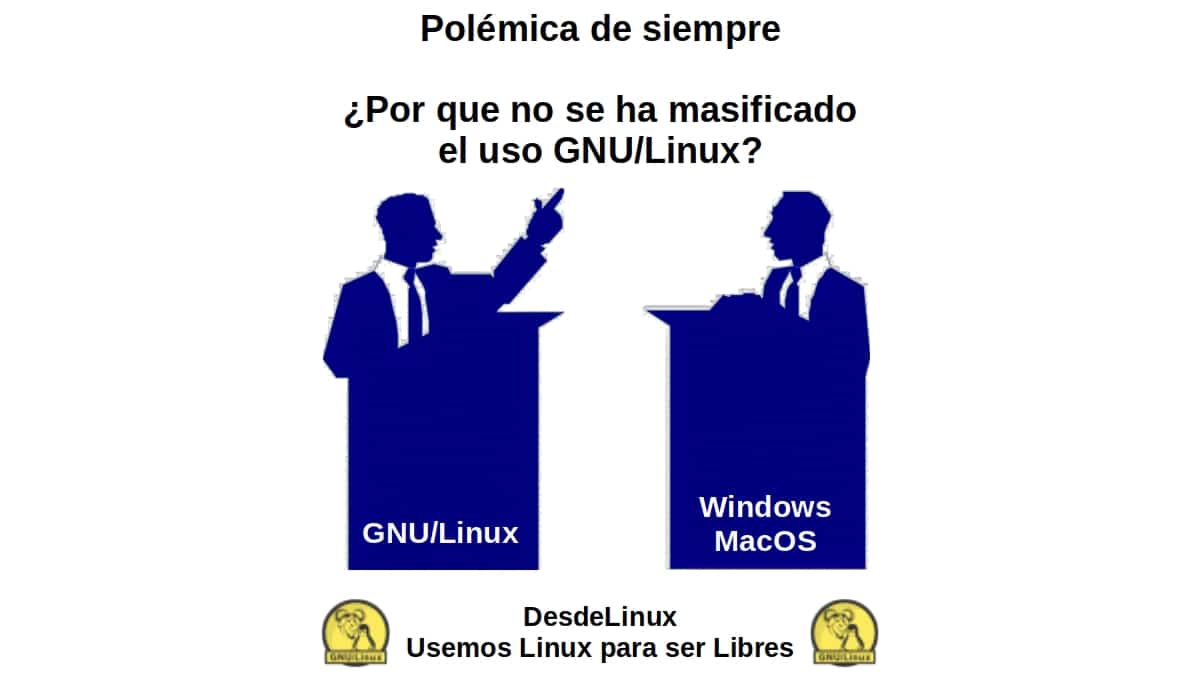

Summary
In summary, Microsoft and Windows do not stop giving us surprises when it comes to Linux and the Linuxverse. Sometimes they do positive and great things for our free and open environment, and other times, things that don't seem so good and sometimes even seem against it. While, other times one does not even know what they are up to, like when in the month of September in English, they launched a Tutorial on how to Install Linux, prioritizing its installation within WSL or VM and not from scratch on a computer.
Anyway, now that "Windows 10 will be unsupported from October 14, 2025" Our most sincere recommendation is that, regardless of whether you have a computer with little or a lot of hardware power, you start now to know, try and use all the power of GNU/Linux and the Linuxverse.
Lastly, remember visit our «homepage» en español. Or, in any other language (just by adding 2 letters to the end of our current URL, for example: ar, de, en, fr, ja, pt and ru, among many others) to learn more current content. And also, you can join our official channel Telegram to explore more news, guides and tutorials. And also, has this group to talk and learn more about any IT topic covered here.
Don't worry!, between now and 2025 the world may end hehe. In the meantime, continue using Win 10 without the problems that still exist with XP. If you switch to Linux, I highly recommend Linux Mint, which works well on anything with the Xfce desktop to obtain good performance.
Greetings, Octavio. And yes, although it may sound incredible, there are still computers with Windows XP. I have seen them. ha ha ha