
XtraDeb: What's new and how to install it on Debian/MX?
Almost 3 years ago, we did a first post about XtraDeb, which, at that time, was a recently created PPA repository for Ubuntu and derivatives or compatible, which was just beginning to grow, spread and offer excellent and very current applications and games. And upon making it known, we tested it on the current MX Linux Distro, using the Respin MilagrOS based on MX-19 / Debian 10, which is my own Respin MX Linux, whose objective is merely educational and experimental, and is mainly focused for novice GNU/Linux users with modern computers and vast hardware resources.
Therefore, after all this time, and taking advantage of the fact that I am already using the latest version 4.0 MX-Essence of MilagrOS, which is based on MX-21 / Debian 12, since it is undoubtedly a good time to explore, test and publicize what is new about this great Repository of Apps and Games updated for Ubuntu, through its well-known PPA repository. So without further ado, below we will see how we can use «XtraDeb on Debian and MX».
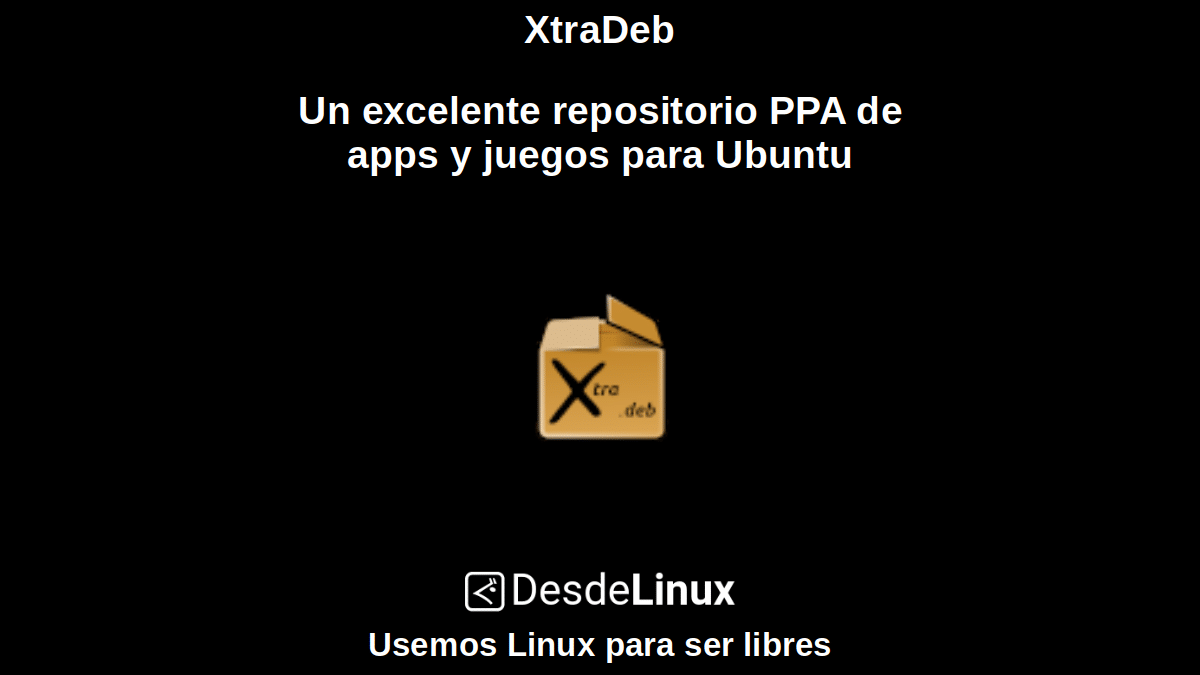
XtraDeb: An excellent PPA repository of apps and games for Ubuntu
But, before starting reading this new publication on «XtraDeb on Debian and MX», we recommend the previous related post for later reading:
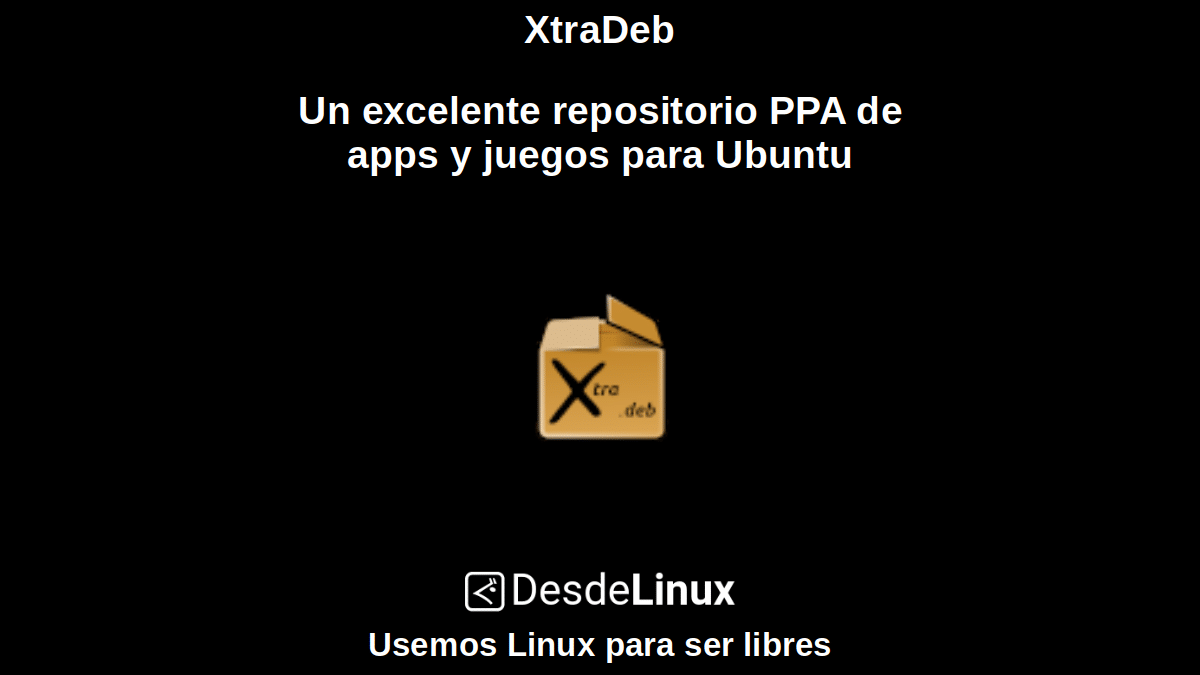

XtraDeb: Iunofficial Ubuntu initiative compatible with Debian and MX
What is XtraDeb?
If today, You still don't know and have tried XtraDeb It is important to remember and briefly specify that, today, it is defined in its Official website on the table:
We are an unofficial Ubuntu initiative that aims to provide the latest software and game packages for the latest and current LTS versions of Ubuntu. XtraDeb strives to make the Ubuntu user's life easier by packaging and distributing ready-to-use open source software.
While, in his official section of GitHub detail that:
XtraDeb repositories extend the official repositories, providing additional packages and, in some cases, the latest version of existing ones. Depending on your area of interest, you can retrieve xtradeb packages from the following repositories: application packages y game packs.
How to use XtraDeb on Debian and MX?
In the middle of 2023, as is well known, for use any PPA repository on Debian GNU/Linux o Distros/Respines derived, similar and compatible, it is not usually something that can be done in an easy, direct and automated way as in Ubuntu / Mint.
Which we have already explained in countless old articles, in a timely manner, as in the following: How to add PPA repositories in Debian, and many other relatively recent ones such as: How to install any of the Python 3 versions?
However, a trick that can make this task much easier is installing the following software packages: software-properties-common, python3-launchpadlib, and python3-keyring. And of course, through the command order:
sudo apt install software-properties-common python3-launchpadlib python3-keyringSo, once these packages are installed in your respective Debian Distro/Respin or derivatives, similar and compatible, just as they already exist installed in my Respin Miracles 4.0, The steps to follow are those:
To install the game repository
sudo add-apt-repository ppa:xtradeb/playTo install the application repository
sudo add-apt-repository ppa:xtradeb/appsOnce one or both command orders have been carried out, we must edit the file of our extra or additional installed repository, which in my case I practiced, is with the following command order to replace the word "bookworm" with "focal". Although, in this case there are also the following Ubuntu repository options: jammy, lunar and mantic.
sudo nano /etc/apt/sources.list.d/xtradeb-ubuntu-play-bookworm.listOnce the change is made, we can now update our list of packages with the usual command order.
sudo apt install updateTo then install any desired game or application from said XtraDeb repositories. In our case we have chosen the game Megamario which, as can be seen from its name, is a free and open modification or version (fork) of the famous Nintendo Mario game. And for this we have used the following command order:
sudo apt install megamarioAs can be seen in the following screenshots:










Summary
In summary, and as can be seen, using «XtraDeb on Debian and MX» Today, it is fully usable, so it is undoubtedly a good alternative for expand the repositories of any Ubuntu/Debian base distro. In order to be able to use apps and games in more recent versions, whether existing or not, in the traditional repositories of our distributions.
Lastly, remember visit our «homepage» en español. Or, in any other language (just by adding 2 letters to the end of our current URL, for example: ar, de, en, fr, ja, pt and ru, among many others) to learn more current content. And also, you can join our official channel Telegram to explore more news, guides and tutorials. And also, has this group to talk and learn more about any IT topic covered here.