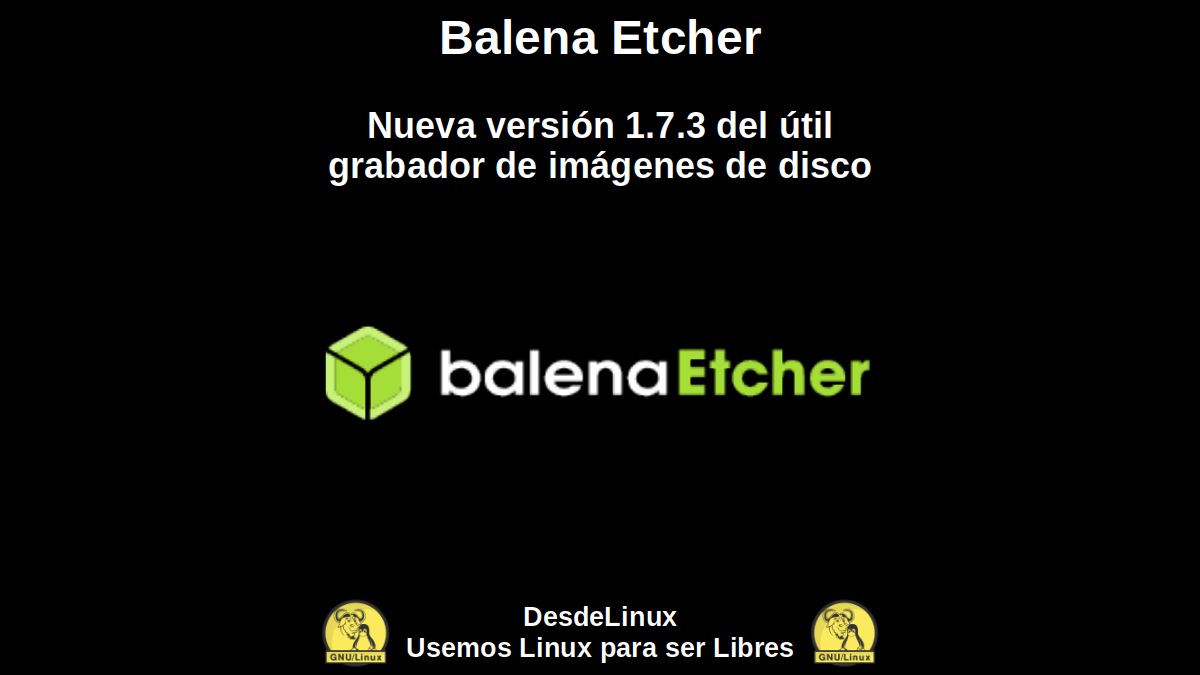
Balena Etcher: New version 1.7.3 of the useful disk image recorder
A few days ago, we commented for the first time about an application belonging to the category of ISO image file burning managers to bootable USB drives called USB Imager. And today, we will speak for the second after almost 3 years, about another call "Balena Etcher".
"Balena Etcher" is well known in this field, especially by users of GNU / Linux, because it comes in the practical and useful universal package format AppImage. And these last 2 months of the year 2021 has released new versions with some changes (updates and fixes).

And as usual, before going fully into today's topic about this interesting and useful application called "Balena Etcher", we will leave the link of our previous related post about it, plus others related to this area addressed. So that you can easily explore them, if necessary, after reading this publication:
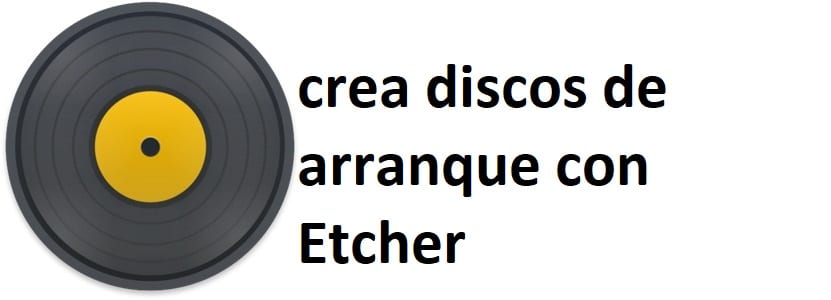
"It is a tool built exclusively on open source technologies such as JS, HTML, node.js and Electron to ensure that flashing an SD card or USB drive is a pleasant and safe experience. Furthermore, lWhat makes Etcher interesting from various tools similar to it is that it protects the user from accidentally writing to their hard drives, guarantees that each byte of data has been written correctly and much more. This makes it an excellent option for the novice user.". Etcher: an excellent tool for creating bootable discs

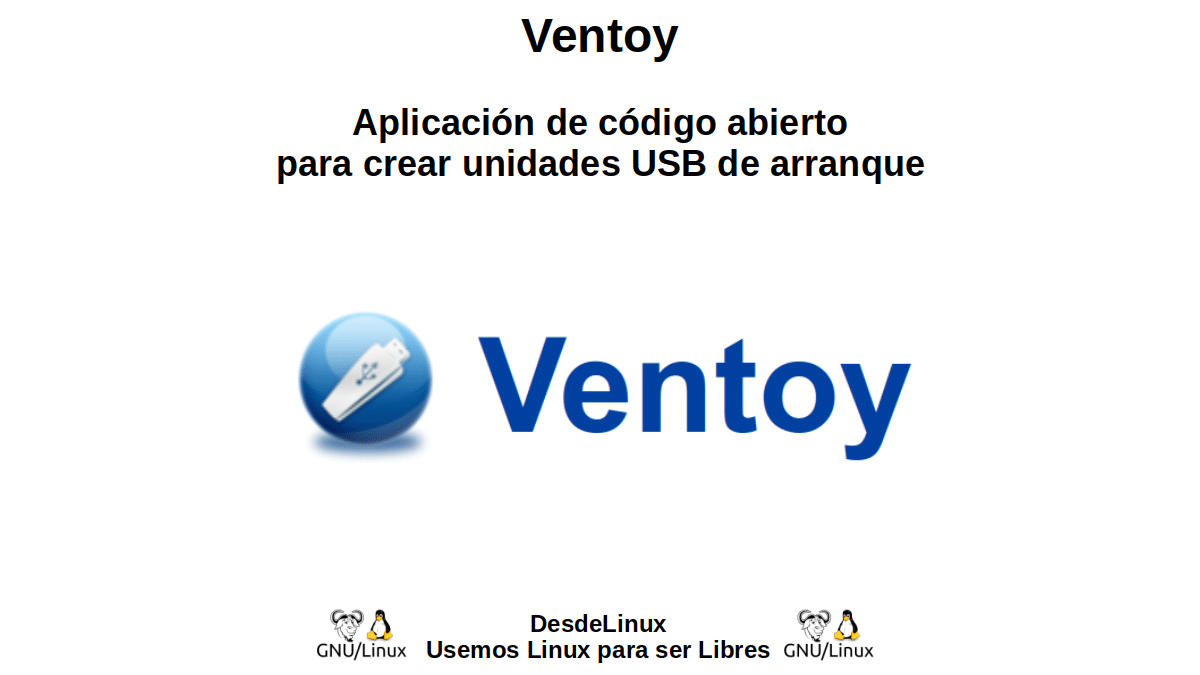

Balena Etcher: Disc Image Recorder with Graphical Interface
What is Balena Etcher today?
Currently, its developers describe "Balena Etcher" at their Official website, As:
"A powerful OS image flasher (recorder) built with web technologies to ensure that flashing an SD card or USB drive is an enjoyable and safe experience. Furthermore, it protects users from accidentally writing to their hard drives, while ensuring that every byte of data was written correctly. And also, it allows you to directly flash Raspberry Pi devices that support the USB device boot mode, among many other functionalities.
Current Features
Some of your current features are:
- It is an open source and multiplatform tool (Windows, GNU / Linux and macOS).
- Automatically detect connected and available USB storage media.
- It runs the entire process automatically, that is, without further user intervention.
- It has a simple, elegant and minimalist graphical interface. What's more, it is fast and efficient.
- It prevents the selection of the main disk drive, avoiding accidentally erasing the entire hard disk.
Installation and use on GNU / Linux
Once the AppImage file available can be started "Balena Etcher", running in a terminal (console) the currently called file balenaEtcher-1.7.3-x64.AppImage, using the following command:
«./Descargas/balenaEtcher-1.7.3-x64.AppImage»
Or the following command command in case of initialization problems:
«./Descargas/balenaEtcher-1.7.3-x64.AppImage --no-sandbox»
And then we will see how a disk image is started and burned, as seen in the following screenshots:
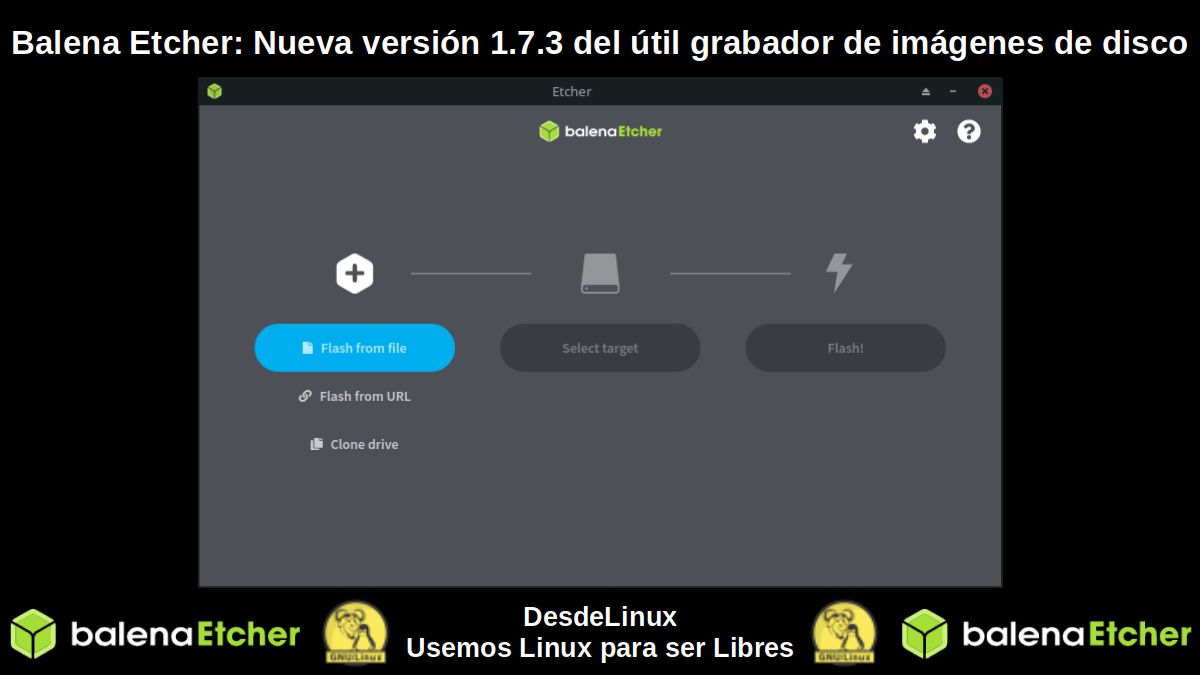
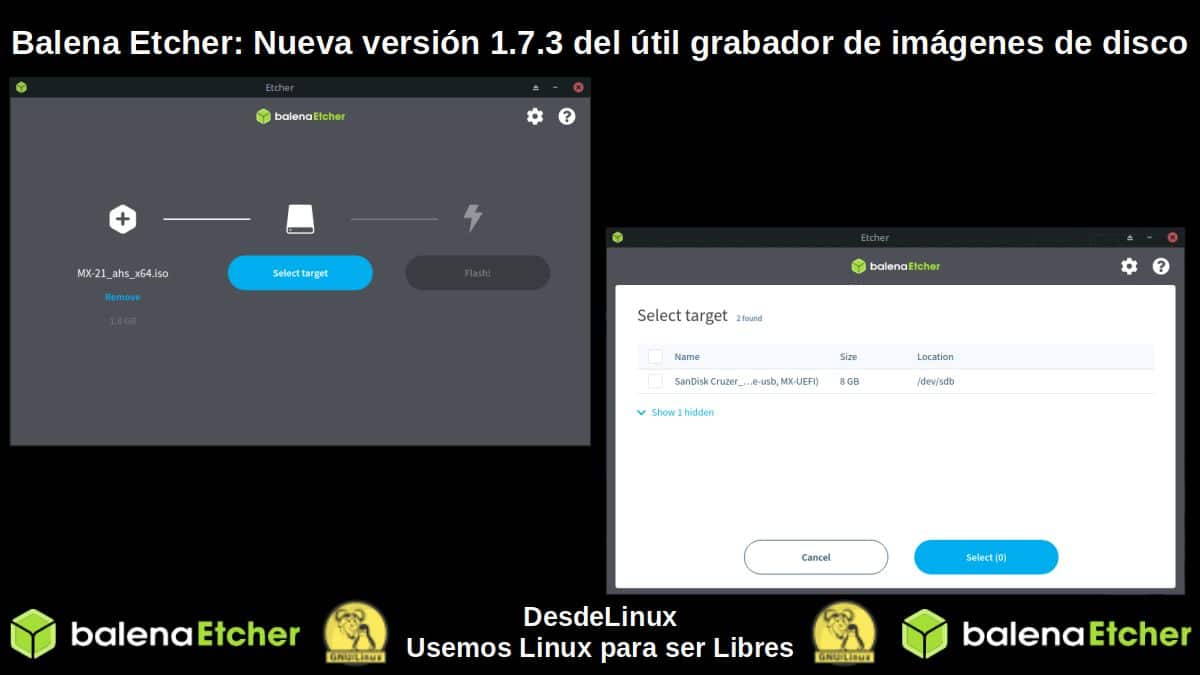
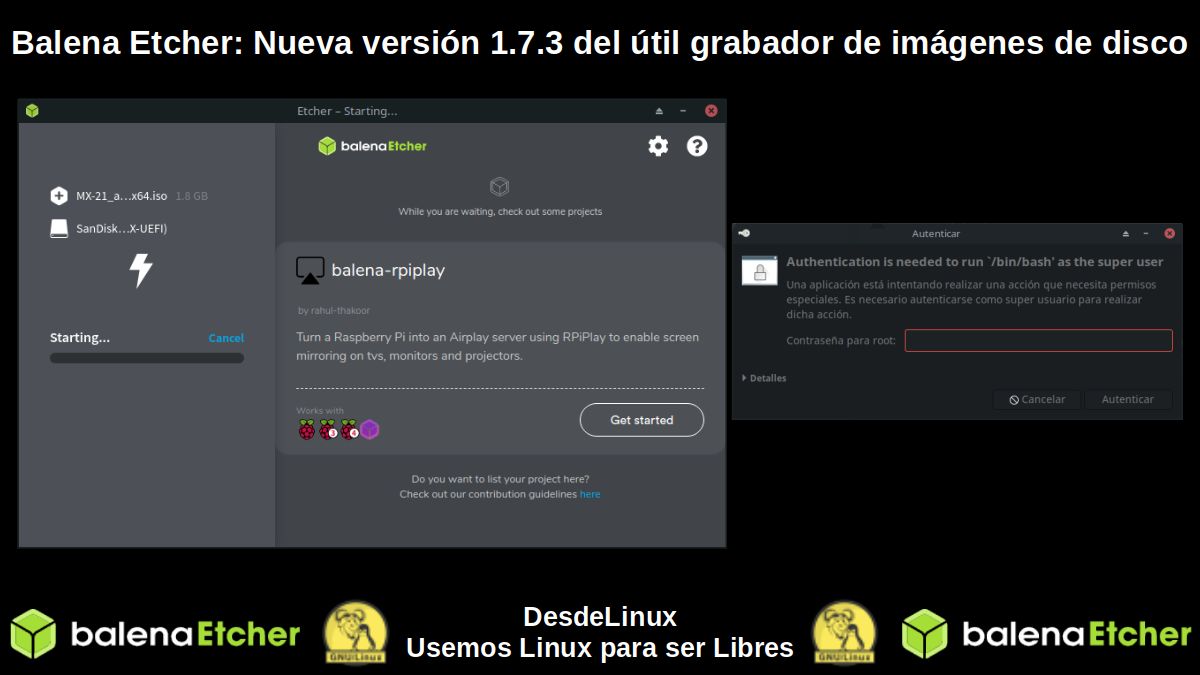
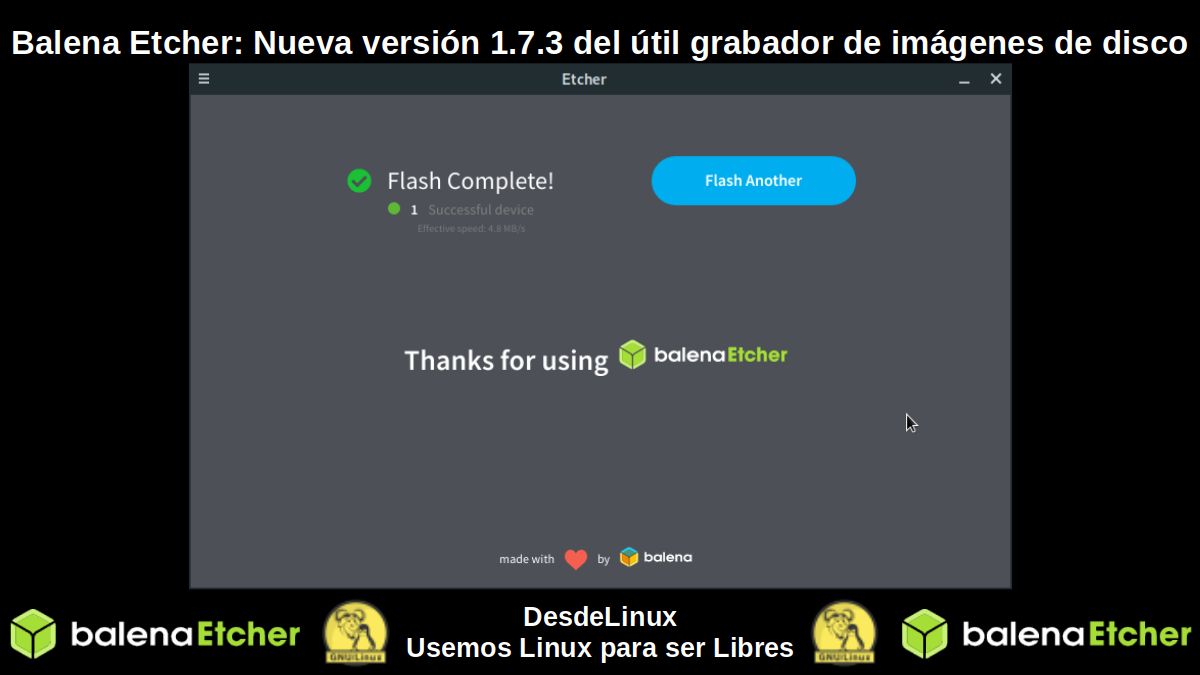
What's new in versions 1.7.X
It is worth emphasizing again that, "Balena Etcher" goes for the stable version 1.7.3 and that 1.7.X series she began to be released recently, specifically at the beginning of November of the past year. And among some of the novelties of the 1.7.X series versions are the following:
- 1.7.0: Removed electron-rebuild package, Modifying electron as a development dependency, and fixing the write step for http file processing, among many others.
- 1.7.1: Disabled the TS in JS, updated the link of the rpiboot guide and improved the construction time of the webpack.
- 1.7.2: Fixed and being able to open it from the browser in Windows.
- 1.7.3: Fixed null message.
For more information on "Balena Etcher" I explored the following links:
- GitHub: Balena Etcher
- Free Hardware: How to record operating systems for your Raspberry Pi on an SD using Balena Etcher
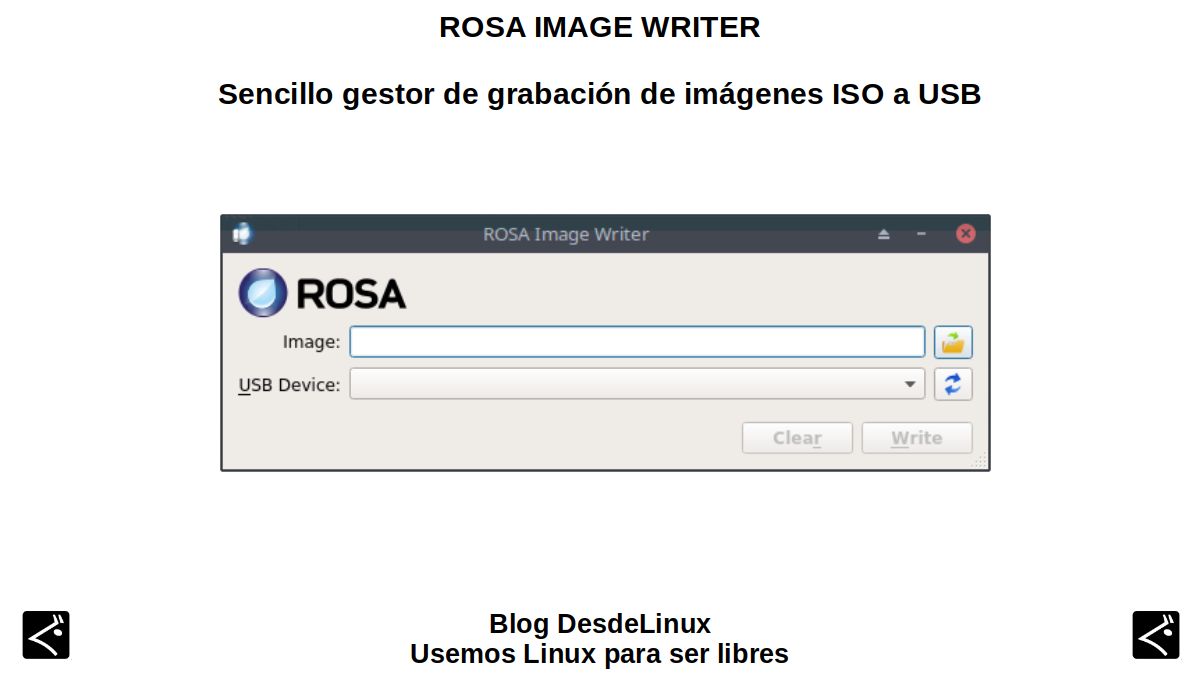
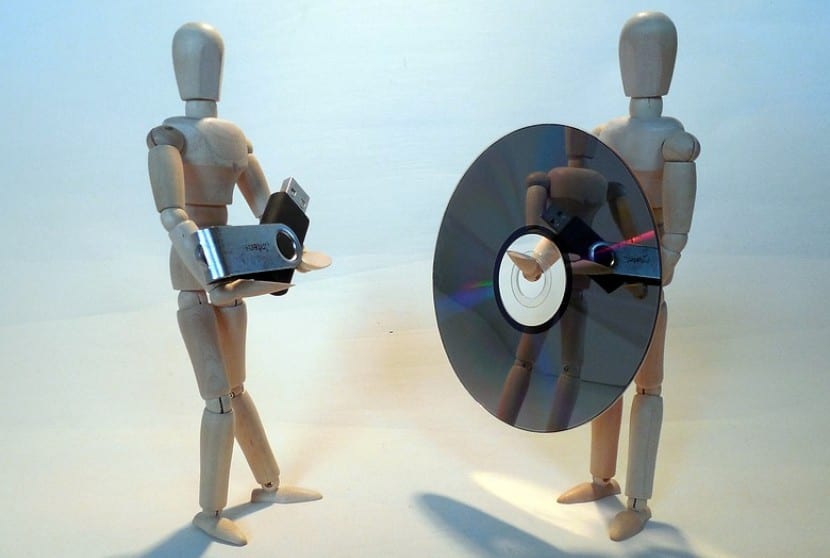

Summary
In summary, "Balena Etcher" is one of many apps available for GNU / Linux, belonging to the applications of Managers for burning ISO image files to bootable USB drives. Which has stood out for being fast, efficient and having a great and consistent development over time. In addition, it is easy to install on different types of Distro GNU / Linux, thanks to its installer in .AppImage format.
We hope that this publication is very useful for the entire «Comunidad de Software Libre, Código Abierto y GNU/Linux». And don't forget to comment on it below, and share it with others on your favorite websites, channels, groups or communities of social networks or messaging systems. Finally, visit our home page at «DesdeLinux» to explore more news, and join our official channel Telegram from DesdeLinux.