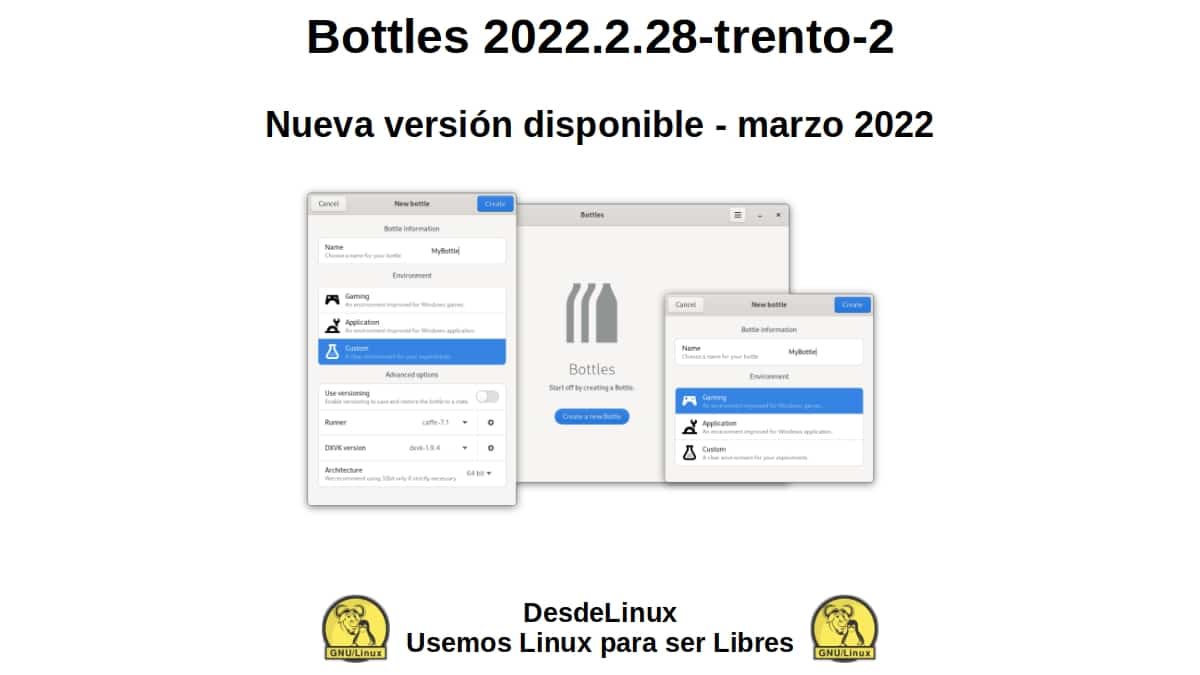
Bottles 2022.2.28-trento-2: New version available – March 2022
Almost exactly a year ago, we talked about the application Bottles. For those who do not know it yet, it is basically an application whose objective or function is to allow the easy execution of Windows software on GNU/Linux Using some kind of containers called bottles. And a few days ago it has been updated again to the version: "Bottles 2022.2.28-trend-2".
Therefore, we have again decided explore what's new both technical and graphical (interface), to see how much has changed since the last time we reviewed it.

Bottles: An alternative application for the easy management of Wine
And as usual, before getting into today's topic about the application bottles, and more specifically about the current and latest version available "Bottles 2022.2.28-trend-2", we will leave for those interested the following links to some previous related publications. In such a way that they can easily explore them, if necessary, after finishing reading this publication:
"Although many tend to prefer to keep their free and open GNU/Linux Operating Systems away from any proprietary, closed and commercial application, others for various personal or work reasons resort to various mechanisms or software tools that allow their use, especially all Windows applications. For example, Bottles (Bottles), which is an app not very well known, but a very useful and practical open source app that facilitates the installation and use of Windows applications and games on GNU/Linux using Wine". Bottles: An alternative application for the easy management of Wine
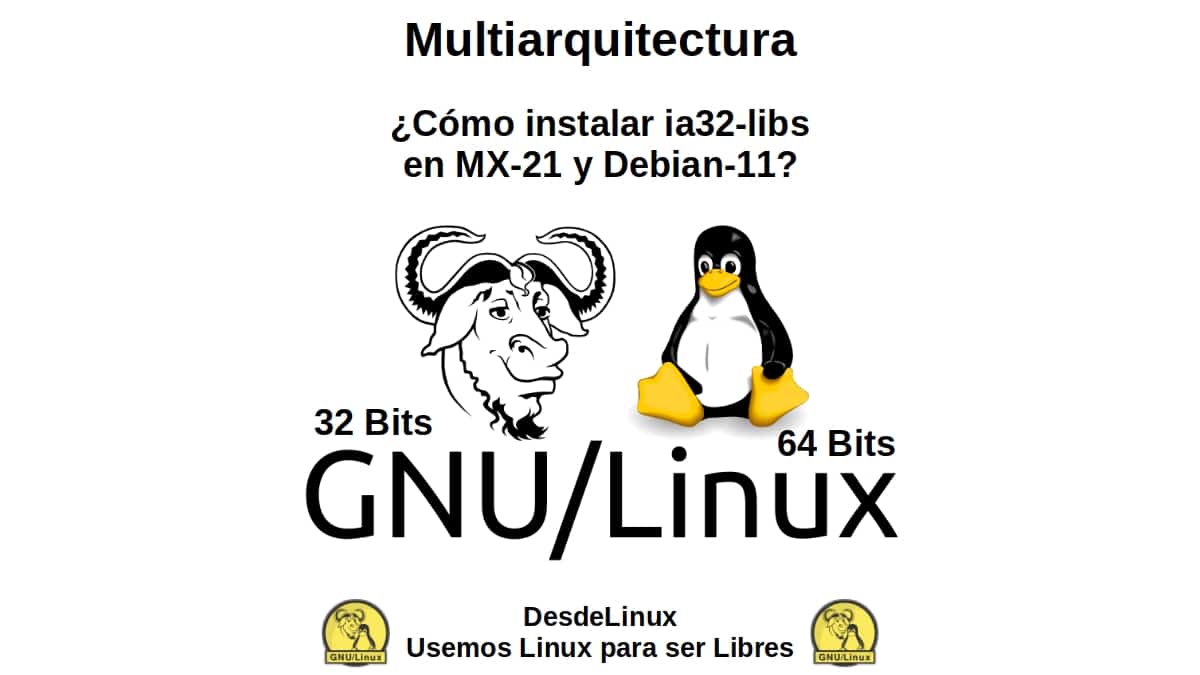
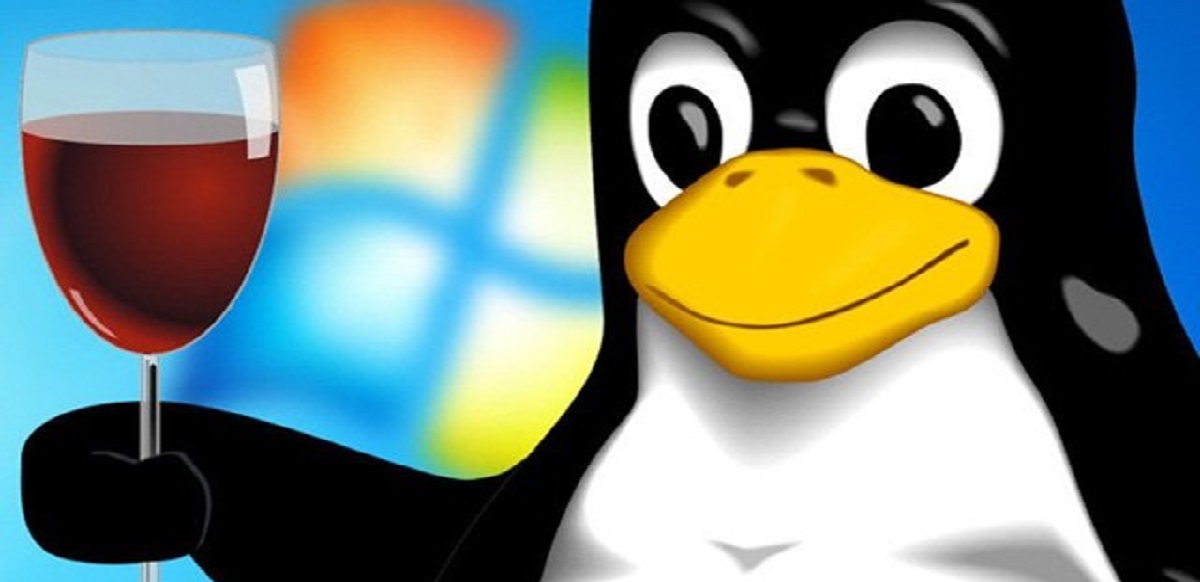


Bottles 2022.2.28-trento-2: Run Windows in a Bottle
News until Bottles 2022.2.28-trento-2
Before starting to describe what's new in «Bottles», it is worth noting that the previous version explored was the version «Bottles 3.0.8», dated 08/03/2021. while this is the version «Bottles 2022.2.28-trento-2» dated 28/02/2022.
And since, the changes have been huge in that journey, we will only briefly focus on what's new in the latest version recently released. However, in his GitHub official website you can explore all the versions and their novelties.
Some news from "Bottles 2022.2.28-trend-2" are:
- New Backend for Wine: Which is now structured in 3 essential components: WineCommand, WineProgram, Executor.
- Hide/show programs function: To make it possible to hide a program, even if Bottles found it automatically in the search process.
- Compatibility with Caffe 7 and Futex2: Caffe is now based on WINE 7 and supports Futex2 synchronization for better performance. This requires the use of a 5.16+ or patched kernel.
- New manifest dialogs: Installation and dependency manifests are now displayed in a new dialog with code syntax.
- Improved installers viewNote: The new installers screen now has a search bar, and it is expected that many new installers will be added over time.
All complete changes can be explored in the following link.
How to install and use Bottles on GNU/Linux?
Before beginning this visual exploration of "Bottles" It is worth mentioning that in the previous opportunity we used the installer in ".AppImage" format about MX-19 (Debian-10). Whereas now we will use the FlatPak format, but through the Software Store with the indispensable and necessary FlatHub repositories embedded on MX-21 (Debian-11). It is worth mentioning that, in my personal case, I use the respin called MiracleOS 3.0 MX-NG-22.01 based MX-21 (Debian-11) with XFCE.
Therefore, below we will show all the screenshots respective, showing since we opened the Software Store, we located "Bottles", we install it and run it, until the exploration of all its options and windows, plus the installation of a small native windows app.
Running the Software Store and installing Bottles


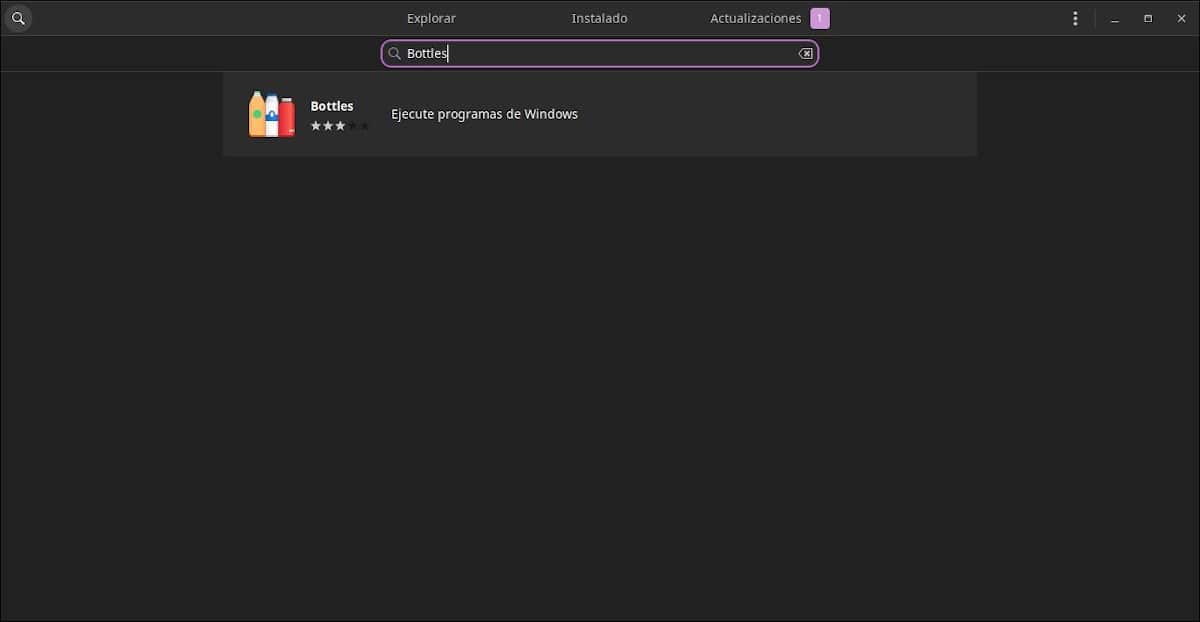


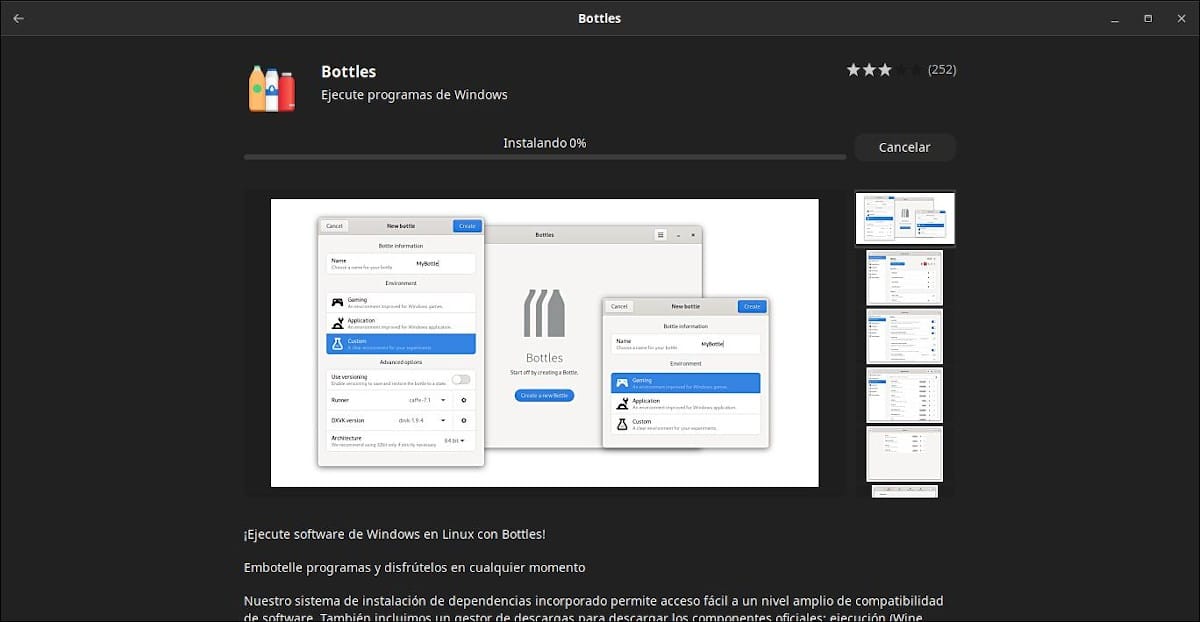
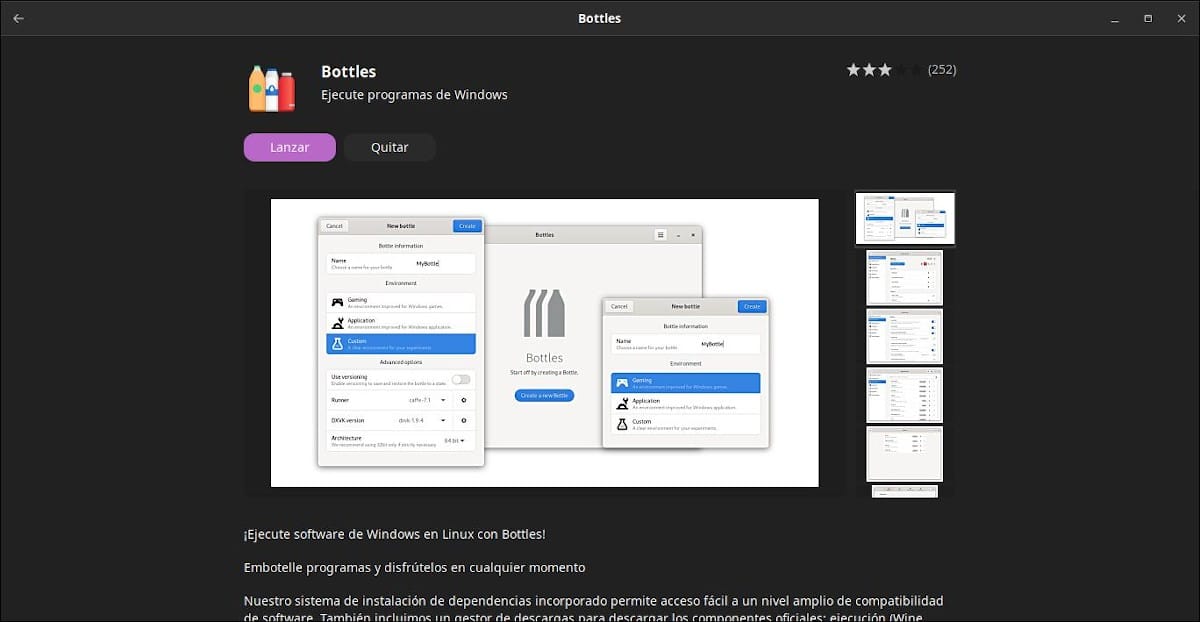
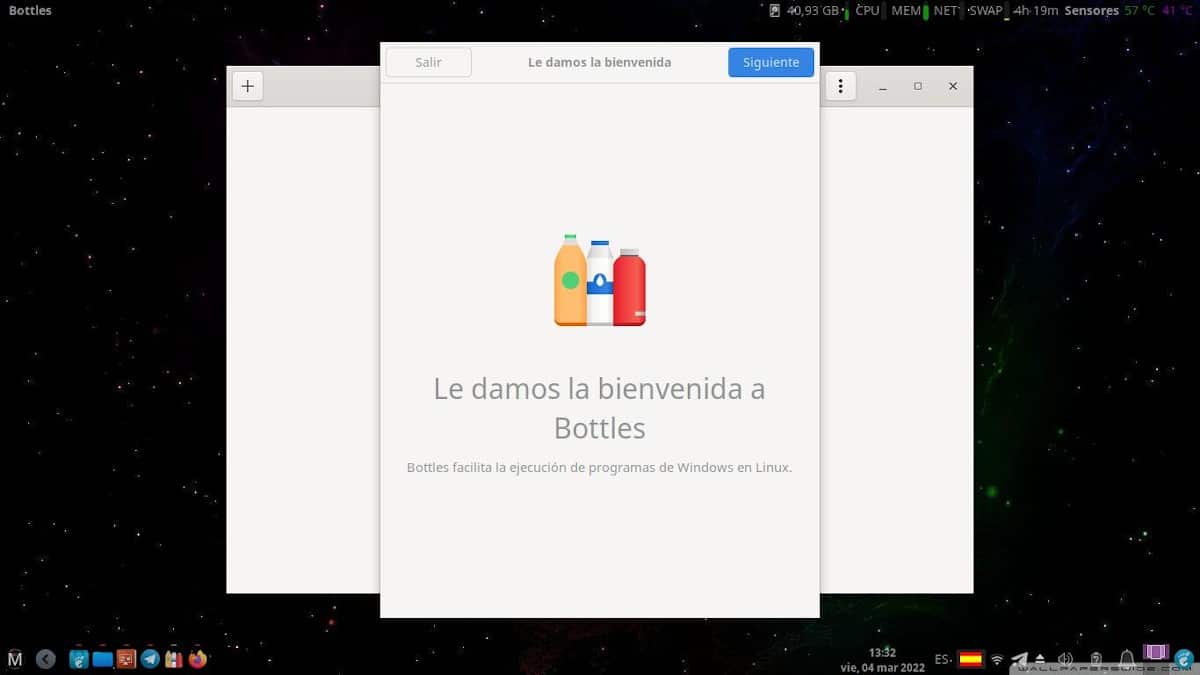

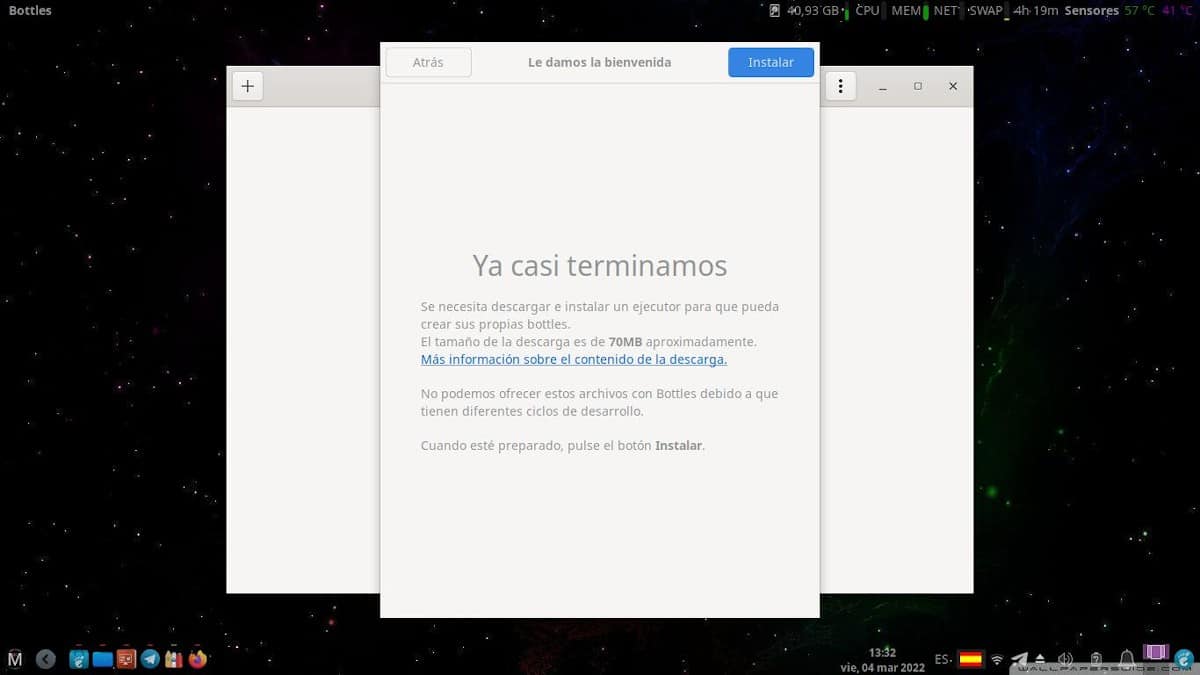
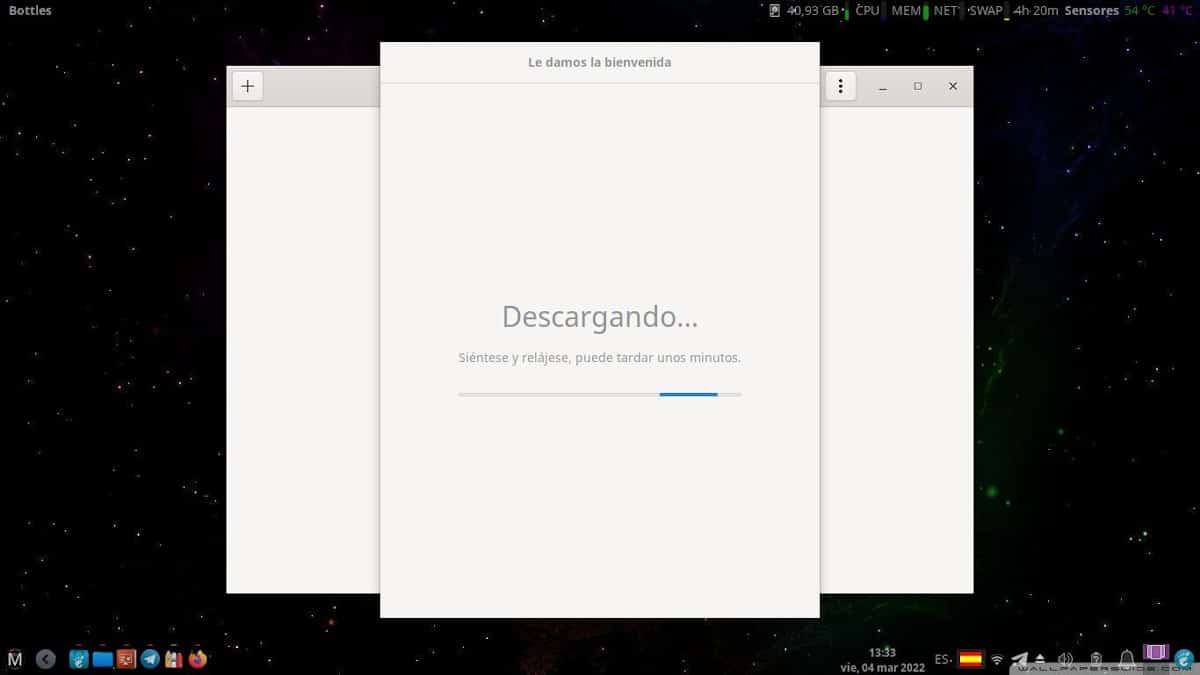
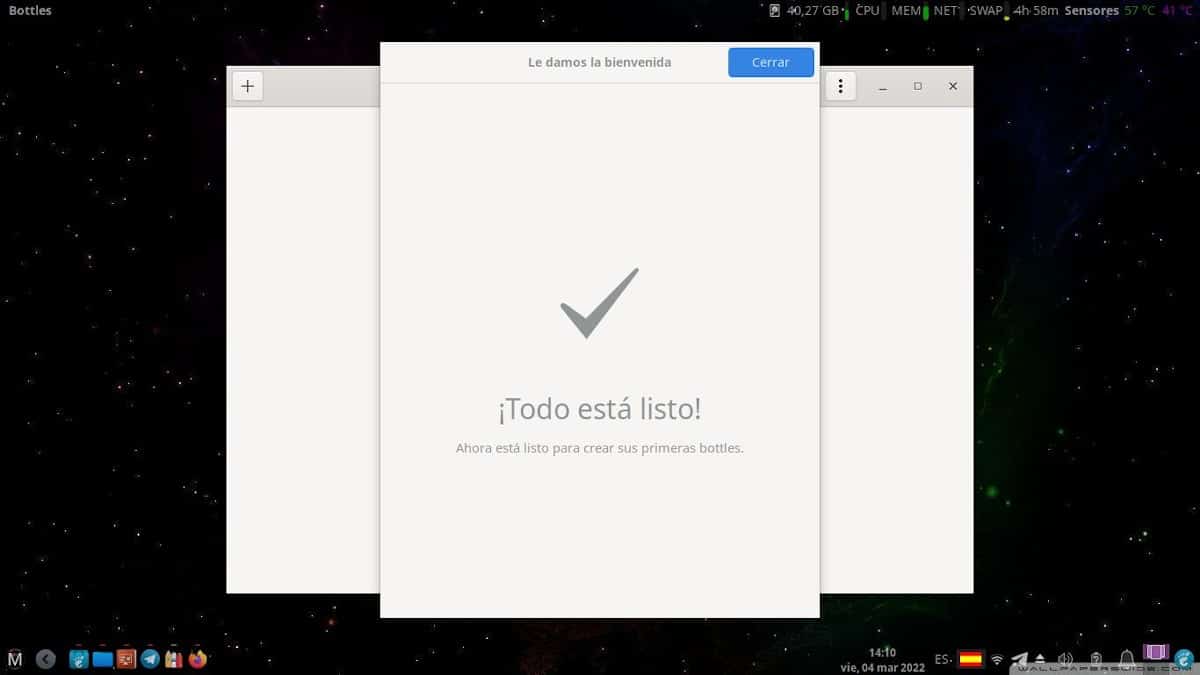
Creating a first Bottle and exploring the application
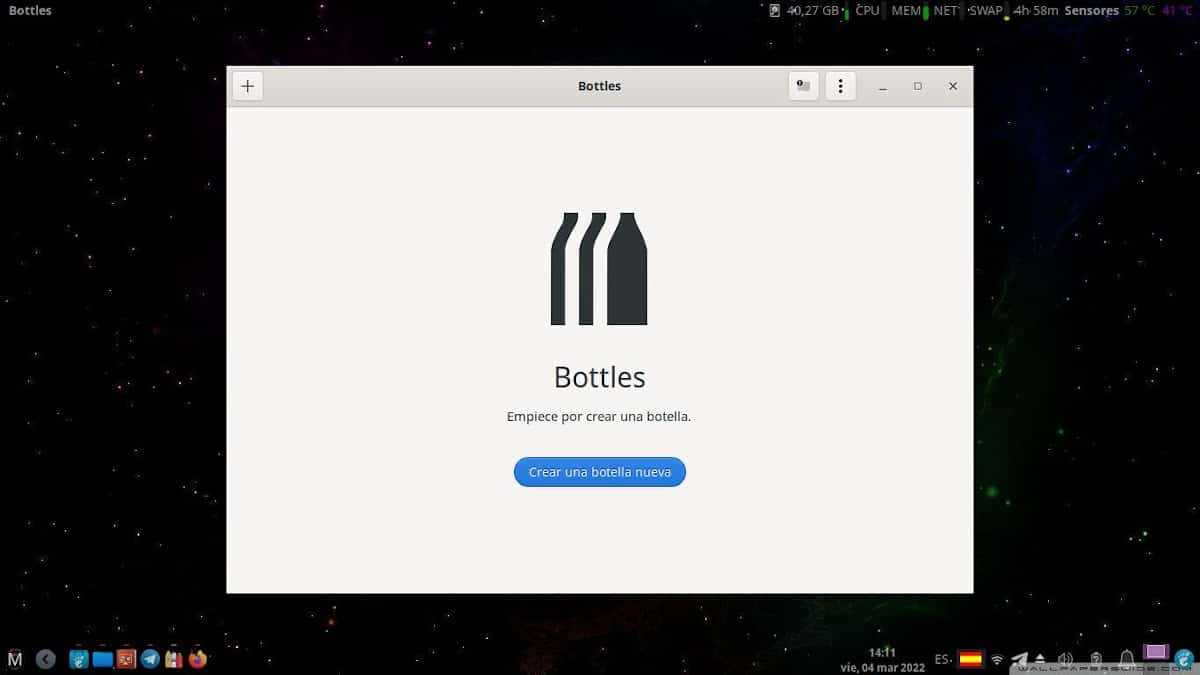
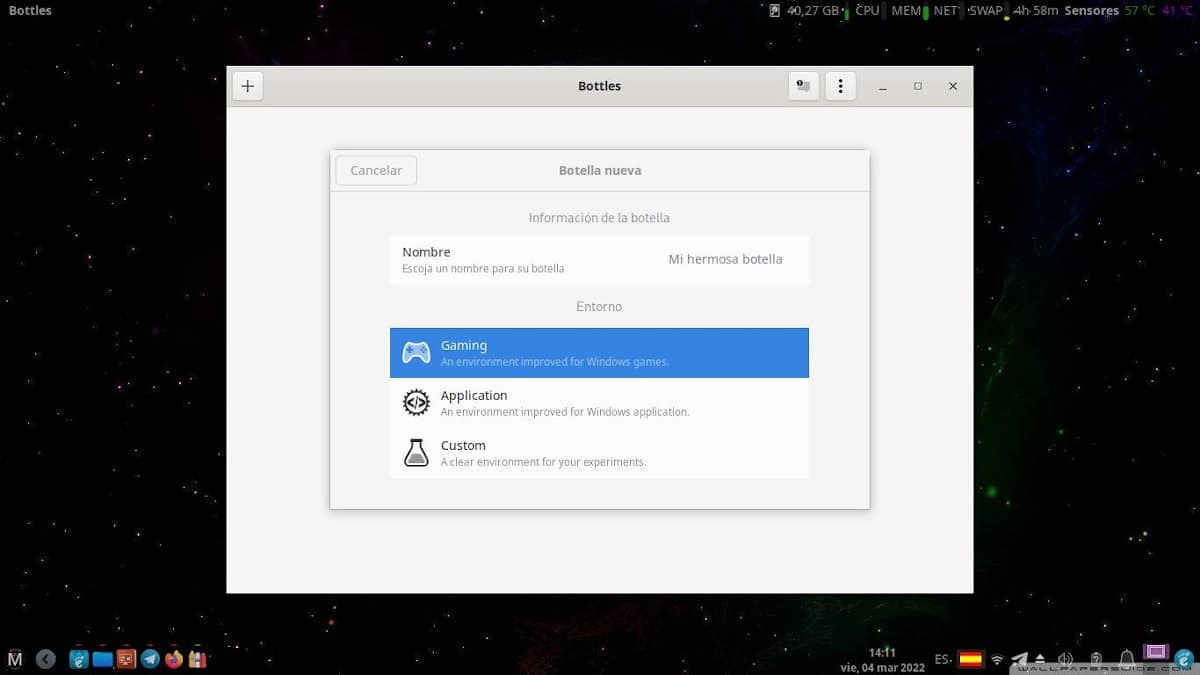
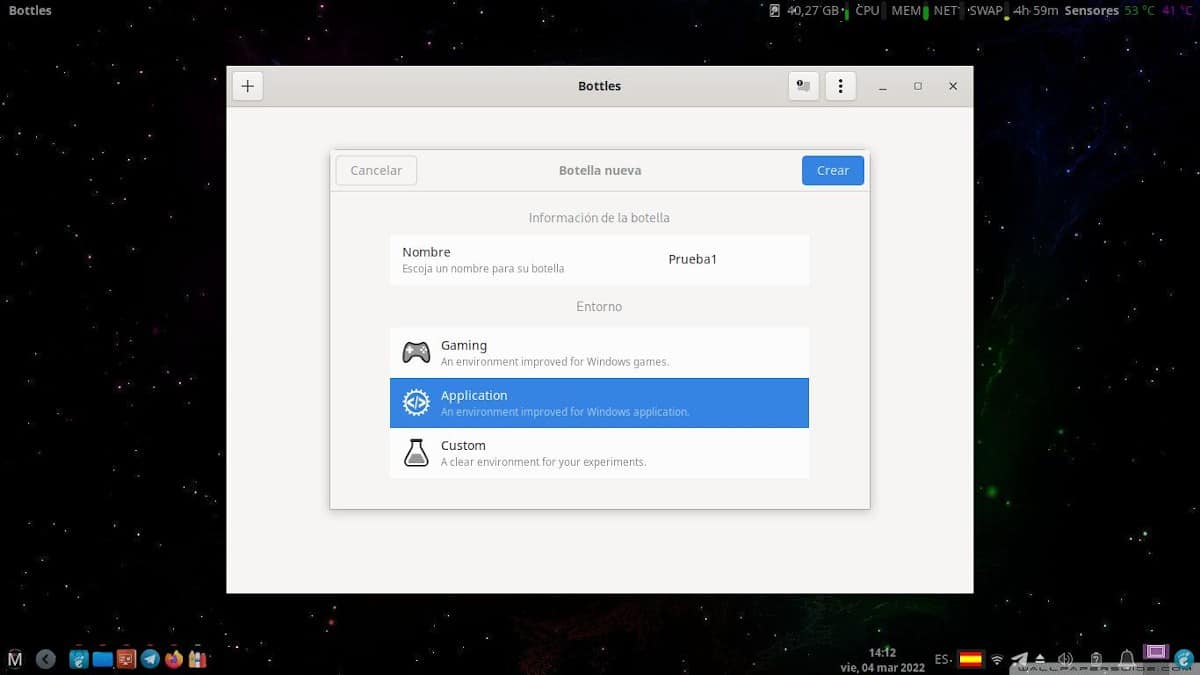
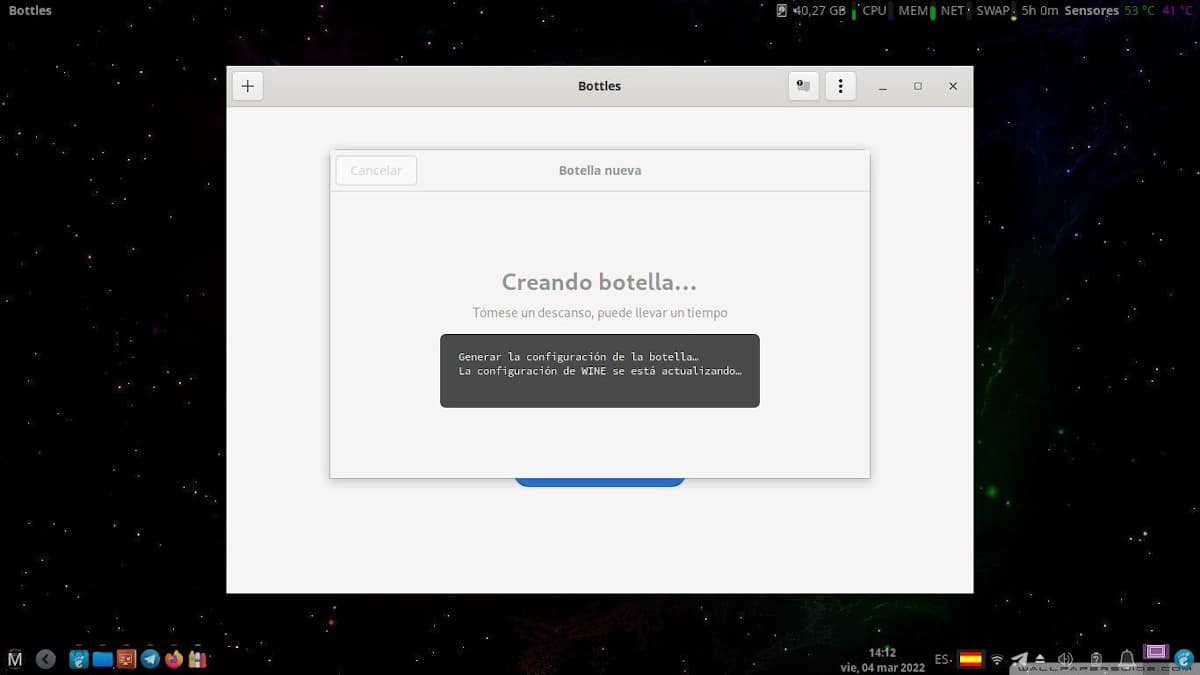

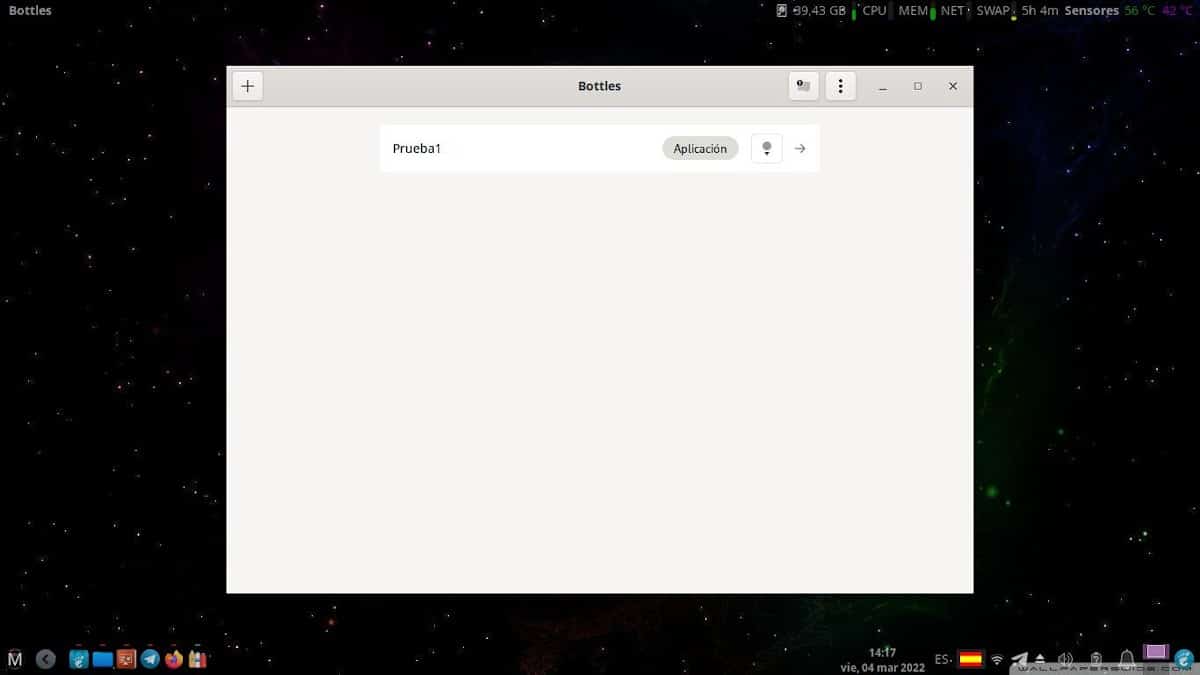

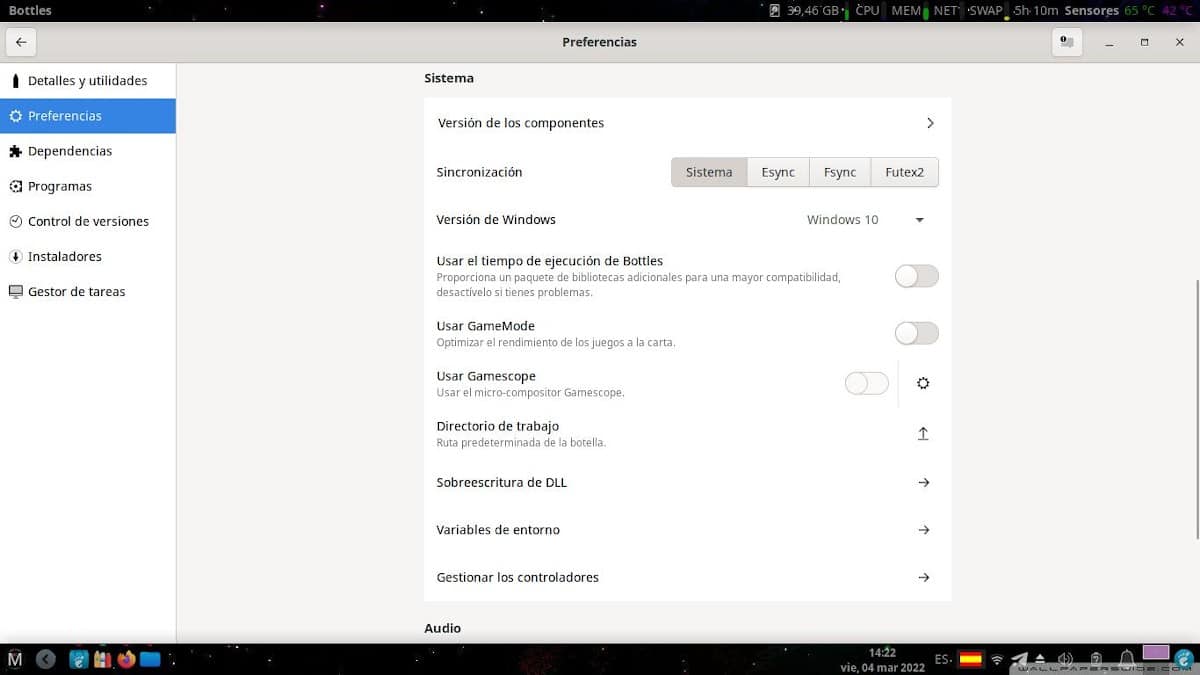
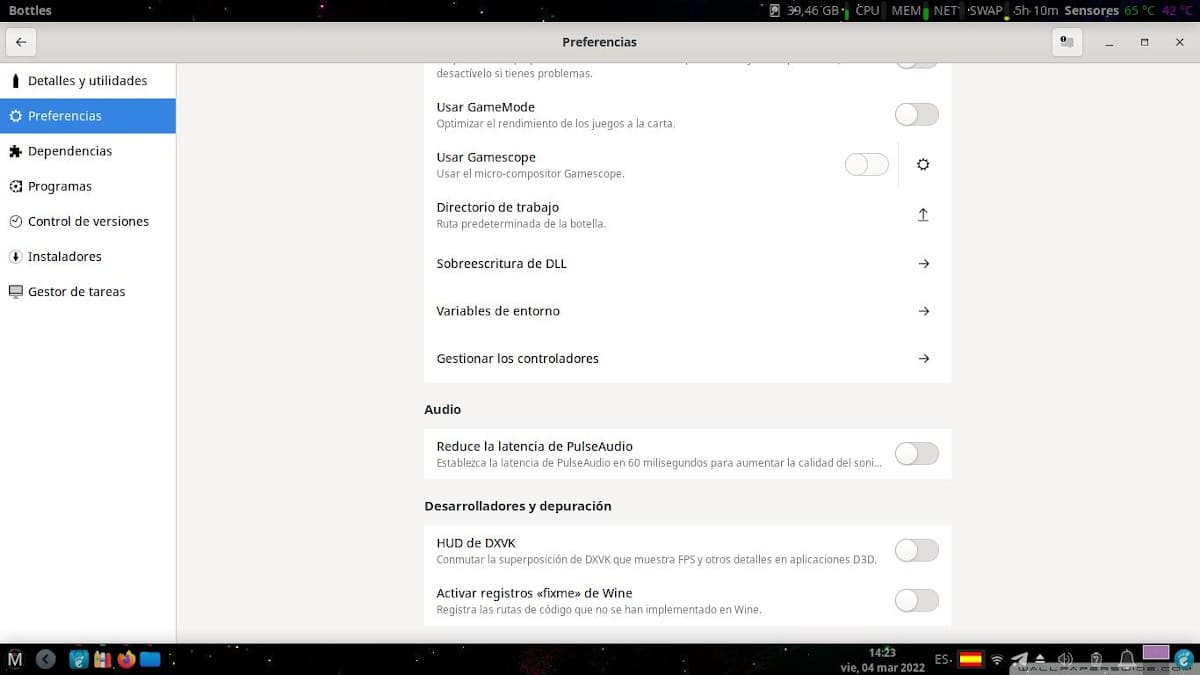
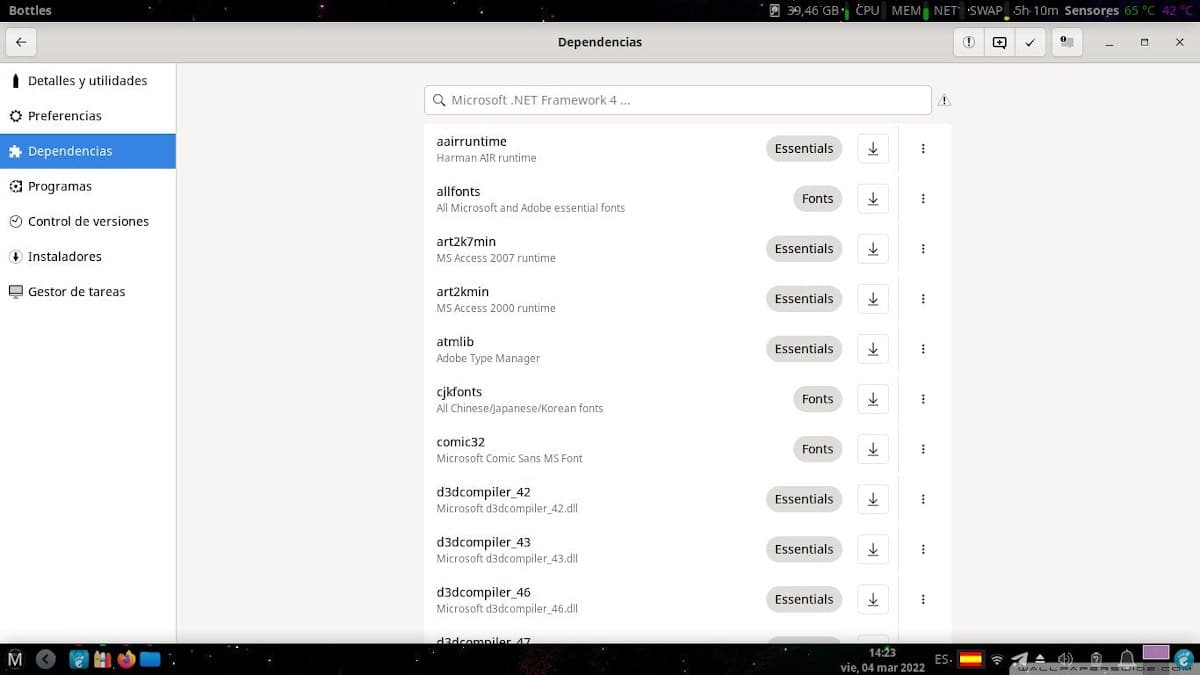
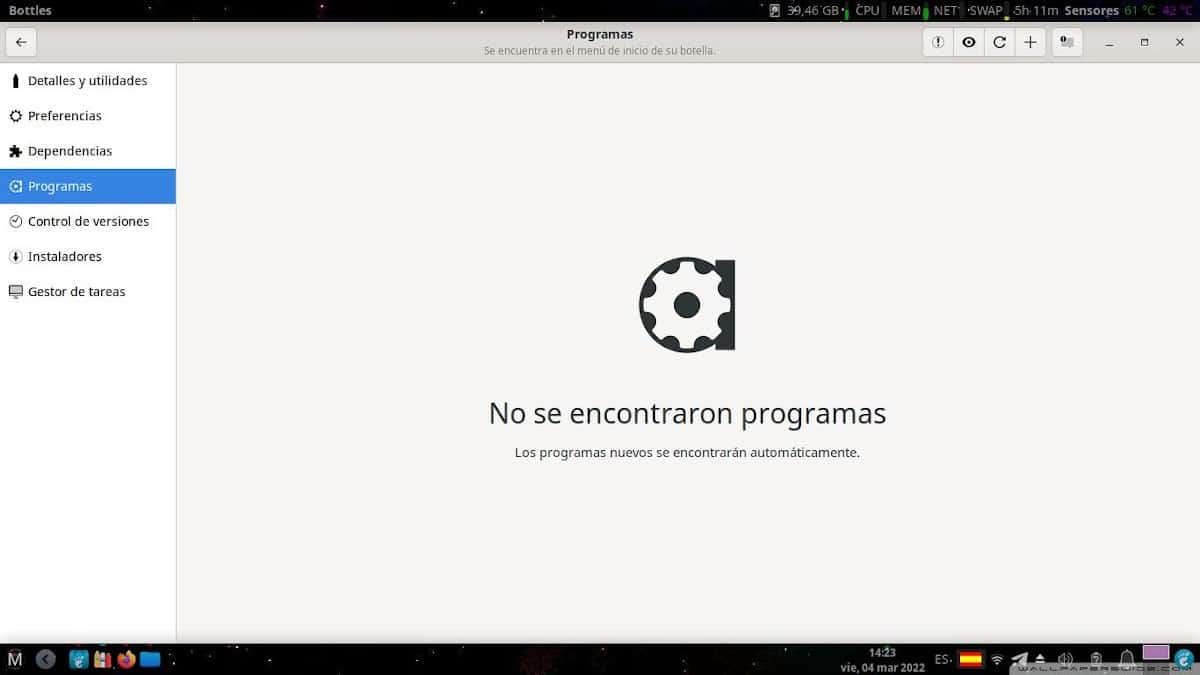

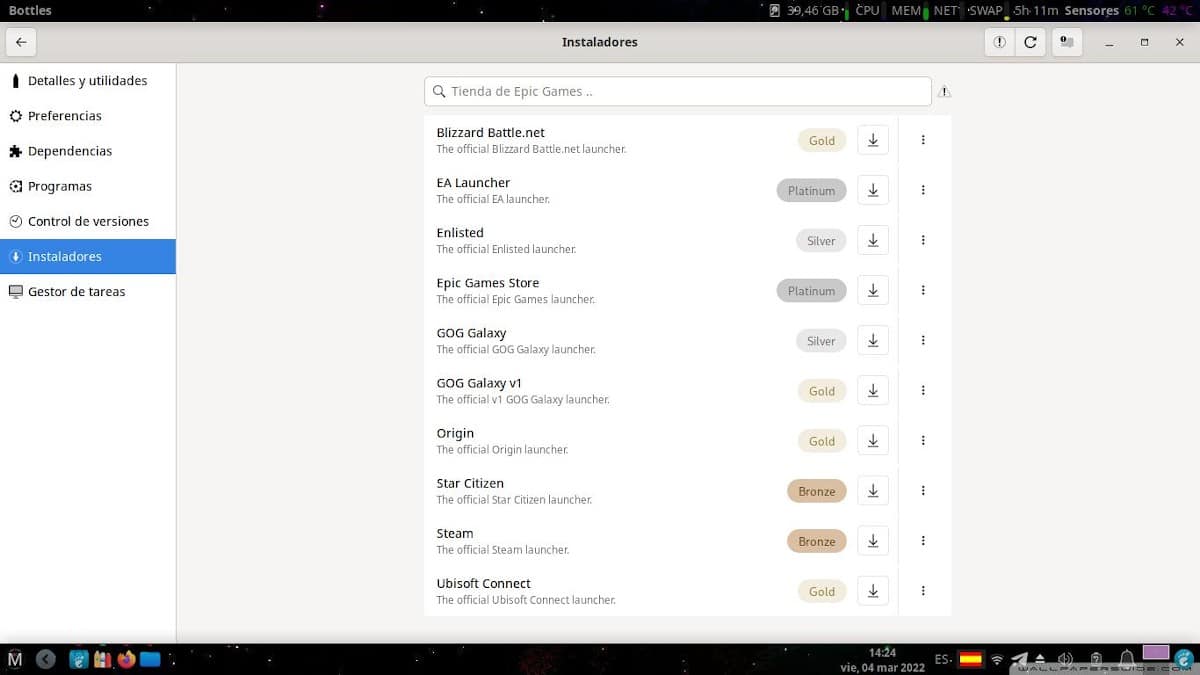

Installing a first Windows application on the first Bottle created



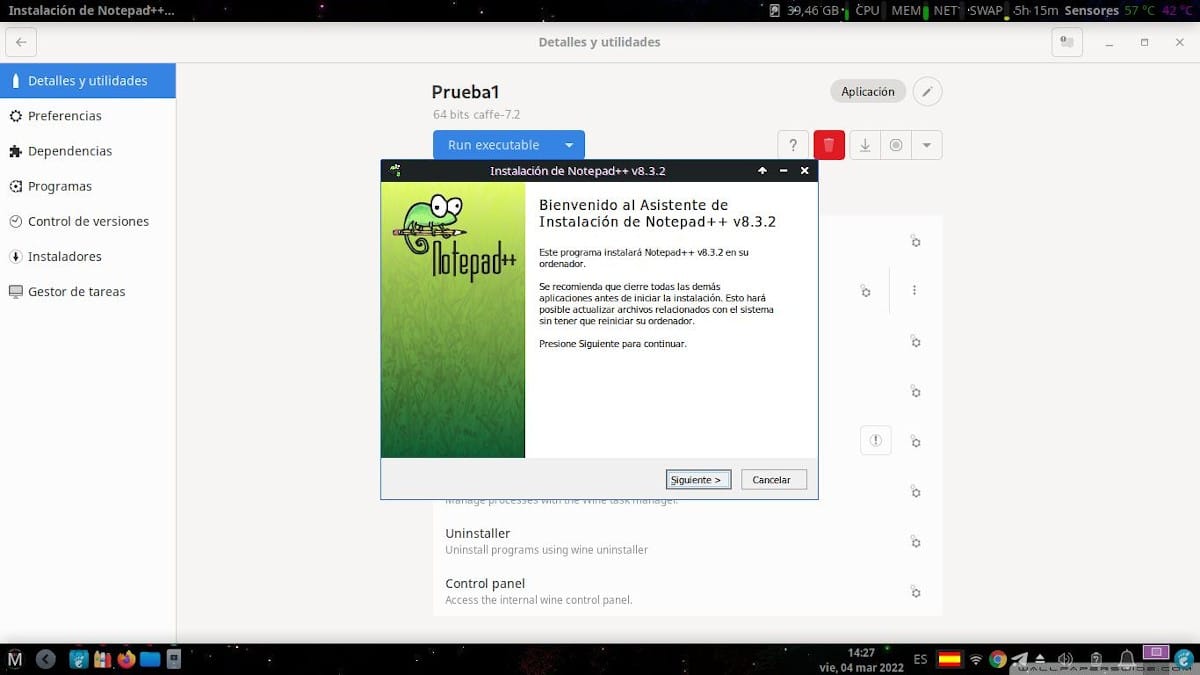


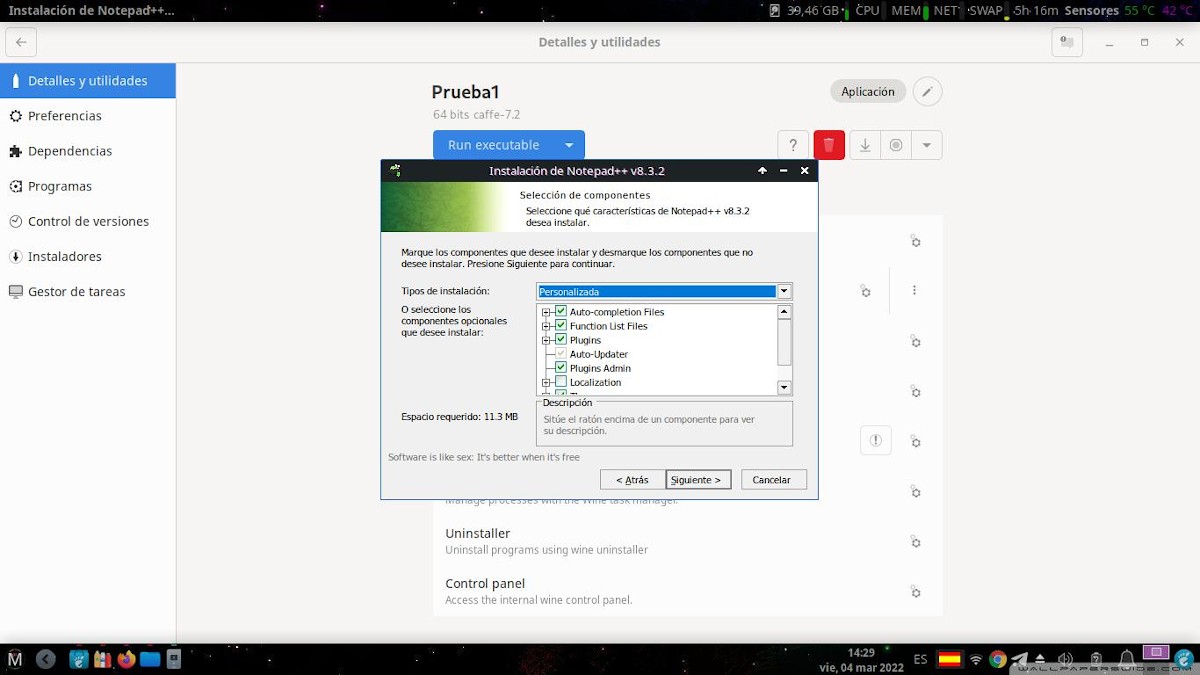
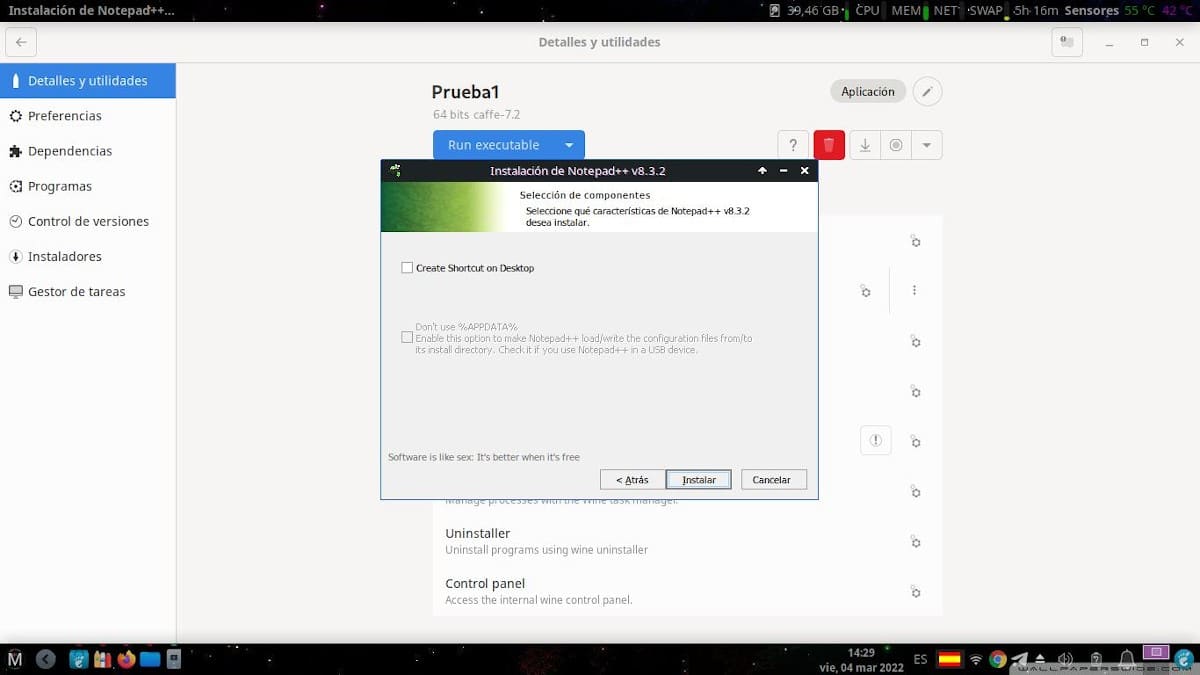

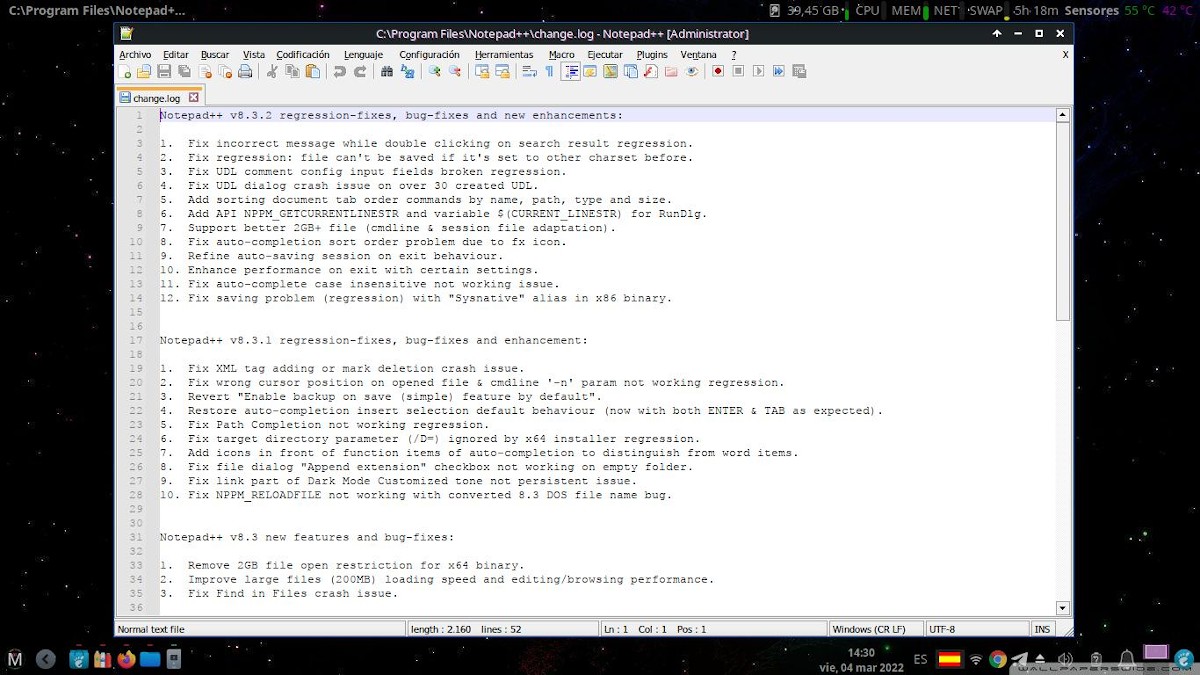
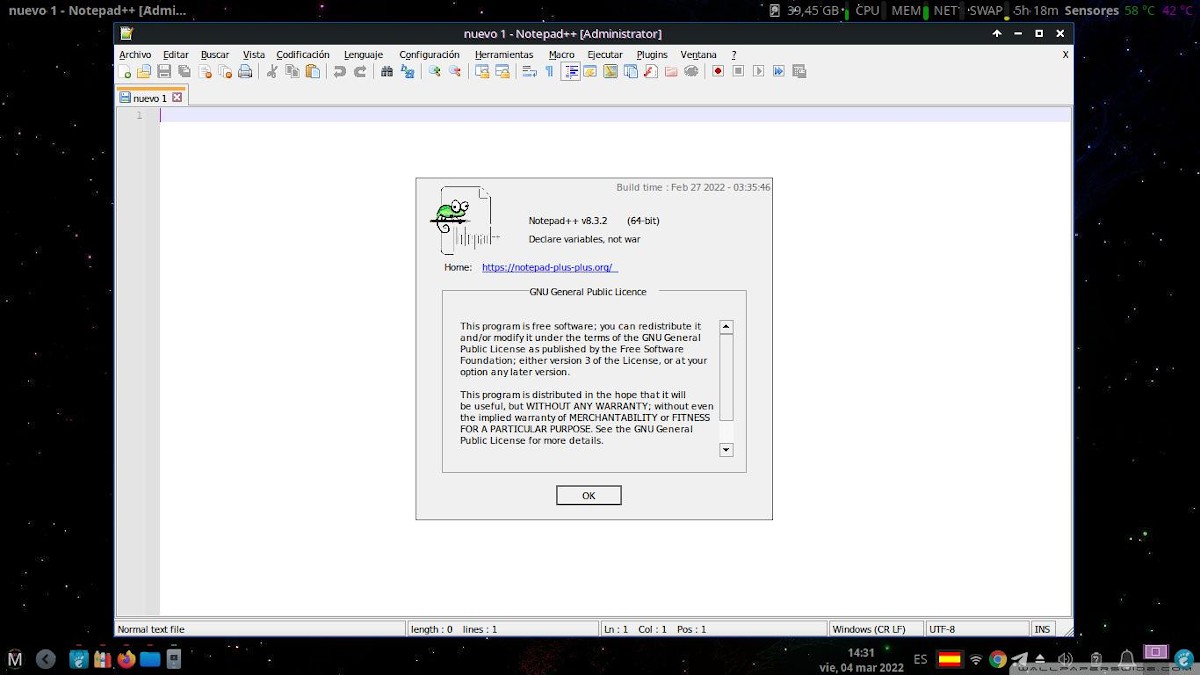
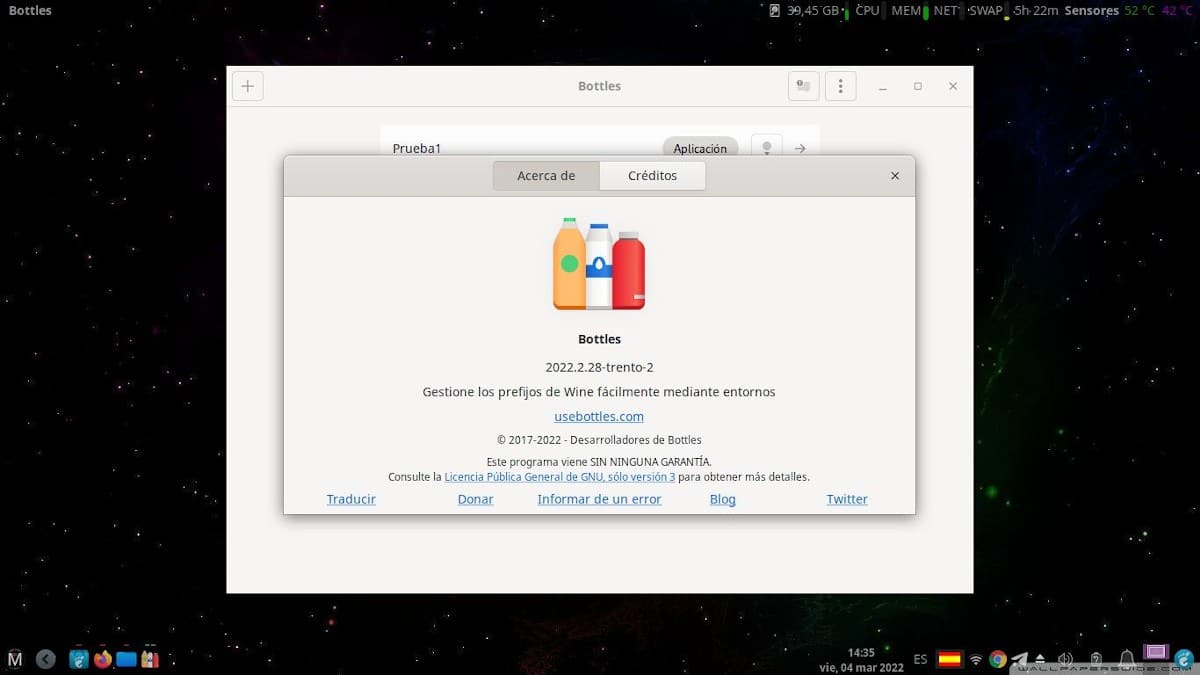

"Bottles is an application that allows you to easily manage Windows prefixes on your favorite Linux distribution. Our built-in dependency installation system ensures automatic access to software compatibility. Use the download manager to download the official components: the runner (Wine, Proton), DXVK, dependencies, etc. Bottle versioning keeps your work safe now and allows you to restore it later". bottles

Summary
In summary, we hope that this guide or tutorial for install Bottles, and more specifically its current and latest available version "Bottles 2022.2.28-trend-2", be very useful for many, especially for those who need to run Windows apps or games on platforms GNU / Linux.
We hope that this publication is very useful for the entire «Comunidad de Software Libre, Código Abierto y GNU/Linux». And don't forget to comment on it below, and share it with others on your favorite websites, channels, groups or communities of social networks or messaging systems. Finally, visit our home page at «DesdeLinux» to explore more news, and join our official channel Telegram from DesdeLinux.
There is a program that allows you to adapt any system theme (GTK) to install it in flatpak, it is called StylePak (Before called PakitTheme), if someone wants to use a custom theme in flatpak and this flathub is not, it can be useful.
Happy day and thanks for the article.
I tried with an older kernel and it doesn't work, remember to run it as directed. ?
Regards, DinimixisDEMZ. Thank you for your comment and input on StylePak.