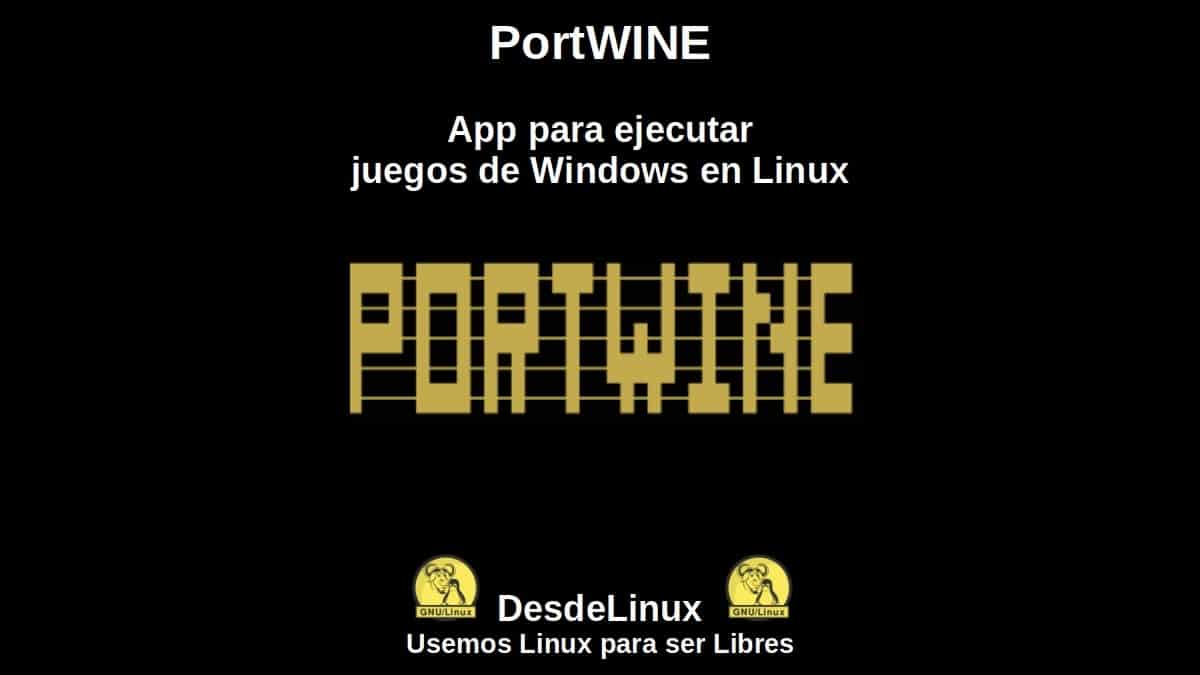
PortWINE: App to run Windows games on Linux
When we talk about Operating Systems and Computers, beyond their use for work and study, surely the first thing that will always come to mind will be, being able to use them for pleasant moments of Leisure and entertainment that we have.
And in this order, well, video games They have a preferential order. However, many say that GNU / Linux It's not up to par with being able to play good current games. But who DesdeLinux We have shown many times with Wine, Bottles and other programs that it is possible. Just like today, we will talk about one called «PortWINE».

Bottles: An alternative application for the easy management of Wine
And as usual, before entering fully into today's topic dedicated to the application «PortWINE», we will leave for those interested the following links to some previous related posts. In such a way that they can easily explore them, if necessary, after finishing reading this publication:

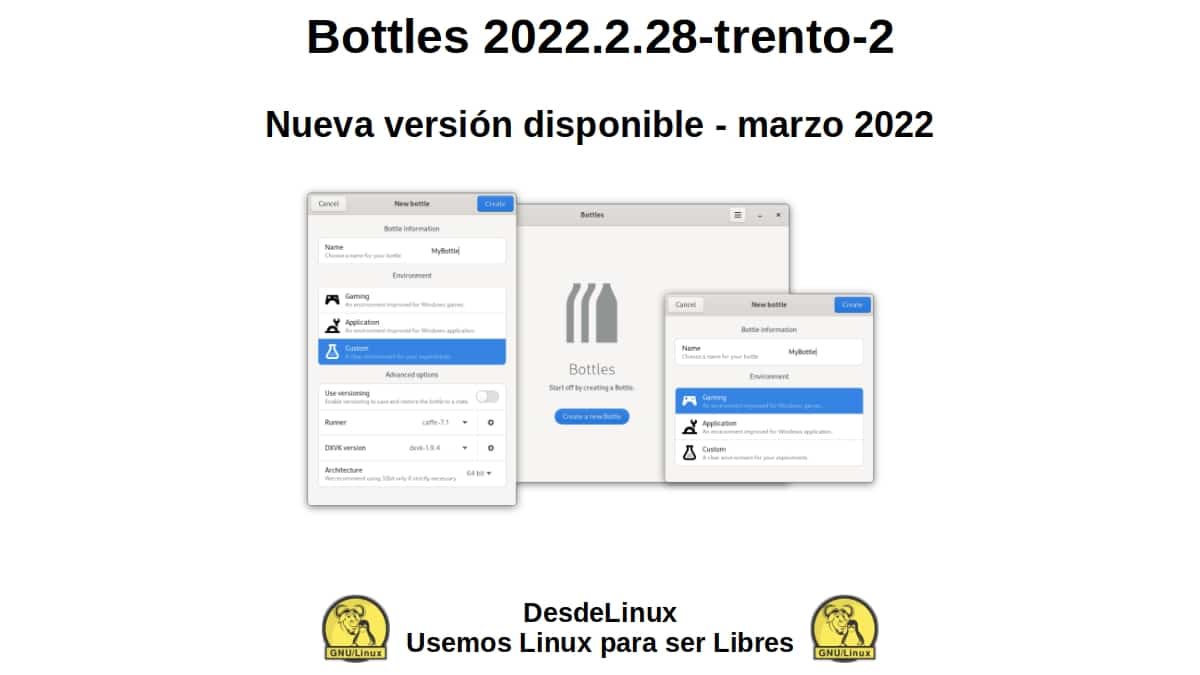
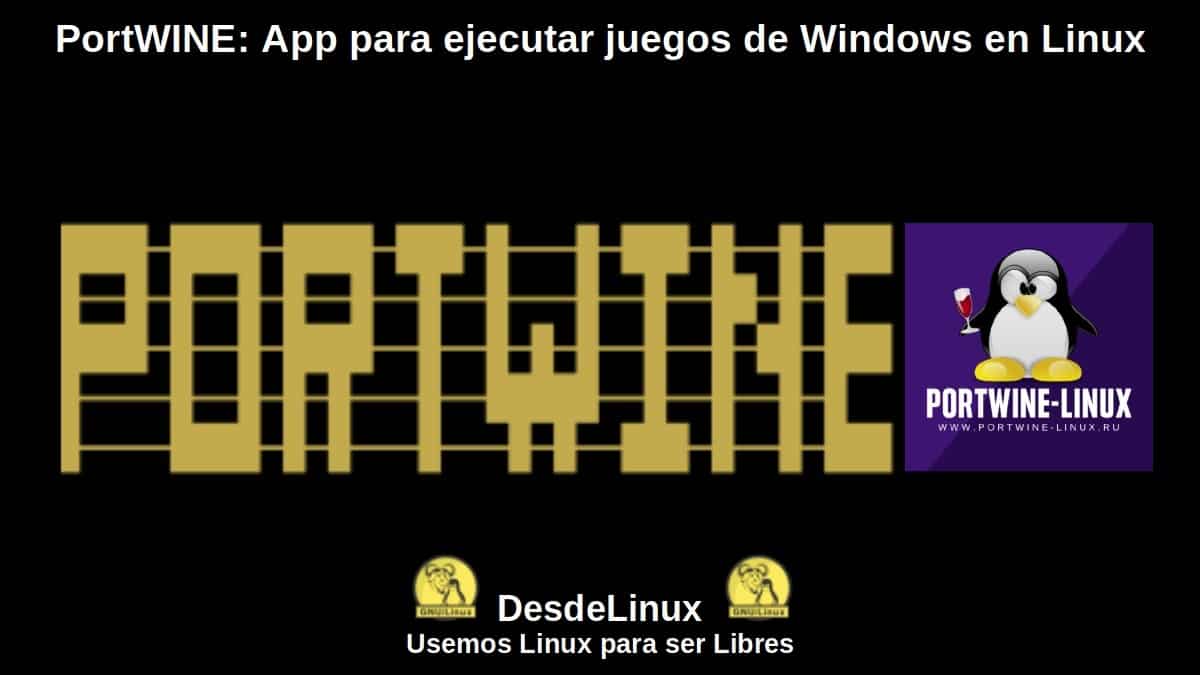
PortWINE: To play Windows games on Linux the easy way
What is PortWINE?
As your Official website on GitHub, the app «PortWINE» It is briefly described as follows:
PortWINE is a project designed to make running Windows games on Linux easy and convenient for both beginners and advanced users. The project strives to make launching games (and other software) as easy as possible, but at the same time provides flexible setup for power users.
visual interface
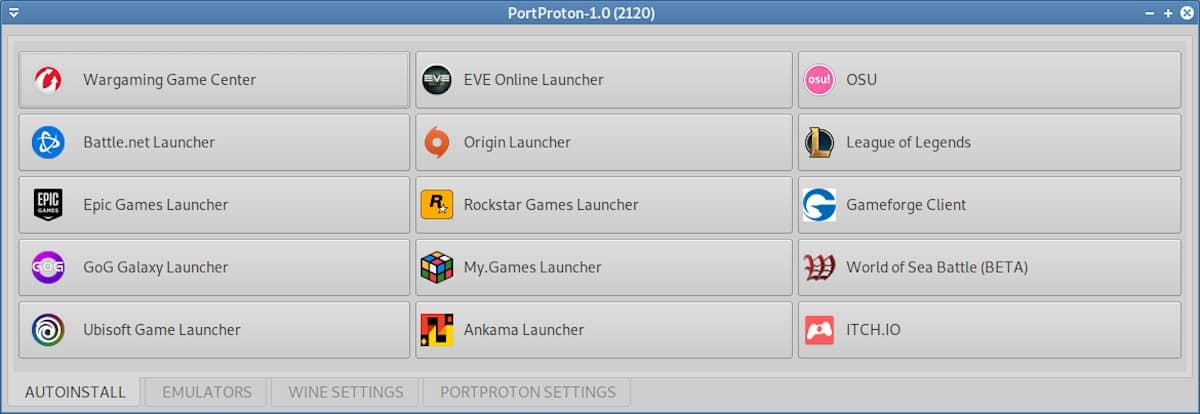

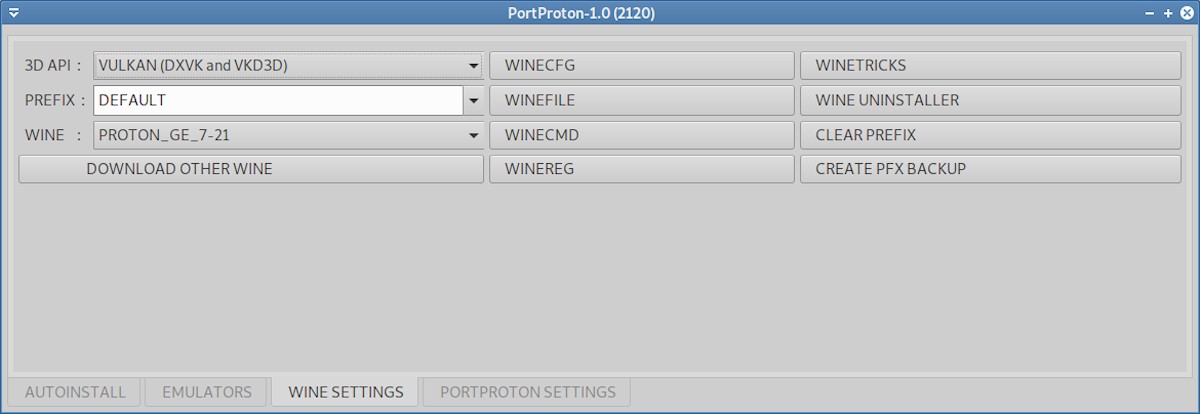
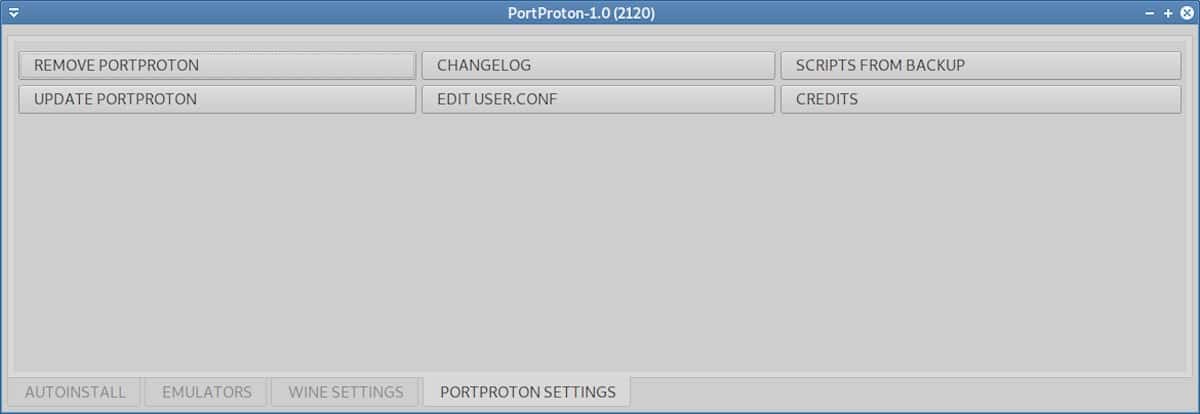
Features and Benefits
Currently, «PortWINE» has as latest stable version released, version 1.0 (Libraries for PortProton 1.0 + Steam runtime sniper), which is based on Valve's (Proton) version of WINE and its modifications (Proton GE). In addition, this latest update is quite recent, that is, it is less than a month ago (June 24, 2022). and bring like current features and news, the following:
- Includes the following components:
- A set of scripts combined with wine-proton itself,
- The Steam Runtime Sniper container with the addition of ported versions of MANGOHUD,
- vkBasalt application to achieve a substantial improvement of graphics in games,
- Many optimizations already configured for maximum performance.
- Implements one-click auto-installation of various popular video game launchers, such as:
- WGC,
- Epic Games,
- battle.net,
- origin,
- EVEOnline,
- rockstar,
- Ubisoft Connect,
- League of Legends and many others.
- Integrates startup of many console emulators, such as:
- PPPSPP,
- citra,
- Cemu,
- ePSXe,
- MAME and many others.
Installation, use and screenshots
As usual, we will try PortWINE through its manual installer, and we will use the daily Unofficial MX Respin called MiracleOS (MX-21 / Debian-11). And these would be the next steps to follow:
- Prepare the system: Updating the framework and pre-installing the required packages and dependencies for Debian-based Distros.
«sudo apt install software-properties-common -y && sudo apt-add-repository non-free && sudo dpkg --add-architecture i386 && sudo apt update && sudo apt upgrade»
«sudo apt install bubblewrap curl gamemode icoutils tar wget zenity zstd libvulkan1 libvulkan1:i386 steam cabextract»
- Run the PortWINE installation via terminal: Using the silent option with English language support.
«wget -c
"https://github.com/Castro-Fidel/PortWINE/raw/master/portwine_install_script/PortProton_1.0"
&& sh PortProton_1.0 -eng»- Wait for the installation to finish: To run the application via shortcut in the Main Menu, and thus start testing some of the Game Launchers or Game Console Emulators.
More details on the installation via .deb package, or through your manual installation via terminal, can also be seen in more detail, in the official website of said application. However, to understand all of the above and more, we leave as a sample the following screen shots:
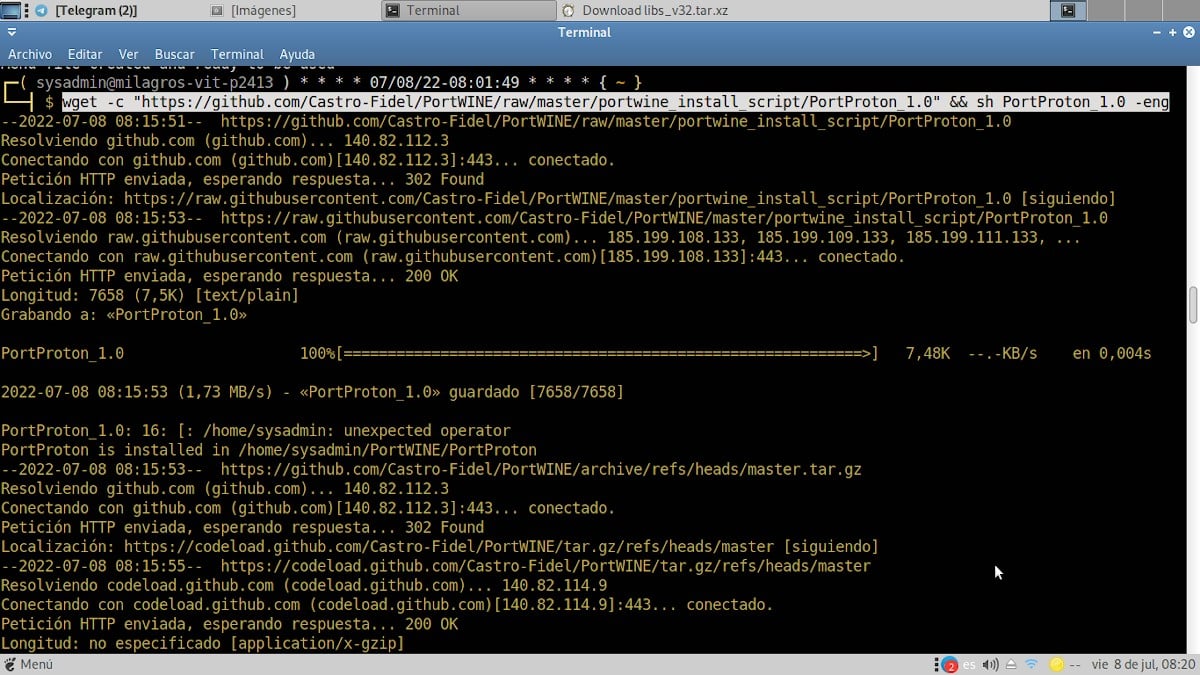
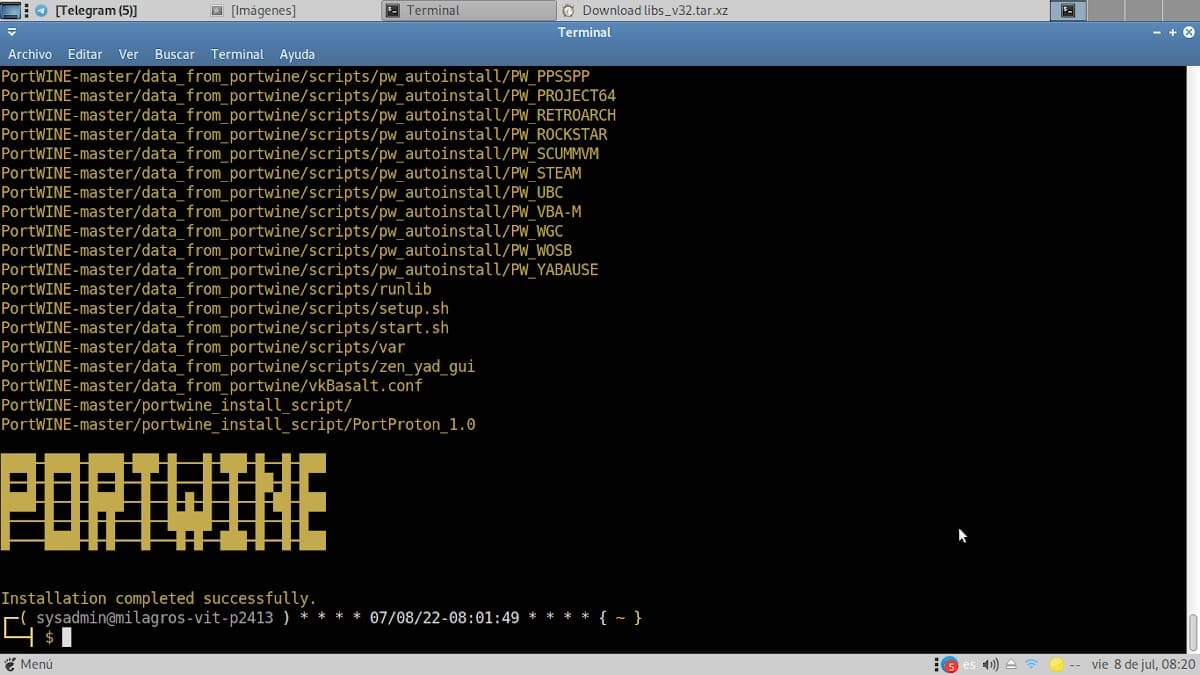
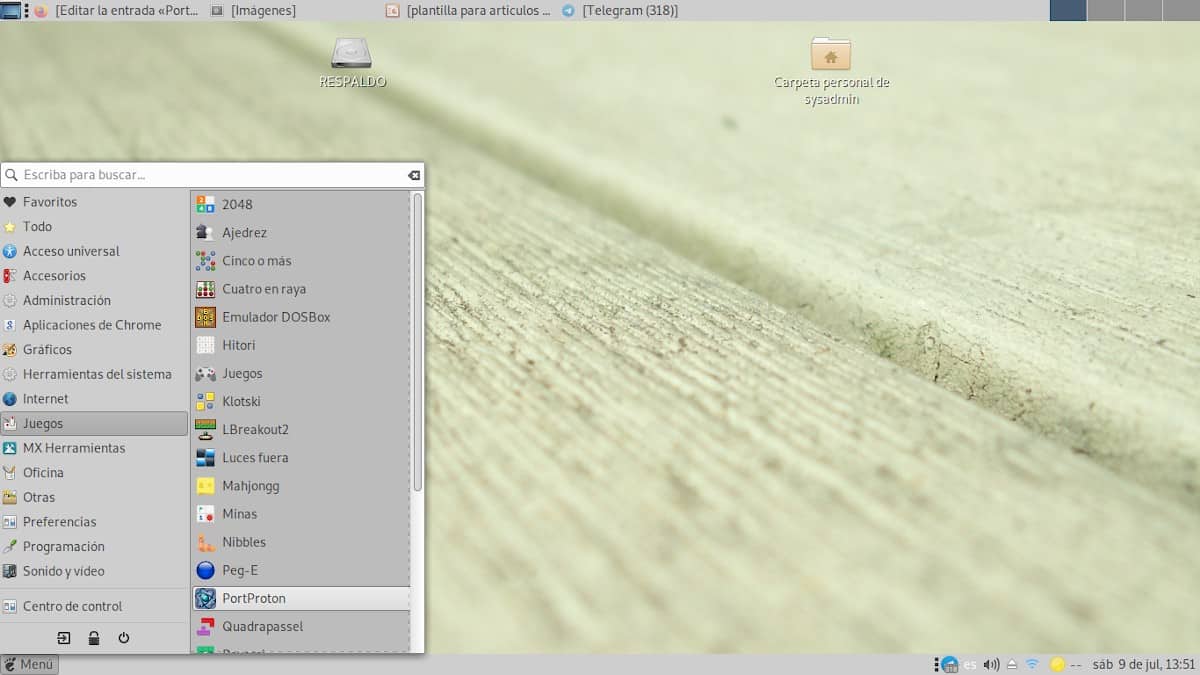
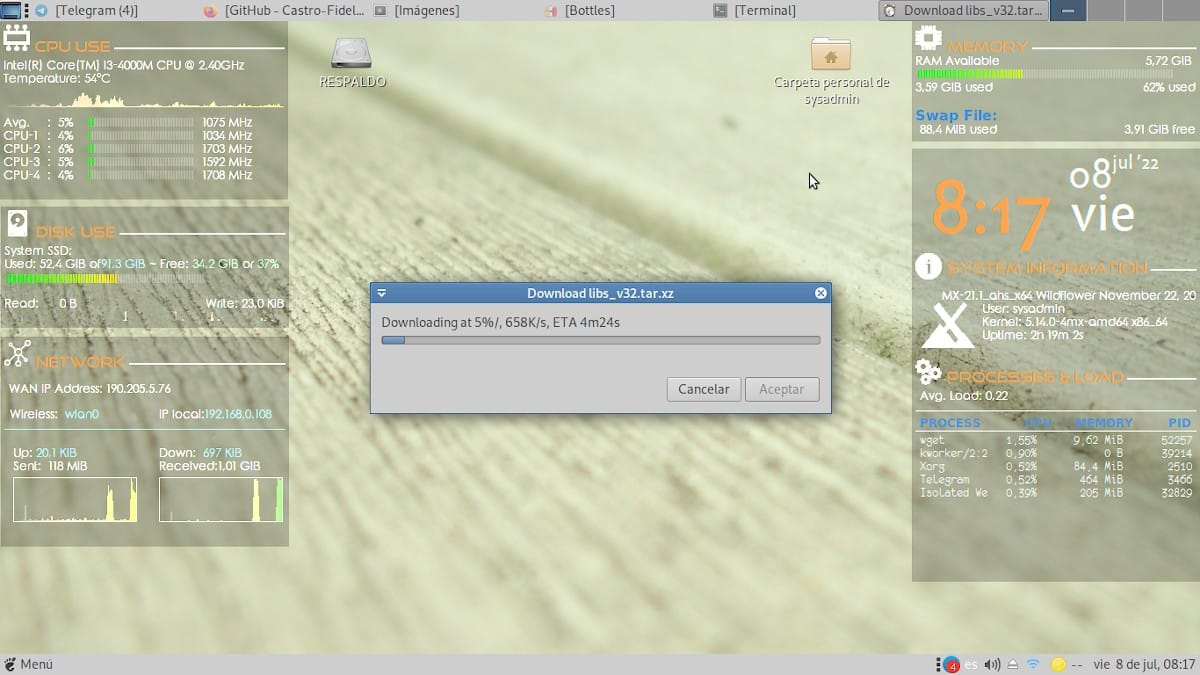
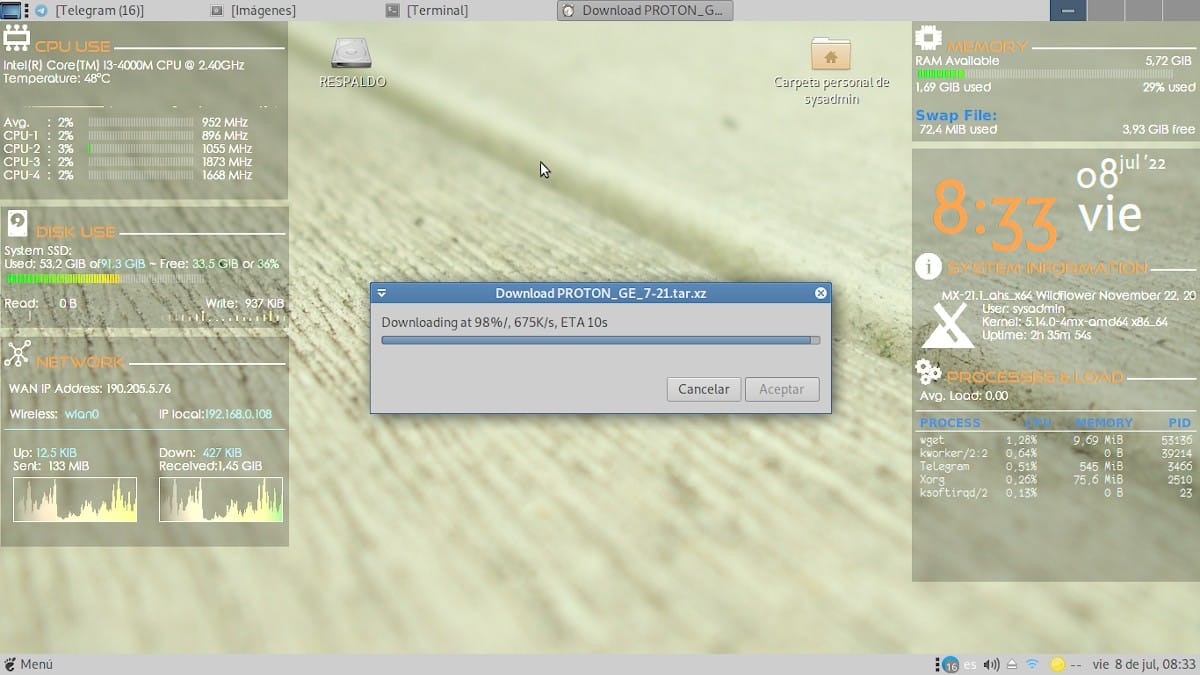
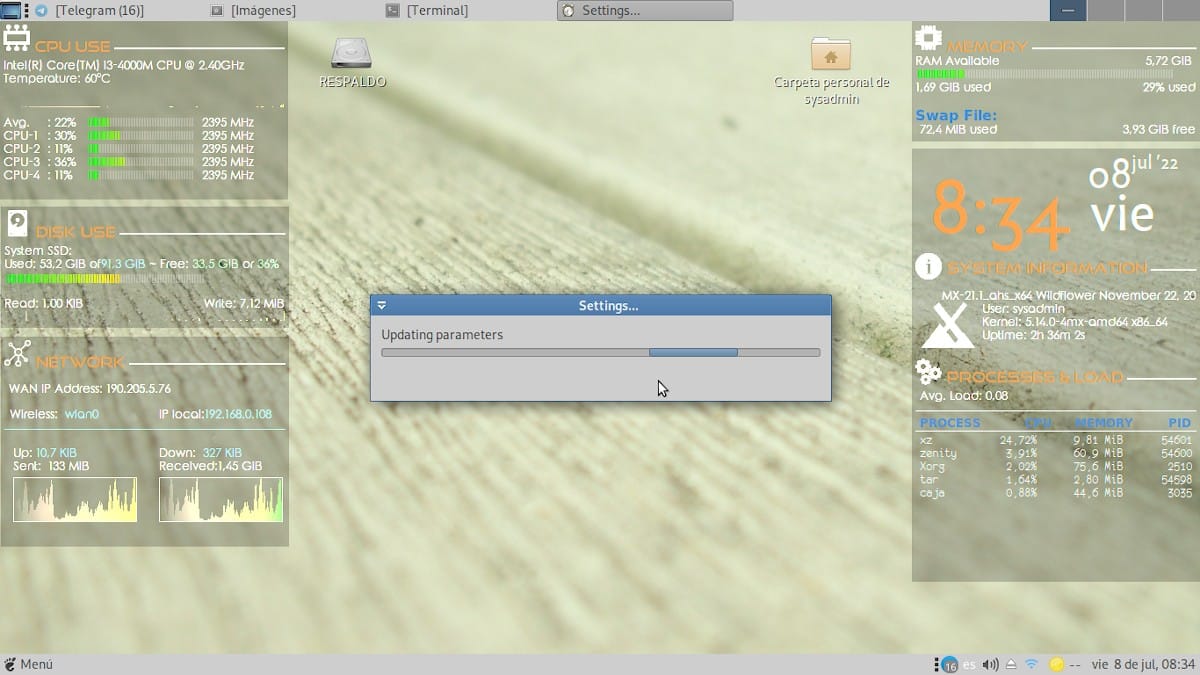
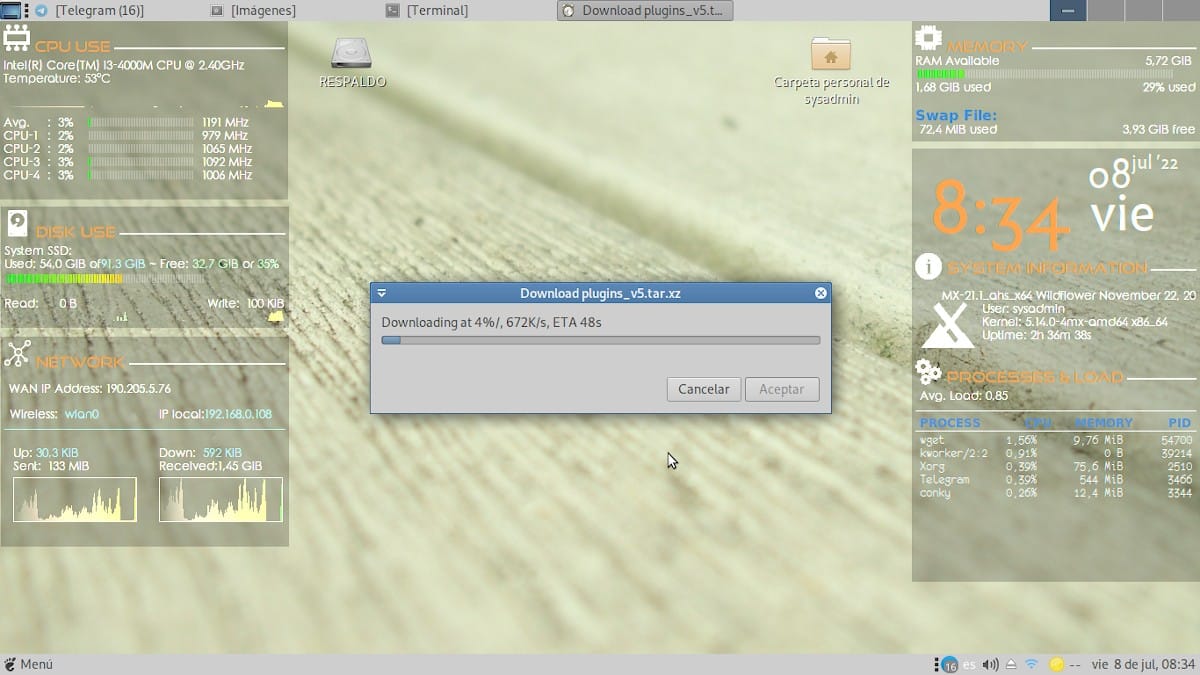
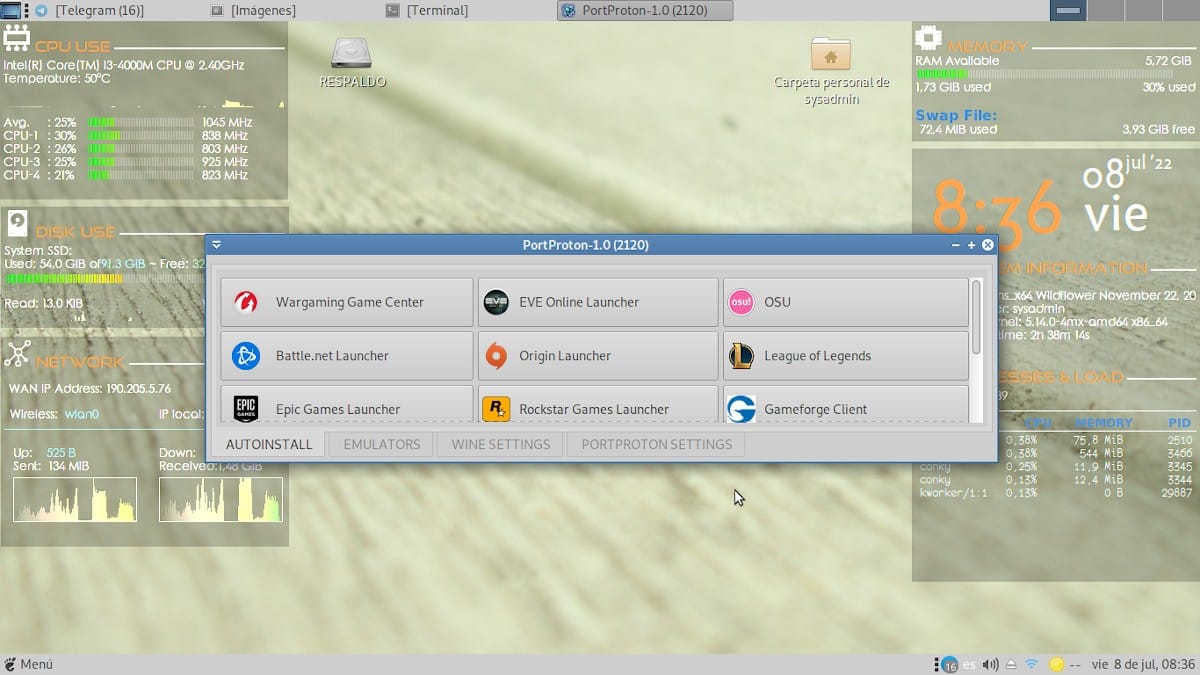
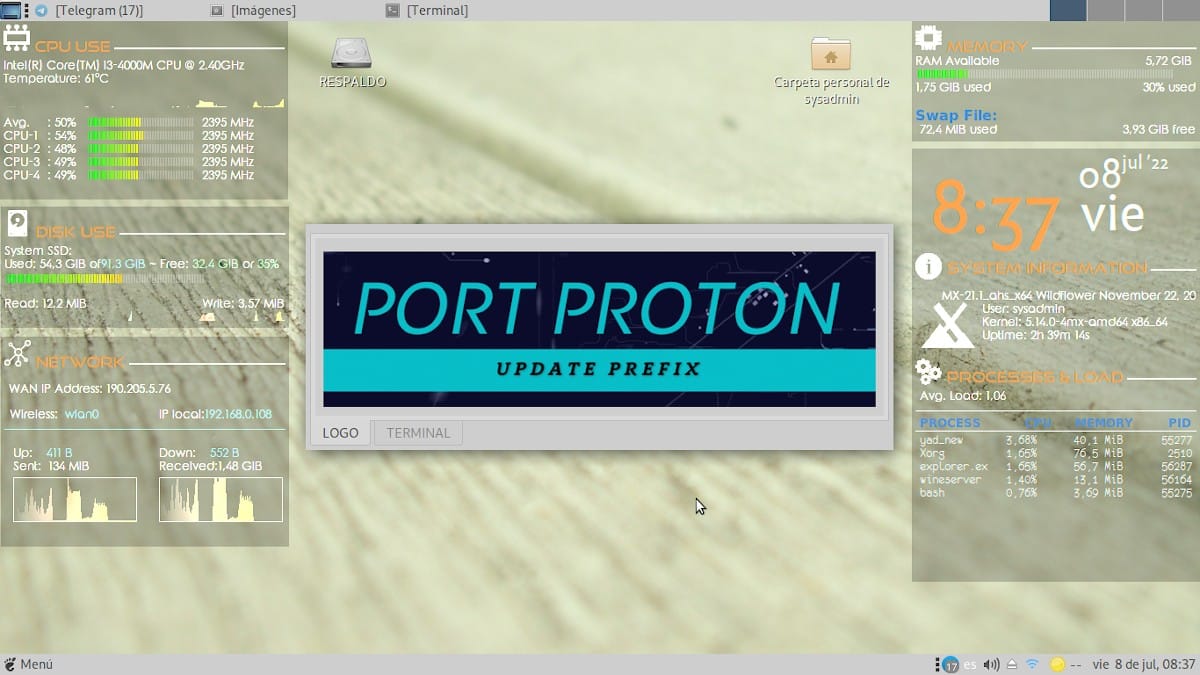
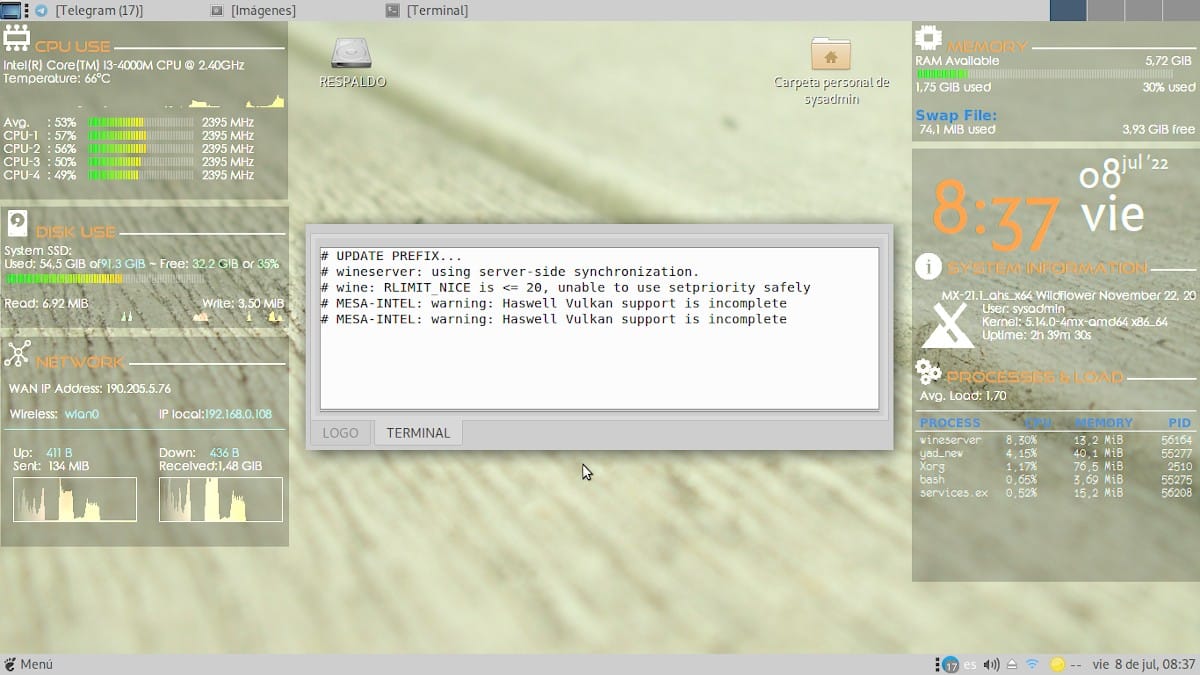
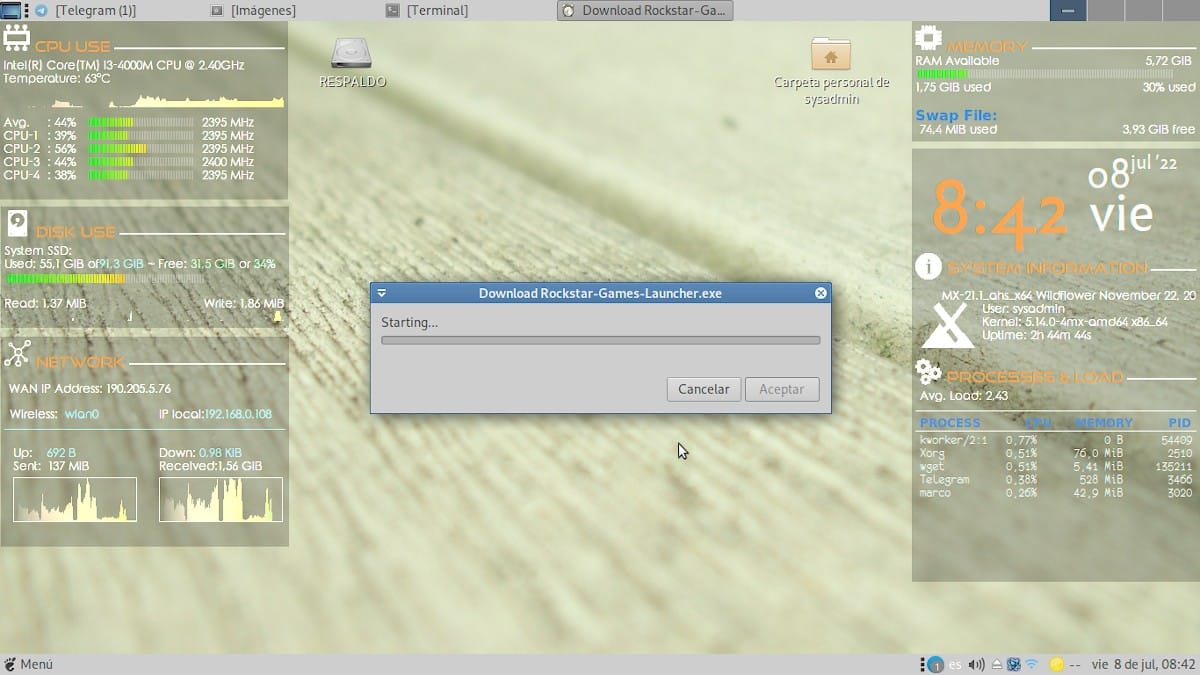
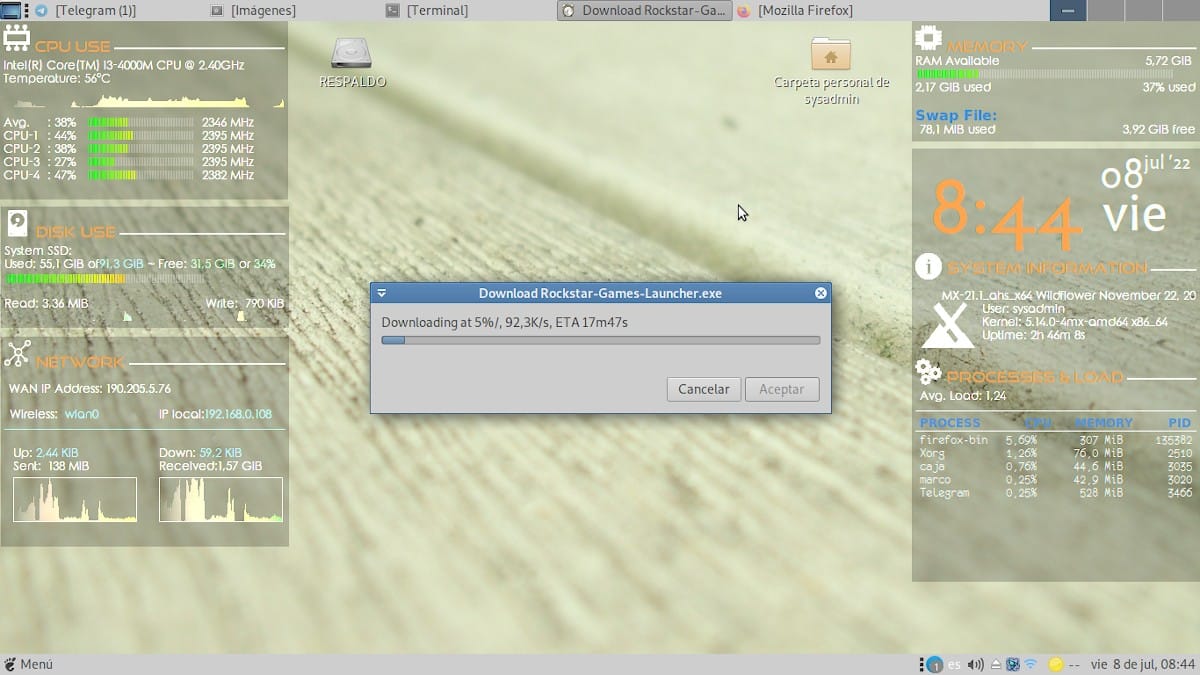
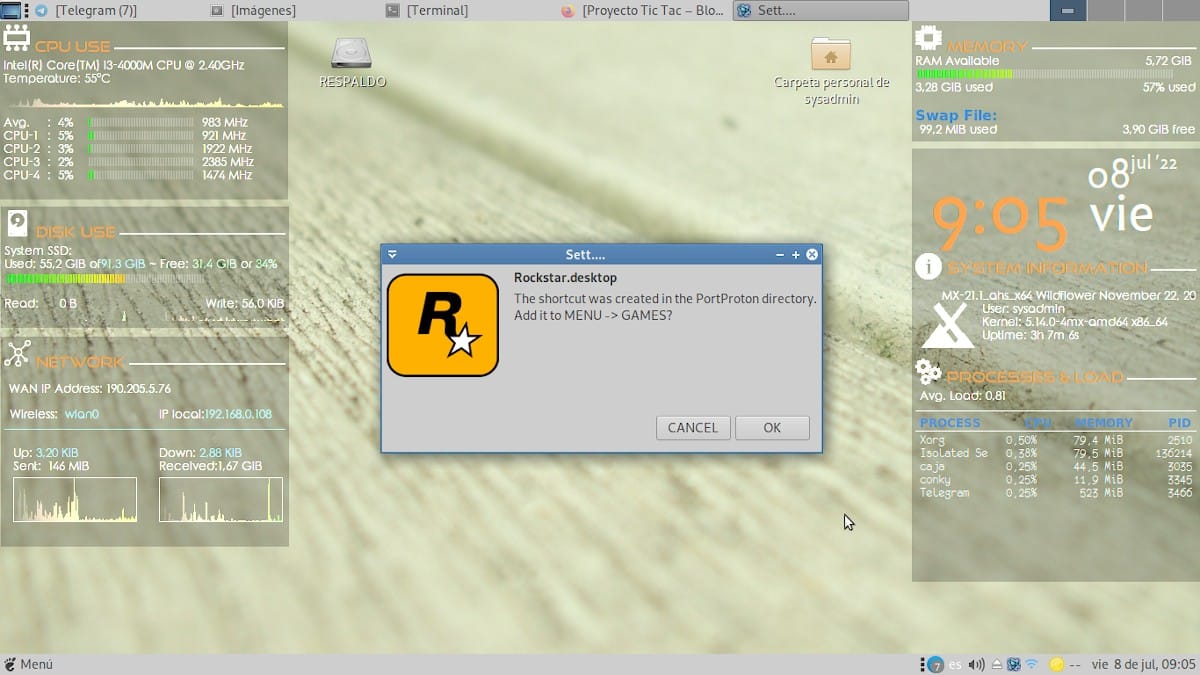
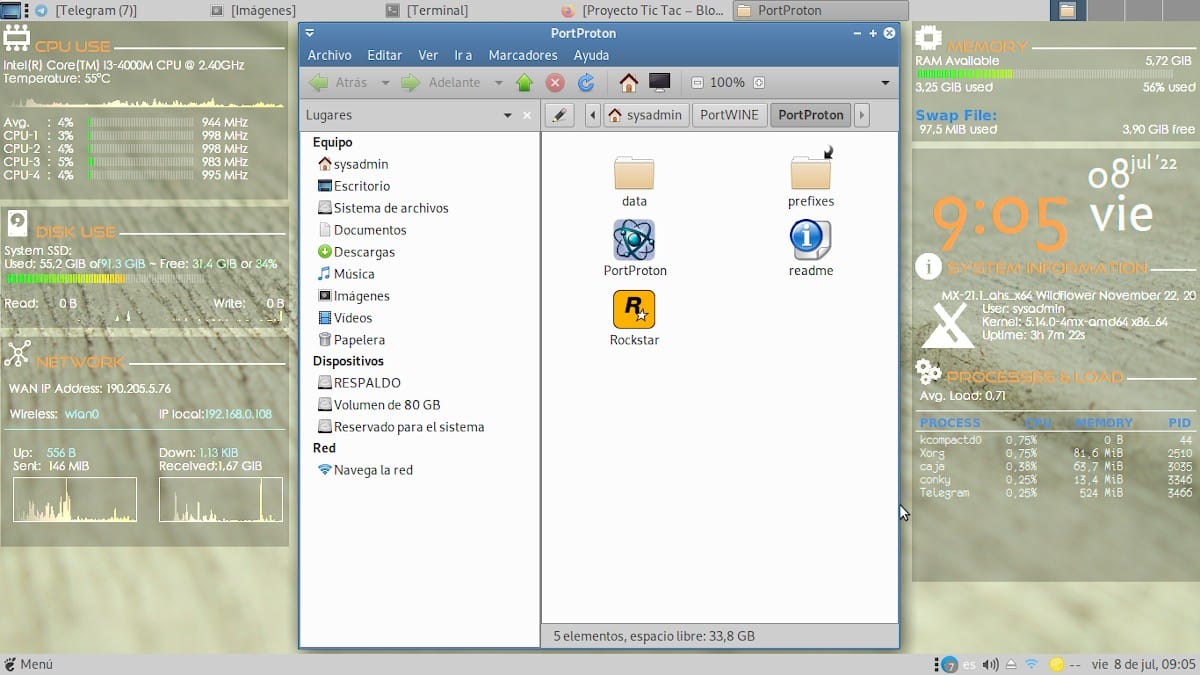
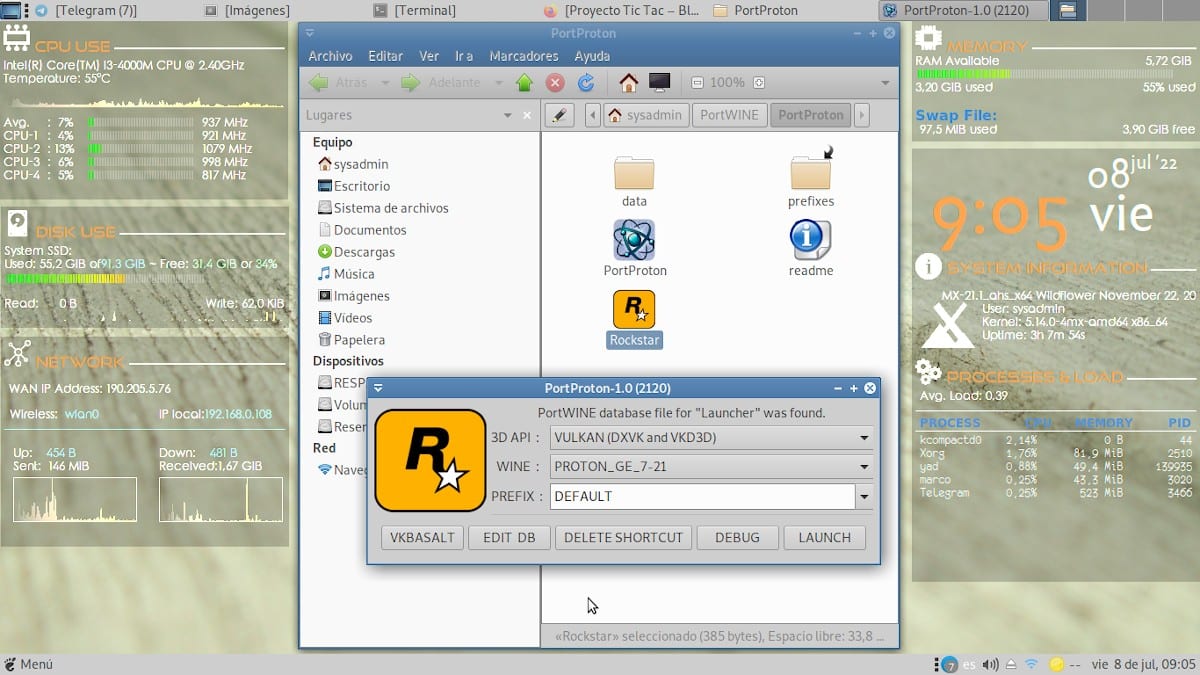
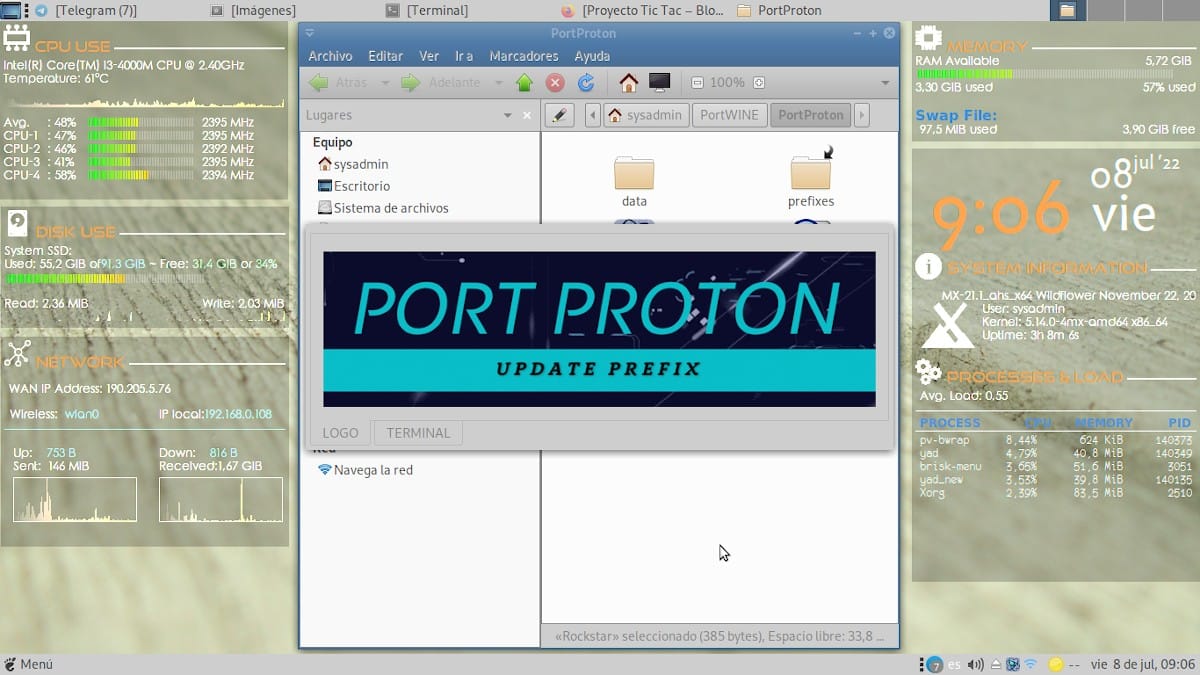
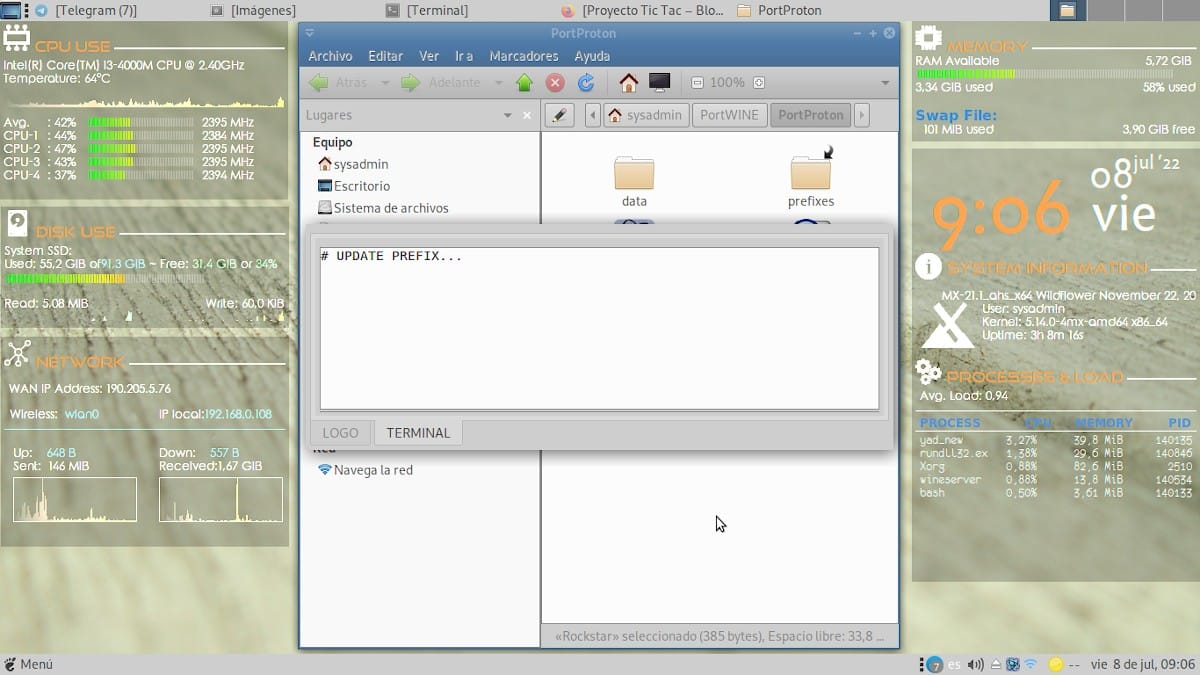
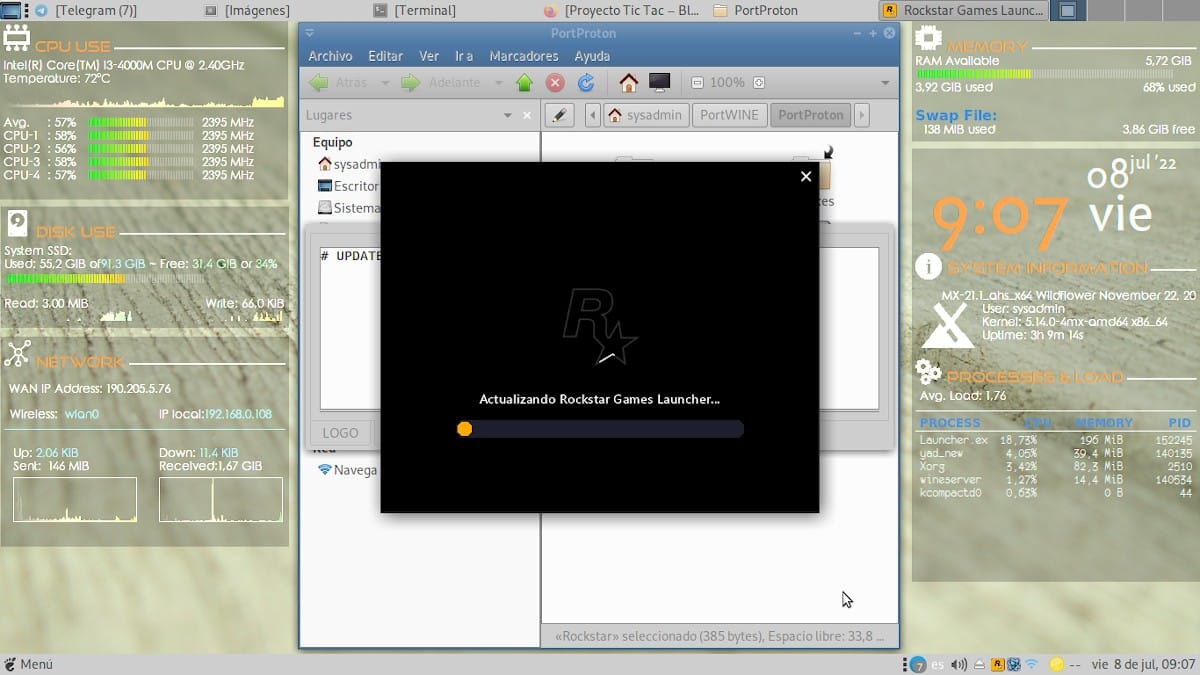
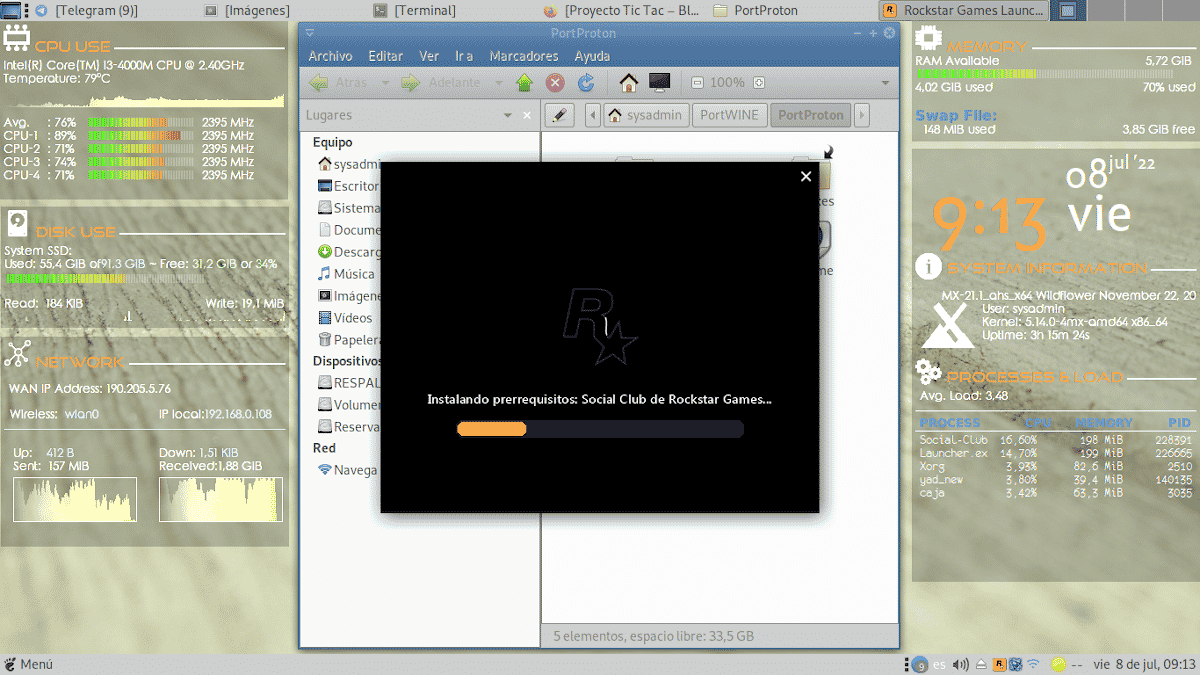
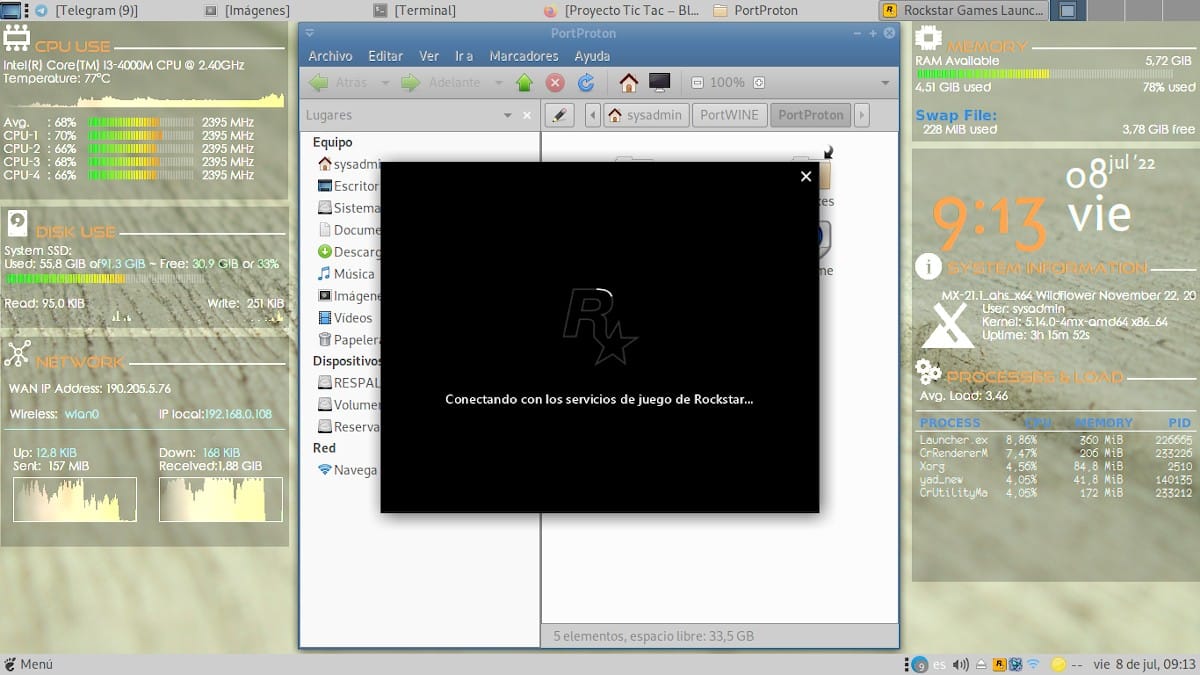
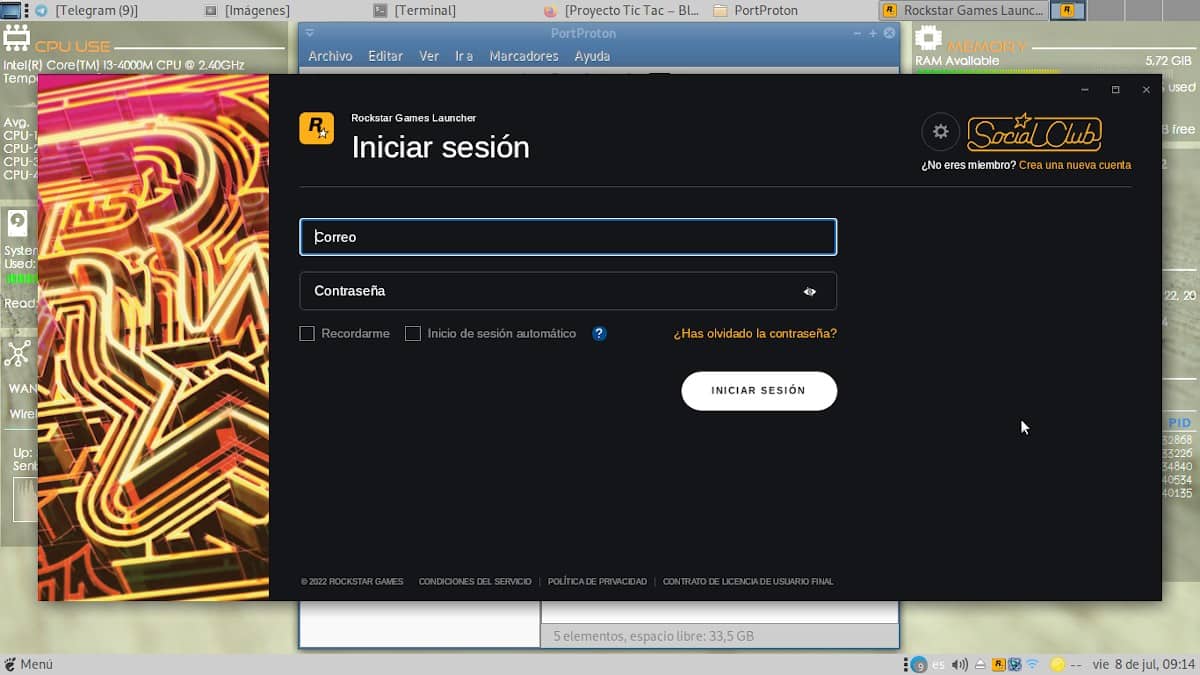
Arrived here, we would only need to log in and start playing this cool game, or others included that are intended to be played.
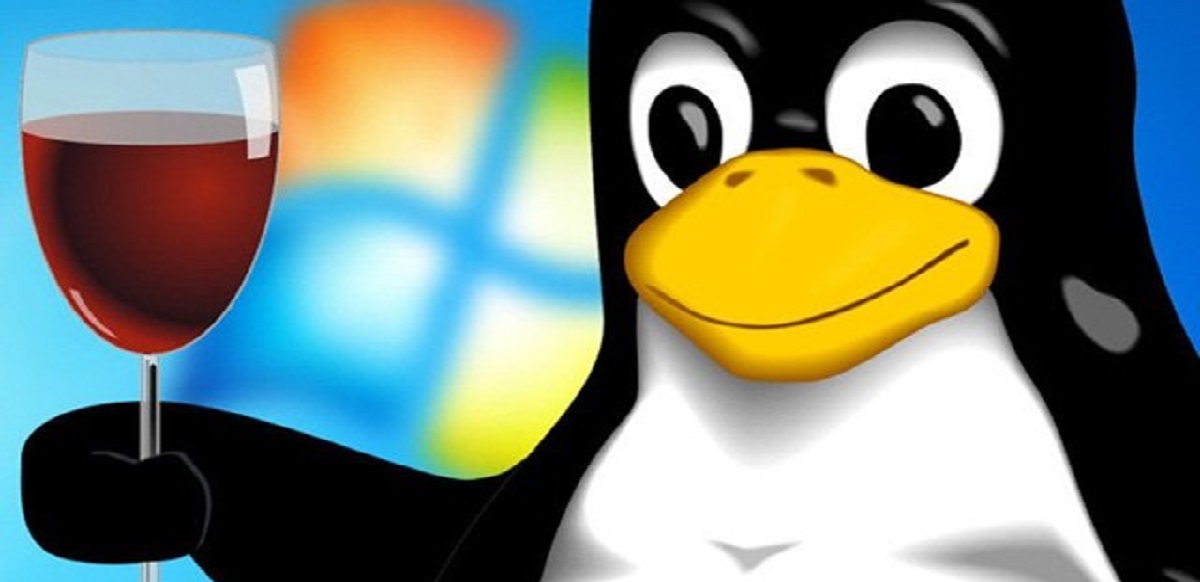


Summary
In summary, "PortWine" is a excellent add-on app to Wine, Steam and Bottles, for those gamer users who love power play on GNU / Linux any kind of normal or advanced game on their computers, through their free and open operating systems.
We hope that this publication is very useful for the entire «Comunidad de Software Libre, Código Abierto y GNU/Linux». And don't forget to comment on it below, and share it with others on your favorite websites, channels, groups or communities of social networks or messaging systems. Finally, visit our home page at «DesdeLinux» to explore more news, and join our official channel Telegram from DesdeLinux, West group for more information on the subject.