
USBImager: Useful app to write compressed disk images to USB
Something very common that those who are passionate about Informatics and Computing, is to be testing and using different Operating Systemss, both live (live) and installed directly on the computer or in virtual machines. And for this, they usually use apps like "USBImager".
And although, "USBImager" is not as well known as Ventoy, Rosa Image Writer, Balena Etcher and many others, it is just as functional and effective for that task.
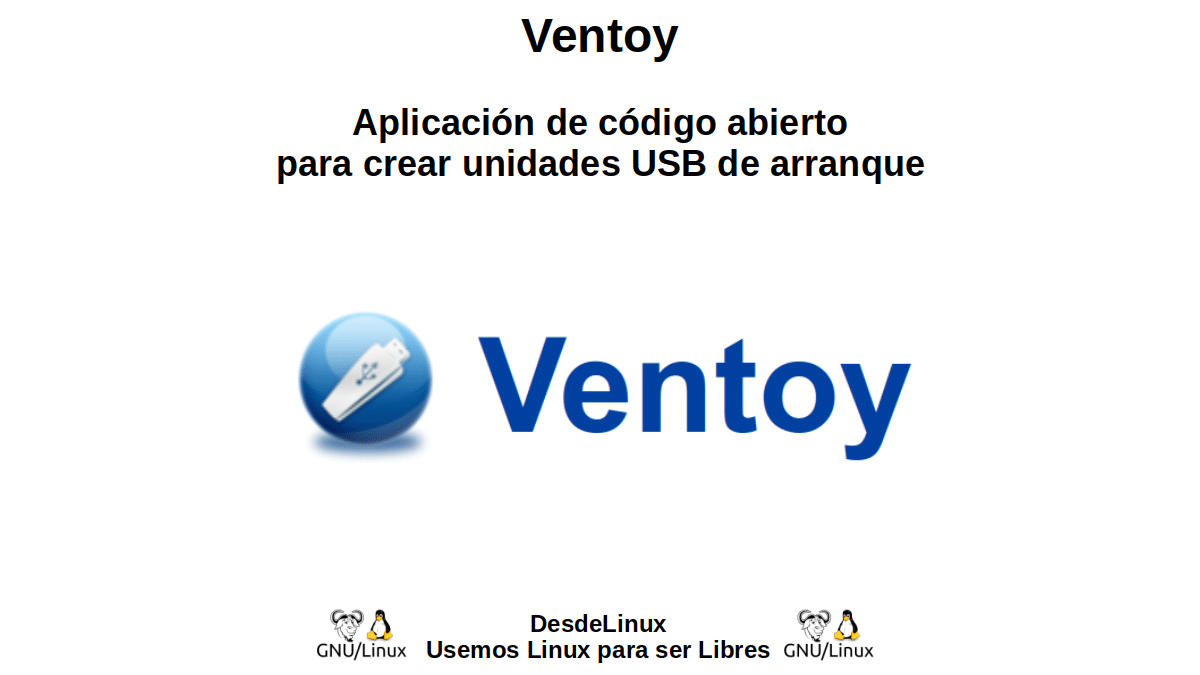
Ventoy: Open source application for creating bootable USB drives
And as usual, before going fully into today's topic about this interesting and useful application called "USBImager", we will leave for those interested in exploring some previous related posts with the scope of Managers for burning ISO image files to bootable USB drives, the following links to them. So that you can easily explore them, if necessary, after reading this publication:
"Ventoy is an open source tool for creating a bootable USB drive for ISO / WIM / IMG / VHD (x) / EFI files. With ventoy, you don't need to format the disk over and over again, you just need to copy the ISO / WIM / IMG / VHD (x) / EFI files to the USB drive and boot them directly ”. Ventoy: Open source application for creating bootable USB drives
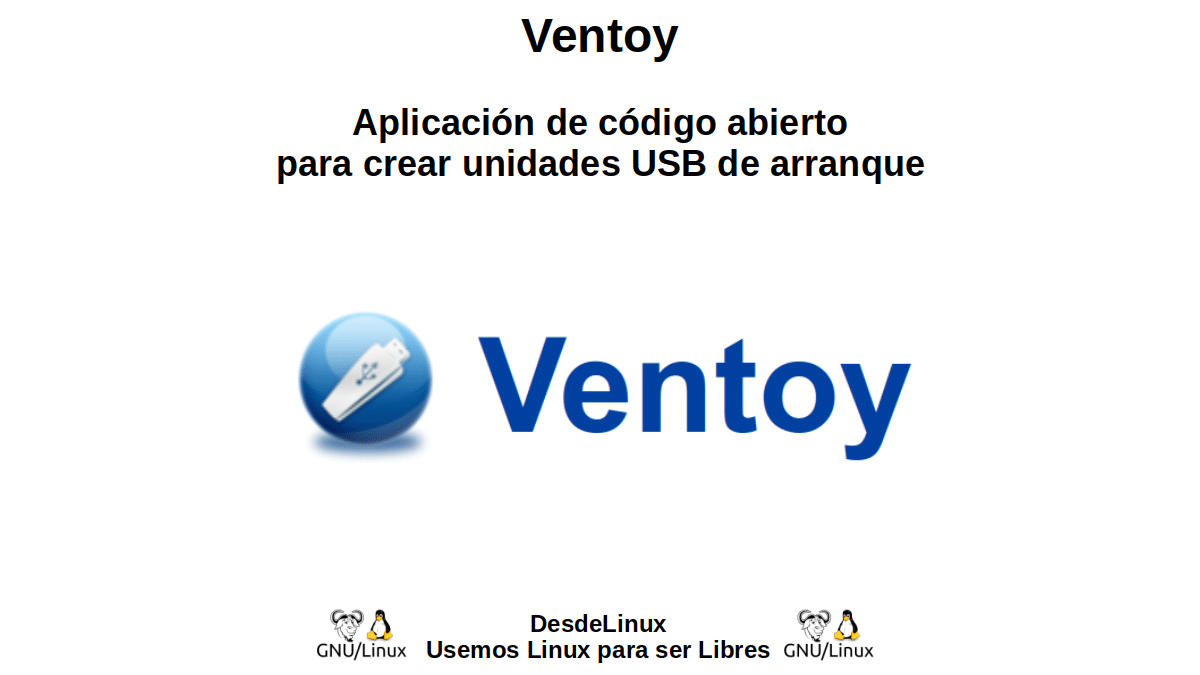
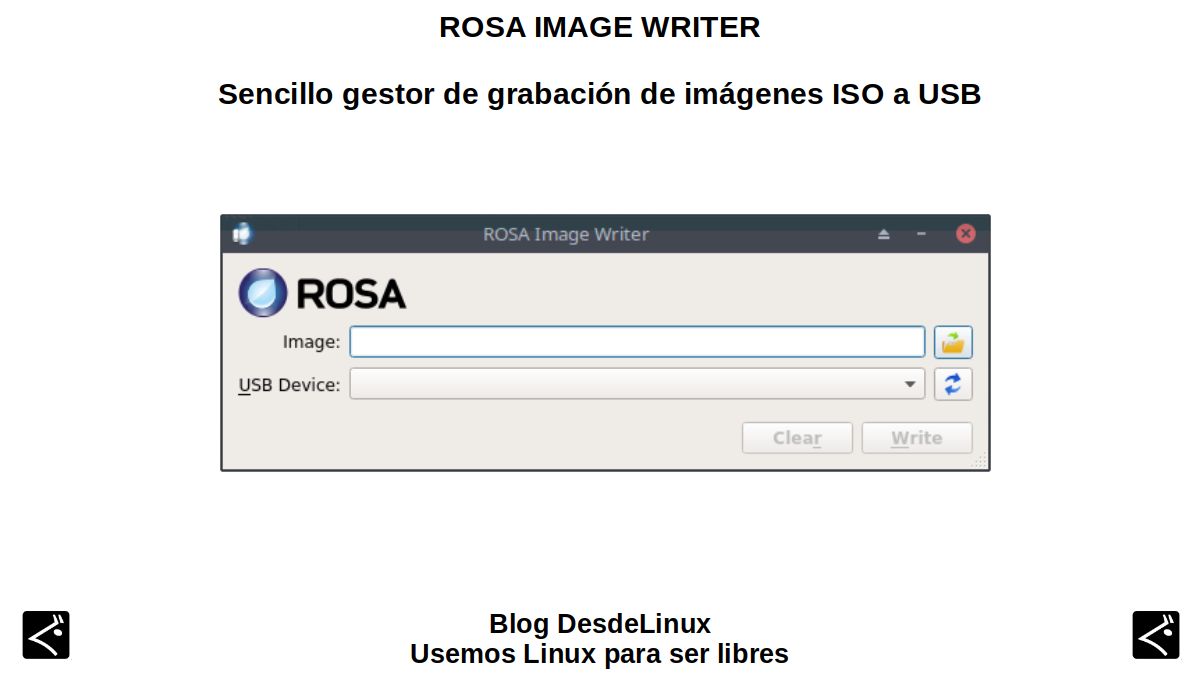

USBImager: GUI App to write disk images over USB
What is USBImager?
According to its developers in its official Web site, "USBImager" It is briefly and directly described as:
"Ua really simple GUI application that writes compressed disk images to USB drives and creates backups".
In addition, they add that it is:
"A free and open source application, under the MIT license".
Features
Among its most notable features are the following:
- It is cross-platform (Windows, Linux and macOS). In addition, it comes in an installable and portable format.
- It is a really small application. Since, it only occupies a few kilobytes, and it comes without dependencies.
- It does not present privacy or publicity problems like other similar managers, which makes it fully compliant with the GDPR.
- It has a minimalist, multilingual (17 languages) and native graphical interface on all platforms.
- Try to be bulletproof and avoid overwriting the system disk.
- Performs synchronized writes, that is, all data is on disk when the progress bar reaches 100%.
- You can verify the writing by comparing the disc with the image.
- It manages (works) with the following disk image formats: .img, .bin, .raw, .iso, .dd, etc. And compressed images: .gz, .bz2, .xz, .zst. And also with the following files: .zip (PKZIP and ZIP64), .zzz (ZZZip), .tar, .cpio, .pax *.
- Allows you to create backups in raw and compressed ZStandard format.
- It allows sending images to microcontrollers through the serial line.
More information
Download
For download on GNU / Linux, are available in your official download section on the GitLab website, files in .deb format necessary and in portable format (self-executable), from your first stable version 1.0.0 to current stable version 1.0.8.
Installation and use
Once downloaded, we proceed to run on a terminal (console) the installer file called usbimager_1.0.8_wo-amd64.deb, using the following command:
«sudo apt install ./Descargas/usbimager_1.0.8_wo-amd64.deb»
And then we continue with the procedure, as seen in the following screenshots, until the installation and use of "USBImager":

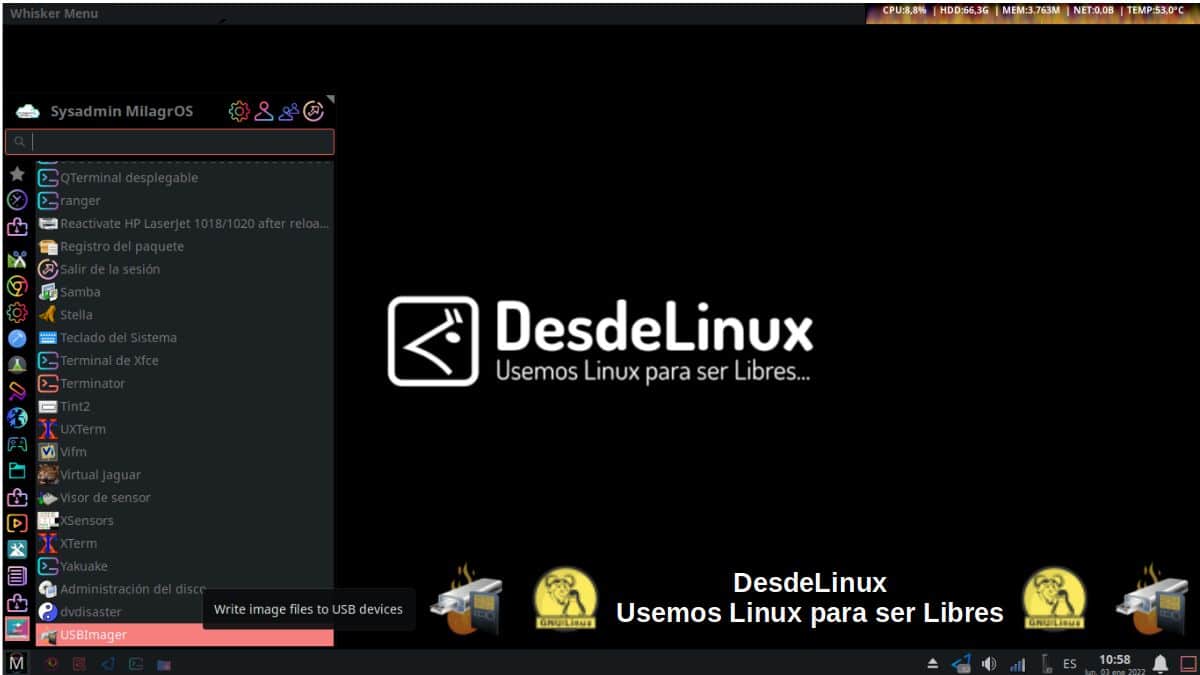
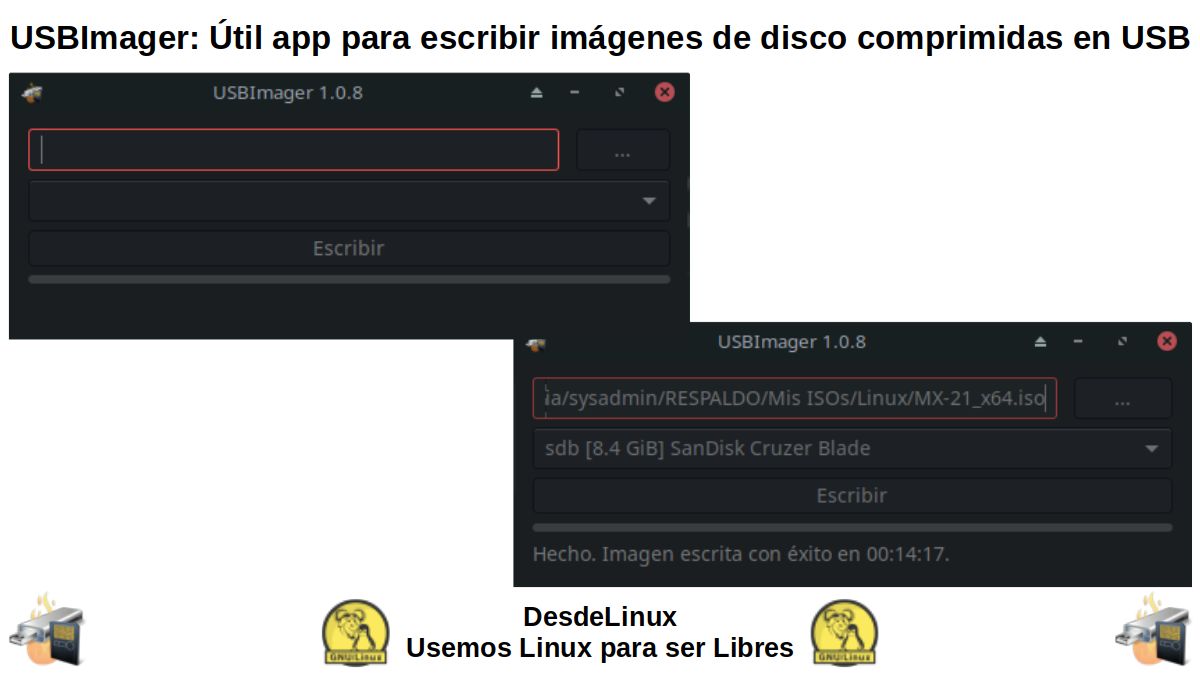
"USBImager is also compatible or usable on RaspiOS / Raspberry Pi".
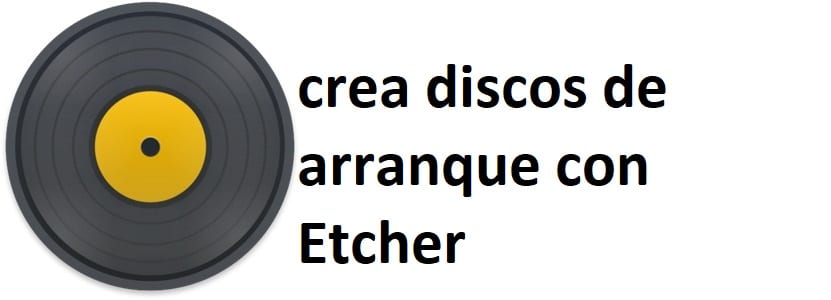
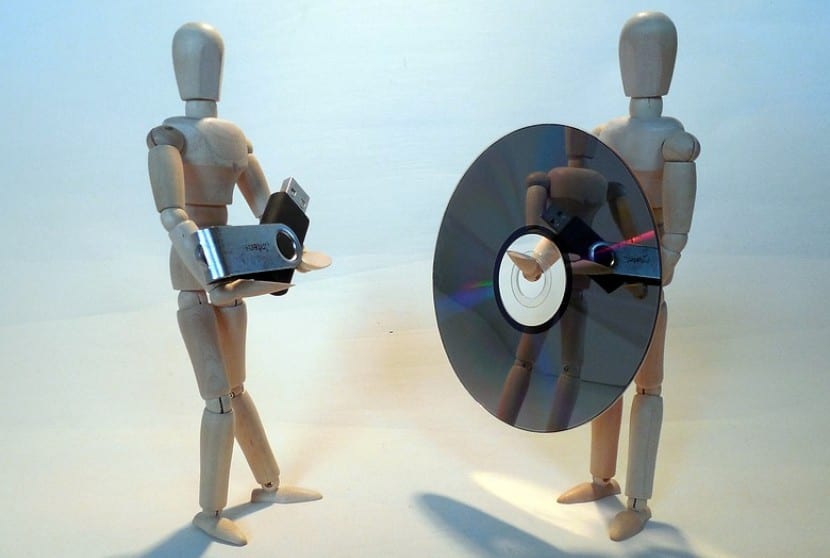

Summary
In summary, "USBImager" is one of many apps GUI and CLI for GNU / Linux from the category of Managers for burning ISO image files to bootable USB drives, which stands out for being light, simple, fast and efficient. In addition, it is easy to install in any Distro based on Debian / Ubuntu, Thanks to their installers in .deb format.
We hope that this publication is very useful for the entire «Comunidad de Software Libre, Código Abierto y GNU/Linux». And don't forget to comment on it below, and share it with others on your favorite websites, channels, groups or communities of social networks or messaging systems. Finally, visit our home page at «DesdeLinux» to explore more news, and join our official channel Telegram from DesdeLinux.