About Conky we have talked a lot here in DesdeLinux, however we are still surprised by some scripts and 'art' that can be achieved with it.
They say that an image is worth a thousand words, so I better leave you a screenshot so that you can see what I mean:
This configuration of Conky displays the following (in order from outside to inside):
- Week number of the year
- Day of the month
- Weekday
- Month
- Clock
- Vertical temperature bars
- Rings that show more or less the empty space that we have in the partitions
Installation of Conky and lm-sensors
To have this, we must first install several packages:
On ArchLinux or other distros that use pacman:
sudo pacman -S lm-sensors
yaourt -S conky-lua
On Debian, Ubuntu or derivatives:
sudo apt-get install conky-all lm-sensors
In addition, we must configure appropriately lm-sensors, for this we execute:
sudo sensors-detect
Then select YES in each dialog that it shows us, including the end that asks us if we want to add the sensors to the modules that are loaded automatically (/ etc / modules)
To finish with lm-sensors in Ubuntu or similar we execute:
sudo service module-init-tools restart
Although it is also enough to restart the computer.
To check that the sensors are working properly run sensor in the terminal and it should appear something like this:
Conky configuration file
Then, when we have everything installed (conky included) and configured the sensors, let's go on to download the very attractive configuration for Conky that we just saw:
A file called 163748-calendar_extra.zip which we must unzip, and we will see that a folder appears called: calendar_extra
Inside this folder we will find two files, lua_widgets.lua y Start_conky
We must edit lua_widget.lua, on the line that says number_of_physical_CPU_cores We put the amount of CPUs that our computer has. How to know the quantity? ... well, run this command if you have doubts about how many CPUs your computer has:
lscpu | grep core
Further down (in that same file) we find that we can specify the video card, as well as whether or not we want its temperature to be shown. Since I don't want it to show any temperature of the graphics card, I put: enable_graphic_card_temperature_sensor = "No"
Well, we have finished editing what is necessary, now we open a terminal in that same folder (folder that contains these two files that I am talking about) and execute:
conky -c start_conky
This will be enough for the conky that you saw in the image above to appear on the desktop.
Customizing Conky
Changing conky things is very simple, in this one it is relatively easy as well. For example, if you want to change the color of the text you should edit the file start_conky and right at the end, you find this line:
$ {color FFFFFF}
FFFFFF means white, 000 is black, etc. They are the colors that we use in CSS or HTML, they can be supported by Gimp if you don't know about this.
Check that file, also the other one (lua_widget.lua), that if you want to make something NOT be displayed (like the outer ring, week of the year) you should delete the corresponding lines.
Add to top
Conky it won't start automatically on your username, if you use KDE you can use the method that I explained in this post to add it to startup programs, if you use Gnome3 you can check this other article.
Basically you can add the applications to the login, assuming start_conky is found in / home / user / Downloads / start_conky then it would be: conky -c / home / user / Downloads / start_conky
The end!
Conky It is undoubtedly an excellent, excellent option to personalize our desktop. It supports scripts in lua, python, etc., it consumes very, very little, so we can use it in large environments (KDE, Gnome, Unity, etc.) as well as in other more minimalist ones. This added to some very light dock (w bar for example). We can also add a calendar to add our events, for example rainlendar2 (that I have pending to make a post about him), through Conky we are aware of the system, through the calendar we are aware of events such as , anniversaries, doctor visits, taking our pills of any kind (pressure pills, diet pills of those that have read somewhere, or for the nerves, yes, for example I should take my pills that control the nerves, otherwise I go out there psychopathic style killing people ... HAHAHA).
If you want more conky configurations that you can review and apply with simple clicks I recommend Conky Manager. For more information or news of this conky configuration visit the page at KDE-Look.org
Anyway, I hope it has been of interest to you.
regards

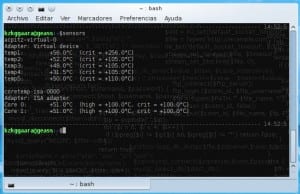
Very pretty!
For Arch, the first package to install is lm_sensors and not lm-sensors, which should be weird like the second one
I came to comment on that, since when executing the command, it appeared to me that the package did not exist.
Hi, I have a doubt. I'm from Manjaro Linux 64 bits with a 4-core AMD Phenom processor, but when doing lscpu | grep core:
Thread (s) per core: 1
The weird thing is that trying to install this conky, its creator recommended that I cannot see the temperature of the processor to do this:
sudo modprobe k10temp force = 1
This affects me, because only one core comes out if I have four
Hello, if you have 4 cores put 4 and it will work for you, ignore the command, if you put grep -c ^ processor / proc / cpuinfo you will get all 4 processors, at least I did it like that in my house and everything was fine .
Big Conky !!! I am increasingly surprised by everything that can be done with it ...
Nothing is displayed and an error appears !!!
Conky: llua_do_call: function conky_start_widgets execution failed:… me / saivulle / Downloads / calendar_extra / lua_widgets.lua: 168: attempt to perform arithmetic on local 'conky_value' (a nil value)
Conky: llua_do_call: function conky_start_widgets execution failed:… me / saivulle / Downloads / calendar_extra / lua_widgets.lua: 168: attempt to perform arithmetic on local 'conky_value' (a nil value)
Hello I am trying to make it work but it gives me this error and it remains the same:
conky -c start_conky
Conky: llua_load: cannot open /home/bindestreck/[Scripts-lex.europa.eu/conky/calendar_extra/lua_widgets.lua: No such file or directory
Conky: desktop window (c0001e) is subwindow of root window (25e)
Conky: window type - normal
Conky: drawing to created window (0x3400002)
Conky: drawing to double buffer
Conky: llua_do_call: function conky_start_widgets execution failed: attempt to call a nil value
Conky: llua_do_call: function conky_start_widgets execution failed: attempt to call a nil value
Conky: llua_do_call: function conky_start_widgets execution failed: attempt to call a nil value
Conky: llua_do_call: function conky_start_widgets execution failed: attempt to call a nil value
Conky: llua_do_call: function conky_start_widgets execution failed: attempt to call a nil value
Conky: llua_do_call: function conky_start_widgets execution failed: attempt to call a nil value
Conky: llua_do_call: function conky_start_widgets execution failed: attempt to call a nil value
Conky: llua_do_call: function conky_start_widgets execution failed: attempt to call a nil value
Conky: llua_do_call: function conky_start_widgets execution failed: attempt to call a nil value
Conky: llua_do_call: function conky_start_widgets execution failed: attempt to call a nil value
Conky: llua_do_call: function conky_start_widgets execution failed: attempt to call a nil value
Conky: llua_do_call: function conky_start_widgets execution failed: attempt to call a nil value
Conky: llua_do_call: function conky_start_widgets execution failed: attempt to call a nil value
Conky: llua_do_call: function conky_start_widgets execution failed: attempt to call a nil value
Conky: llua_do_call: function conky_start_widgets execution failed: attempt to call a nil value
Conky: llua_do_call: function conky_start_widgets execution failed: attempt to call a nil value
Conky: llua_do_call: function conky_start_widgets execution failed: attempt to call a nil value
Conky: llua_do_call: function conky_start_widgets execution failed: attempt to call a nil value
I hope you can help me.
Cheers, great job thank you very much
Hello, did you install conky-all? The important thing is to have the lua support installed for conky (conky-lua or something like that)
Take a good look at what it tells you:
Conky: llua_load: cannot open /home/bindestreck/[Scripts-lex.europa.eu/conky/calendar_extra/lua_widgets.lua: No such file or directory
It tells you that it cannot find the file or the directory checks that the two files are in the same folder. Removing one of the two has given me the same error as you so it must be that.
It is also possible that the error tells you how it happened to me when I started it when starting manjaro. In that case I can solve it by putting the absolute path in the start_conky file like this:
lua_load lua_widgets.lua
lua_draw_hook_prestart_widgets
this:
lua_load /home/rafael/.calendar_extra/lua_widgets.lua
lua_draw_hook_prestart_widgets
But this means that every time you move it from a folder you will have to change it.
You have to modify the lua_widgets.lua and in the function vertical_bars (cr, w, h, x, y, conky_value) you add this to the beginning of the function.
if not conky_value then
conky_value=0
end
Regards!
Can someone help me install it on Fedora 20?
Thanks in advance
In the event that everything is installed then do not touch anything and go on to install the conky.
If you have 64bits:
sudo yum install lm_sensors.x86_64
If you have 32bits:
sudo yum install lm_sensors
sudo sensors-detect
You reboot just in case.
sudo yum install conky
See if it is also:
sudo yum install conky-all
sudo yum install conky-lua
And you follow the whole tutorial above. Equally it is always the same but changing the package managers.
(None of this is tested, I got it by googling it, so I don't guarantee that all the package names are right)
hello kzkg.
this conky is very good.
By the way, do you know how to adapt cantata with conky (I use manjaro with kde and mpd + cantata)?
to show song, album, artist, etc.
I could only get the album cover,
all the articles I found on the internet are about mpd + conky but they don't work for me, they throw me an error ..
Conky: MPD error: problems getting a response from "localhost" on port 6600: Connection refused
kiss, romi
Great icons, what theme is it?