
Essential and important applications for GNU / Linux 2018/2019
GNU / Linux may not be the most used Operating System by common users in Homes or Offices, but for many of us it makes life easier and safer, day by day, while we enjoy it. And today the Catalog of Applications for GNU / Linux Operating Systems is immense and impressive, both in quantity and quality.
And these applications may or may not be installable or usable on a wide variety of GNU / Linux Distros, so trying to create a list of applications under the category of "essential and important" can become a long and arduous task, many times impregnated with a lot of subjectivity, because each user or group of users may tend to have their own opinion about which application is better or works better in their Distro or graphical environment, which is totally logical and legal.

Introduction
In previous posts such as: Turn your GNU / Linux into a Distro suitable for Software Development, Convert your GNU / Linux into an Operating System suitable for Digital Mining, Turn your GNU / Linux into a quality Distro Gamer, and Turn your GNU / Linux into a quality Multimedia Distro, we have reviewed a good number of modern applications in different areas of use and work.
So this publication will be a complementary publication in addition to being very generic and neutral, since beyond selecting those chosen for being the best in their category, according to their official website or their official user community, they are chosen because they are the more comfortable, practical and functional to handle in your area, since after all productivity is important and it is useless to have the best software if we do not know how to take advantage of it.
The following list of applications that work on GNU / Linux Operating Systems is not intended to discredit or detract from the rest of existing applications, but to emphasize the most useful ones, so at the end of the publication we invite you to freely leave your comments and opinions, adding those that you consider were missing or surplus and why.
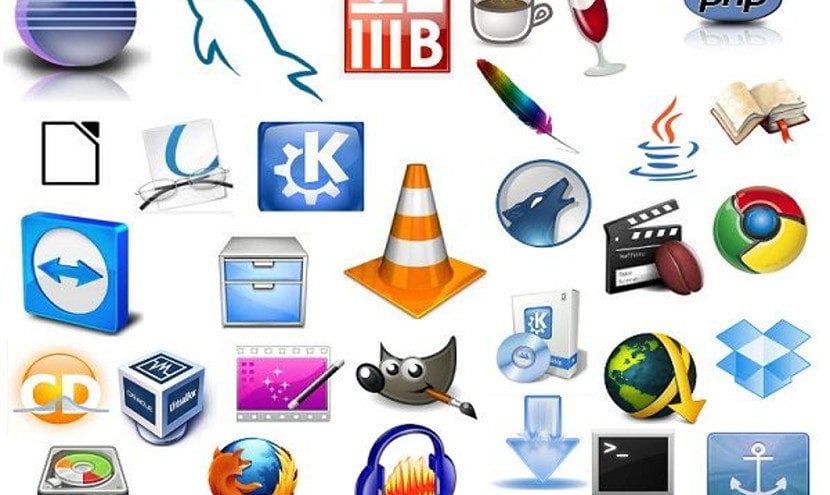
List of Applications
Development and Programming
Simple editors
Advanced editors
- Atom
- Bluefish
- BlueGriffon
- brackets
- geany
- Glade
- Google Web Designer
- Compozer
- Lime
- Light table
- notepadqq
- scribes
- Sublime Text
Mixed Editors (Terminal / Graphics)
Integrated Programming Environment (IDE)
- DeveStudio Council
- aptana
- Arduino IDE
- Code :: Blocks
- codelite
- Eclipse
- Shrimps
- GNAT Programming Studio
- JetBrains Suite
- KDevelop
- Lazarus
- NetBeans
- Ninja IDE
- python idle
- Postman
- QTCreator
- Simply Fortran
- Visual Studio Code
- Wing Python IDE
Software Development Kit (SDK)
Version Control Systems
Entertainment
MS Windows Game and Application Emulators
Game Console Emulators
- Advanced MAME
- Atari 800
- dismantle
- Dolphin
- dos box
- TwoEmu
- ePSXe
- fceux
- fs-uae
- Gnome Video Arcade
- Hatari
- higan
- Kega Fusion
- Mame
- mednafen
- Nemu
- nestopia
- pcsxr
- pcsxr-df
- playonlinux
- Project 64
- PPSSPP
- RPCS3
- Stella
- Visual Boy Advance
- Virtual Jaguar
- Wine HQ
- Yabuase
- zsnes
Game Managers
Games
- 0. AD
- Alien Arena: Warriors of Mars
- Assaultcube
- Battle for Westnoth
- Flight Gear Flight Simulator
- freeciv
- Hedgewars
- MegaGlist
- Twink
- OpenTTD
- Red eclipse
- Supertux
- Super Tux Kart
- Tales of Maj'Eyal
- Dark Mod
- voxelands
- Warsaw
- xonotic
Multimedia
System Sound Management
2D / 3D animation
Multimedia Centers
Creation of Video with Images and Sounds
Digitization of Images / Documents
CAD design
- Antimony
- BricsCAD
- BRL-CAD
- CyCAS
- DraftSight
- FreeCAD
- gCAD3D
- HeeksCAD
- FreeCAD
- Opencascade
- QCAD
- sagCAD
- SforgetSpace
Image edition
- Agave
- Darktable
- f-spot
- Figma
- Photoxx
- GIMP
- Gravit designer
- GTKRawGallery
- Imagemagick
- Inkscape
- Chalk
- kolourpaint
- LightZone
- mypaint
- Photivo
- Pinta
- pixeluvo
- Polarr Photo Editor
- Rawtherapee
- ShowPHOTO
- UFRaw
Sound Editing
- Ardor
- Audacity
- Cecilia
- Frinika
- Guitaris
- hydrogendrum
- LMMS
- MyXXX
- openmpt123
- qtractor
- Rosegarden
- tracktion
- Traverse
- wave surfer
Video edition
- Cinelerra
- DaVinci Resolve
- flowblade
- Fusion
- HandBrake
- Jokosher
- Kdenlive
- Lightworks
- MKVToolNix
- bicarbonate of soda
- Viewer discretion
- Pitivi
- Opportunity
- Shotcut
- VineCutter
Camcorder Management
CD / DVD Image Management
Layouts
Multimedia Playback
- Tuna
- Amarok
- Audacious
- Banshee
- Clementine
- Dragon Player
- Deepin Music
- Exile
- Google Play Music
- Harmony
- Helix Player
- Juk
- Coffee
- Lollypop
- Mellow Player
- Miro
- Mplayer
- MPV
- Musek
- ncmpcpp
- Nightingale
- Nuvola Player
- passwords
- hmmp
- Rhythmbox
- Sayonara Player
- SMPlayer
- Sound juicer
- Tomahawk
- Totem
- UMPlayer
- VLC
Image Retailers
Image Viewers
Video Subtitling
Office (Home and Office)
File Managers
Download Managers
Schedulers
Screenshots
Desktop Video Capturers
Email Clients
Personal Communication by Chat
- Chatty
- goat
- cutegram
- French
- Ghetto skype
- HexChat
- irssi
- Keybase
- conversation
- manageum
- Pidding
- Quassel
- Rambox
- scudcloud
- Telegram
- Viber
- YakYak
- XChat
Personal Communication by Videoconference
Internet browsers
- Brave
- Chrome
- Chromium
- dillo
- Epiphany
- Falcon Browser
- Firefox
- IronBrowser
- Konqueror
- maxton
- Midori
- NetSurf
- Opera
- palemoon
- SeaMonkey
- Tor Browser
- Yandex Browser
- Vivaldi
Document Managers (Office Suite)
Personal Finance Managers
PDF Document Viewers
Notes
Clipboard
- Clipboard Anywhere
- clipman
- clipit
- Copyq
- Diodon
- glipper
- GPaste
- Indicator Bulletin
- keepboard
- Clipper
- Passie
- Parcellite
Torrents
Security
Antivirus
- BitDefender
- ClamAV - ClamTk
- ChkrootKit
- Comfortable
- F-PROT
- Linux Malware Detect
- Lynis
- Node 32
- Root Kit Hunter
- Sophos
Web Protection
Application Packaging Technology
App Stores
Terminal / Console Utilities
Tips
- gnome-terminal
- guake
- Console
- Lily Term
- Lxterminal
- ROX Term
- rxvt
- Sakura
- ST
- Terminator
- Terminology
- TermKit
- wterm
- XTerm
- XTerminal
- Yakuake
File Managers
Download / Transfer Managers
Schedulers
Email Clients
File Editors
Multimedia Players
Image Viewers
Internet browsers
Email Managers
Torrents
Conclusion
This small example list is just one of the many reasons why GNU / Linux makes its way into all areas of personal or professional use by people. Other reasons may be the development model used to create and sustain itself, which is more ethical, being open and free, that the final product created does not tend to violate our privacy and security, and is practically accessible and useful for anyone who want it.
The final product does not oblige us, force or flood us with advertising or to be used in this or that way, or to be updated in x period of time. And best of all, its great community, which although not perfect is always full of members ready to support and collaborate with others in any development, failure or problem.
In summary, today, GNU / Linux is an Operating System that has good graphical or terminal applications for everything, most of which are easy to install, configure and use.
Of the download managers for terminals you forgot the most used and important, "wget"
Thanks I already added it!
I share webgraphy about applications in GNU Linux https://docs.google.com/document/d/1OmTI4WF4JC9mSwucvCy8DXNSOs3G-Bdb863WkZePcjo/edit
They know of a video player other than Kodi in which it has a playlist like Potplayer in windows in which the last video file seen in the playlist is marked / highlighted (these lists work like the Multimedia Libraries of vlc) . With kodi it marks them but for some reason the mouse does not work in the stable version and after closing it (with keyboard) the window manager of all the apps disappears, with the beta version the mouse works but the problem of the windows continues
One of the best players I have found for linux is Clementine ...
and Transmission for torrent downloading.
By the way ...
excellent list…. Thanks a lot.
In the application store, you forgot Elementary AppCenter that already has more than 100 native applications and recently just released a web version.
https://appcenter.elementary.io/com.github.alainm23.planner/
A pleasure that you like it and it is useful.
Alain already added Elementary's AppCenter to the List. Thanks for your input!
Nice list, just one important detail:
PC! = Windows
Impressive list, sharing, we see that in the end for those who are not "married" to some exclusive program for Windows, such as Photoshop or AutoCAD, to name a couple of them, we find many things.
Greetings and thanks for your work 🙂
Thanks Javi, for your recognition of the work of the Blog and the Authors of Publications.
Thank you very much for your time and contribution.
VERY GOOD