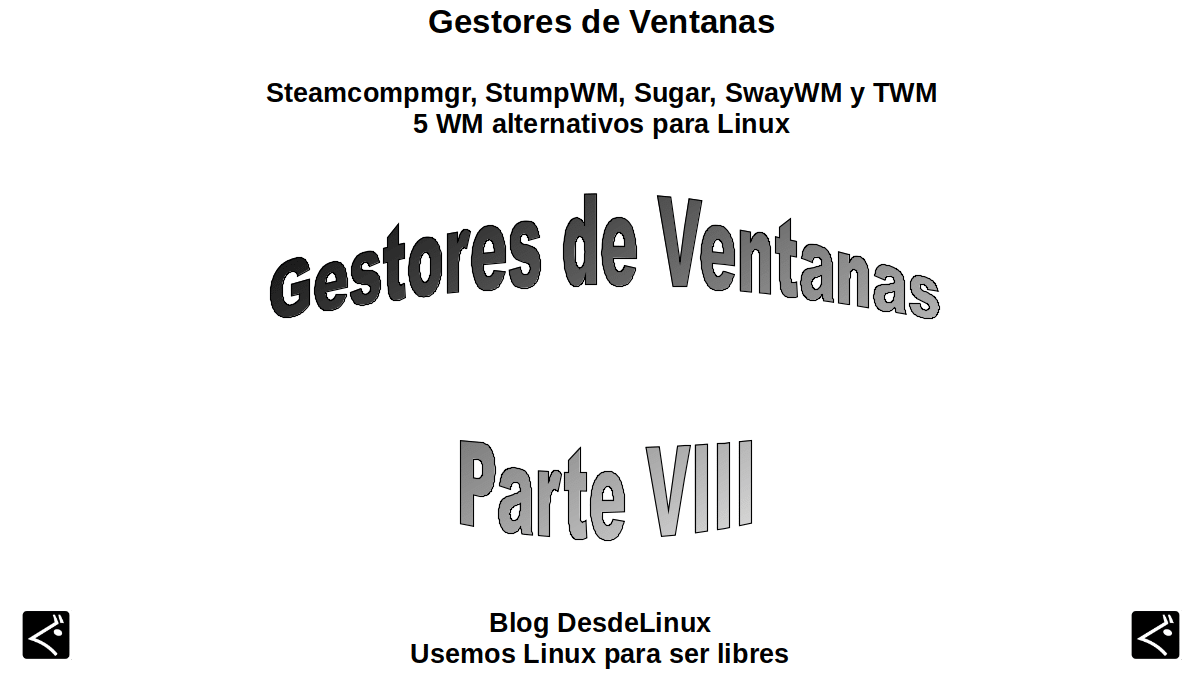
Steamcompmgr, StumpWM, Sugar, SwayWM and TWM: 5 Alternative WMs for Linux
Today we continue with our eighth post on Window Managers (Windows Managers - WM, in English), where we will review the following 5, from our list of 50 previously discussed.
In such a way, to continue to know important aspects of them, such as, are they or not active projects, who WM type are they, what are their main features, and how are they installed, in other aspects.
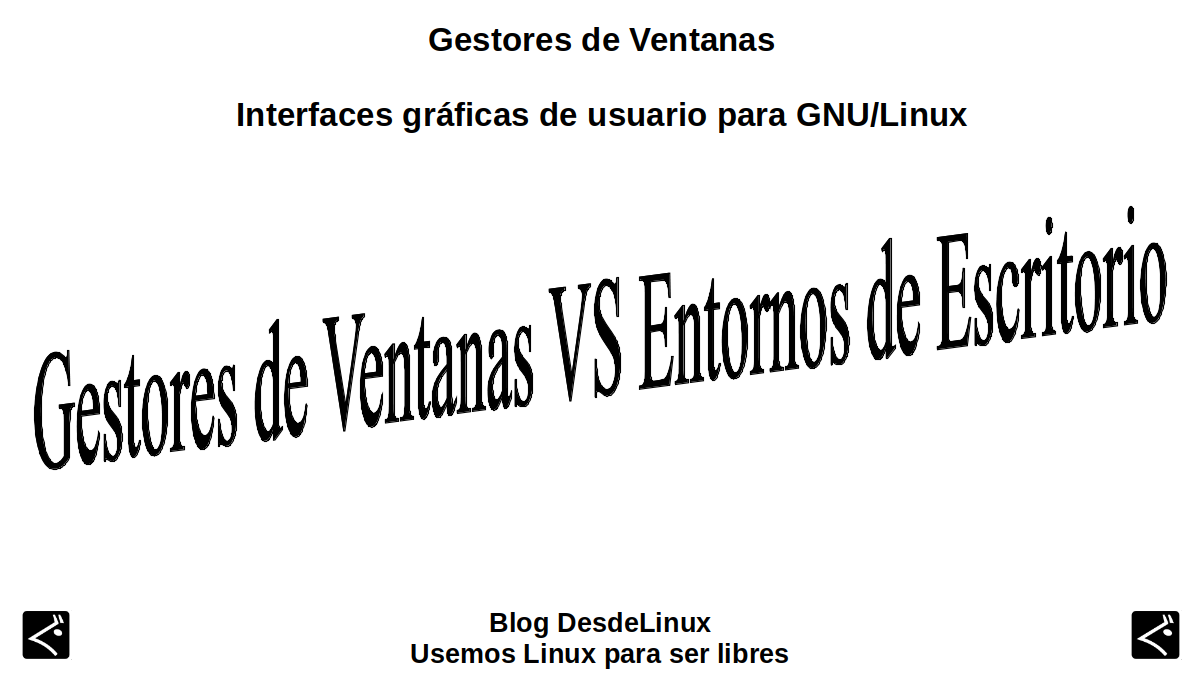
It is worth remembering that the full list of independent Window Managers and dependents a Desktop Environment Specific, it is found in the following related post:
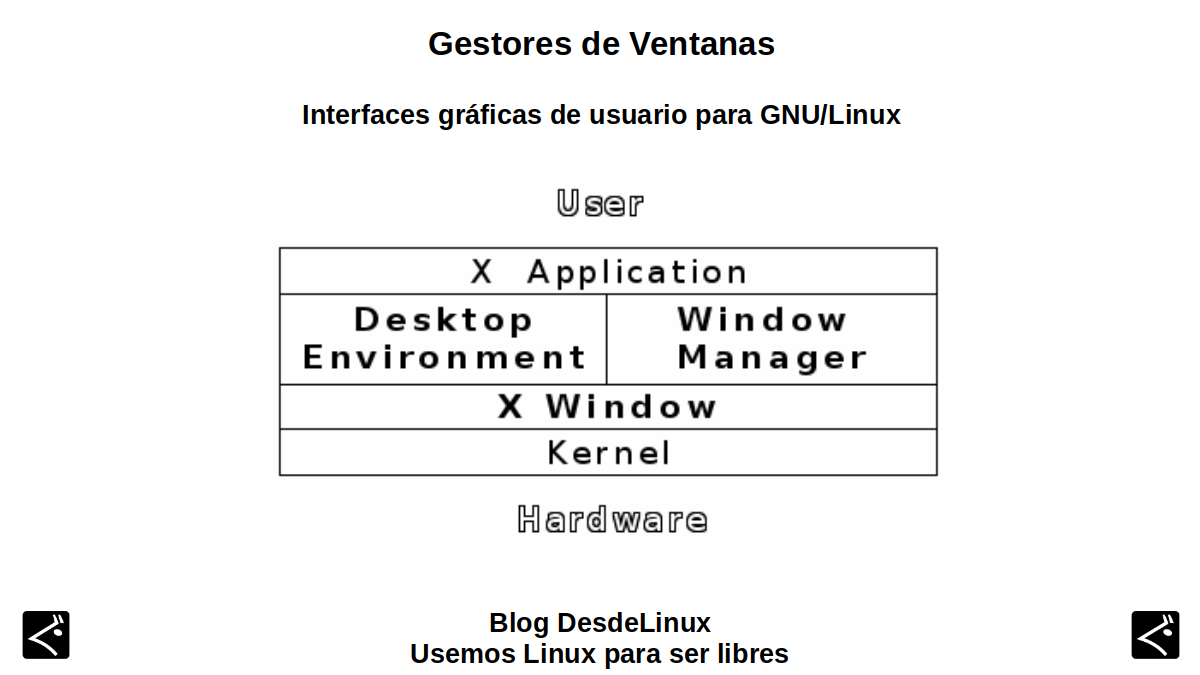
And in case you want to read our previous related posts With the previous WM reviewed, the following can be clicked links:
- 2BWM, 9WM, AEWM, Afterstep and Awesome
- BerryWM, Blackbox, BSPWM, Byobu and Compiz
- CWM, DWM, Enlightenment, EvilWM and EXWM
- Fluxbox, FLWM, FVWM, Haze and Herbstluftwm
- I3WM, IceWM, Ion, JWM and MatchBox
- Metisse, Musca, MWM, OpenBox and PekWM
- PlayWM, Qtile, Ratpoison, Sawfish and Spectrwm
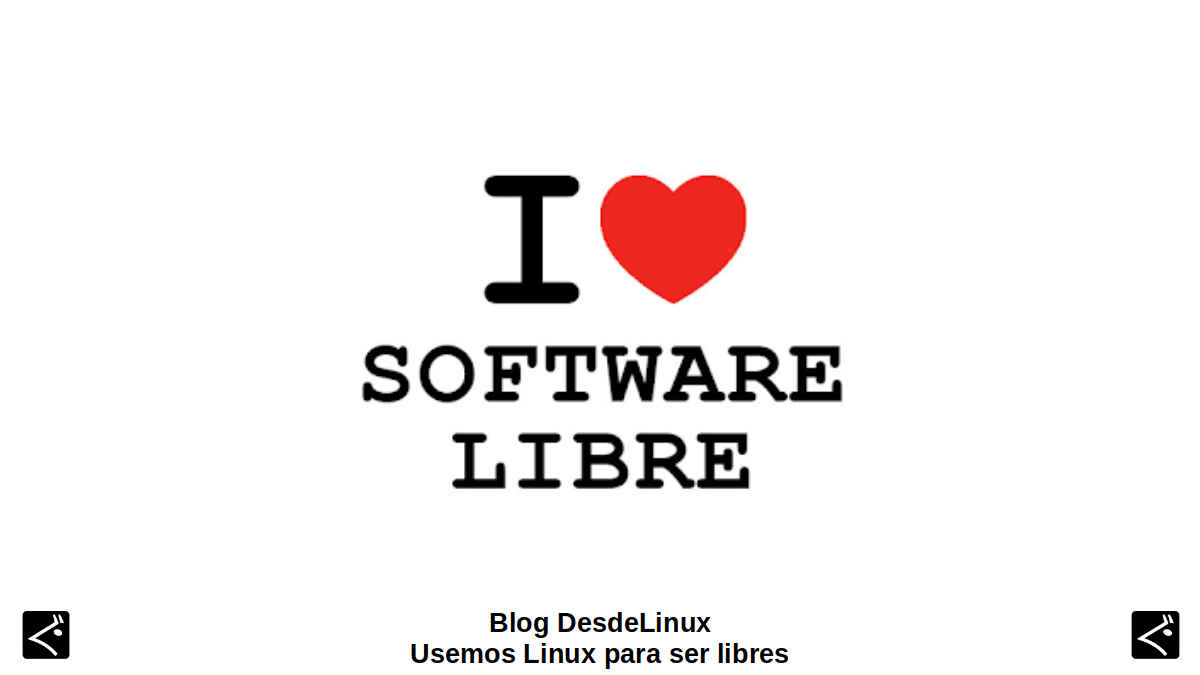
5 alternative WMs for Linux
steamcompmgr
Definition
According to its official website, it is described as:
“A Window Manager and composition created to log in by default (steamos-session) in the Distro GNU / Linux SteamOS, which in turn, is created specifically for Steam Machines / Steamboxes".
Features
- Inactive project: Last activity detected around more than 4 years ago.
- Type: Compositing.
- Offered a successful interaction with the X server, as well as the Steam user interface.
- It worked as a Window Manager and Composer at the same time when the games were running, while the rest of the time it interacted with "gnome-session" and "gnome3" to facilitate a good user experience.
- It aimed to function as little as possible, keeping the Steam app, and by extension the game itself, full front and center.
Installation
Its installation and use could only be done on SteamOS within Steam Machines / Steamboxes, which in the end never had a successful commercial life. However, for more information on SteamOS you can click the following link.
StumpWM
Definition
According to its official website, it is described as:
"Un X11 window manager of the Tiling type, managed by keyboard and written entirely in the Common Lisp programming language".
Features
- Active project: Last activity detected less than a month ago.
- Type: Tiling.
- ITry to be customizable but visually minimal. Therefore, it does not have decorations on the windows, but it has several hooks to set your personal customizations, and variables to adjust what you want.
- It is completely dependent on the keyboard for data entry. Also, it does not have buttons, icons, title bars, toolbars, or any of the other conventional GUI widgets.
- Its Lisp-based design reflects the growing popularity of WMs as productive and customizable elements.
Installation
This updated WM is usually found in many repositories of different GNU / Linux Distros, under the name of package "stumpwm"Therefore, depending on the package manager used, graphical or terminal, it can be easily installed. More additional information about this WM can be found in the following link or this other link.
Sugar
Definition
According to its official website, it is described as:
“A Window Manager that is part (component) of a Desktop Environment of the same name, created under a unified worldwide effort to provide all children the same opportunity to receive a quality education. Furthermore, it is available in more than twenty-five languages, and whose incorporated activities are currently used every day in schools by children from more than forty countries".
Features
- Active project: Last activity detected a little less than a month ago.
- Type: Independent.
- As an integral part of the project a learning platform that reinvents the way computers are used for education, promotes and encourages collaboration, reflection and discovery in a holistic way directly in the user interface.
- It promotes 'study thinking' and 'reflective practice', thanks to the clarity of the design (graphic / visual) offered to children and teachers, allowing them to reshape, reinvent and reapply both the software as the content in powerful learning activities.
- Sugar's approach to sharing, criticism and exploration is based on the culture of free software (FLOSS).
- It is often considered more of a DE than a WM, since its graphical interface is often seen as a different meaning for the concept of "Desktop" on a computer, because it is perceived as the first serious attempt to create a user interface. knowledge-based and social - students must engage in exploration and collaboration.
Installation
This updated WM is usually found in many repositories of different GNU / Linux Distros, under the name of package "python-sugar", "python-sugar3" and "sucrose"Therefore, depending on the package manager used, graphical or terminal, it can be easily installed. More additional information about this WM can be found at the following links: link 1, link 2 y link 3.
SwayWM
Definition
According to its official website, it is described as:
"Un Window Manager that works as an excellent Tiling type composer for Wayland and a good replacement for the i3 Window Manager for X11. Works with existing i3 setup and supports most i3 features, plus some extras".
Features
- Active project: Last activity detected around a little over 1 month ago, although its last stable version is almost 2 months old.
- Type: Tiling.
- It allows you to organize your application windows logically, rather than spatially. The windows are arranged in a default grid that maximizes the efficiency of your screen and can be quickly manipulated using only the keyboard.
- It makes use of "wlroots" to provide a modular base to it, in such a way as to facilitate its development, evolution and customization.
- It does not support any of the proprietary graphics drivers, which includes Nvidia's proprietary driver. The open source Nouveau driver is required instead.
Installation
For its download and installation or more information, the following is enabled link. And this other link If necessary
TWM
Definition
According to its official website, it is described as:
"A simple and functional window manager for the X Window System".
Features
- Active project: Last activity detected about a little over 2 months ago.
- Type: Stacking.
- Provides title bars, shaped windows, various forms of icon handling, user-defined macro functions, click-and-pointer keyboard focus, and user-specified key and pointer button bindings.
- It is a small program, which is built using Xlib, which makes it very light in terms of the system resources it requires. And although it is simple, it is highly configurable; the fonts, colors, border widths, title bar buttons, among other elements, can all be configured by the user.
- Its interface is very different from modern known WMs and DEs, many of which tend to function similar to that of MacOS or Windows, so new users may often find it difficult to use without reading their documentation and / or use it for a long time.
Installation
This updated WM is usually found in many repositories of different GNU / Linux Distros, under the name of package "twm"Therefore, depending on the package manager used, graphical or terminal, it can be easily installed. More additional information about this WM can be found in the following link or this other link.
Note: Remember to explore the official websites of each WM to see how they are visually the same, since, in each one, there are generally updated screenshots of their graphic appearance.

Conclusion
We hope this "useful little post" about these next 5 «Gestores de Ventanas», independent of any «Entorno de Escritorio», called Steamcompmgr, StumpWM, Sugar, SwayWM and TWM, is of great interest and utility, for the entire «Comunidad de Software Libre y Código Abierto» and of great contribution to the diffusion of the wonderful, gigantic and growing ecosystem of applications of «GNU/Linux».
And for more information, always do not hesitate to visit any Online library as OpenLibra y jedit to read books (PDFs) on this topic or others knowledge areas. For now, if you liked this «publicación», don't stop sharing it with others, in your Favorite websites, channels, groups, or communities of social networks, preferably free and open as Mastodon, or secure and private like Telegram.
Or simply visit our home page at DesdeLinux or join the official Channel Telegram from DesdeLinux to read and vote for this or other interesting publications on «Software Libre», «Código Abierto», «GNU/Linux» and other topics related to «Informática y la Computación», and the «Actualidad tecnológica».