This is something that we owed them for quite some time 😀
It happens that as you can see in the upper right corner, there appears the logo of the distro they use, with a link and everything to the articles about that distro:
We do this with our own script, adapted to our needs, you can read more in the official post: DesdeLinux now it shows you the distro you use
As well as in the comments they will notice that the logo of the browser they use appears, as well as the logo of the distro they use.
The problem was that Chakra Linux was not supported, that is ... the ones he uses Chakra Linux They left their comments, but the logo of this distro did not appear ... but this has already changed 😀
Thanks to Isar now we recognize this distro in the comments, he did what I should have done before hahahaha, modify the plugin for a good time LOL !!! 😀… Thank you very much for this really, great help 😀
A picture is worth a thousand words:
Now does it look cool? 😀
If the logo of your distro does not appear, it is almost certainly because they do not have the User Agent browser to display it. That is, DesdeLinux It's no guess, if your browser doesn't tell the site which distro you use, it's impossible for us to show you the correct logo (that's why only the Tux / Pinguino appears).
To configure the User Agent We have several tutorials, I leave them here:
- Configure UserAgent in Opera
- Configure UserAgent in Firefox
- Configure UserAgent on Chromium [Tutorial # 1] [Tutorial # 2]
- Configure UserAgent on SRWare Iron
Well that's it 😀
Any doubt you have, question, complaint, problem, idea or suggestion tell us, with pleasure we serve you 😉
regards



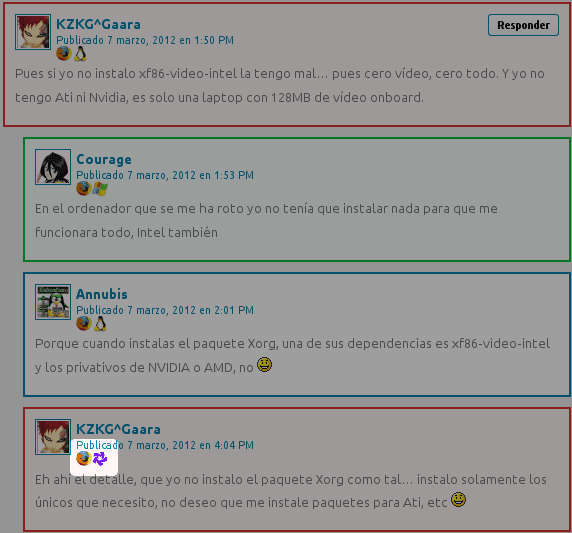
I take advantage of the moment for a query, the website does not detect the operating system that I am using. What should i do to fix it? I have Ubuntu 11.10
Great! Thank you for this!
Raxije in the article tells how to configure the UserAgent depending on the browser you use. Click on your browser and follow the steps. Cheers
Thank you
😀
A pleasure friend haha.
Please, if you are from Cuba, write to my email to get in touch to see how I can obtain the repo and ISO of Chakra Linux?
esoto [~ arroba ~] uci [~ dot ~] cu.
Perfect, now if you can show how many chakrausers we are 😉
Yes, here one more
And this will also be reflected in the statistics hehe ... so we will know (more or less) which are the users of which distro that visit us the most 🙂
How good!! 😀
Mint makes it like Ubuntu! So there will be no statistics for Users who use Mint
You have to configure the useragent of your browser, check the links in the article, it is very easy
Well, I sign up for the list ...
Welcome 😀
just when I left Chakra for a while !!!! but I hope to return soon !!!!
another one on the list ...
testing testing…
1 2 3
Congratulations 😀 !!
Would you be so kind to pass us the UserAgent that you have put in each browser?
Well, surely it will be useful to someone else 🙂
I don't get the Chakra logo 🙁
Well, I'm in Chakra ... I hope the logo comes out: p